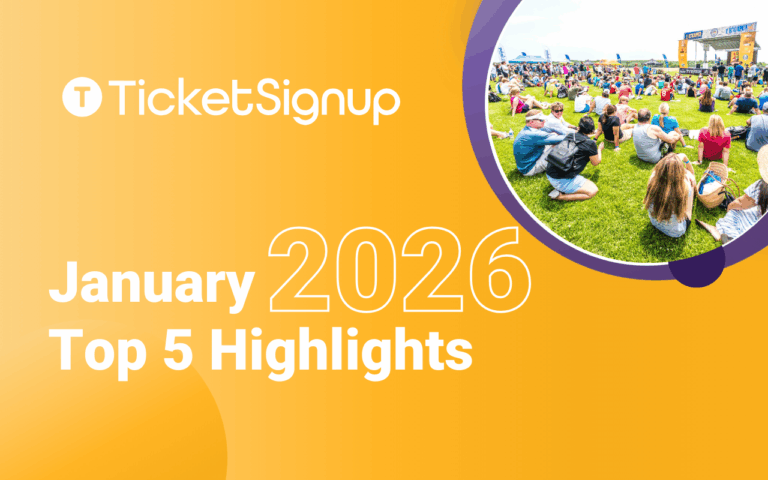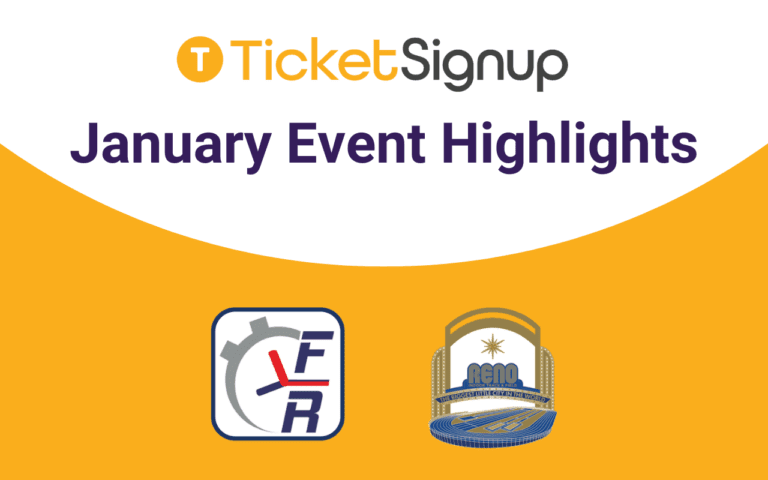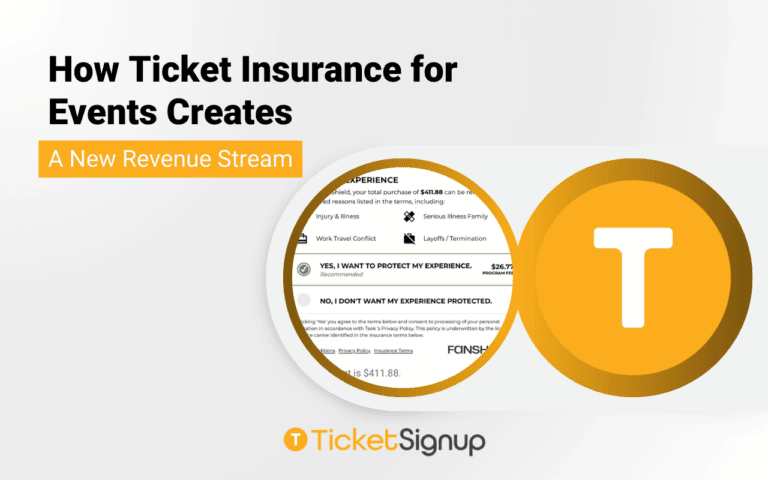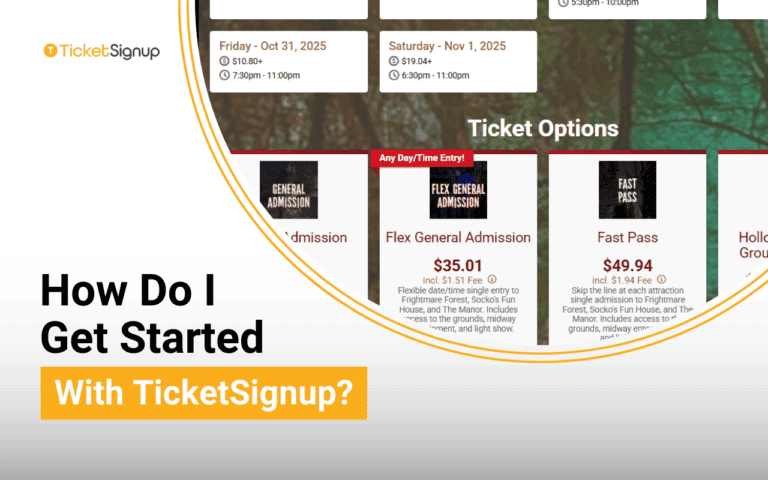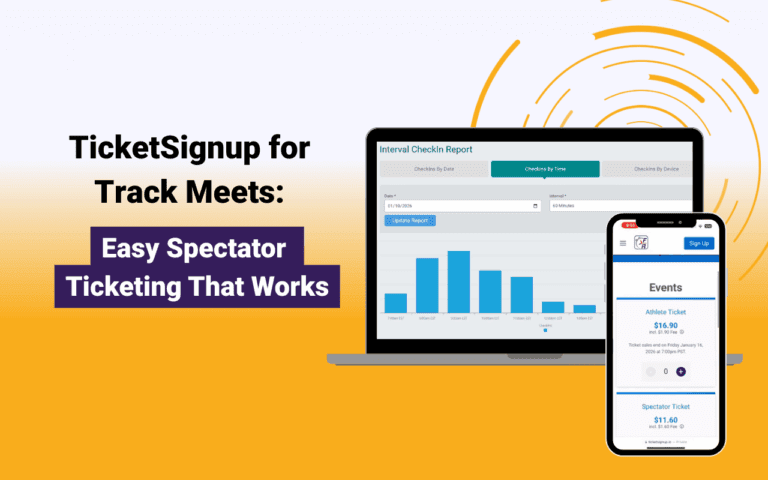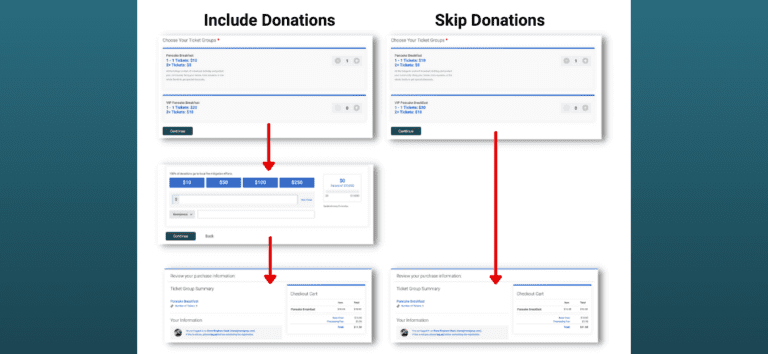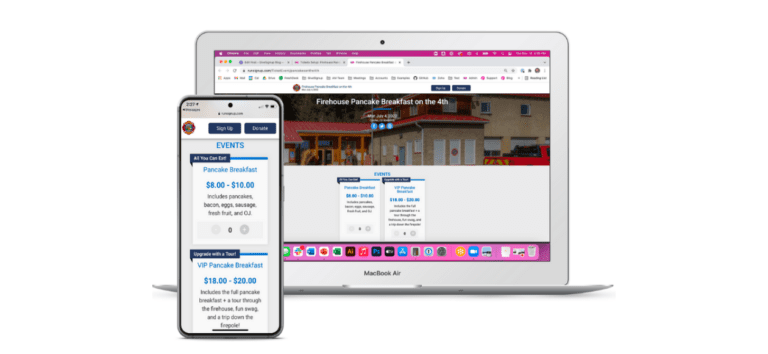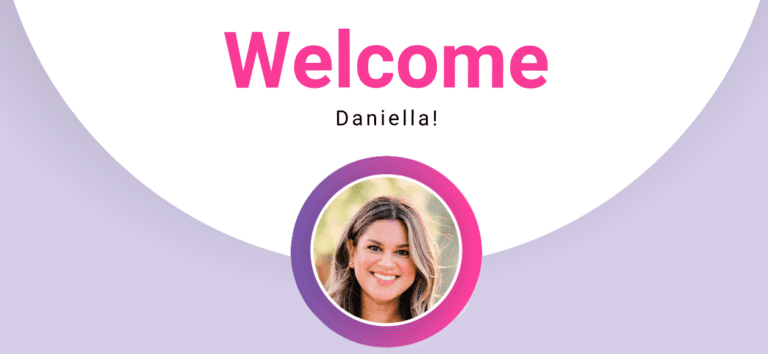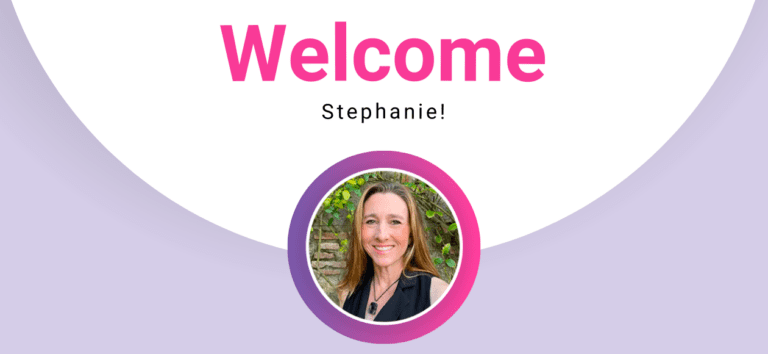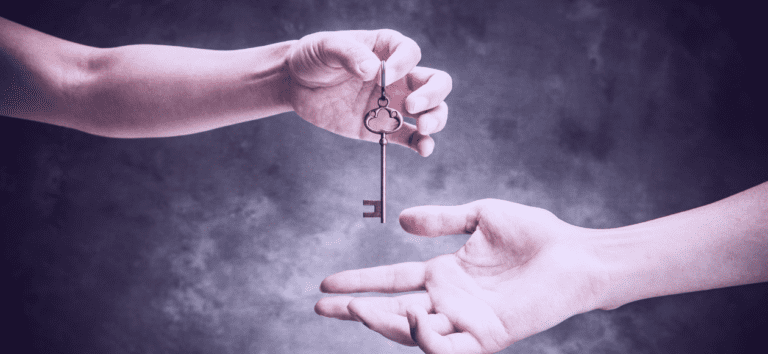Store Purchases Now Show in CheckIn in the Tickets App
Organizations now have even more power and flexibility to control and manage ticket check-ins. Store purchases are now able to be displayed in the TicketSignup Tickets app during CheckIn. Staff and volunteers checking in tickets can quickly and easily view the quantity…
Read More