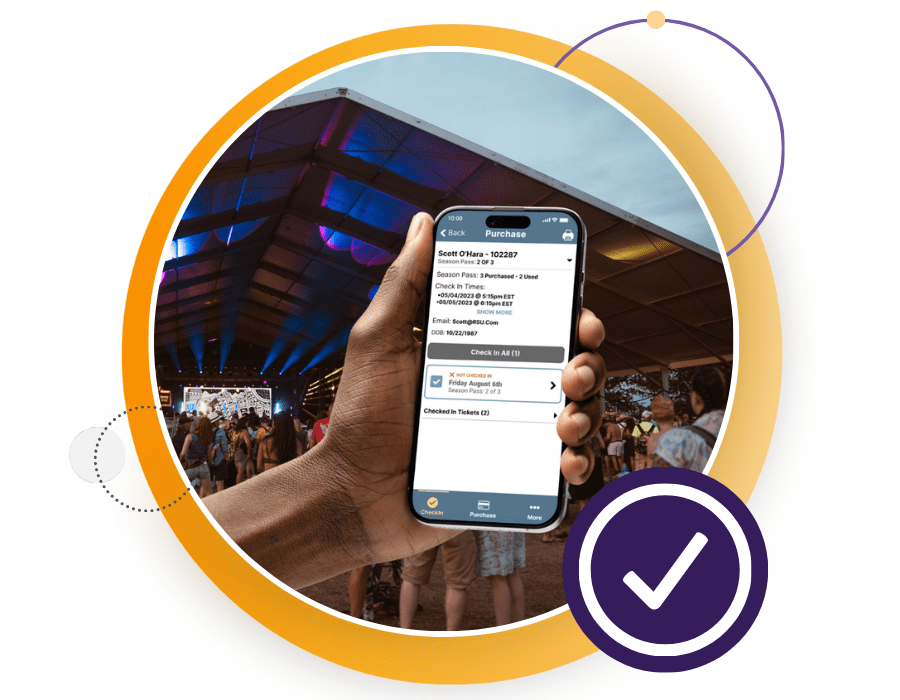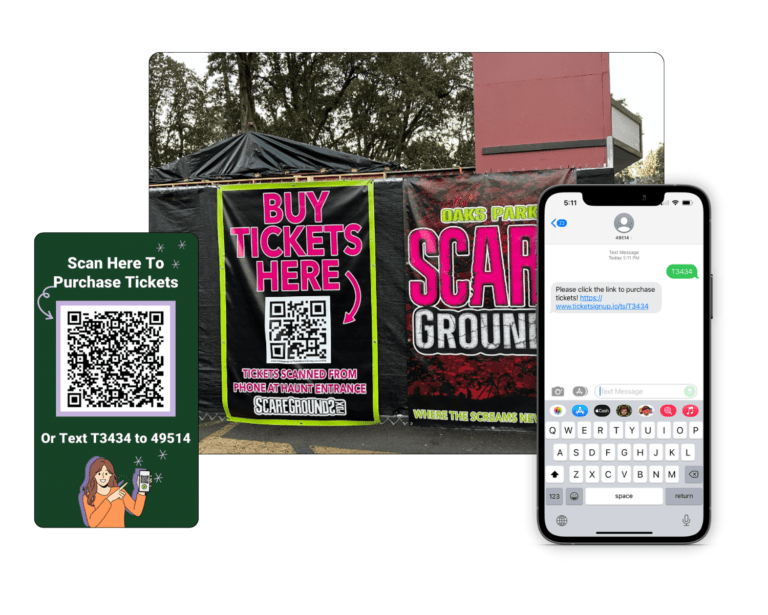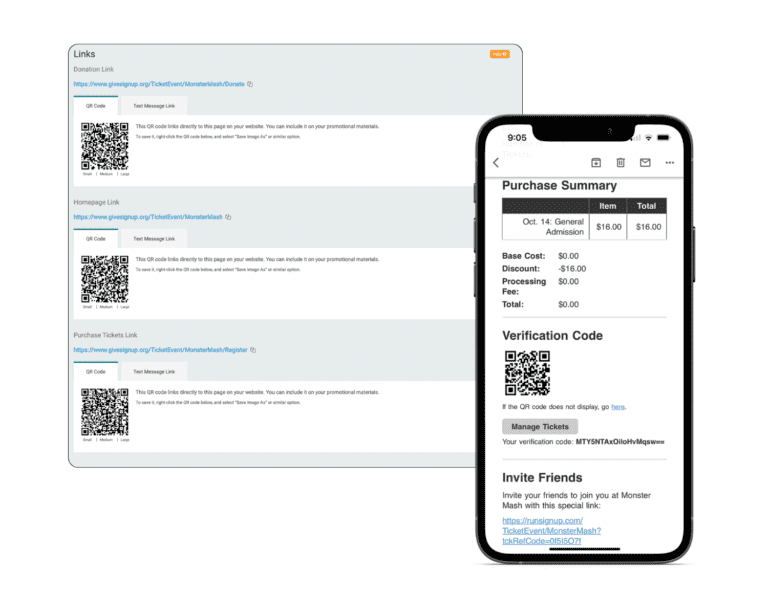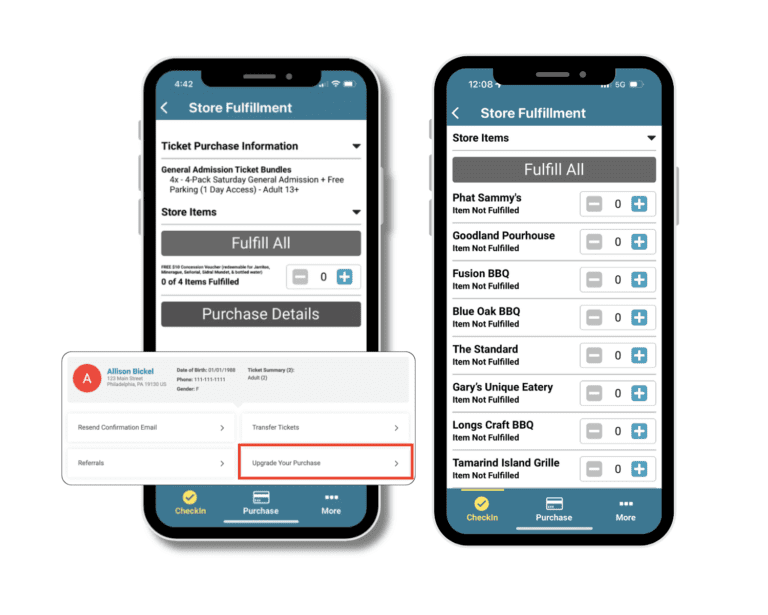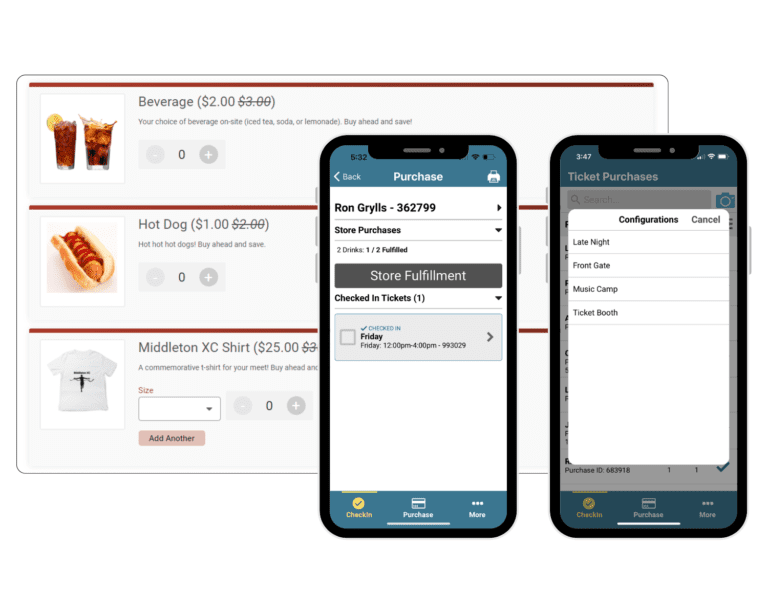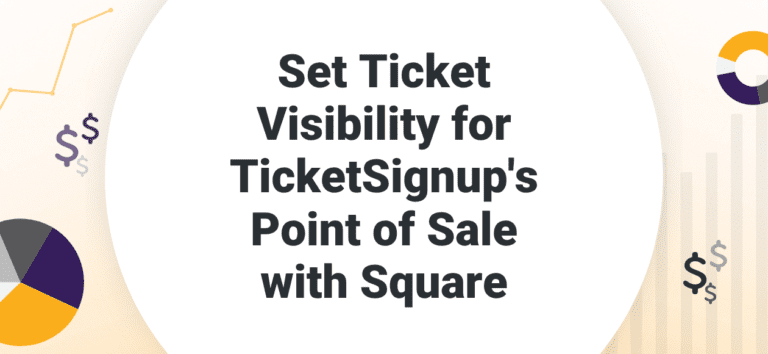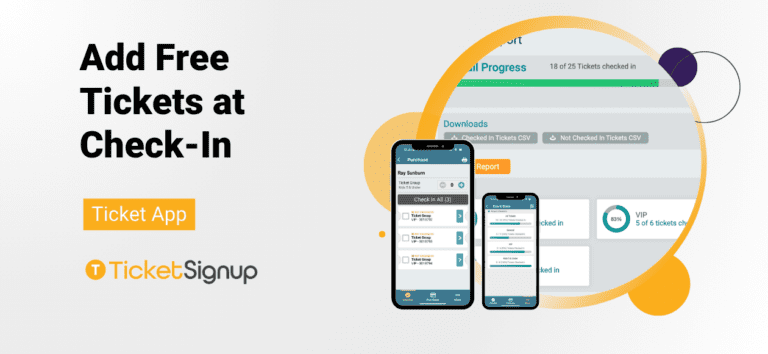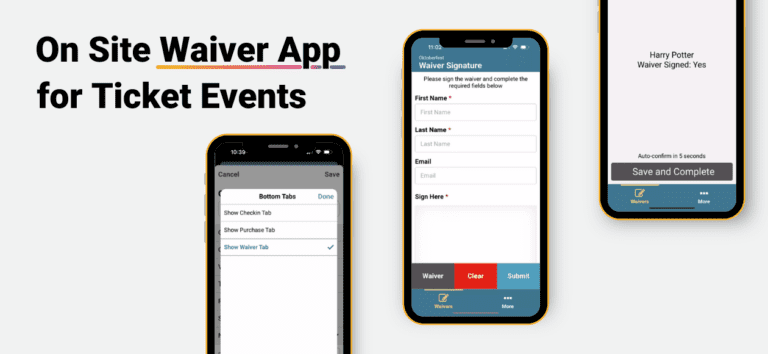EventDay Features…
Download the TicketSignup Tickets App
Whether you want the TicketSignup App for CheckIn or on-site purchase through Square (or both), it’s free to download and use.

A Better EventDay Experience
Improve the on-site experience for your team and attendees alike.
Keep Ticket Sales Open
Encourage continued ticket purchases by leaving ticket sales open online until the event begins – and add signage to suggest purchasing from the parking lot.
- QR codes are automatically created to help you drive potential attendees to your website or purchase path
- Quick Text provides another option for potential attendees to link directly to your purchase path
- The Tickets App syncs with TicketSignup data continuously – so the parking lot purchaser will show in the CheckIn process by the time they get to the door
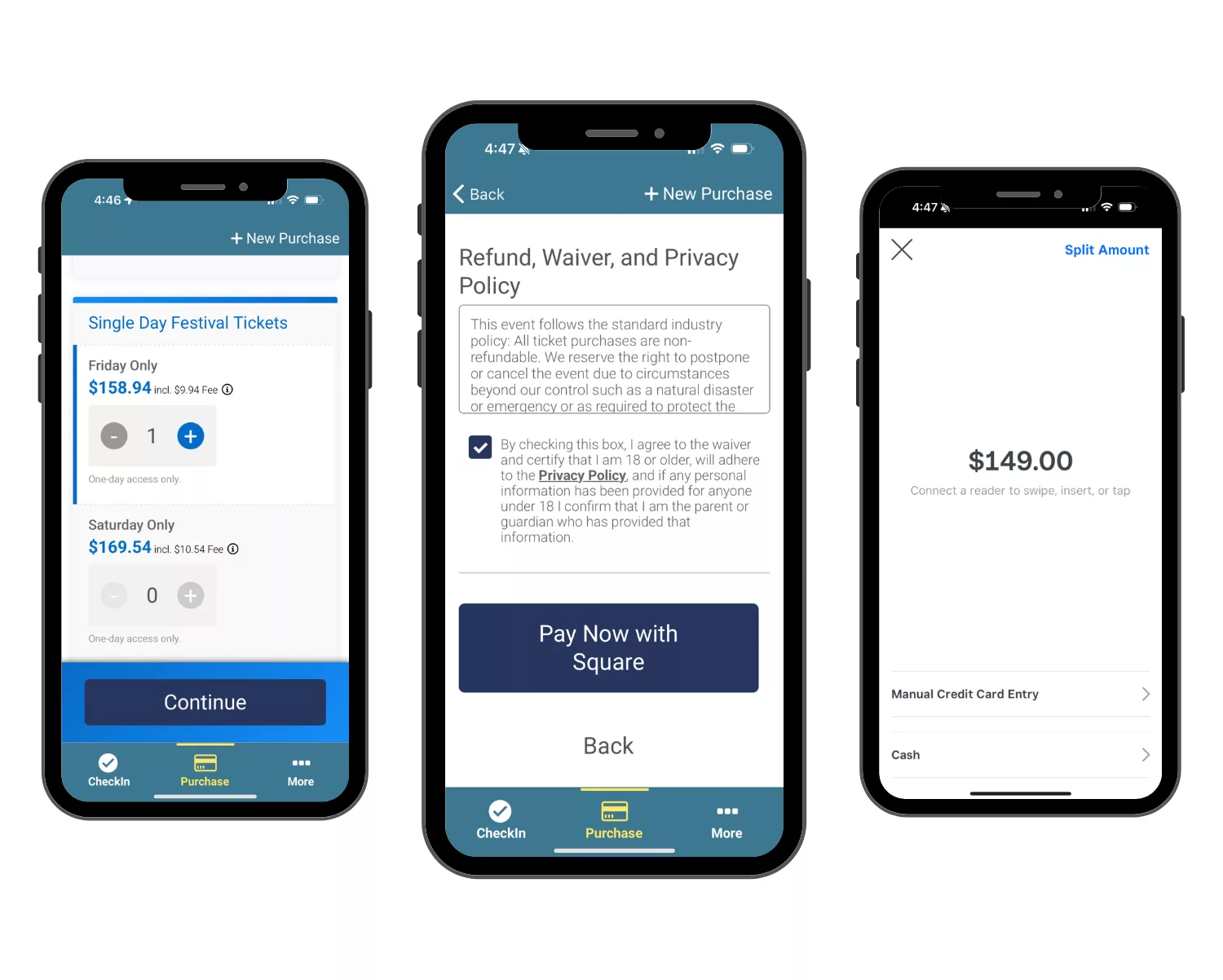
Sell Tickets On Site
Enable the Square integration on the TicketSignup Tickets App to allow ticket sales on-site, in seconds.
- Allow credit card payments through Square or indicate cash payments
- Automatically connects to your ticket caps set in TicketSignup to ensure you never over-sell your capacity
- Generates sales tax reports to accurately and easily remit sales tax for point of sale ticket purchases
CheckIn Attendees in Seconds
Eliminate lines and improve the CheckIn process for your staff or volunteers with CheckIn through the TicketSignup Tickets App on any iOS or Android device.
- Check in attendees in seconds with the scan of a ticket QR code or a quick search for the purchaser or ticket holder’s name
- Check in all tickets from a purchase together or leave some tickets unchecked for attendees coming later
- For tickets with multiple entrances (like a multi-day music festival), enable multiple check-ins from a single ticket or allow each ticket to be checked in once within a set time range (like one check-in per 24 hours).
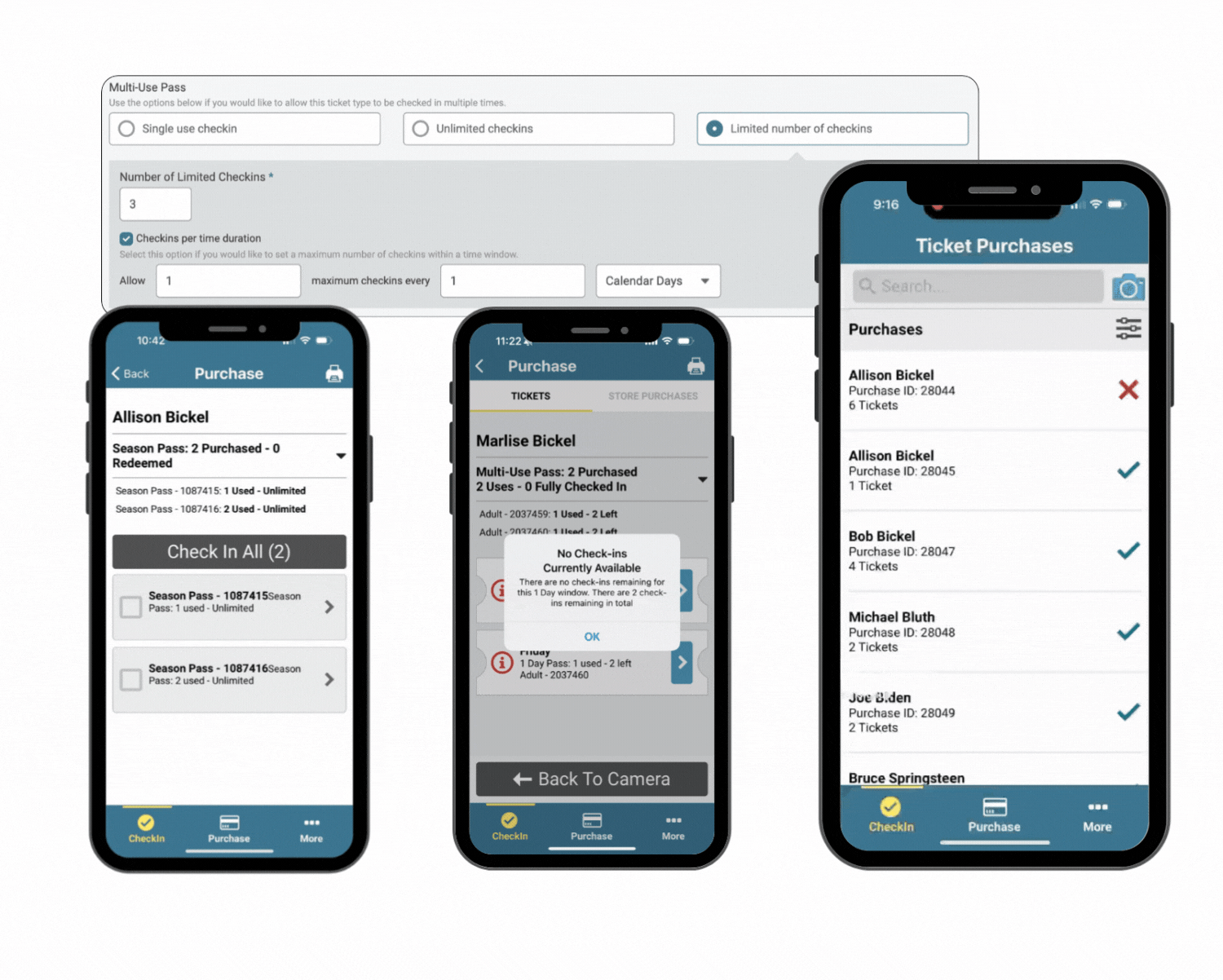
How to Add Your Event to the Ticket CheckIn App
The Tickets App for Fulfillment and Attractions
Check-in is for more than just tickets. With the Tickets App, you can track and manage the on-site flow of attendees, merch, and more.
- Fulfill pre-purchased store items like merch or beverages with a quick scan
- Check attendees into specific attractions after the gate, such as a haunted roller-coaster and a spooky forest within your haunt
- Use separate configurations to give staff only the information they need, such as a front gate configuration to check-in tickets and a merch table to manage shirts
- Upsell attendees with merch and experiences after their initial purchase — the additional items are linked to the purchasers initial QR code for easy access
Event Day Stats
Create a better staffing plan and ensure an efficient event day with ample data at your finger tips.
- Easily access real-time stats from your laptop or mobile device to track how many tickets have been checked in (and how many remain)
- View check-ins by intervals of 5 minutes to an hour to get a granular view of how on-site traffic ebbs and spikes
- See calendar-based check-in stats for timed entry events to understand your historical trends and current status
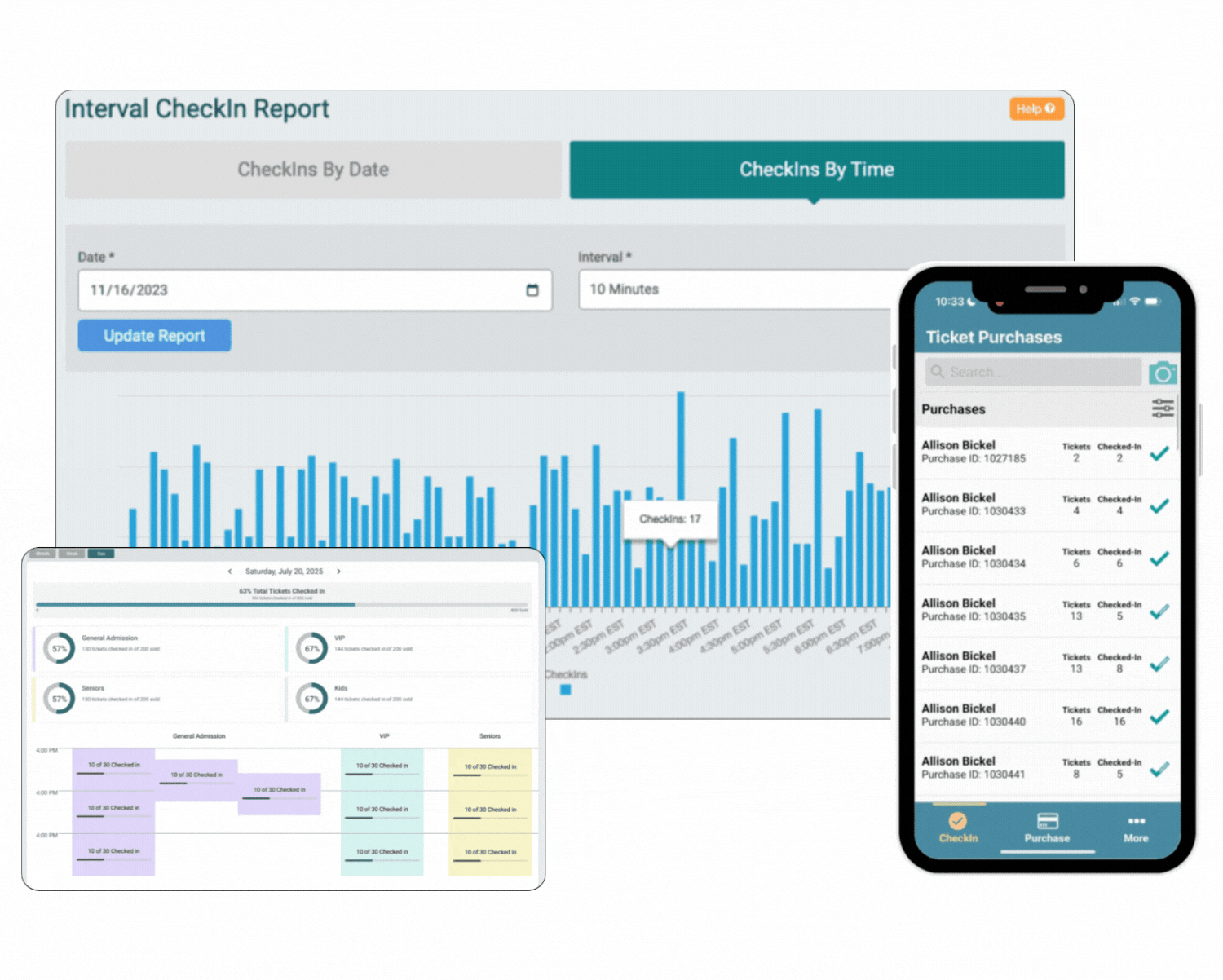
Bad Weather? TicketSignup makes it easy when you need to cancel an event or specific date
- Let attendees move their tickets to a different date that works for them, for free!
- If you need to issue refunds, TicketSignup makes it free and easy with a single click. No need to manage refunds from a separate merchant account;

“Hurricane Ian closed us on September 30th. It rained 4.5 inches that day, so we called it around 2pm. We sent an email out to everyone that had a ticket allowing them to switch to a different night. To enable this, we removed the setting to pay the difference between this and every other night – and the 30th was a $30 night. Then, we gave them 48 hours to switch to another night, including peak nights, for no additional cost.
A lot of them did and a lot of them didn’t. But after those initial 48 hours, they paid the upcharge and they did it gladly because they had been given the opportunity. They used the self-serve transfer, and it went amazingly.
99% of people who used the self-serve option didn’t have any questions. When we did get a call, we just told them “Click on the Manage Tickets button, and you’ll be good to go”. Even the most technologically challenged people could do it. We finished the season and just 15 of the September 30th tickets remained un-transferred. Everyone else transferred their own tickets using TicketSignup’s self-serve option. Very, very seamless and easy. If that had happened last year, it would have been at least 10 hours of customer service work even though we’d give them a credit. Self-transfers took a lot off our plates.“
– Brian Garff, The Haunted Forest at Panic Point
Solutions for On-Site Challenges
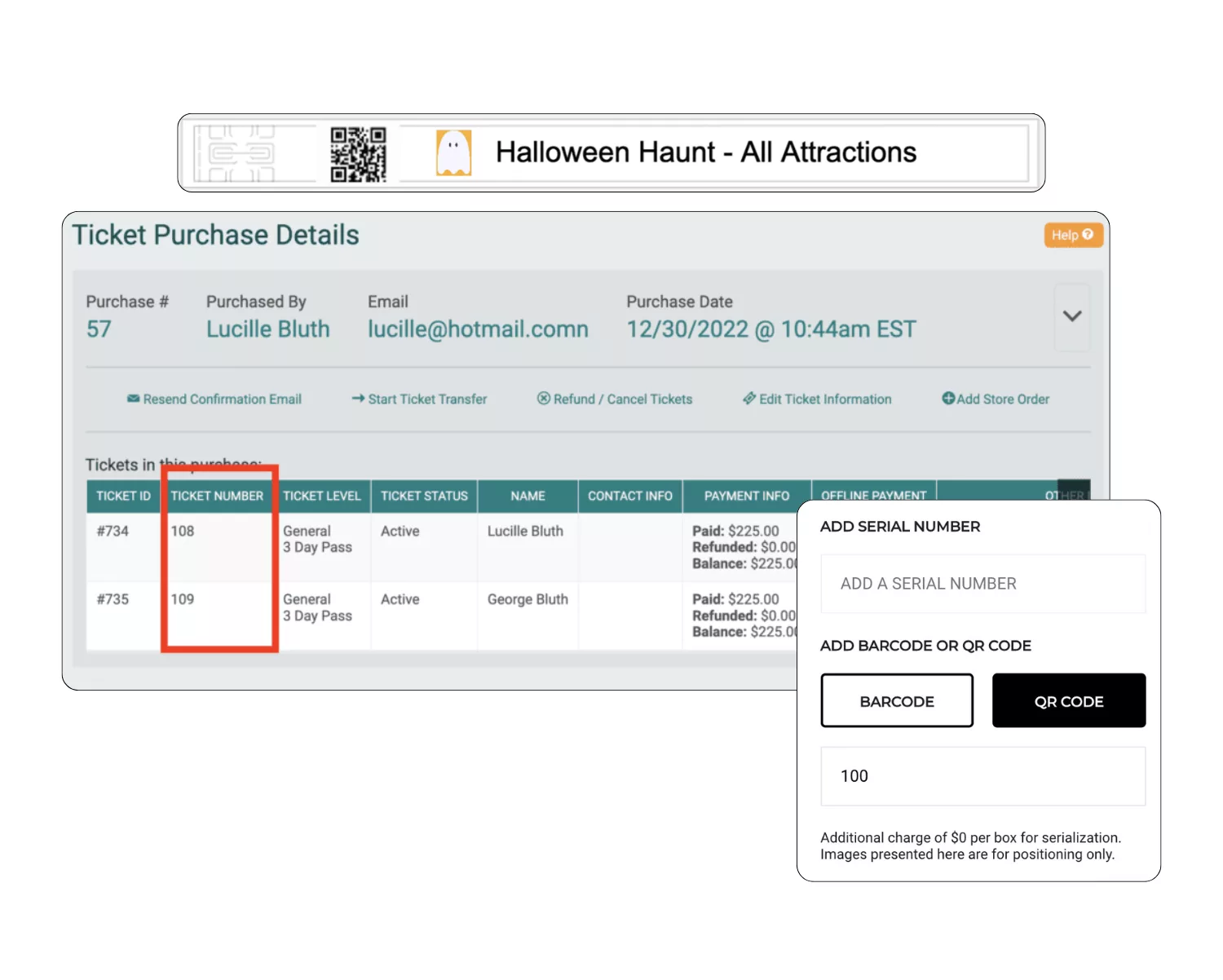
Simple Options to Print Tickets
Want to print tickets for Sponsors and large groups? TicketSignup makes it easy to export ticket data and print with flexible and free Avery ticket options.
Print tickets for on site sales with the Tickets App.
Wristbands
Dynamically assign wristbands with QR Codes.
Make it easy for ticket holders to redeem their tickets and purchases on site
- Haunt Example: 4 attractions included with the ticket; scan QR code at each attraction to ensure attendees only go through once
- Beer Fest Example: 2 free drinks included; scan QR code on wristband to fulfill each drink.
Capture more data: TicketSignup gives you analytics and time-stamped data to understand throughput and address bottlenecks at attractions/booths.
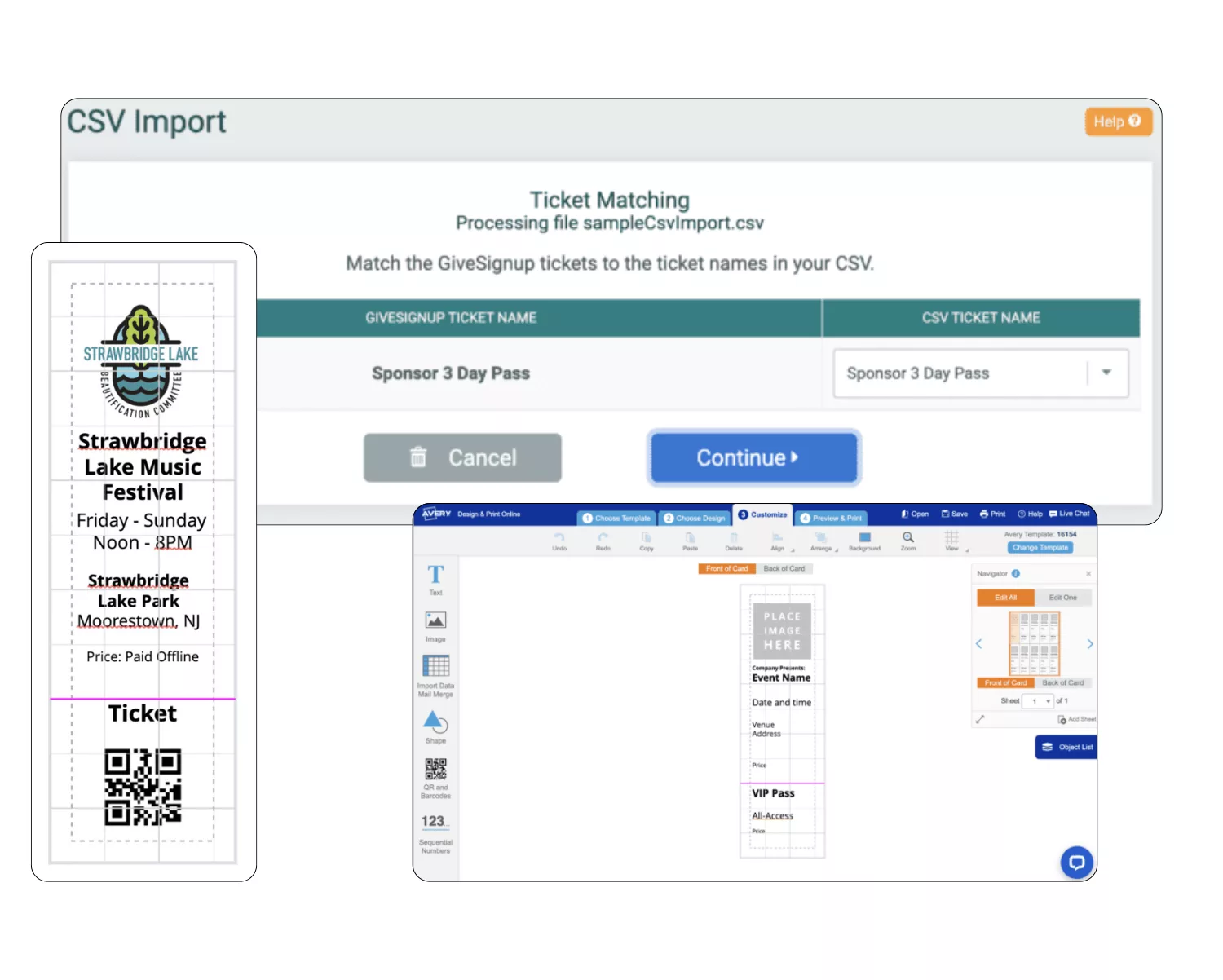
See the Tickets App In Action
Customer Spotlight: Event Day in Action
Haunted Stage Stop
Self-described as “musicians by day…who also like to scare people at night”, Haunted Stage Stop brings a unique take to Halloween Haunts. With a branded event website, self-serve ticket management options, and an easy event day App, the Haunted Stage Stop could focus on the scare. See how they created a ground-up attraction, promoted their event, and hosted a Halloween Haunt without the lines or the frustrations.
Number of Spooky Days: 14
% of Attendees Who Changed Ticket Day/Time: 6%
% of Purchasers Who Donated to Community Partner: 23%
Targhee Bluegrass Festival
The 2024 Targhee Bluegrass Festival welcomed 5,000 bluegrass enthusiasts to the mountains of Wyoming for a 3-day music festival with options for camping, late night shows, parking, and more. With TicketSignup, Grand Targhee improved the event experience, from easy ticket buying to seamless on-site check-in.
Tickets Sold: 5,000
Average Tickets per Purchase: 2.2
Percent of 3-Day Passes Checked In: 96%
Walking in a Winter Wonderland
The Walking in a Winter Wonderland event is hosted by Frederick county Parks & Rec. They immediately leveraged TicketSignup’s free websites. “I’m fairly tech savvy but I’m not a coder and I don’t have a marketing background. It’s really easy to use the Website Builder,” said Ashley Ferguson, Program Supervisor. The website allowed them to host content about special events like cookies with Santa, as well as feature and sell sponsorships. Learn how they created a sell out event with TicketSignup as their technology partner.
26,000 Tickets Sold
20+ Years Runnings
5 Minutes to Learn the Tickets App
Beaufort Oyster Festival
The Beaufort Oyster Festival started four years ago to help combat the shoulder-season lull many in the hospitality industry experience in Beaufort South Carolina. It’s a two day long festival that showcases food and drinks from a variety of local vendors. Everything is sourced locally, helping keep the dollars in the local economy, providing a much-needed boost for local hospitality businesses during their slower season.
Tickets Sold: 2,600+
Attendees: 6,000
Event Days: 2
The Latest Blogs on EventDay Technology
Set Ticket Visibility for TicketSignup’s Point of Sale with Square
TicketSignup’s Square POS integration now gives you full control over which tickets staff can sell in person. You decide exactly which ticket types appear in the POS app. Use this to upsell at the gate, simplify what staff see, or keep certain…
Read MoreAdd Free Tickets at Check-In
With TicketSignup’s new Add Free Tickets at Check-In feature in the free, mobile Ticket App, you can now add a hidden ticket level to an existing ticket purchase during check-in. This powerful tool helps you get accurate counts – especially for free…
Read MoreMTE Timed Entry CheckIn App Stats
MTE Timed Entry CheckIn App stats make it easy to track check-in progress while on site with the free, mobile Ticket App. Swipe across ticket types, scroll down to view progress per time slot, and easily switch dates. The Ticket App is…
Read MoreTarghee Bluegrass Festival
About The Targhee Bluegrass Festival The Targhee Bluegrass Festival began on the grounds of the Grand Targhee Resort in 1988. Today, it continues to be one of the premier bluegrass festivals. The 2024 event welcomed 5,000 bluegrass enthusiasts to the mountains of…
Read MoreAmusement & Admission Tax Point of Sale Report
There is a new Amusement & Admission tax Point of Sale report. TicketSignup’s integrated Amusement and Admission tax setup and reporting makes it easy to collect and remit for events. We’ve extended amusement and admission tax report for events using TicketSignup’s PoS…
Read MoreCheckIns by Date Report for Beta MTE
The first version of TicketSignup’s MTE CheckIns by Date Report for Beta MTE events is now available. Timed entry events can use TicketSignup’s free mobile Ticket App to scan and check-in tickets. From the dashboard, view real-time check-in stats per ticket date…
Read MoreTicket App Time Window CheckIn Validation for Passes
TicketSignup makes it easy to create event and season passes with limited or unlimited uses. Staff can easily validate and track uses with the Ticket App. Now you can specify allowed check-ins within time windows. For example, events can enforce that a…
Read MoreTicket App for Beta MTE Events
TicketSignup’s free Ticket App now supports beta MTE events for check-in. When scanning tickets, the app displays the purchased tickets’ date and time slots. In addition, you can use the first version of filters to limit the dates of tickets that show…
Read MoreTicket CheckIn Interval Report: Hourly, 30 Minute, 10 Minute, and 5 Minute Intervals
The Ticket CheckIn Interval Report now lets you drill into check-in data even more. In addition to daily check-in stats, you can now look at the count of a single day’s check-ins by hour, 30 minute, 10 minute, and 5 minute intervals….
Read MoreTips for Ticketed Dinner Events and Galas
Need to sell tickets for your dinner event, banquet, luncheon, or gala? Like every event on TicketSignup, dinner events automatically include free websites, free email, an event day app, and more. You can learn more about all the TicketSignup features for dinner…
Read MoreUse the Tickets App for On-site Table Assignments and more in v1.1.31!
Implemented Update Ticket Information Options The latest updates to the TicketSignup Tickets App include ticket info editing to allow for on-site table assignments, upgrades to the waiver signing kiosk mode, and more. Ticket Info Edits for On-Site Table Assignements The latest update…
Read MoreOn Site Waiver App for Ticket Events
TicketSignup is excited to introduce on site waivers for ticket events through the free Ticket App. Stop using paper waivers and streamline on site waivers for free with TicketSignup. Available for free on any iOS, Android, or Chromebook device, TicketSignup’s on site…
Read More