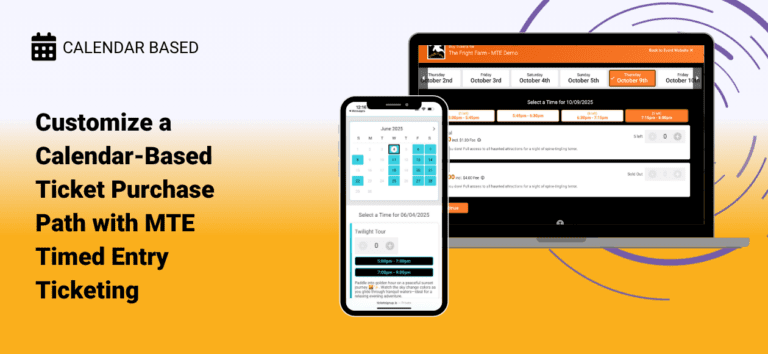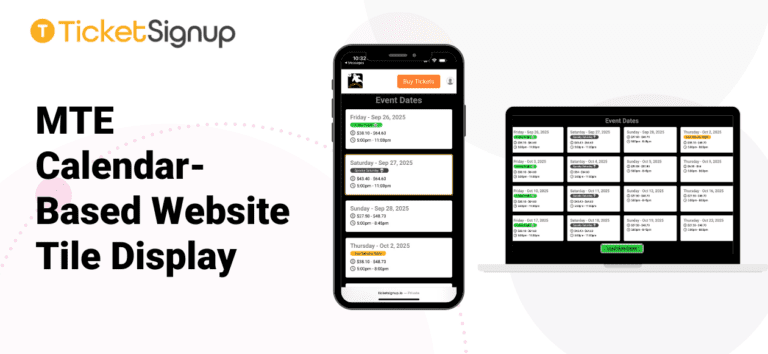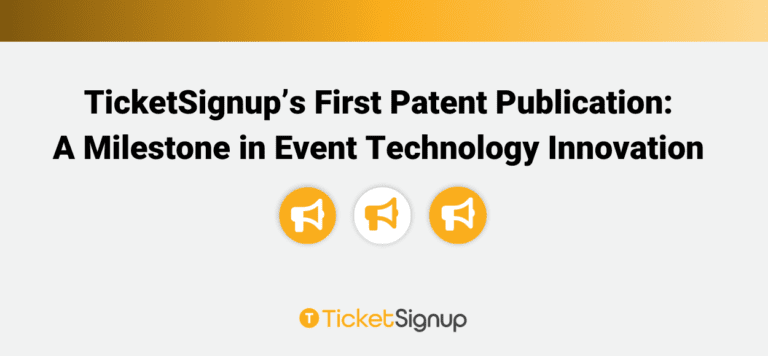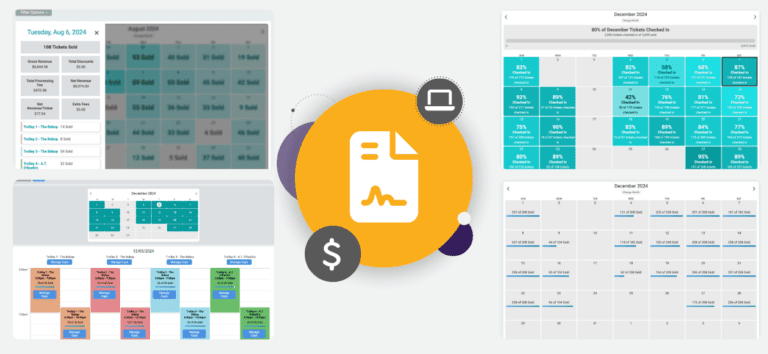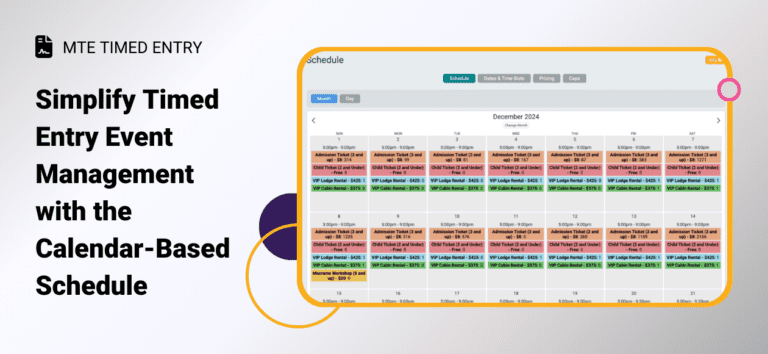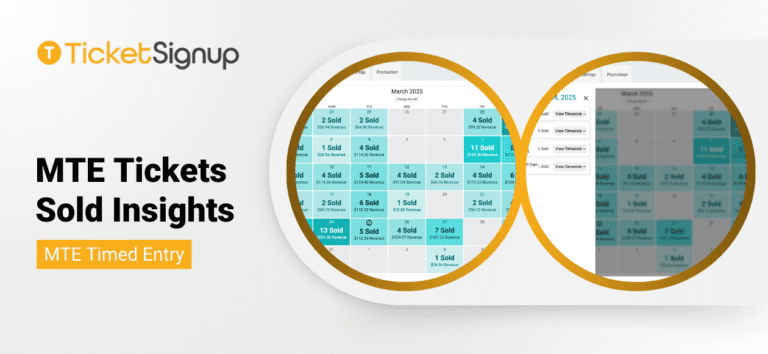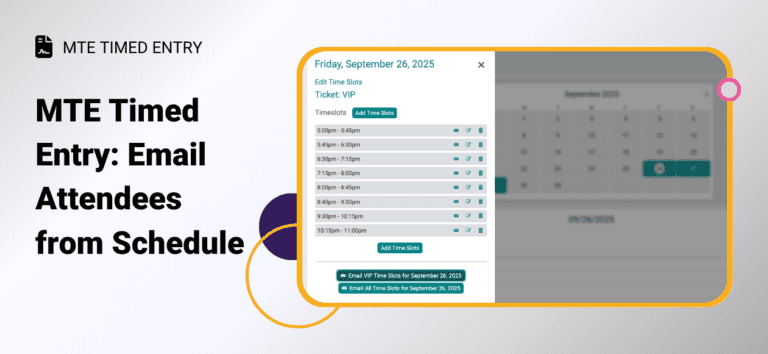Calendar Based Ticketing
Easy and Fast Purchase…
Customizable, data-driven FREE websites and ticketing options designed to maximize sales.
- Dynamic Calendars: Automatically update event details like dates, prices, times, and sold-out status – no manual updates required.
- Flexible Purchase Path: Choose calendars, tiles, layouts, and automated tickets-remaining alerts to guide purchasers.
- Blazing Speed: Lightning-fast load times, even with many dates and time slots.
- Seamless Transactions: Mobile-optimized attendee experience with Apple Pay and Digital Wallet make ticket sales and check-ins effortless.
Calendar-Based Event Management…
Easily set up and manage tickets, time slots, caps, and pricing.
- Quick Setup: Create your timed entry event in minutes with our easy timed entry wizard.
- Calendar-Based Schedule: Actionable month and day calendar views with custom ticket colors.
- Effortless Updates: Edit Caps, Pricing, or Time Slots for a specific time slot or date; or apply bulk updates across ticket types and days of the week.
- Advanced Pricing Options: Set rolling or fixed sales windows, volume discounts, and automated price increases with ease.
Calendar-Based Attendee Management…
Manage attendees with powerful self-serve and automated tools.
- Attendee Actions: Cancel, email, or text attendees by timeslot or ticket type.
- Self-Serve Options: Allow attendees to transfer tickets to a different time, or transfer tickets to a friend.
- Automated Emails: Schedule customizable emails to send before a time slot begins and/or after someone purchases tickets.
- Dashboard Management: Easily pull up and manage attendees’ tickets on their behalf.
Calendar-Based Reporting
Gain actionable insights with comprehensive reporting tools.
- Calendar-Based Summary Data: Access reports like Ticket Sales Summary, Check-ins by Date, and Tickets Sold Overview.
- Saved Reports: Save and export data in your preferred format for quick access.
- Integrated Analytics: Use Insights and Heatmap to analyze attendee and website visitor trends.
- All Exportable: Access and export your data any time before, during, or after your event.
Every MTE Timed Entry Event Includes
Watch a Demo
Check out our series of MTE Timed Entry demo videos to learn more about how to set up and customize your MTE Timed Entry event. From event creation to pricing management and website design, these videos make it easy to follow along and optimize your MTE Timed Entry event.
Key Features for Timed Entry Ticket Events…
The Latest Blogs on MTE Timed Entry Ticket Events
Automated Post-Event Emails for Timed Entry Events
TicketSignup’s free Automated Post-Event Emails for Timed Entry Events make it easy to stay connected with attendees after their visit. Set it up once, and the email automatically sends after each attendee’s time slot on the schedule that you set. Use the…
Read MoreCustomize a Calendar-Based Ticket Purchase Path with MTE Timed Entry Ticketing
TicketSignup’s MTE calendar-based ticketing gives event organizers unmatched flexibility to build a calendar-based ticket purchase experience that drives ticket sales and meets your event’s unique operational needs. With a mobile-optimized interface, dynamic inventory display, and full branding control, you can create a…
Read MoreMTE Calendar-Based Website Tile Display
TicketSignup now offers a brand new calendar-based website Tile Display for timed entry events. This enhancement builds on the powerful and customizable Timed Entry Calendar introduced earlier this year. The Tile Display gives event organizers another flexible, visually engaging way to showcase…
Read MoreTicketSignup’s First Patent Publication: A Milestone in Event Technology Innovation
We’re excited to share a major milestone for TicketSignup: our first-ever patent application has officially been published by the United States Patent and Trademark Office (USPTO). Titled “Multiday Timed Entry Ticket System For Recurring Events” (US20250094884A1 USPTO PDF Google Patents Web), the…
Read MoreHow to Create a Timed Entry Event on TicketSignup
TicketSignup’s calendar-based timed entry ticketing makes it simple and easy to set up your event in minutes. Whether you’re organizing a tour, haunt, holiday light show, or other timed entry event, our streamlined calendar-based ticketing helps you get from setup to sales…
Read MoreCalendar-Based Reporting for Timed Entry Events
Whether you’re managing a farm tour, immersive museum exhibit, light show, or city trolley experience, running a timed entry event means keeping track of hundreds of moving parts across days, times, and ticket types. You need more than static spreadsheets and generic…
Read MoreSimplify Timed Entry Event Management with the Calendar-Based Schedule
TicketSignup’s new Calendar-Based Schedule puts the power of your entire timed entry event into one centralized, visual interface. With both Month and Day views, you get instant visibility into key event data: open dates and times, available tickets, ticket types, pricing, and…
Read MoreMTE Timed Entry Tickets Sold Insights
Make daily ticket tracking easy with the MTE Timed Entry Tickets Sold Insights. This new, dynamic calendar-based report gives you a clear, at-a-glance view of tickets sold each day. Drill into daily details by ticket type and time slot, all from your…
Read MoreBYOB Holiday Lights Trolley
Holiday Lights Trolley: The Original BYOB BYOB Holiday Lights Trolley has been spreading holiday cheer for over a decade, growing from a single BYOB trolley tour in Chicago to a multi-city operation. As the locations expanded, so did the complexities of managing…
Read MoreMTE Timed Entry: Email Attendees from Schedule
MTE Timed Entry events can now email attendees from the Schedule. This makes it easy to email all ticket purchasers for a date, as well as specific time slot(s) and/or ticket type(s). To email all ticket purchasers for a date, choose a…
Read MoreMTE Timed Entry Time Slot Calendar Customizations
TicketSignup’s dynamic MTE Timed Entry Time Slot Calendar just got even better. We’ve added powerful new customization options that give you more control over how your calendar looks and functions—making it easier than ever for attendees to find the date that works…
Read MoreQuick Date Selector for MTE Timed Entry Wizard
There is a new quick date selector for the MTE Timed Entry Wizard. This makes it easy to select the dates that your timed entry event is open. Quickly select all weekends, all weekdays, and/or all specific day of the week. The…
Read More