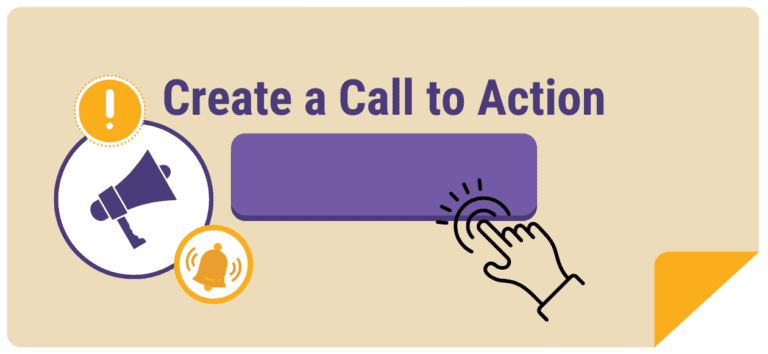Showing the number of tickets remaining can create a sense of urgency so that your supporters will purchase tickets before they are gone. If you want to feature the tickets remaining for your available tickets, you now have two different display options:
- Limited Quantity with tooltip: Hide the number of tickets and show the details in a tooltip. This is useful when you are using advanced ticket caps across different ticket types and groups.
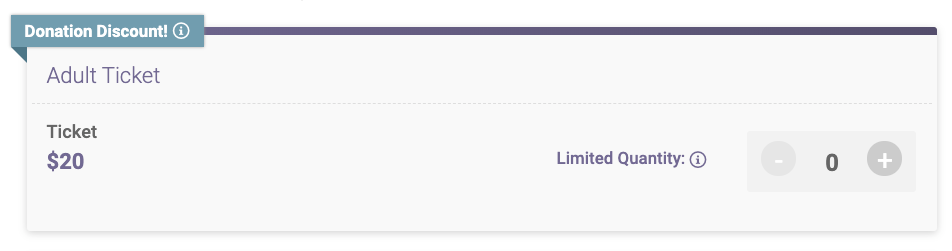
- Number of tickets remaining: Show the number of tickets per ticket type. This is best when you have simple caps set up per ticket.
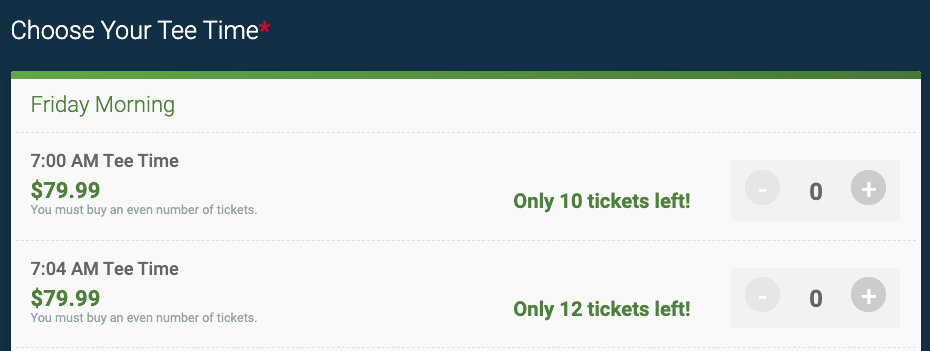
To customize your Remaining Ticket Information Display, navigate to Event >> Purchase Settings >> Settings on your Ticket Event Dashboard. Choose the setting that you would like, then click Save.