Event organizers now have the ability to customize the name of the sender for ticket notifications. Previously, the sender name defaulted to TicketSignup. This new feature reinforces the relevancy of these automated emails that are sent when a ticket is purchased or donation is made on a ticket event website. It also mirrors what is already available in TicketSignup’s FREE email marketing tool’s sender configurations.
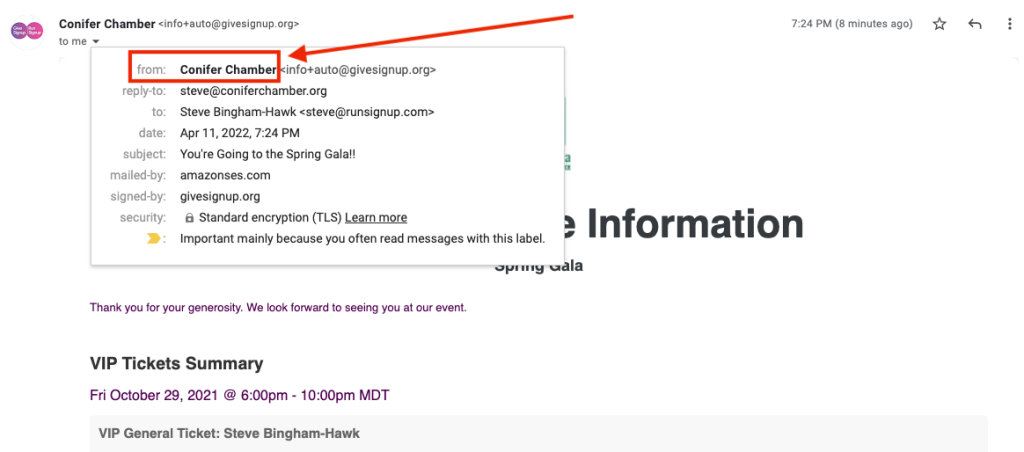
To get started, navigate to Event >> Notifications in your ticket event dashboard.
At the top of the screen, you can enter text for “Sent From Name.”
Pro Tip: Keep the name short and sweet to avoid too much space on mobile devices to be taken up by the sender name. However, you do have up to 128 characters available if you need them!
You still have the opportunity to change the Reply-To address in the “Set Reply-To Email Addresses.”
It’s important to remember that these settings apply to all ticket notifications and are automatically sent when transactions are processed including:
- Tickets Purchased
- Referral Refund Confirmation
- Donations Made
- Recurring Donation Failed
Don’t forget the other ways you can customize your ticket notifications. To edit the actual message, click on the name of the email. You can customize the subject line and the body of the email.
Summary
The ability to customize the sender’s name for ticket notifications provides event organizers an opportunity for reinforcing the brand of their event and organization. It also increases open rates by reminding recipients that the message is coming from a trusted source. It’s one more way events can create custom communications on TicketSignup’s purpose-built ticketed platform. To learn more about our flexible and powerful email functionality, check out our support resources on Customizing Ticket Notifications and Email Builder for Ticket Events.
