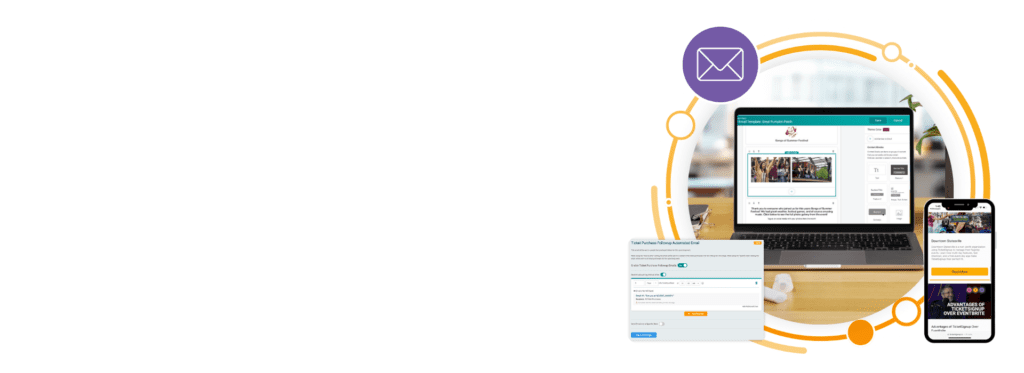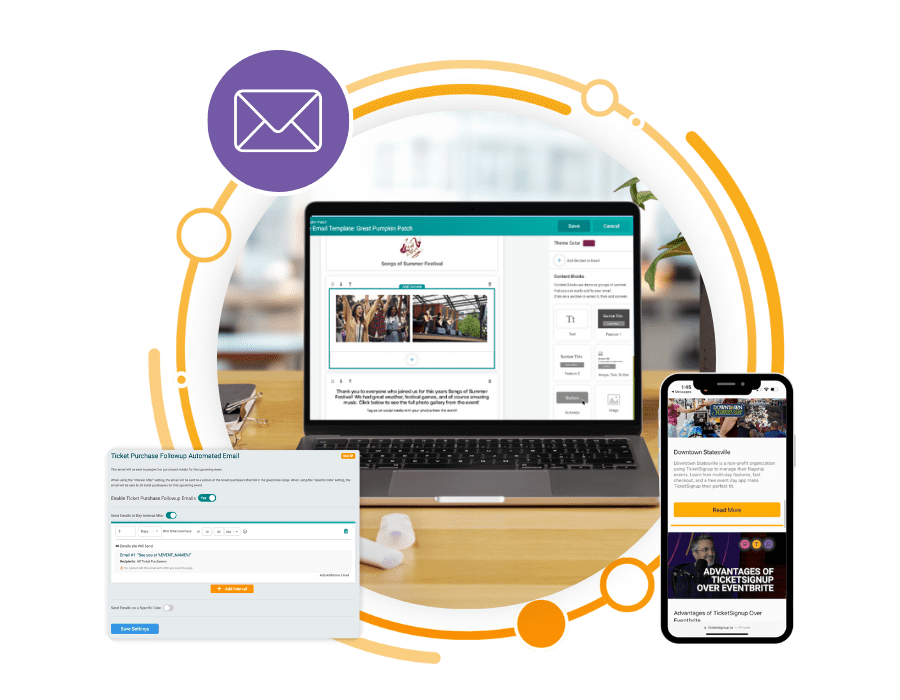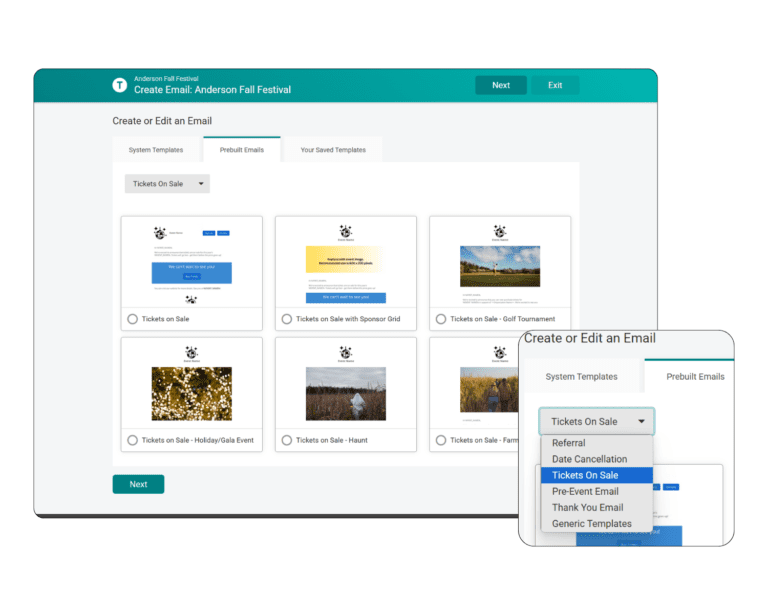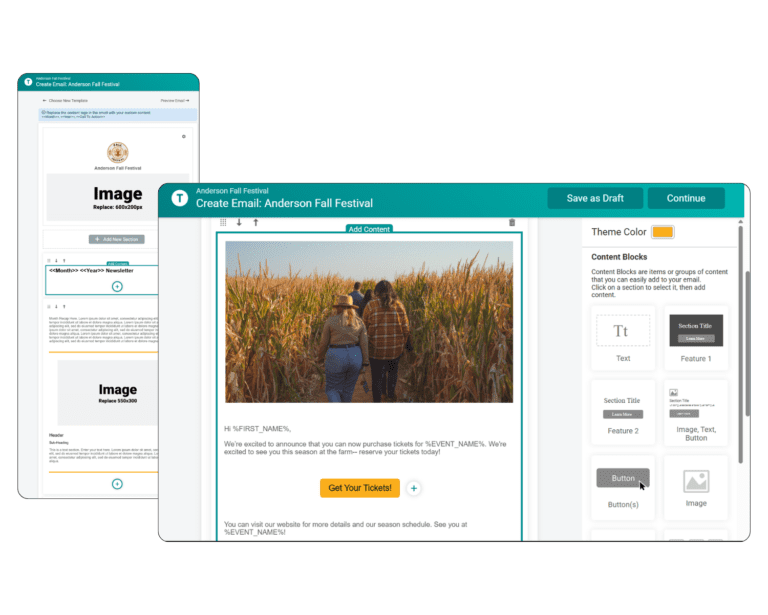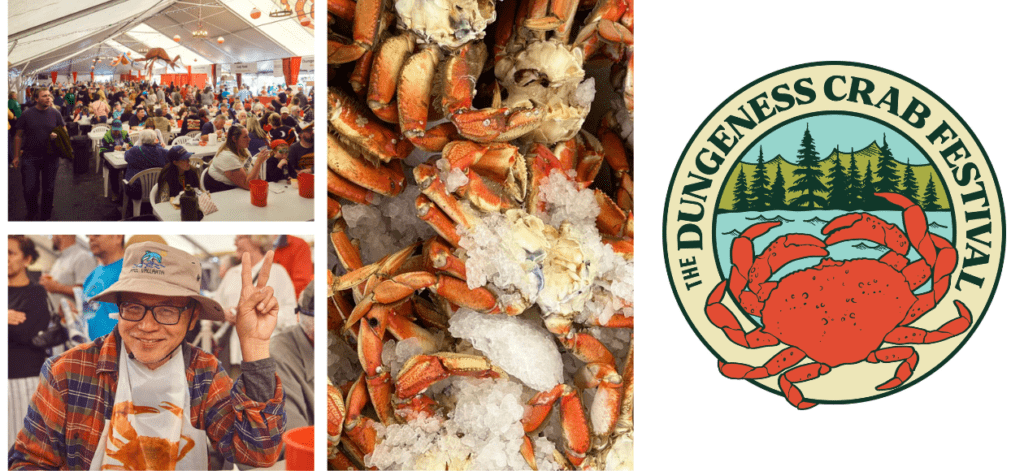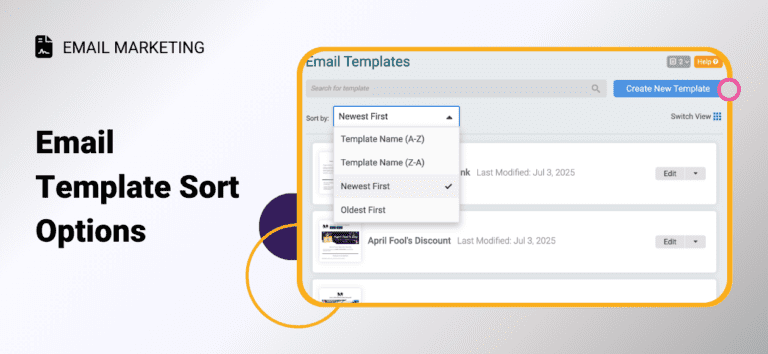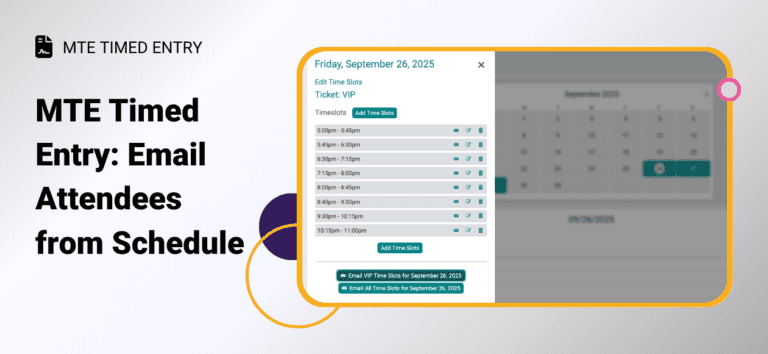Key Features For Free Email…
Upgrade to Organization Email
Every ticket event comes with free email integrated into your event dashboard, but TicketSignup also takes free email a step further. Create your own Organization Email to build a year-round email strategy that automatically provides access to attendee and donor lists from all your events. Organization email is perfect for newsletters, event launch announcements, and cross-selling your events. Learn more about Organization Email!
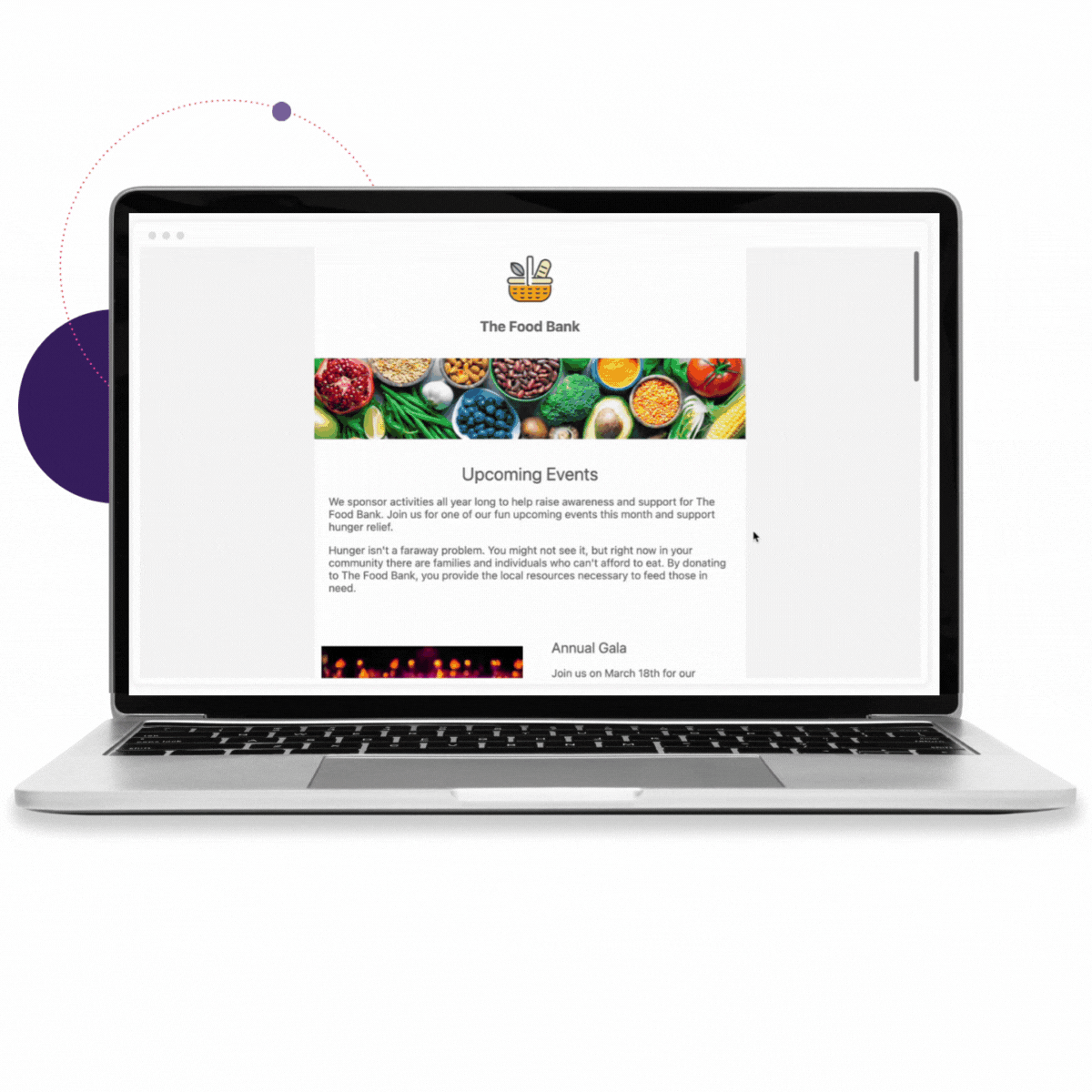
Free and Unlimited Email Marketing
Email Builder
With fully customizable templates, you can stock your emails with fun and engaging content to effectively communicate with your attendees:
- Drag and drop content blocks.
- Custom header and footer options.
- Aesthetic style options like dividers image groups
- Encourage immediate action with prominent buttons, CTA’s, and QR codes for everything from ticket sales to attendee self-management.
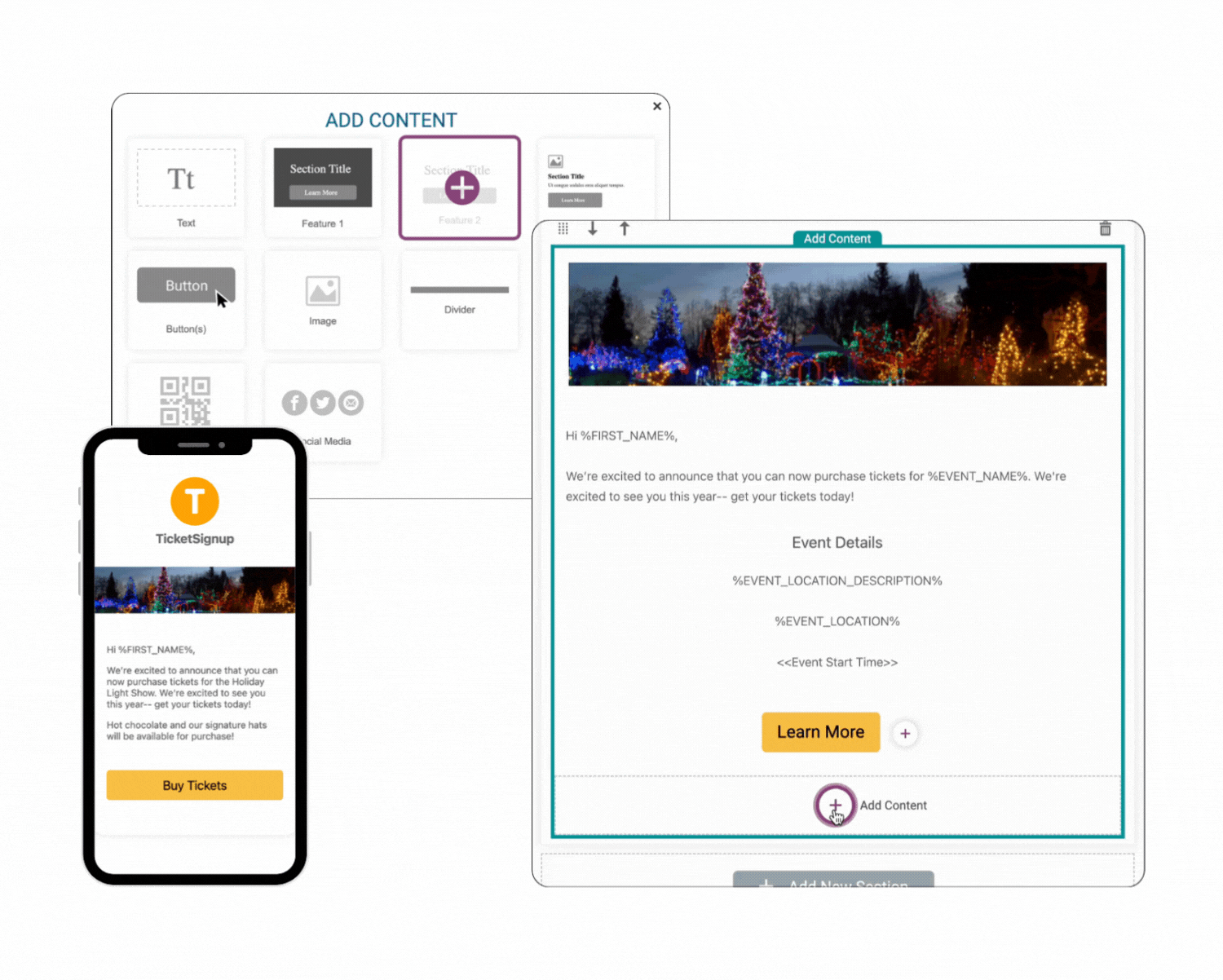
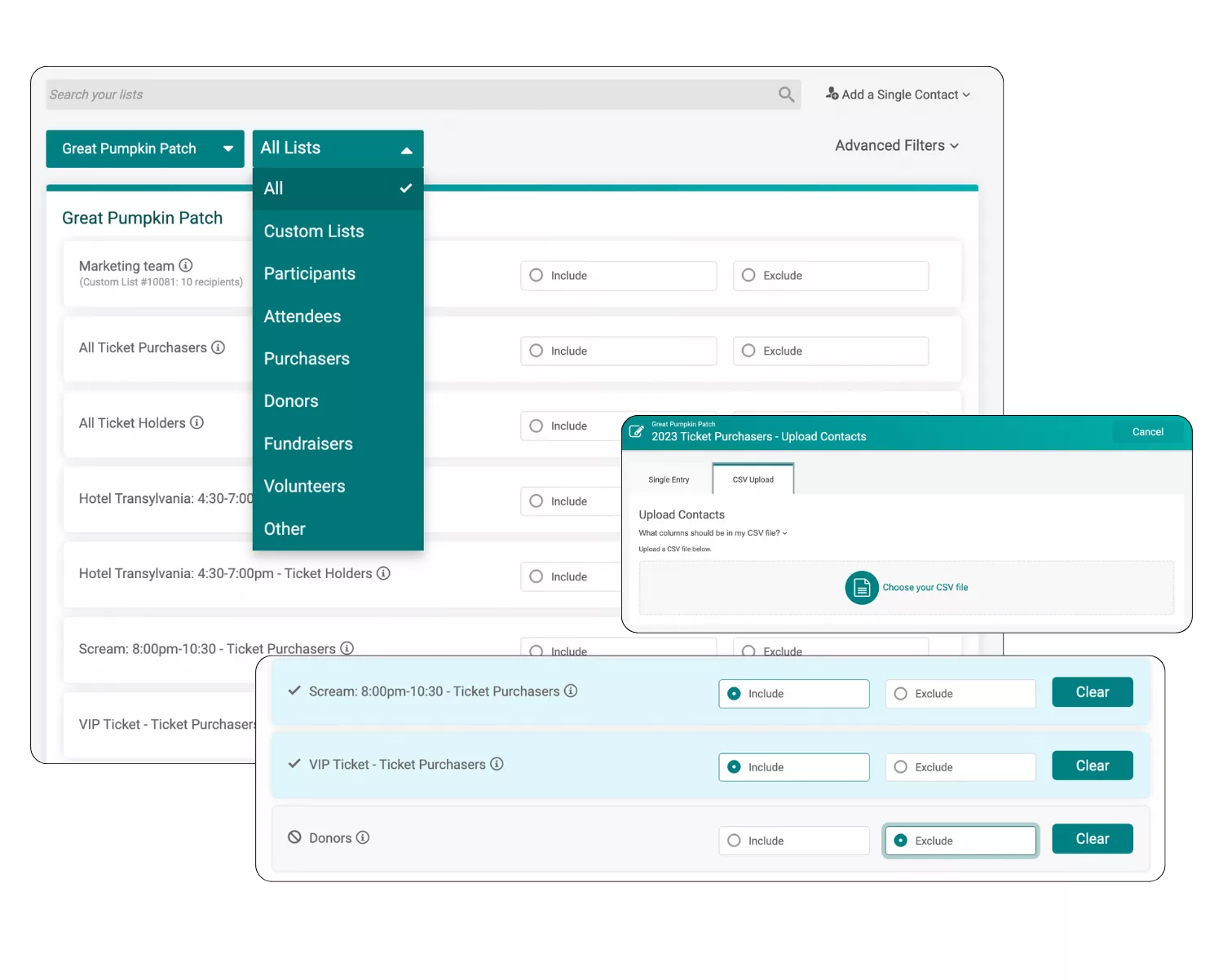
Unlimited Email Lists
Access system lists of all your ticket purchasers and ticket holders. Have a large database? Upload unlimited contacts for future marketing sends.
- Access system lists of all event attendees and registrants across all your events
- Upload CSV files with custom contacts or add single entries — no limits on the number of contacts you can add (or send to)
- Include and exclude specific lists for the right combination of contacts for your sends
- Keep your lists clean with unsubscribe uploads from previous systems
Automated Emails
Save time and automate your processes with automated emails.
- Schedule emails at a post-purchase interval to send key reminders (like a prompt to upgrade) a set number of days after their initial purchase
- Enable automated emails to send on a specific date to ensure a send to all attendees right before (or after) your event day
- Set up automated emails for timed entry events, with additional options to (automatically) send your pre event email based on the date and time slot of the ticket holders
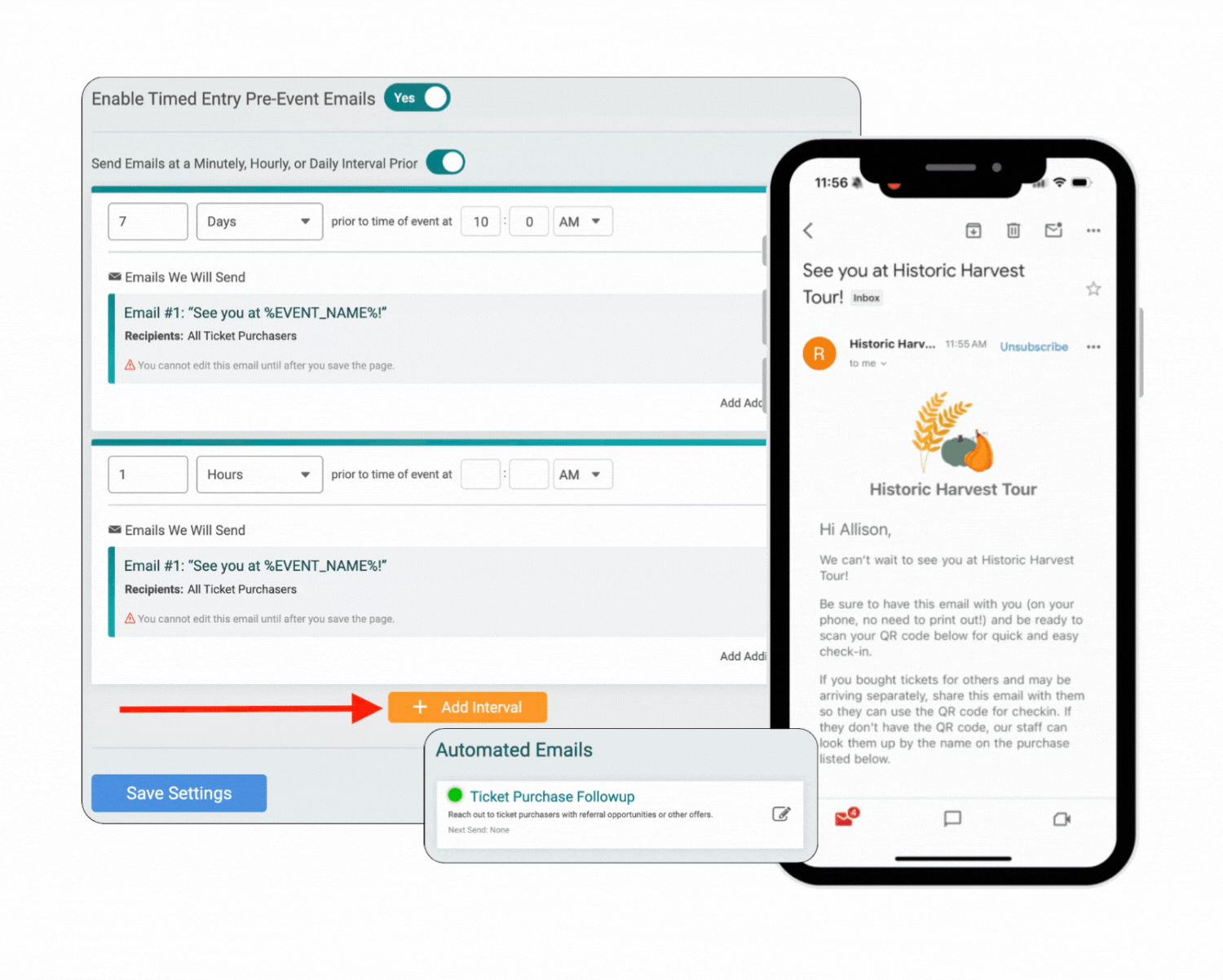
Email Should Be Free
At TicketSignup, we believe event emails should be free. Why? Because we know email works, and we’re invested in the success of your events. Combined TicketSignup save our customers $4-7 million annually compared to email platforms like Constant Contact or ticketing platforms that charge for email like Eventbrite.
Pre-Built Emails
Construct emails from a library of pre-built emails designed to cover email communications for the entire event life-cycle, including:
- Referral Strategies and Ticket Sales
- Date Cancellations
- Pre-Event and Thank You Emails
- Generic Templates for Newsletters
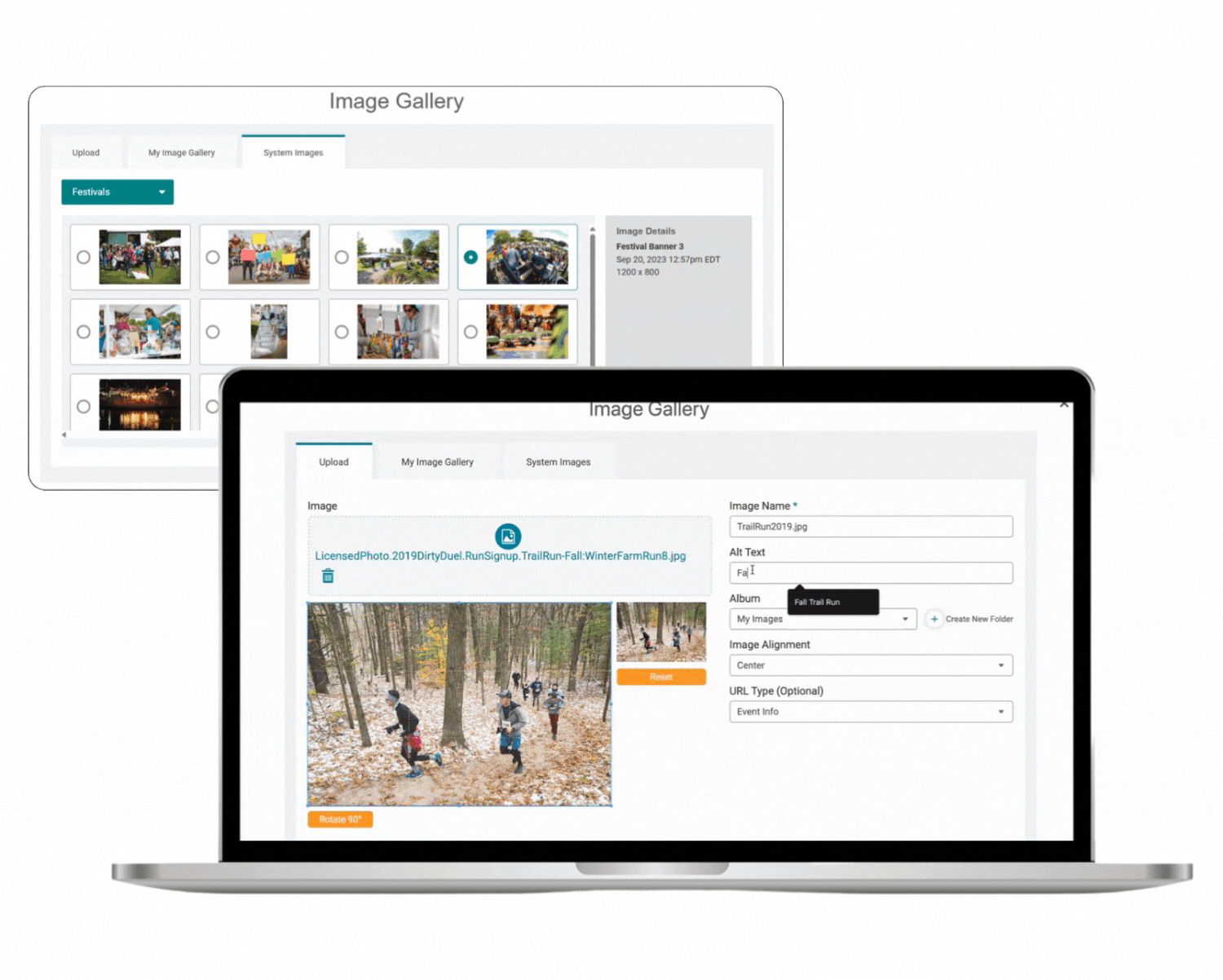
Image Gallery
Improve the visual appearance of your emails with TicketSignup’s built in image gallery.
- Upload your own images to use across all of your TicketSignup events.
- Hyperlink images and input alt-descriptions
- Organize your image gallery with custom folders
- Don’t have photos at the ready? Build with TicketSignup’s system images.
Email Deliverability
TicketSignup’s free email platform is built to increase your delivery rate and ensure a strong email send.
- Authenticated sender settings to ensure inboxes trust your emails
- Maintain separate unsubscribes for marketing and transactional emails to ensure event day details aren’t derailed by marketing unsubscribes
- Multiple options for deduplication to avoid sending duplicate emails to the same email address while ensuring all personalized information is included
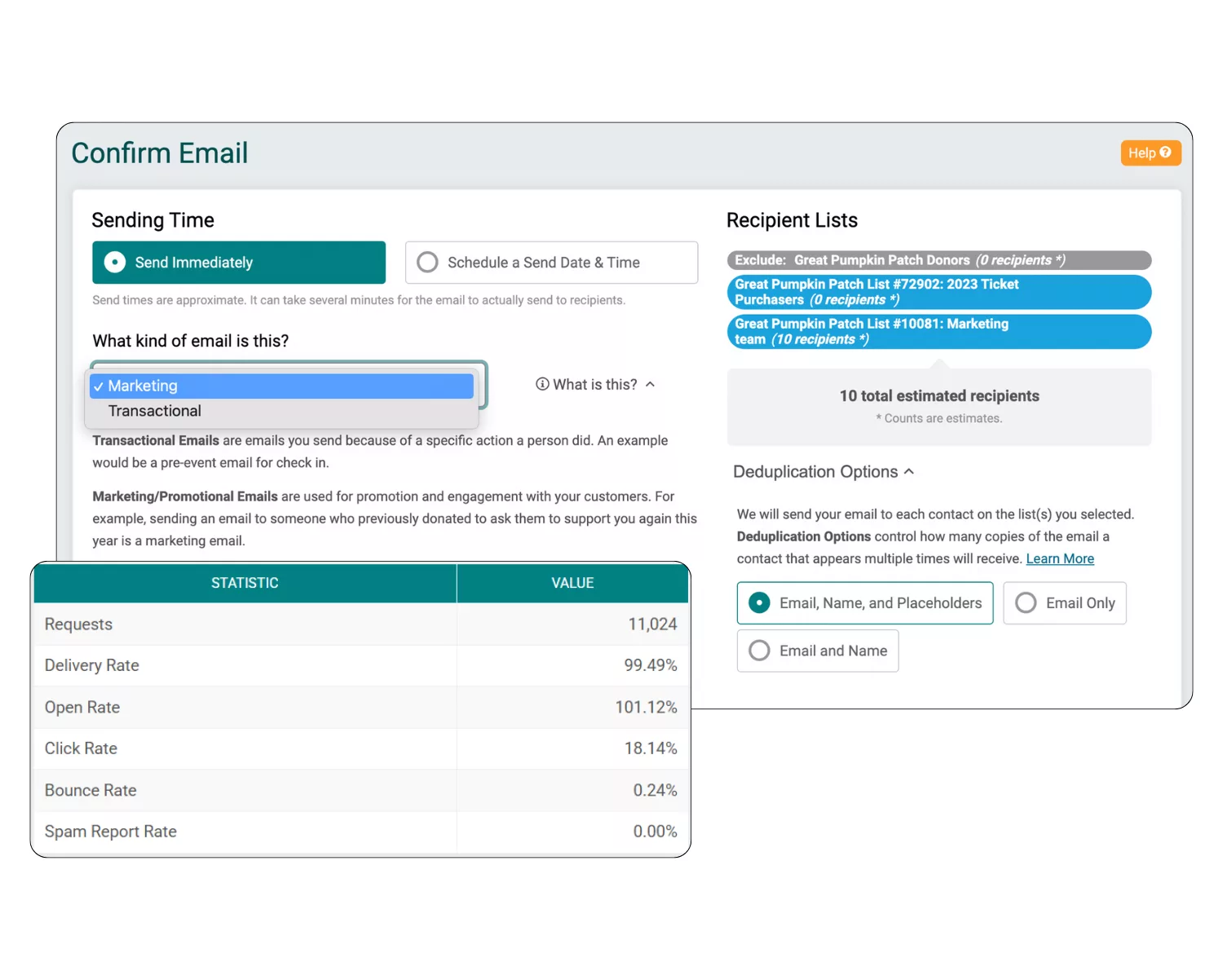
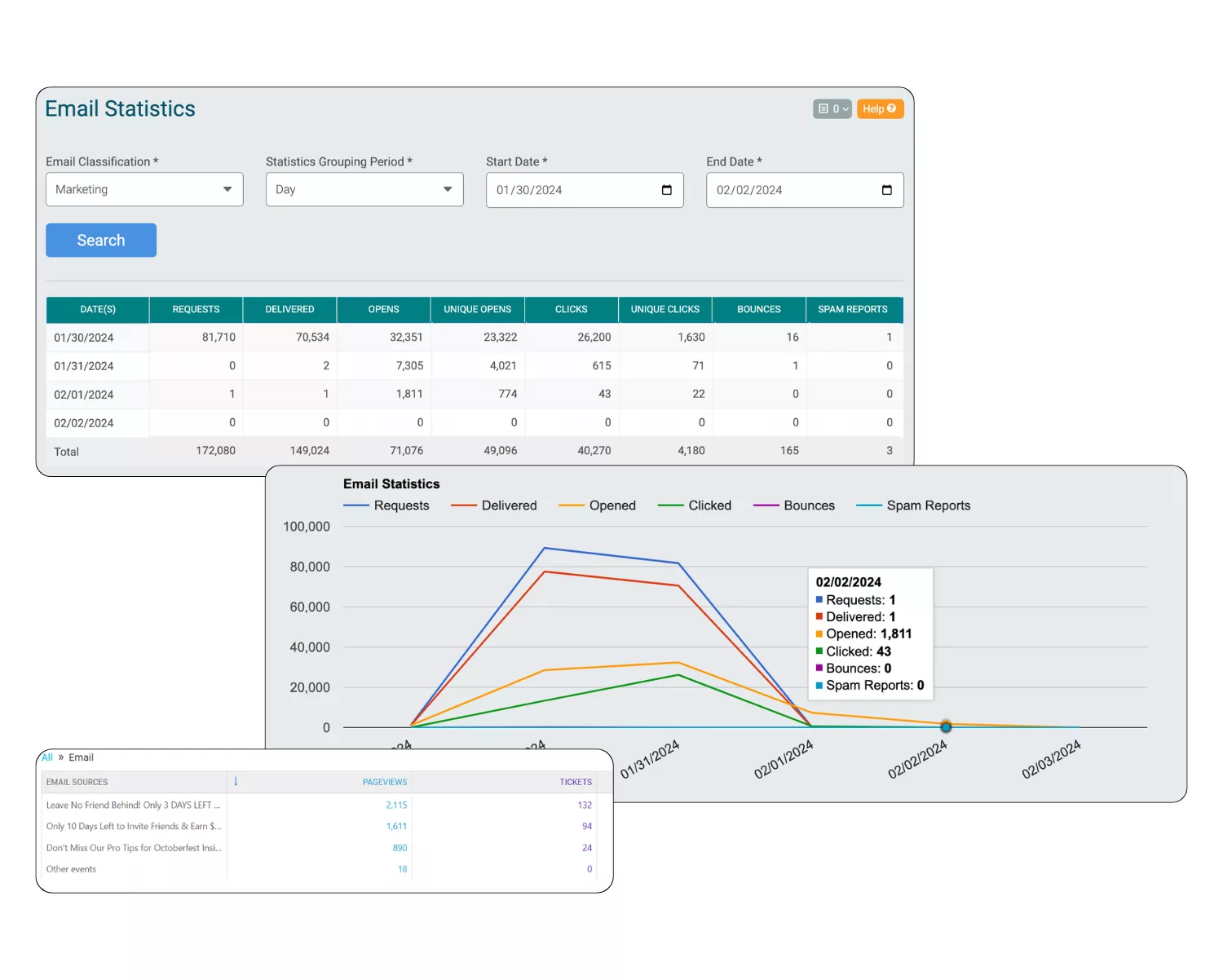
Analytics to Optimize Sending
Utilize built-in statistics and reporting to better understand the performance of your emails – and improve your email strategy.
- Track your deliveries, opens, and clicks to see what emails get the most traction
- Use TicketInsights to see every website view and ticket purchase from your email marketing
More Key Features…
Email Resources
Key blogs
More of a “show me” type than a “tell me” type? Check out all the latest videos on your free email platform, from 30-second updates to full platform demos.
Reviews from TicketSignup Customers
“Everything is immediate with photos, and the ability to communicate and share them quickly is important. You have to capture the audience in the moment; two days later, they are onto the next event.”
– Caryn Lynch, Community House of Moorestown Executive Director
“The point of having a good ticketing system is to be seamless and connected to them throughout the whole event cycle. It was important to us that our branding be highly professional, including our website and emails. TicketSignup makes ticketing simpler so we can focus on delivering the best possible experience to as many people as possible.
We scared a lot of people this year! We’ll be back – regardless of what building we’re in next year, Spookygrass and TicketSignup will be back no matter what.”
-Andy Reiner, Haunted Stage Stop
“I love the automated emails, I used them to automatically send out an email 2 hours after someone buys tickets as well as schedule a pre-event email to send before the event.”
Customer Spotlight
Dungenees Crab Festival
Located in Port Angeles, Washington, the Dungeness Crab Festival is a beloved community event that attracts nearly 30,000 attendees each year. While the festival is free, the nonprofit sells Crab Dinners to generate revenue. In 2024, they opened up sales on TicketSignup to increase revenue, ease ticket management challenges, and improve communications through free email.
Tickets Sold: 4,777
Imported Email Contacts: 14,468
Total Free Emails Sent: 104,675
BYOB Holiday Lights Trolley
BYOB Holiday Lights Trolley has been spreading holiday cheer for over a decade, growing from a single BYOB trolley tour in Chicago to a multi-city operation. As the locations expanded, so did the complexities of managing ticketing, inventory, and customer experience. Seeking a more modern and user-friendly ticketing platform, Holiday Lights Trolley made the switch from Eventbrite to TicketSignup’s calendar-based MTE Timed Entry ticketing.
Number of Cities: 10
Tickets Sold: 23,000+
Redondo Beach 4th of July Concert
Learn how the team behind the Redondo Beach 4th of July Concert implemented TicketSignup’s website, email, and marketing tools to boost awareness of their event and optimize their marketing spend. With simple setup and expert customer support, the event made a splash!
Number of Bands: 3
Number of Ticket Options: 2
Emails Captured by Pop-Up: 80
The Latest Blogs on Email
Email Template Sort Options
There are new sort and display options for Email Marketing templates. For super users of TicketSignup’s free Email Marketing, this update makes it easy to manage many templates. In addition to an easy search option by template name, you can organize templates…
Read MoreAutomated Post-Event Emails for Timed Entry Events
TicketSignup’s free Automated Post-Event Emails for Timed Entry Events make it easy to stay connected with attendees after their visit. Set it up once, and the email automatically sends after each attendee’s time slot on the schedule that you set. Use the…
Read MoreMTE Timed Entry: Email Attendees from Schedule
MTE Timed Entry events can now email attendees from the Schedule. This makes it easy to email all ticket purchasers for a date, as well as specific time slot(s) and/or ticket type(s). To email all ticket purchasers for a date, choose a…
Read MoreEvent Powered Websites and Email – The New Requirement for Events
Since the dawn of using the Internet for signing up for events online, collecting information and processing transaction $dollars have been the core requirement. Over the past several years, Websites and Email that are POWERED by Event data have become the new…
Read MoreAutomated Pre-Event Emails for MTE Timed Entry Events
MTE Events can now seamlessly set up fully customizable Automated Pre-Event Emails for MTE Timed Entry Events. Make sure attendees have their QR codes for fast check-in with the Ticket App. Communicate logistics, tips, and special information to enhance your attendees’ experience….
Read MoreDungeness Crab Festival
About the Dungeness Crab Festival Located in Port Angeles, Washington, the Dungeness Crab Festival is a beloved community event that attracts nearly 30,000 attendees each year. After 23 successful years, a new nonprofit entity was created to keep the festival alive, ensuring…
Read MoreCustom Wording for Email Marketing Header
Email Marketing headers now use custom “Sign Up” wording for call to action buttons. You don’t need to do anything, custom wording is automatically respected in Email Marketing. If you would like to set custom wording for the Sign Up button, navigate…
Read MoreHow Much is Free Email Worth?
This year our customers will send 800 Million Emails. For Free. We have about 30,000 events on our platform, so that translates into over 25,000 emails per event. Those emails are effective – 17% of registrations come from those emails. Our customers…
Read MorePistons & Props
Pistons and Props is a two-day event in Janesville, Wisconsin, that brings together classic car enthusiasts and aviation aficionados. Showcasing an impressive lineup of classic cars and iconic aircraft, including the B-25 and BT-13, the event offers an unforgettable experience for visitors…
Read MoreTicket Type Recipient Lists for Automated Ticket Purchase Follow Up Emails
Events use TicketSignup’s free automated emails to seamlessly set up drip campaigns to ticket purchasers. Now events can set up segmented drip campaigns with ticket type recipient lists for automated ticket purchase follow up emails. For example, set up separate drip campaigns…
Read MoreMore Social Media Icons for Email
We’ve added more social media icons that you can include in free emails sent from TicketSignup’s free Email Marketing. In addition to Facebook, Instagram, and Twitter/X, you can also include links to Youtube, LinkedIn, and a website. To include some or all…
Read MoreSend Emails from Ticket Reports
We have added a quick Send Email from the Ticket Purchases and Individual Tickets reports to grab all of the emails, build a list and put that list directly to start an email in the email builder. This allows you to filter…
Read More