Ticket event organizers can now edit information for both ticket purchasers and ticket holders on previously purchased tickets. This update brings increased flexibility to the management of ticket events, keeps ticket information updated in real time, and eliminates the need to cancel and add new tickets when ticket information changes.
Ticket Purchases
The majority of ticket events only collect information for the ticket purchasers and not for each ticket they purchase. For example, an event attendee will buy 4 tickets that will be under their name and can be redeemed by anyone upon arrival at the event. For this type of setup, only the ticket purchaser’s information may need to be modified.
From your ticket event’s dashboard, go to Reports >> Ticket Purchases.
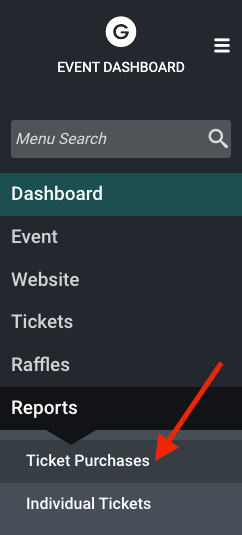
You can search for your ticket purchase by first name, last name, email address, and ticket. Additional parameters can be applied to your search including transaction start/end dates, if the ticket is imported, and if the ticket includes donations. Additional settings will allow organizers to include question responses and purchased store items in the report.
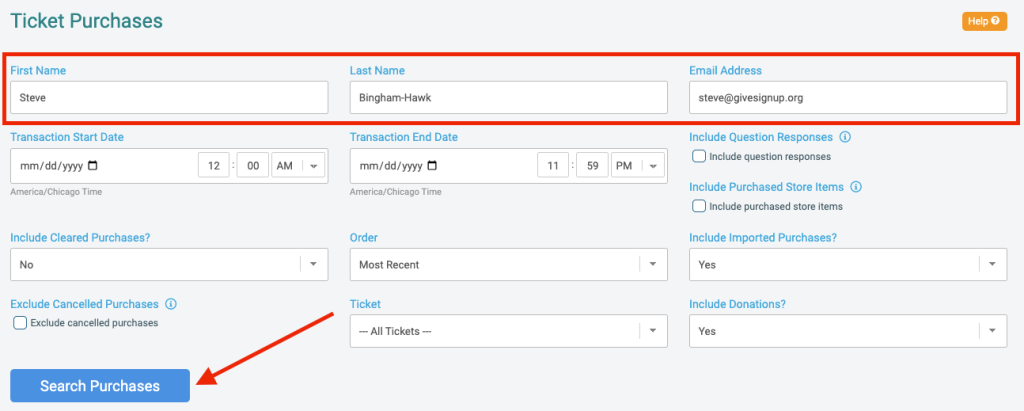
Once your ticket is found, click on the blue “Manage” button that will take you to the redesigned Ticket Purchases Details screen.
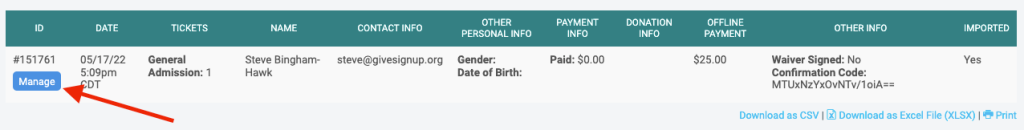
Ticket Purchase Details Screen
On the Ticket Purchases Details screen, you’ll find a number of helpful links that have been previously available: Resend Confirmation Email, Start a Ticket Transfer, and Refund / Cancel Tickets. Now, you also have the ability to Edit Ticket Information and Edit Question Responses.
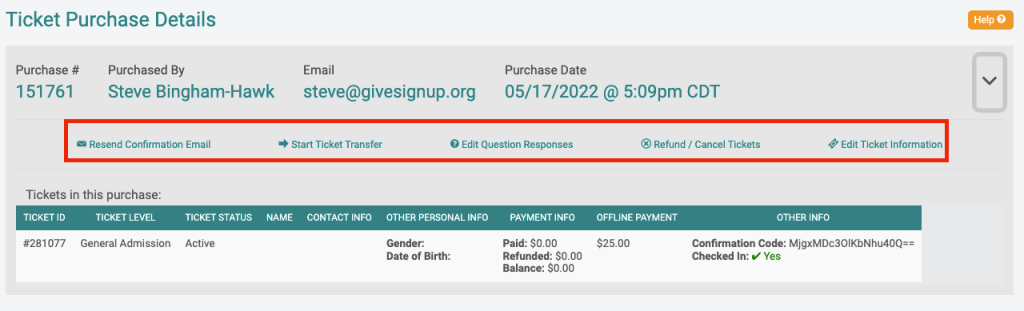
Edit Ticket Information
When you click on Edit Ticket Information, you will be able to change the first name, last name, email address, date of birth, address, and phone number for the ticket purchaser.
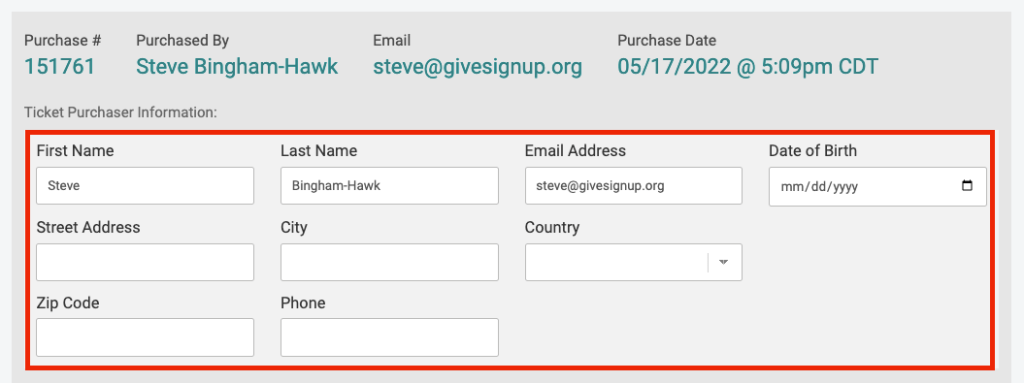
Edit Question Responses
For events that have added custom questions, organizers can now edit the original answers provided by ticket purchasers. After clicking on Edit Question Responses from the Ticket Purchase Details Screen, a list of the custom questions will appear with a field to change the response.
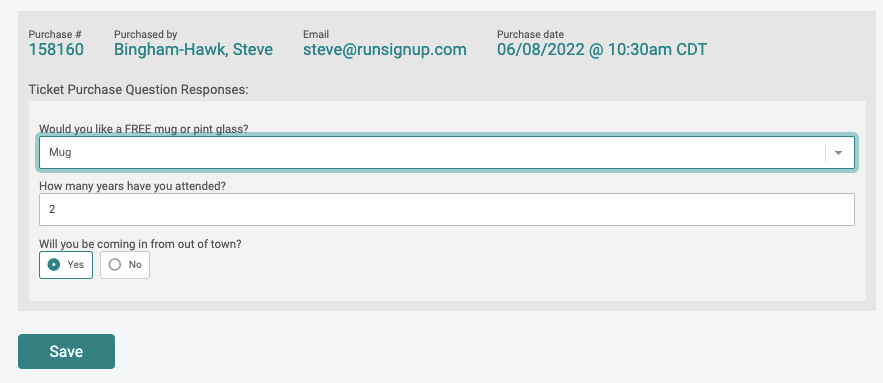
NOTE: Edit Question Responses will not appear on the Ticket Purchase Details screen if no questions have been set up. To add custom questions, go to Event >> Questions in your ticket event dashboard.
Remember to Save!
Whenever ticket information or question responses are have been updated, remember to click the “Save” button at the top or bottom of the screen.
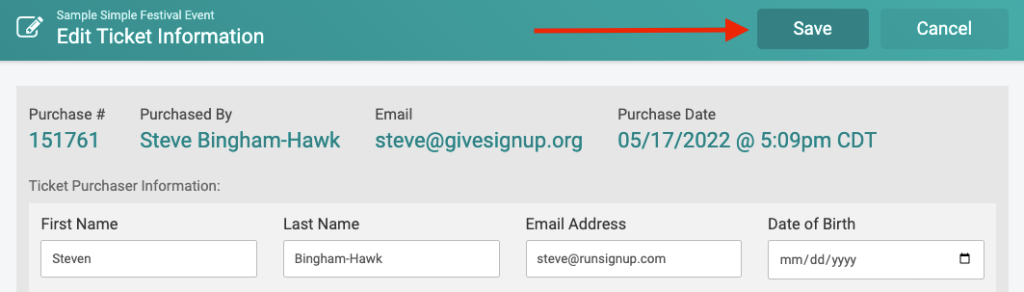
Individual Tickets
Our platform supports the ability to collect information about each ticket holder (not just the ticket purchaser). In that case, individual tickets are created and can be modified separately. The process to edit information on individual tickets is very similar to editing ticket purchase information.
From your ticket event’s dashboard, go to Reports >> Individual Tickets.
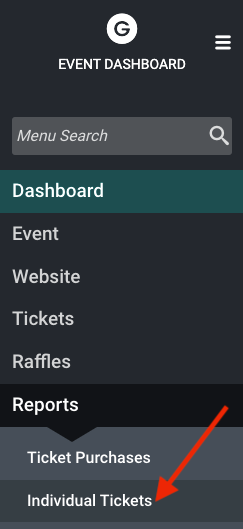
First, you can follow the steps above to find a specific individual ticket and after clicking Edit Ticket Information, you will see all the editable fields for both the ticket purchaser and all tickets purchased during the purchase. Note: the ticket purchaser information is housed in a shaded container at the top while the individual tickets and their information are displayed with a white background (and outlined in the red box below).
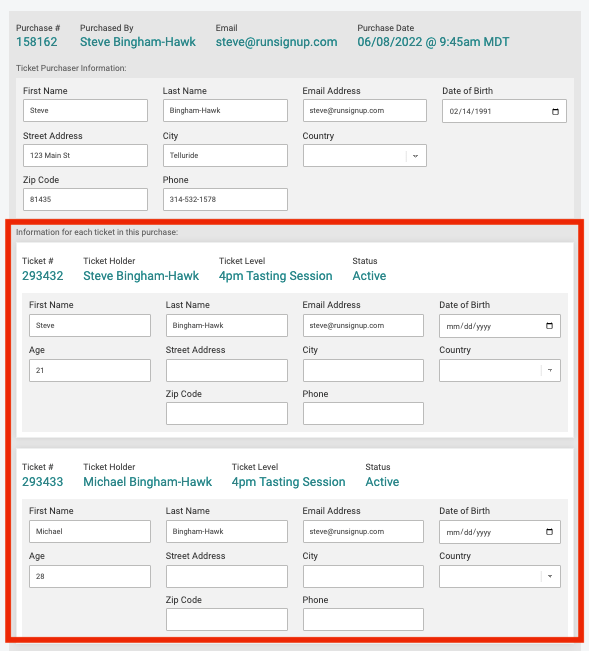
Question responses can be updated for each individual ticket in a similar way. After clicking on the “Edit Question Responses” link, each ticket will appear below with its original responses to modify.
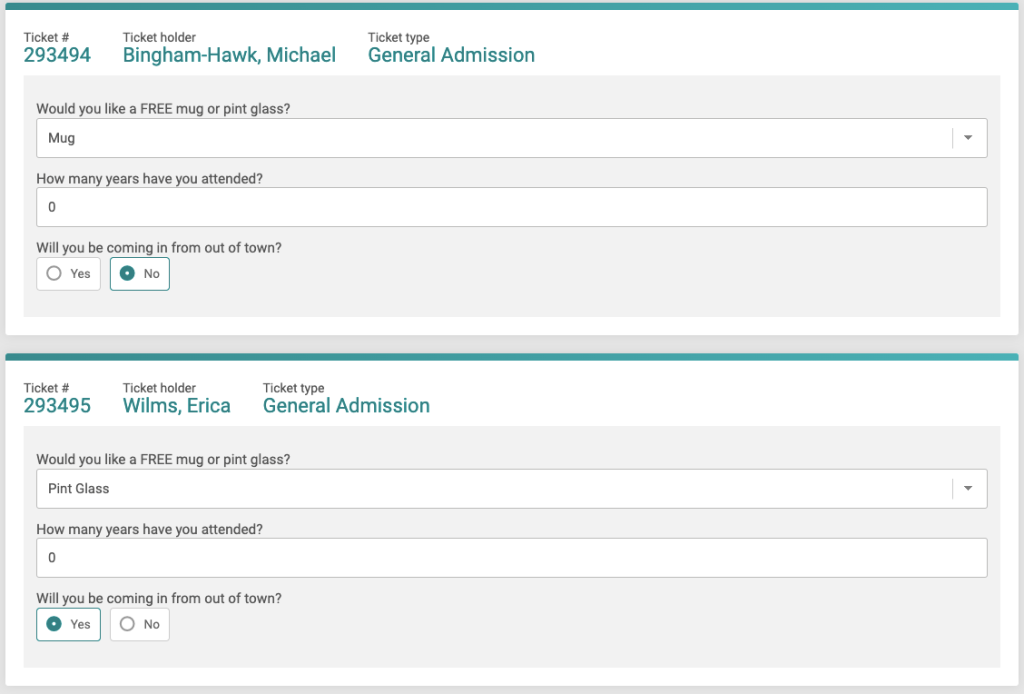
Throwback Review: What Ticket Purchasers Can Edit
While ticket holders are not able to edit their ticket information, they can, however, execute two important functions: resend their confirmation email and transfer their tickets to another ticket within the event.
Because an account with RunSignup is not required to purchase tickets, ticket purchasers will manage their tickets from a direct link button in their ticket purchase confirmation email.

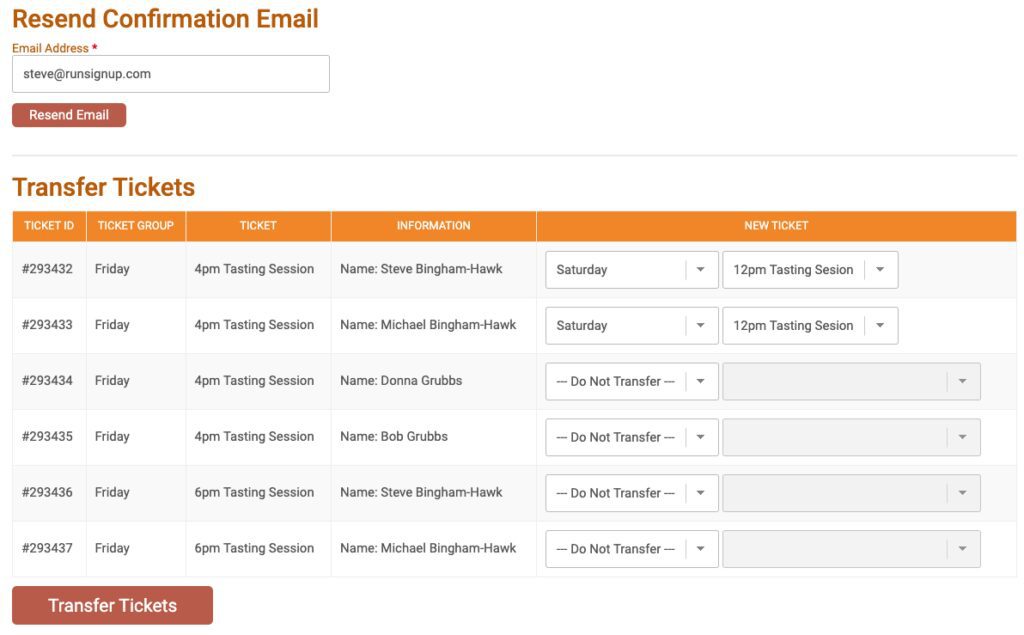
Summary
Building off of previous enhancements such as ticket transfers, the ability to edit ticket purchaser and ticket holder information improves the ability for organizers to better manage tickets and serve their guests.
