TicketSignup’s mobile Tickets App for CheckIn makes Event Day easy. We continue to make more improvements to improve the user experience and make Event Day even better for Ticket Events. In the most recent update, the following updates and features were released:
Volunteer Mode & Configuration Selection
- Volunteer mode enables you to configure which information you want the Tickets App to show (i.e. Email, store items, question responses, etc.) as well as which permissions you want a volunteer or Event staff to have (i.e. un-check in a ticket). When someone opens the Tickets App to an event that has at least one configuration set up, it prompts you to select a configuration as your first step. Since most multi-day, timed entry events use configurations, this pop up as the first step makes it faster and easier to configure the devices of volunteers/staff!
- Additionally, when you create a configuration, the Tickets App automatically selects it for use.
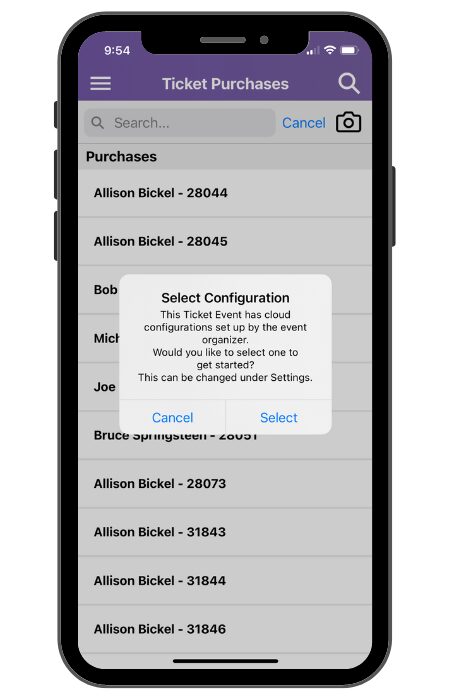
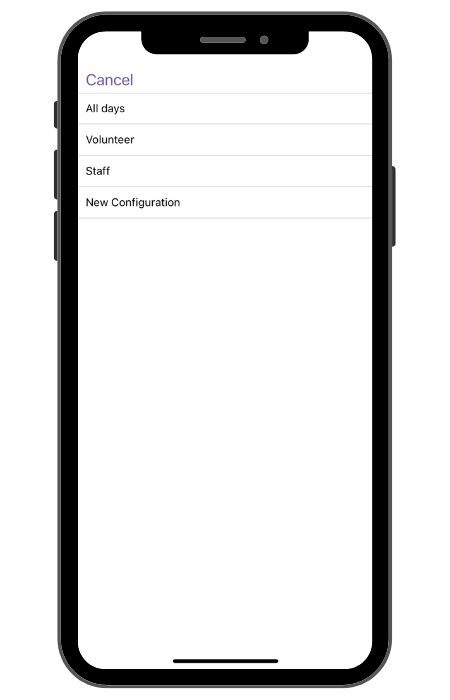
Hide Individual Tickets
- There is a new option in configurations where you can hide individual tickets (bottom half of the lookup screen) from view in the Tickets App. This is clears out that main CheckIn screen if you will only be looking up purchases/scanning QR codes, which is common for most multi-day, timed entry events.
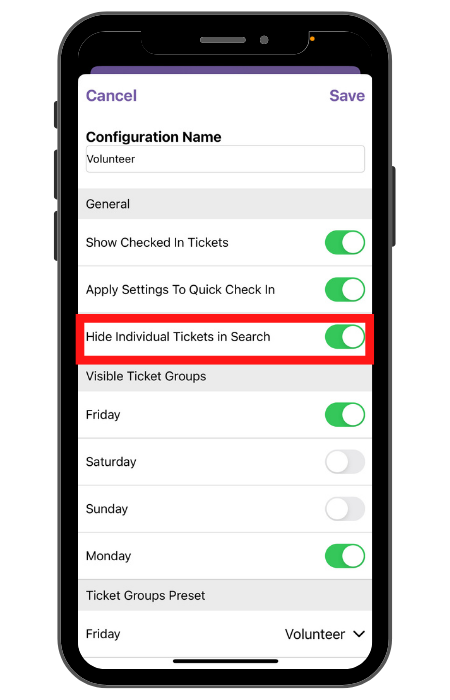
In-App Support
- There’s now an option for In-App Support. Users can click the hamburger menu, then Contact Support. It will generate an email to info@ that includes the details of your event, making it even more efficient for your to reach support and for our team to quickly troubleshoot issues.
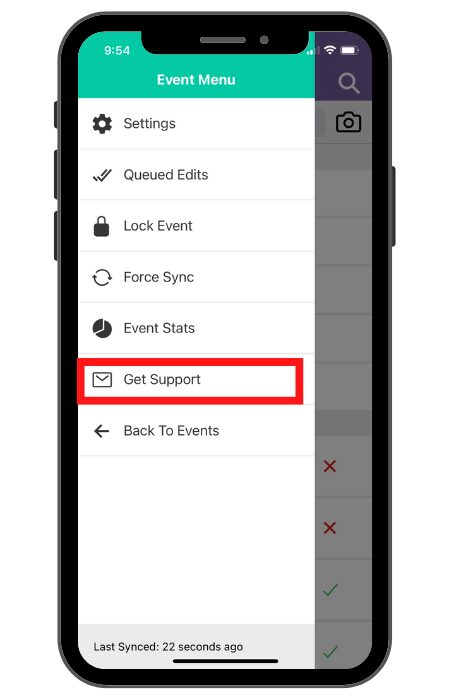
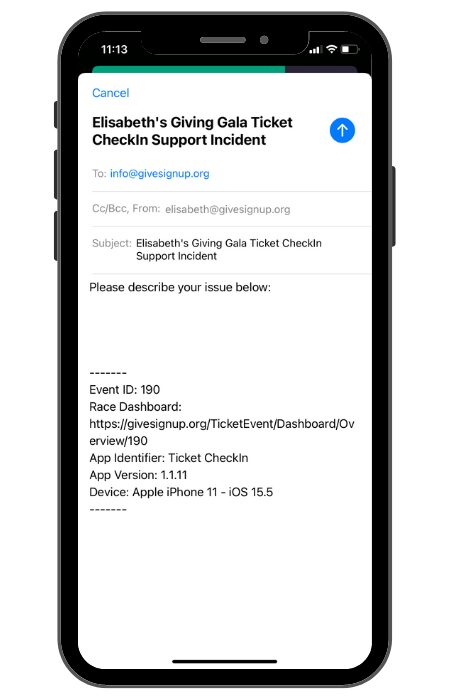
TicketSignup’s free and easy-to-use Tickets App for CheckIn helps events run a seamless Event Day experience. The next big Event Day feature will be our beta release of Point of Sale in the coming weeks. Contact your account manager or email info@givesignup.org if you are interested in using the beta Event Day Point of Sale solution for your event this summer.
