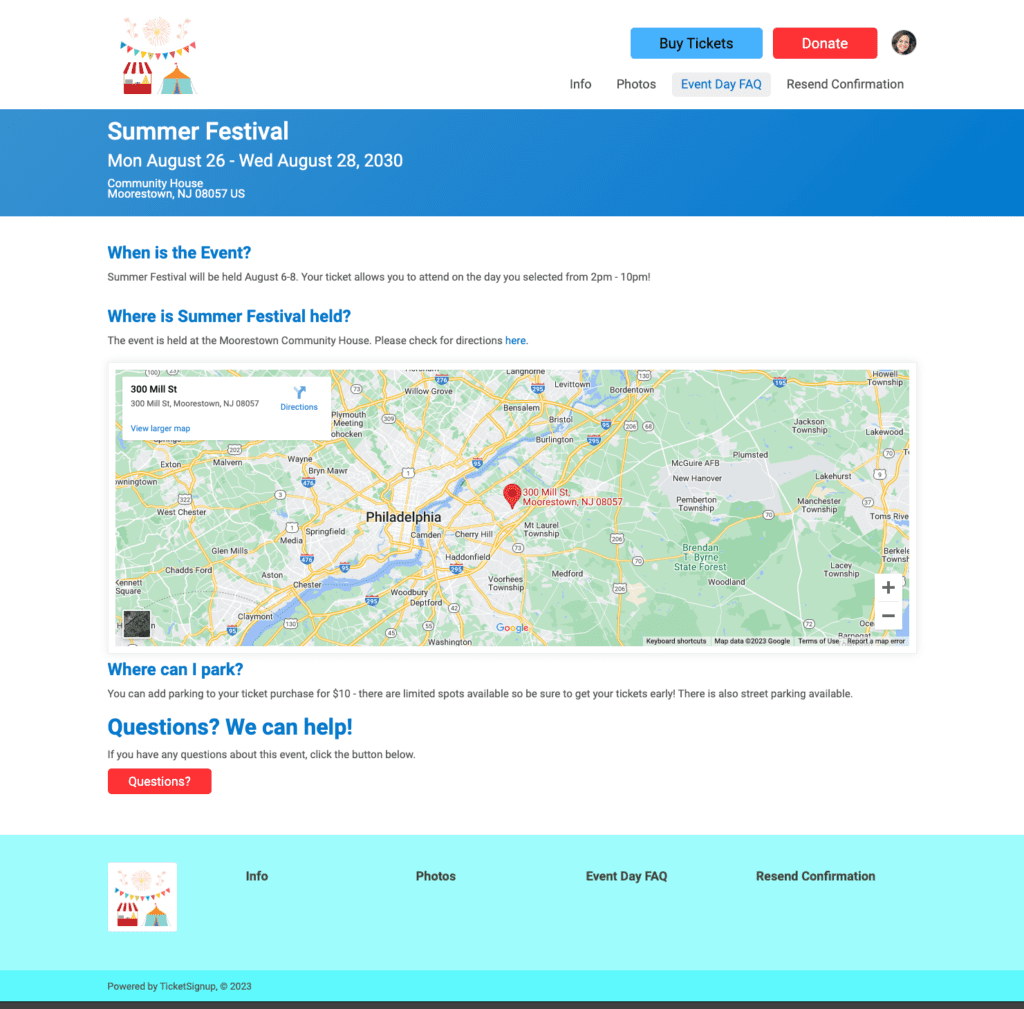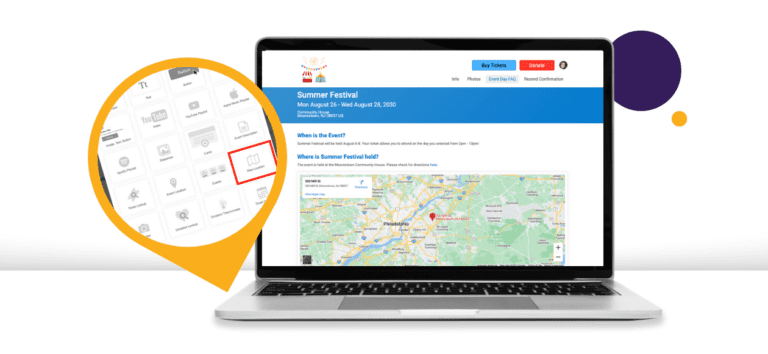You can now add a map that displays your event’s location to any page or section on your event website. The map pulls in the address of your event’s location. If you need to update the location, you can do so by navigating to Event >> Basic Info.
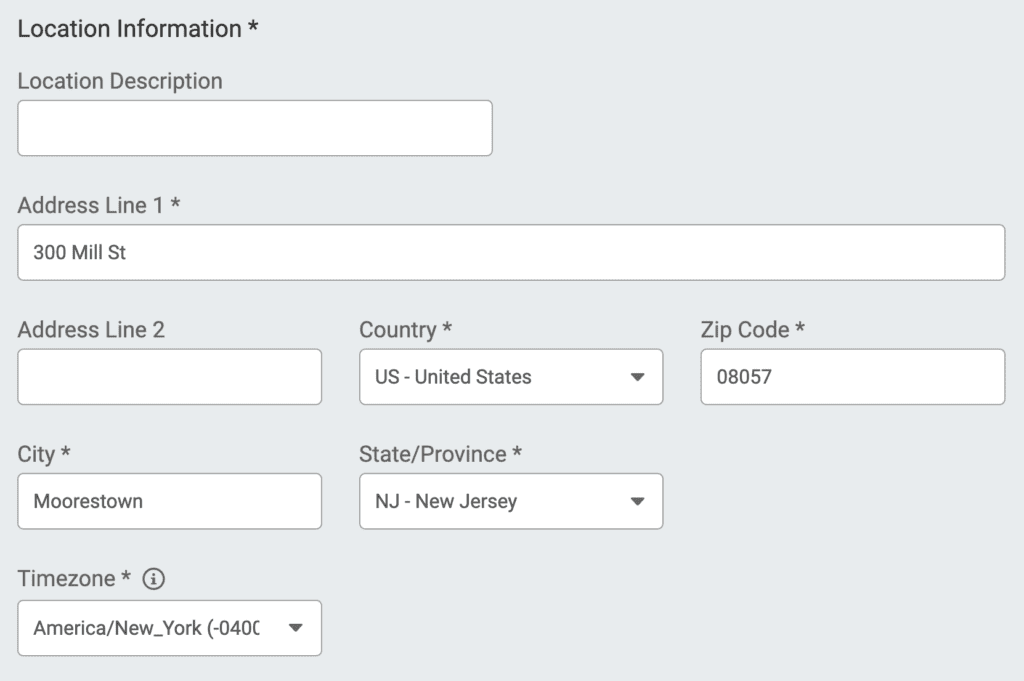
To add a map, Add a Section to any page in the Website Builder. Then search for the map component (don’t worry, we will be adding a search bar soon to accommodate our growing list of components!).
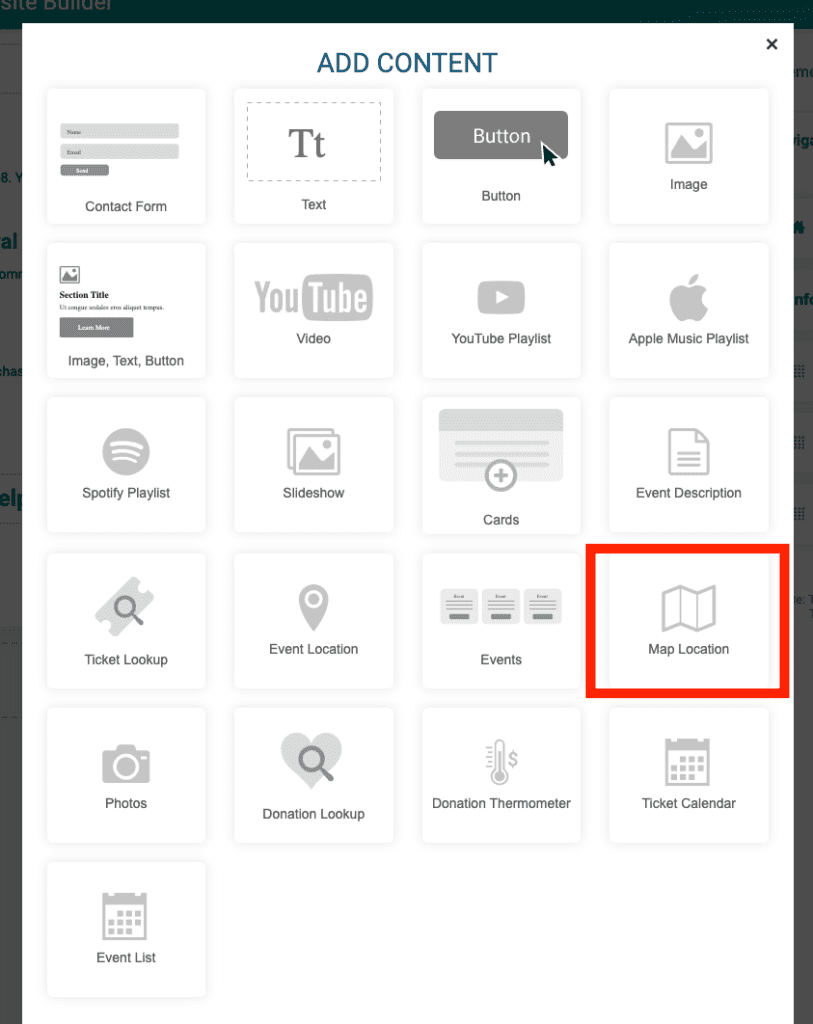
Use the drag and drop Website Builder to feature the map where you want it on the page. For example, we added a map to the FAQ page that includes the event’s location.