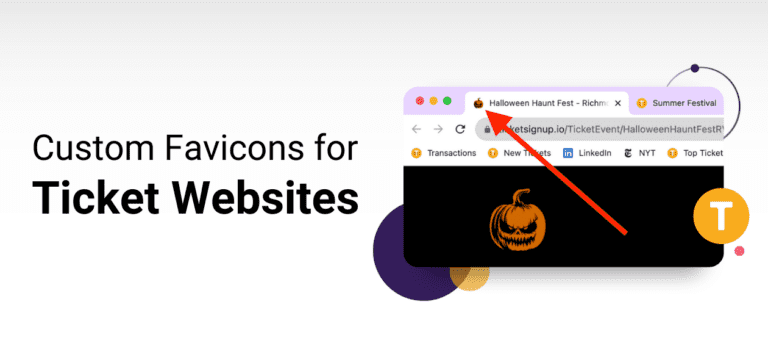A favicon is the small logo that appears on the tabs of browsers, helping users differentiate between open tabs. It also serves as an additional branding opportunity for the website. By default, TicketSignup websites pull in the TicketSignup logo. Custom favicons are now available for Ticket Websites to replace the default TicketSignup favicon.
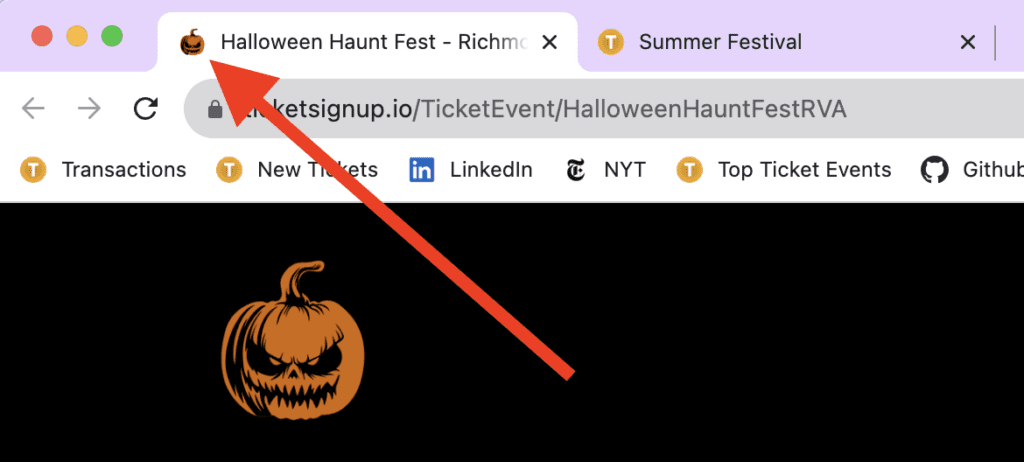
This is especially powerful for events using their own domain or subdomain, which TicketSignup hosts for free.
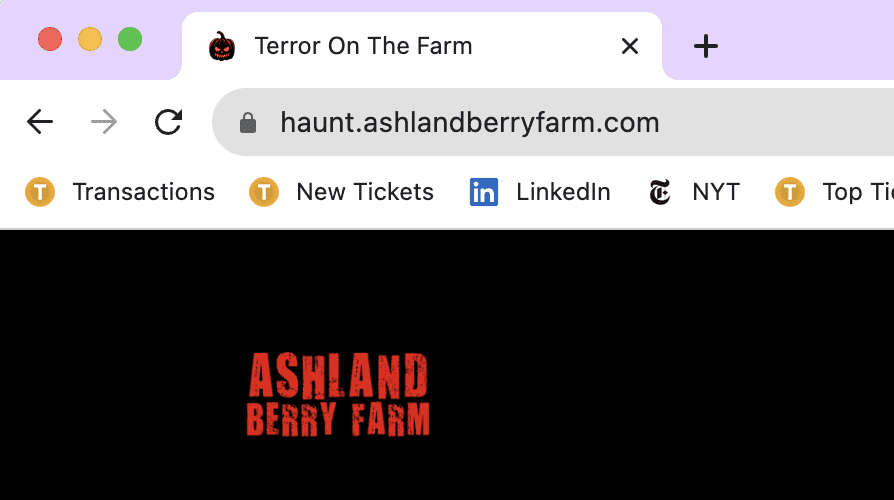
Add a custom favicon to your event by navigating to Website >> Event Theme >> Logo, or by clicking Theme >> Logo from the Website Builder. Below the website logo, you’ll be able to upload a separate favicon image.
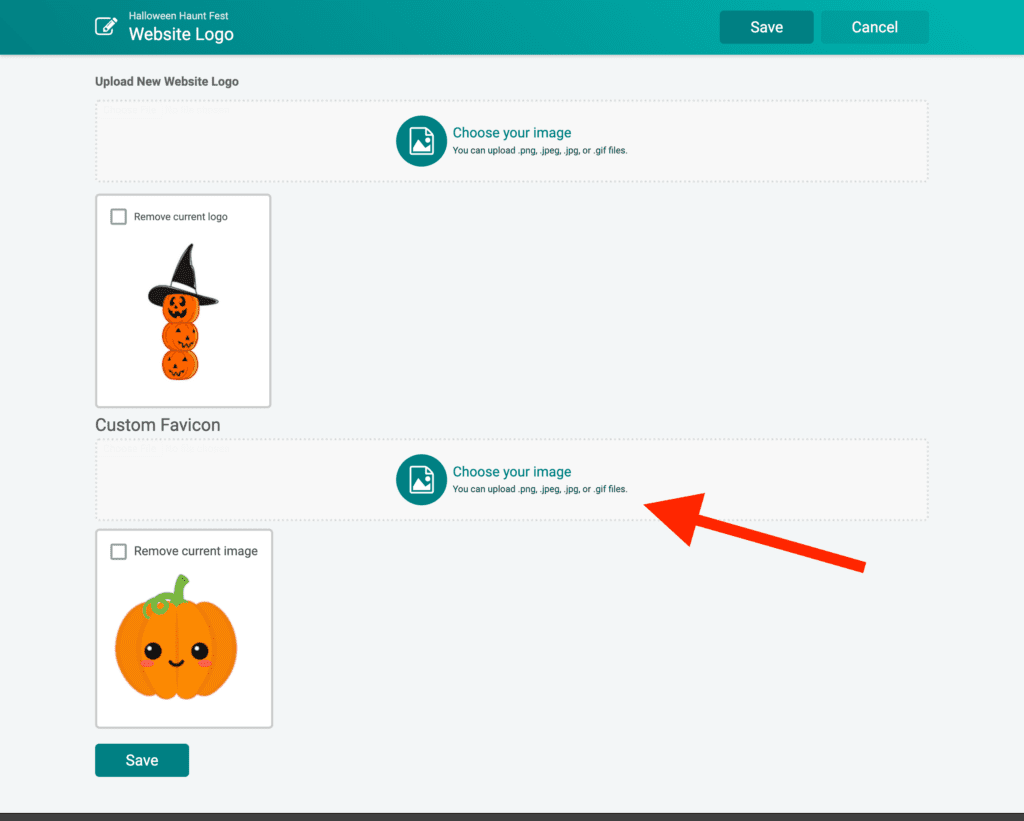
Note that because favicons are so small, you may want to take time to customize the image you use to make it basic. It won’t be possible to display text or detailed images in browser tabs. For example, look at the difference between our regular TicketSignup logo on the left and the one we use for favicons on the right:


TicketSignup continues to introduce more features to free Websites. Custom favicons for Ticket Websites give events even more options to fully brand their site. Events can cut website costs and overhead by moving to TicketSignup for their full event website.