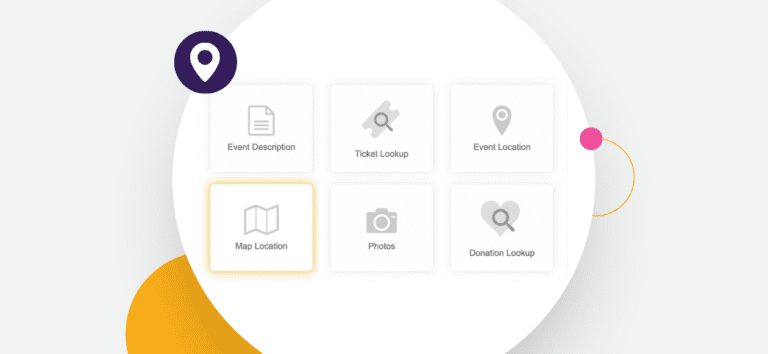We’ve added a new map component that you can add anywhere on your website with TicketSignup’s easy-to-use Website Builder. The map automatically displays the location of your event.
Navigate to Website >> Website Builder. Click Add a Component to any section or page of your website. Search for Map, then click to add.
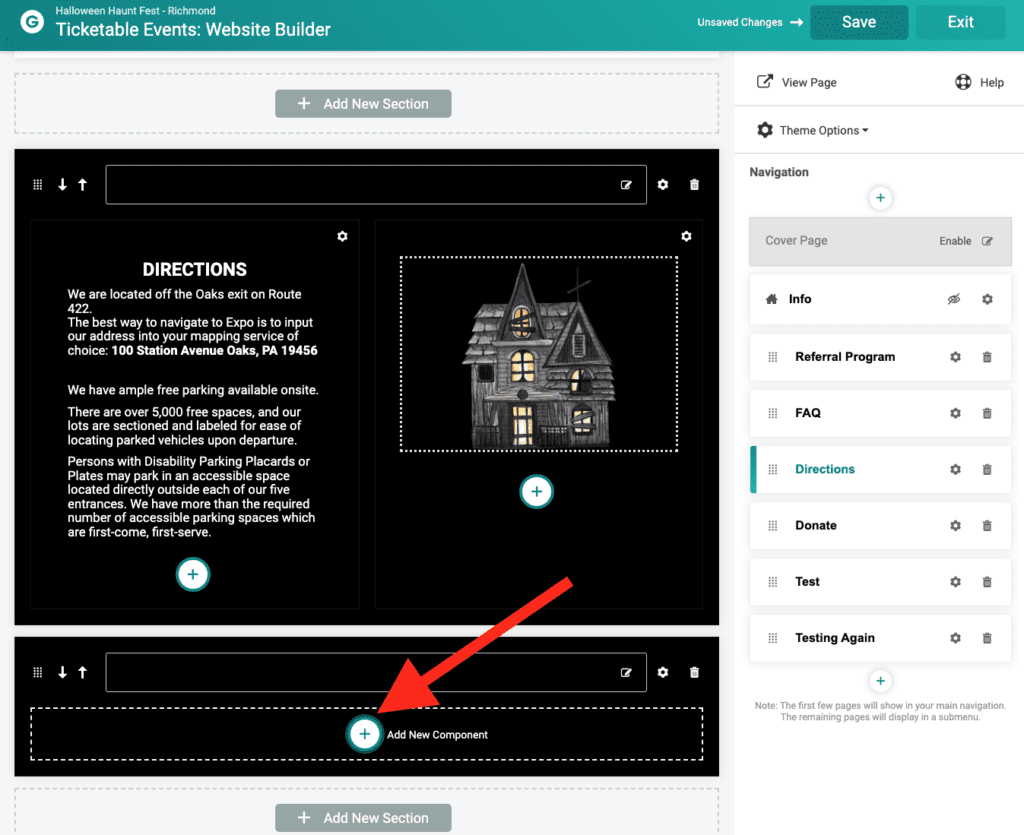
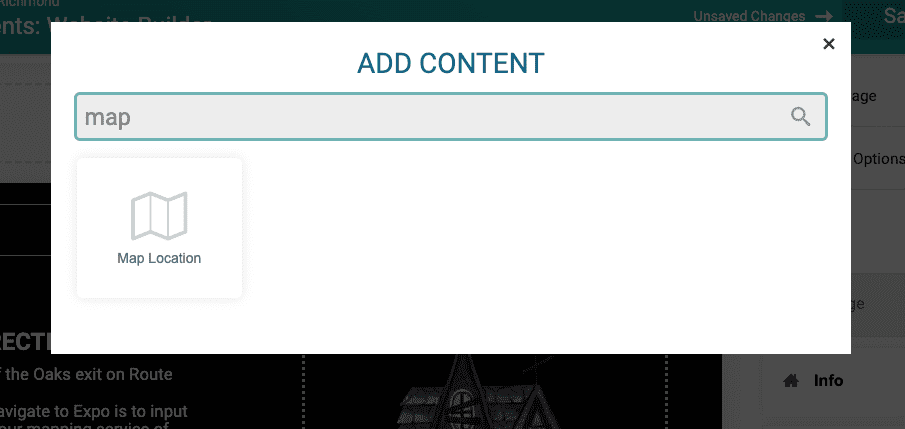
Save your changes and then click View Page, or refresh your website on another tab.
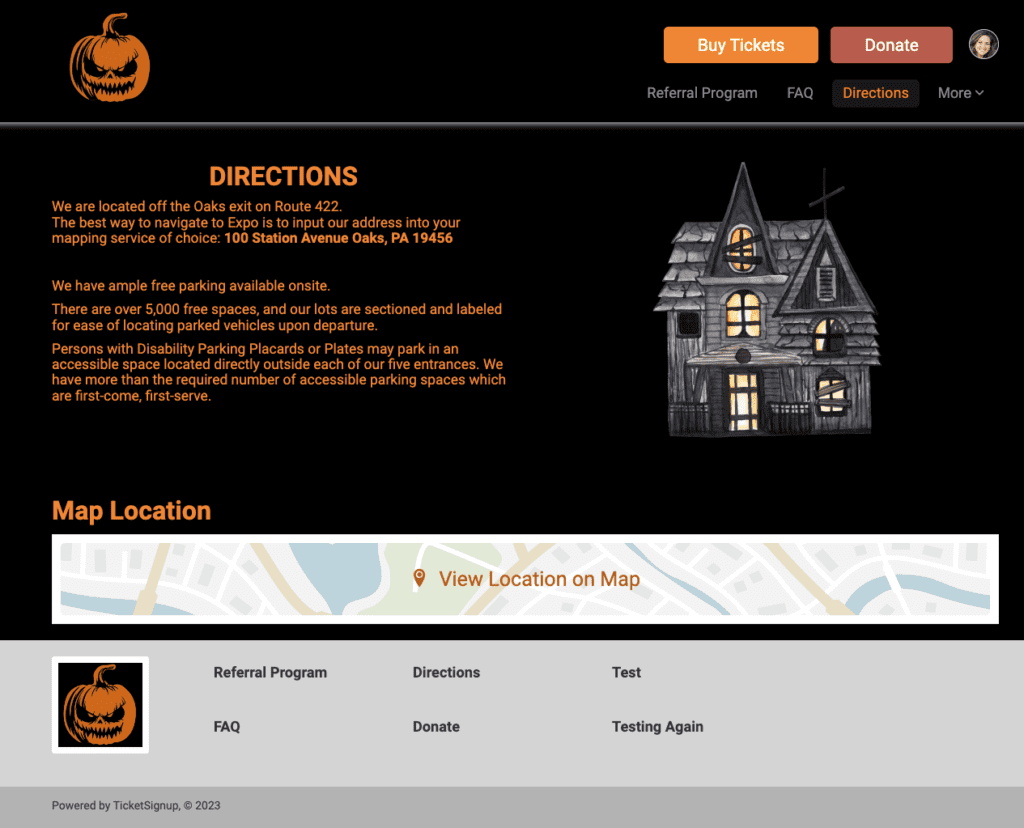
TicketSignup continues to add more features to Websites so that events can but their website costs and reduce overhead to maintain content in multiple places.