Events can now add custom meta descriptions to each page of their free event website. Meta descriptions summarize a page’s content to display in search results. Relevant page summaries make your links more clickable to people searching for something. While meta descriptions are not a direct ranking factor for SEO, effective meta descriptions can increase click through rates (and even brand awareness).
TicketSignup handles a lot of your website basics for you. By default, your website pages contain a standardized meta description: “%Buy Tickets% for %Event_Name%, held in %City%, %State% from/on %Date_Range%.” Placeholders dynamically update based on your event. With custom meta descriptions, you can update standard meta descriptions.
How to Add Custom Meta Descriptions
To add custom meta descriptions to website pages, navigate to Website >> Website Builder. Click the gear for any page.
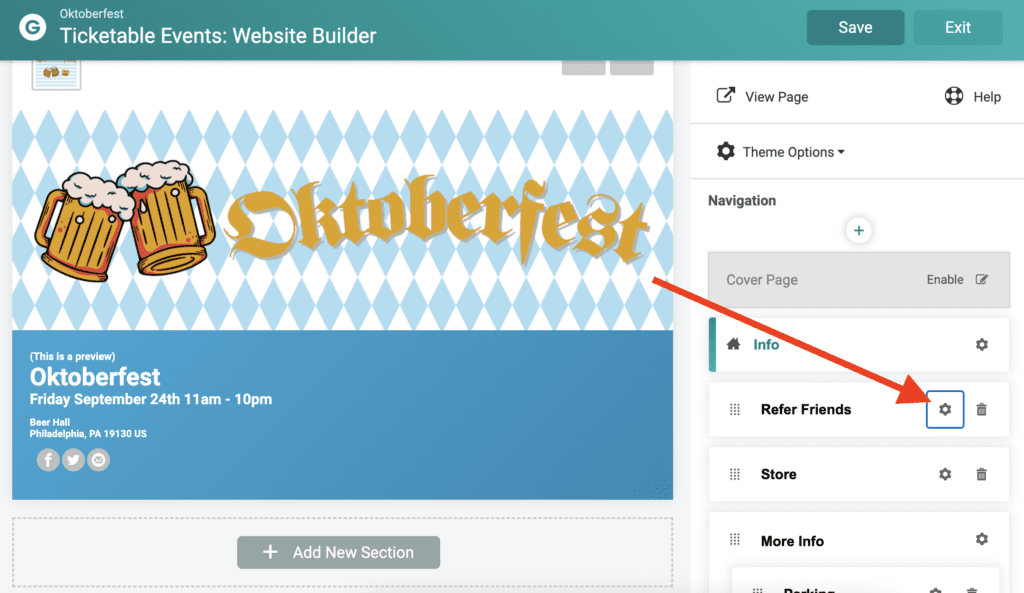
There is now a field for custom meta description. You are limited to 160 characters, which is the recommended maximum meta description length. Click Apply Settings at the bottom of the pop-up to save your custom meta description for a page.
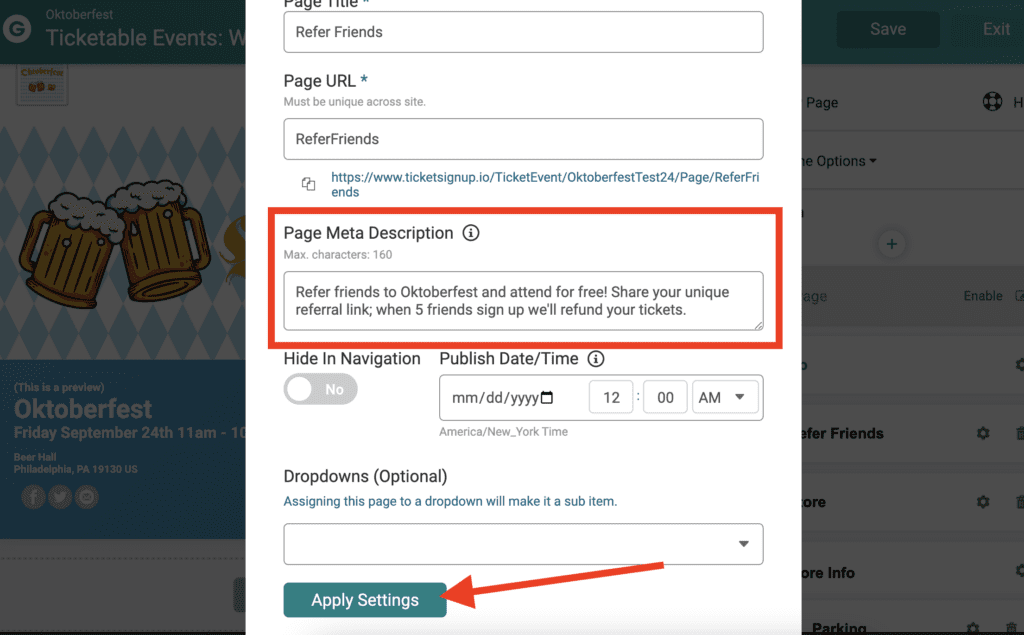
TicketSignup maintains a sitemap of every event website that is crawled and indexed by search engines. There is a timestamp for last modified date on each website. If you update meta descriptions on new or existing pages, search engines will recognize a content change. Note that while TicketSignup has a sitemap (as well as meta data for Google Event listings), we ultimately have no control over the frequency that search engines crawl the sitemap or the content that they index.
Best Practices for Meta Descriptions
When adding meta descriptions, try out these best practices:
- Limit to 160 characters (TicketSignup makes this a requirement!)
- Use an active voice and make it actionable
- Include a call to action
- Use your focus keyphrase. For example, the Page Title.
- Make sure it matches the content of the page
- Make it unique for each page
Meta descriptions may or may not impact search engine results. However, more events use TicketSignup as their main event website. TicketSignup continues to balance automating best website design and optimization practices, while providing customization options for events that want control.
