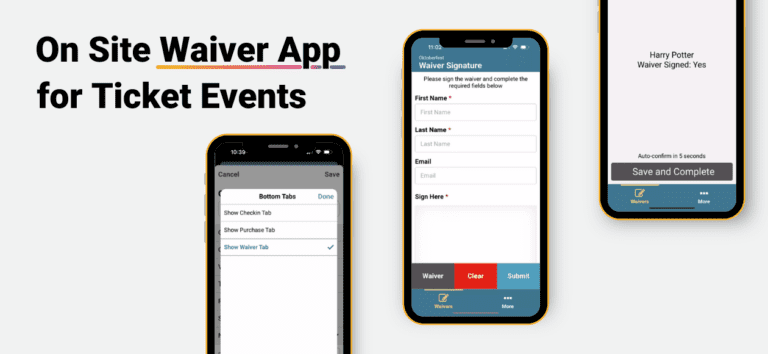TicketSignup is excited to introduce on site waivers for ticket events through the free Ticket App. Stop using paper waivers and streamline on site waivers for free with TicketSignup. Available for free on any iOS, Android, or Chromebook device, TicketSignup’s on site waiver app is free, easy to use, and integrated with the rest of your event data.
While there is a customizable waiver that each ticket purchaser signs when buying tickets online, some events may need to collect a waiver in person and per attendee. TicketSignup’s on site waiver app lets you configure any device to waiver mode. Signatures and time stamps automatically sync to your event dashboard. You can search, view, and export signed waivers at any time.
Customize Waiver
The first version of TicketSignup’s On Site Waivers automatically uses the first waiver in a ticket event (note that you can add multiple waivers for online purchases). For many events, this works as they customize the waiver to work for both the online purchase as well as the on site waiver. To customize the waiver, navigate to Event >> Waiver/Refund Policy.
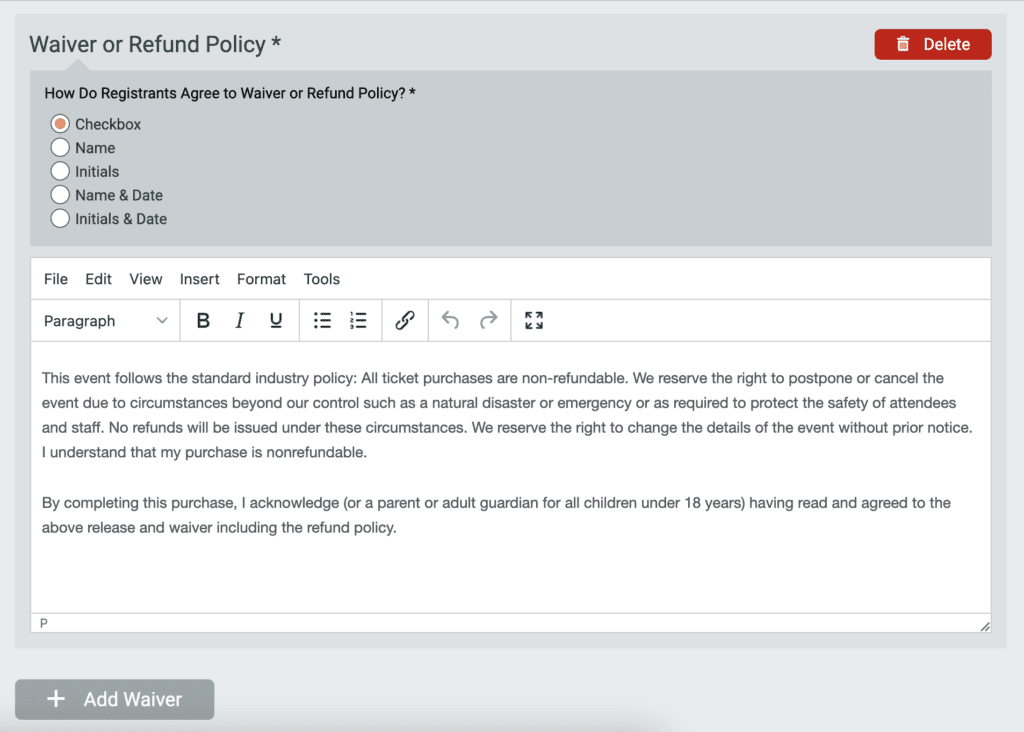
If you would like to have a distinct on site waiver, you can easily create a new “event” that is just for collecting waivers. In future versions of the On Site Waiver App, we will add additional waiver support including “on site only” settings and support for multiple on site waivers.
Configure Ticket App to On Site Waiver Mode
First, you need to enable the Ticket App for your event. Go to Event >> CheckIn and add dates and a password. Next, download the App on any iOS or Android device.
Access your event with the password you entered in the dashboard. Then navigate to Event Settings. Click the Configurations tab to add a new configuration. For simplicity, you can name the configuration “Waivers”. In the example below, the only available tab is Waivers. That means the devices with the Waivers configuration will just be used for collecting waivers.
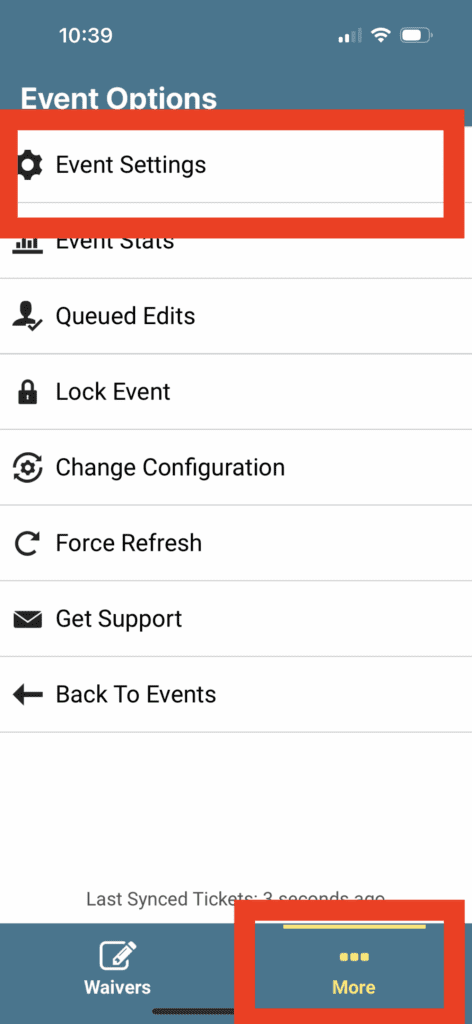
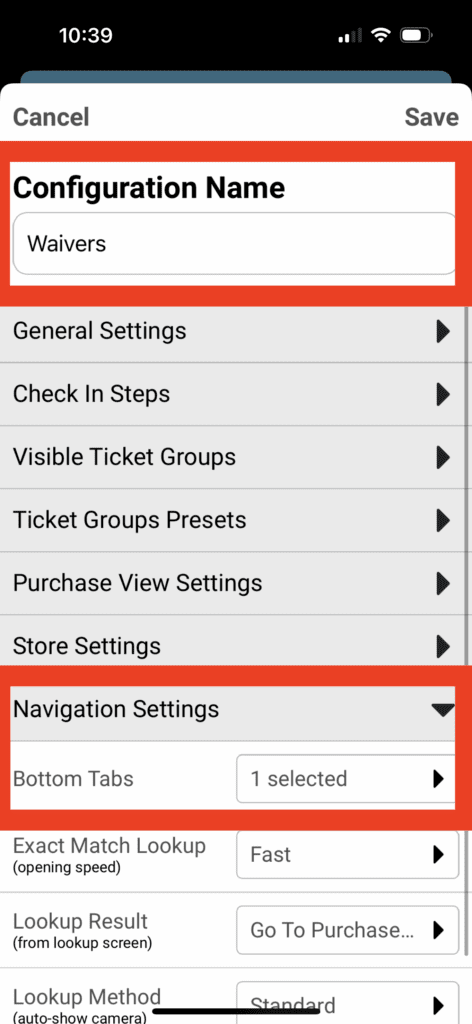
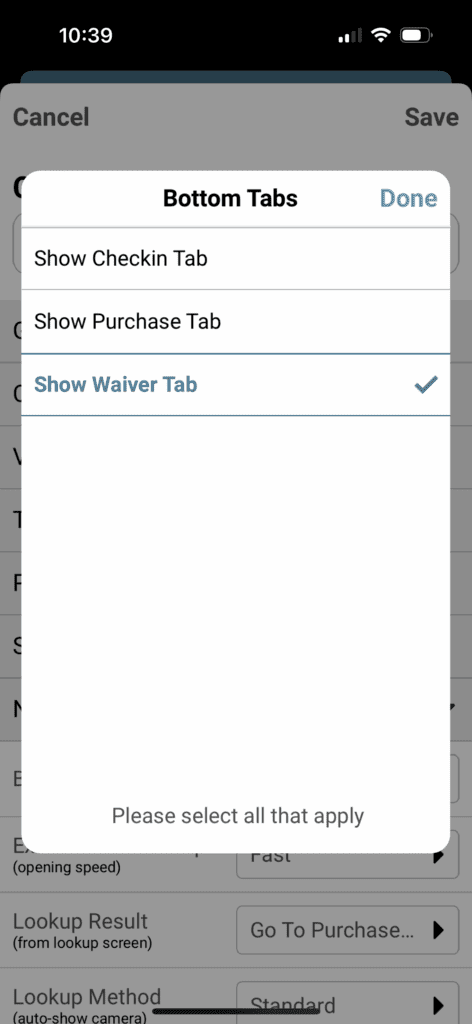
Be sure to select the Waivers configuration (or whatever configuration you’ve enabled the Waivers Tab for). The Ticket App now shows the waiver tab.
For the first version of On Site Waivers, the app collects First Name, Last Name, and Signature as required fields. There is also an optional Email field. There are 3 navigation buttons in Waiver Mode:
- Waiver: Click to view the Waiver. Any attendee can read through the full waiver.
- Clear: Automatically clear waiver data that has been entered but not submitted.
- Submit: Once the Submit button is clicked, the App will automatically refresh in 5 seconds to a blank waiver for the next attendee to sign. You can also click Save and Complete to bring up the next waiver to be signed.
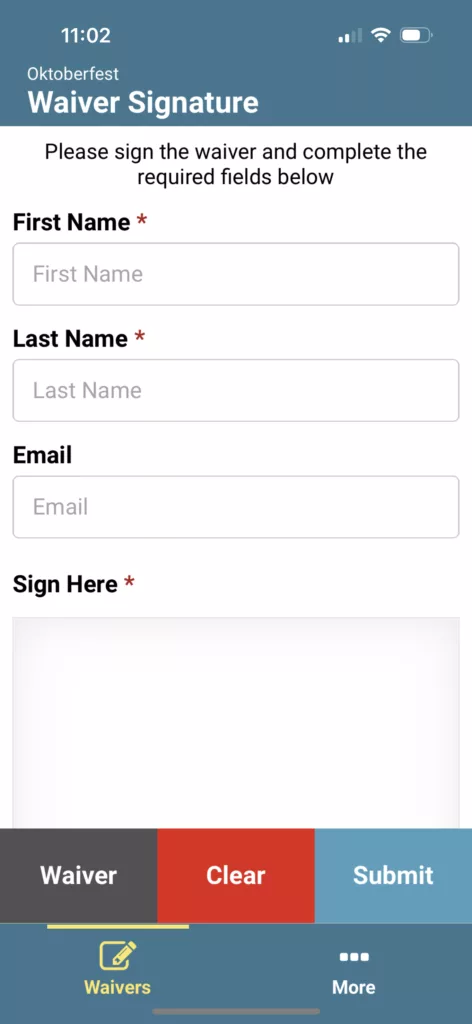
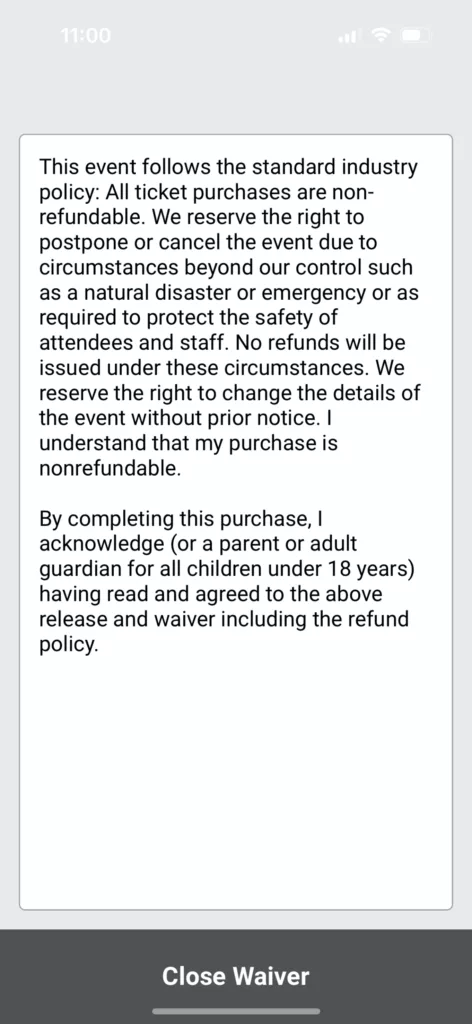
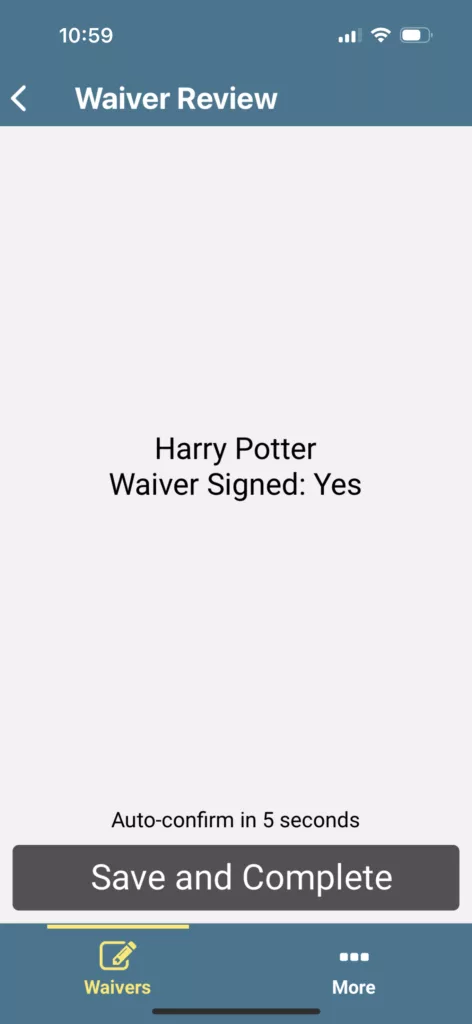
View Signed Waivers
You can view signed waivers in the event dashboard. Navigate to Reports >> Waiver Agreements. You can search by name, email, and/or date range to pull up a specific waiver. There is an export option at the bottom of the report. Note that this report also includes online waivers signed when purchasing tickets.
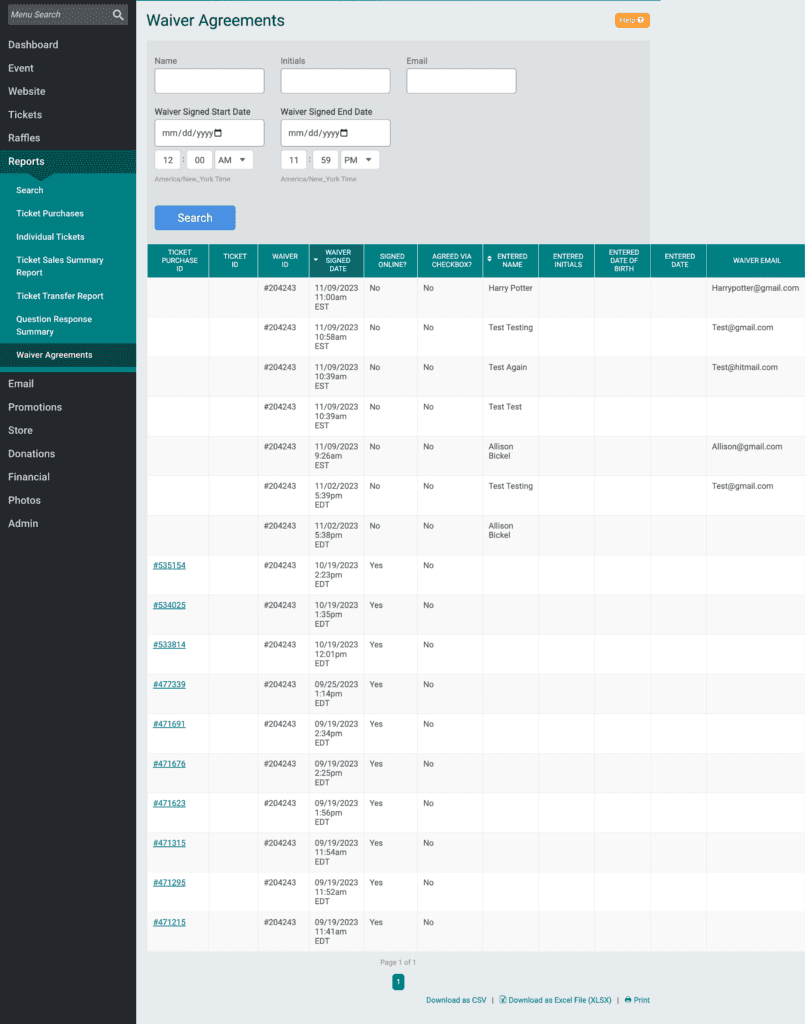
What’s Coming Next
The first version of TicketSignup’s free On Site Waivers App makes it free and easy for events to replace paper for on site waivers. In the future we will add more features and functionality as more customers use On Site Waivers, including:
- Multi-waiver support
- Customizable field collection
- More reporting options
- Linking waivers to individual tickets within a purchase to ensure that everyone in a group has signed their waiver. This will become a very valuable feature for escape rooms, tours, and more that currently pay for a disconnected waiver platform like CleverWaiver.