It’s winter across the US and every winter we see some events face postponements and cancellations due to winter weather. Even if your not currently impacted by weather, an emergency preparedness plan ensures you’re ready. We encourage all multiday events to have a contingency plan in place that can be activated when needed.
Emergency Preparedness in Winter Weather
This guide looks at options for:
- Encouraging attendance in spite of weather
- Preparing for cancellations by the attendee OR the event
- Communication plans for postponement or cancellations
Encouraging Attendance In Spite of Weather
Just because you’re open on snowy days doesn’t mean your attendees are likely to come on snowy days. To reduce losses in inclement weather, consider pricing incentives. Pricing rewards hardy visitors and turns wintery weather into a fun adventure
- Reduce the price when weather forecasts are ominous. You can change the price only for the ticket or ticket group with the rainy forecast to incentivize people to come out. Note: if people buy the discounted tickets and then transfer to a more expensive day, the system will automatically charge the difference.
- Offer free parking on snow days – if fewer people are coming, more space is available.
- Include a simple giveaway like fun stickers that proclaim “I Survived the Storm of 2022”.
- Add a photo station to capture pictures of visitors posing and having fun in the snow.
- Provide creative upsells with items like hand warmers and ponchos and stock your cafe with hot beverages and soups!

Multi-Day Events and Inclement Weather
Providing Flexible Tickets for Attendee Changes
If your event proceeds through snow and sleet, attendees may not always be able to get there – or enjoy the experience. Give your attendees maximum flexibility with self-serve ticket transfers. This allows them to move their tickets to another available day or time. You can enable ticket self-transfers from your dashboard by navigating to Tickets >> Ticket Management >> Ticket Transfers

Benefits of allowing Ticket Transfers for Poor Weather
- You control the parameters. From dates that transfers are allowed to pricing options and ticket caps, the settings for transfers are within your control.
- For free or for a fee. If ease of transfer is your priority, transfers can be completed for free. But you can also add a fee for transfers if you want to encourage people to stick out the inclement weather or recoup some of your snow day losses.
- Control your event caps. Maintain your existing event caps and automatically prohibit transfers to sold out time slots or provide additional flexibility by allowing ticket transfers to override your caps.
- Automatically charge the additional cost for more expensive tickets. If your attendees want to change from a Tuesday General Admission to a Wednesday VIP ticket, the system can automatically charge the additional cost for the VIP ticket. Note: refunds are not given for tickets that are transferred to lower-priced tickets.
- Make attendees happy. This may be the biggest benefit of all: allowing your attendees to easily manage their own tickets ensures a positive experience and encourages them to commit to buying tickets early!
Provide Alternative Options for Full Cancellations of a Specific Day/Ticket
If your event is fully cancelled for one day (or more), you can allow attendees to transfer to an upcoming date rather than refunding them for the cancellation. In this case, you’ll still navigate to Tickets >> Ticket Management >> Ticket Transfers, but you may want to select a few different options:
- Typically, if their original ticket is cancelled there will not be a Ticket Transfer Fee
- If logistically possible, you may want to allow transfers to transfer into sold out tickets to maximize the likelihood of happy transfers
- If only more expensive tickets are available, you may want to allow transfers to more expensive tickets without paying the ticket price difference.

Additionally, if the cancellation is fairly late notice, you may want to use the settings at the bottom to override the transfer deadline. Typically, tickets can’t be transferred after the ticket date has passed — but with a cancellation, you may want to give attendees extra time to change their tickets and avoid losing money.

Communication Plans for Postponements or Cancellations
To limit customer service, it’s important to make the your attendees aware of the chances as soon as possible.
1. Email Communications
Using TicketSignup’s free email platform makes it simple to send out important communications, quickly. A few things to keep in mind:
- Be clear about what comes next, whether it’s an opportunity to attend another day, a postponement to later in the year, or a cancellation.
- Use the System lists to email the affected attendees. Lists are automatically created for all ticket holders and ticket purchasers for each ticket option — to access yours, go to Email -> Send Email and hit the button “Select Recipients” at the top.

- Include the “Manage Tickets URL” or “Manage Tickets Button” replacement tags to include options for ticket management in pre-event communications if there are options for attendees to change their tickets.
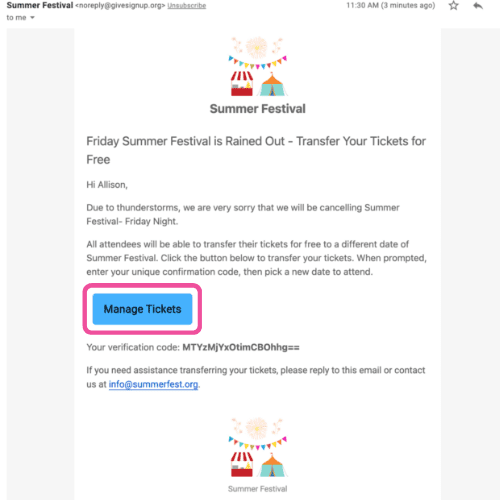
- Review the pre-built email for Date Cancellation for a starting point for your communications.

- On the final step of email sending, set your email type as Transactional (not Marketing) to ensure delivery to attendees even if they opted out of marketing emails.

2. Website Updates
Use TicketSignup’s easy Website Builder to add and update content on your website to reflect the changes to your schedule.
- Create an FAQ page and include a “what to expect with inclement weather” section
- Include the “Manage Tickets” button on the homepage (and any other relevant pages)
- Link to this “how-to” to help attendees manage their own tickets: https://help.ticketsignup.io/support/solutions/articles/17000127388-transfer-tickets

Summary
No one wants a snow day during your event, but when your event season is only so long, the best you can do is find ways to limit your losses by moving attendees to other days, bringing in revenue from transfer fees and upselling items onsite, and communicating clearly and effectively with your ticket purchasers.
