TicketSignup is excited to announce Time Slot Reservations for MTE. Time Slot Reservations allow ticket purchasers to reserve a time slot. Lock in and grow revenue while keeping time slots reserved with unique shareable reservation links that the original purchaser can share with friends to sign up for the reserved time slot. Time Slot Reservations are purpose-built for escape rooms, axe throwing, and other businesses that want to allow customers to fully reserve rooms, lanes, and more.
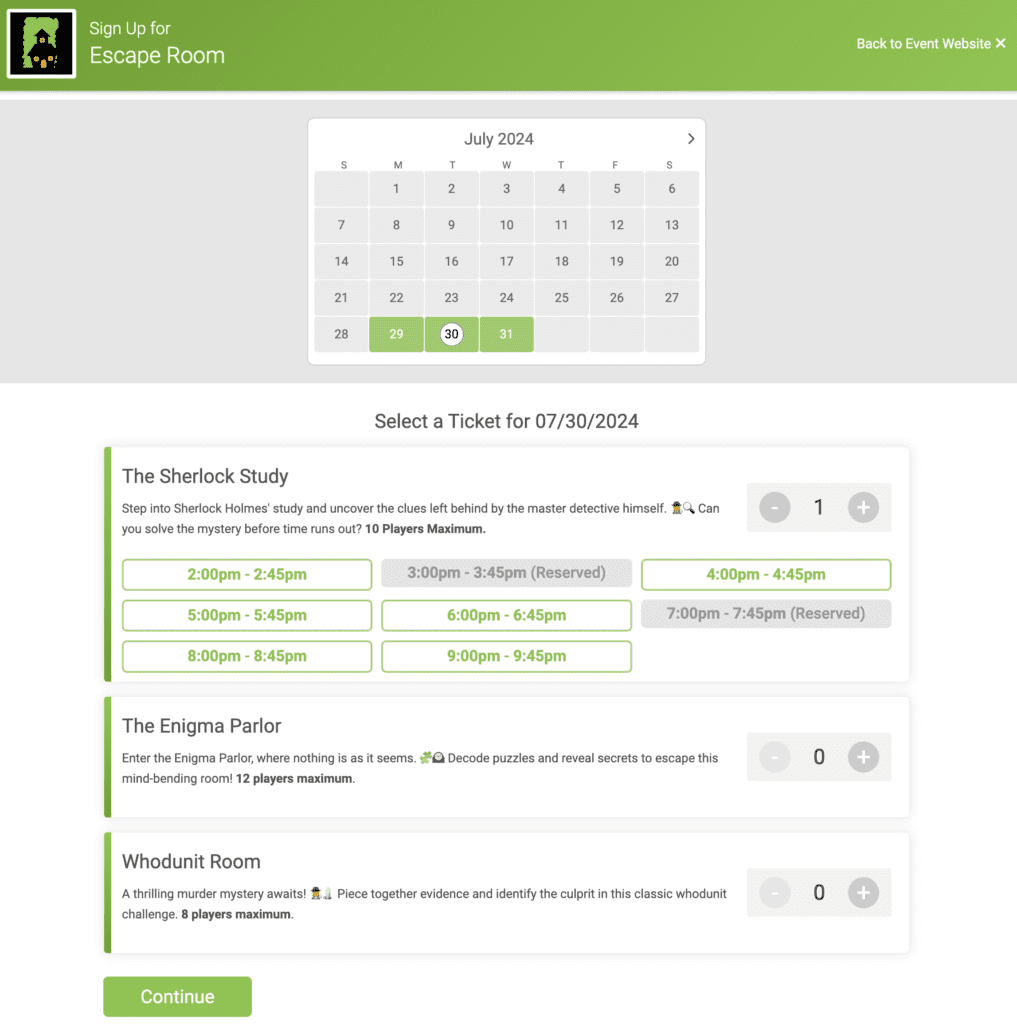
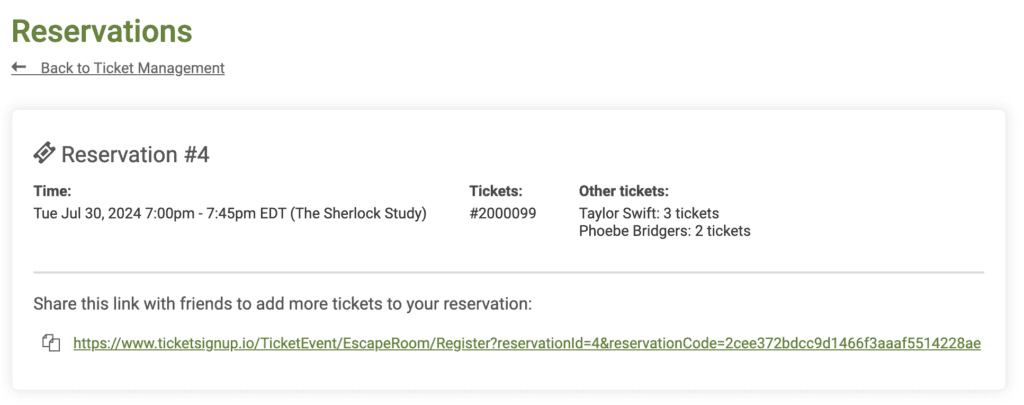
Enable Time Slot Reservations for MTE
MTE events can enable time slot reservations per ticket type. A ticket could be an escape room, a lane, etc. Click the edit icon on a ticket type.
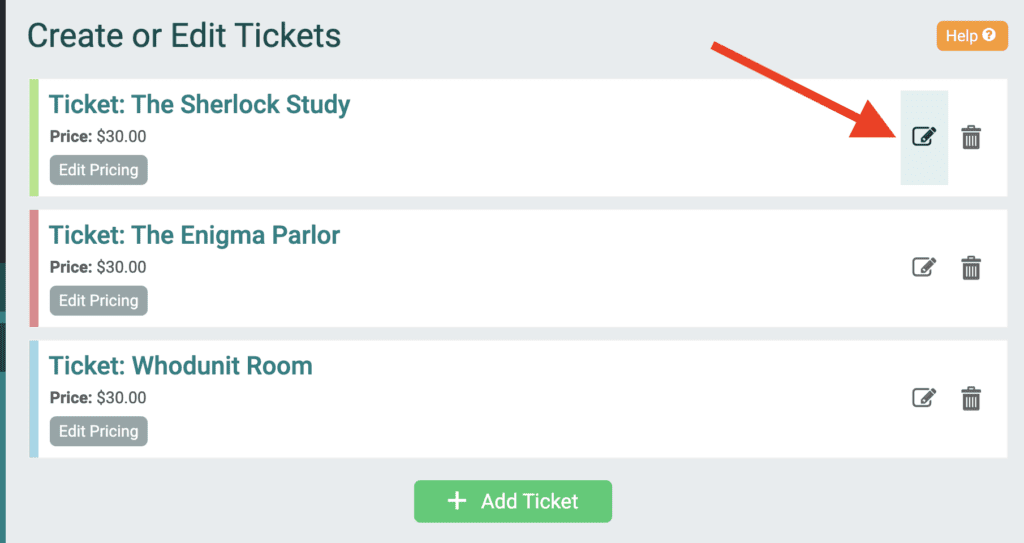
At the bottom of the settings page, enable the Time Slot Reservation toggle. If you would like to create shareable reservation links when a time slot is reserved, you can also enable the toggle for Additional Purchases to Reservation. Then click Save.
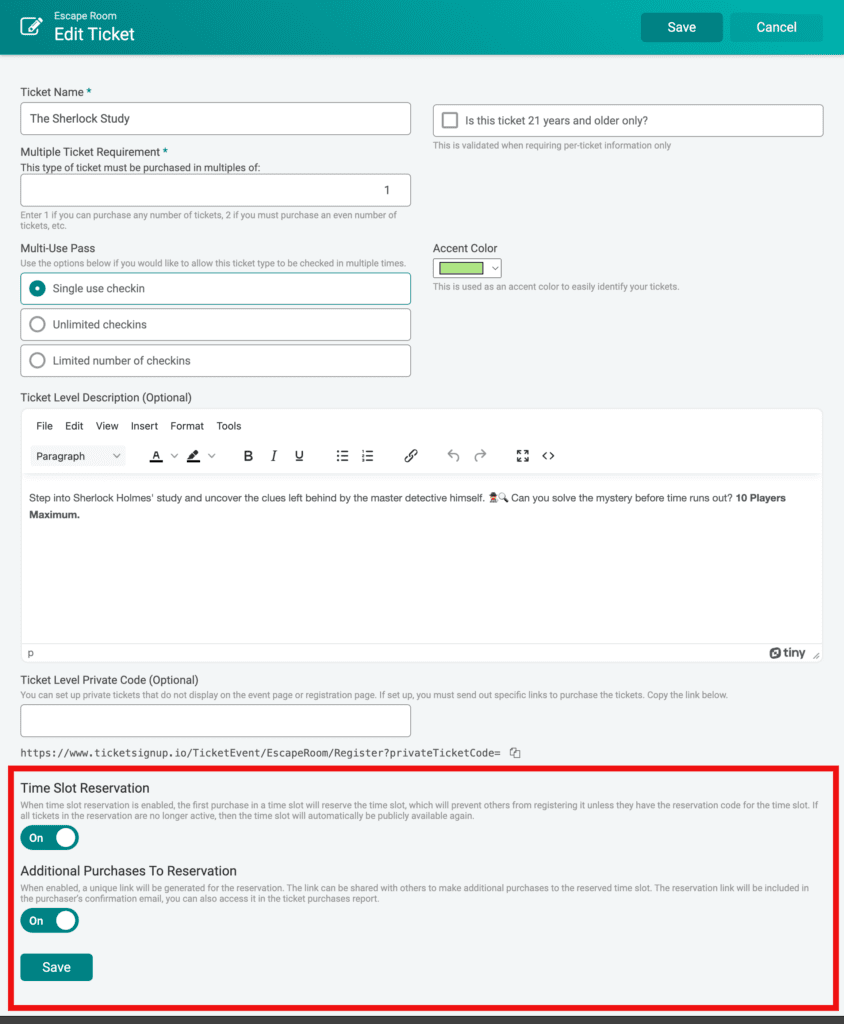
Repeat for each ticket type that you want to enable reservations for.
Customer Experience
When customers book or reserve a room/lane/etc., they can choose any available time slot. Previously reserved time slots will display as Reserved by default. You can also hide previously reserved time slots by going to Event >> Purchase Settings >> Settings and enabling “Hide reserved time slots”.
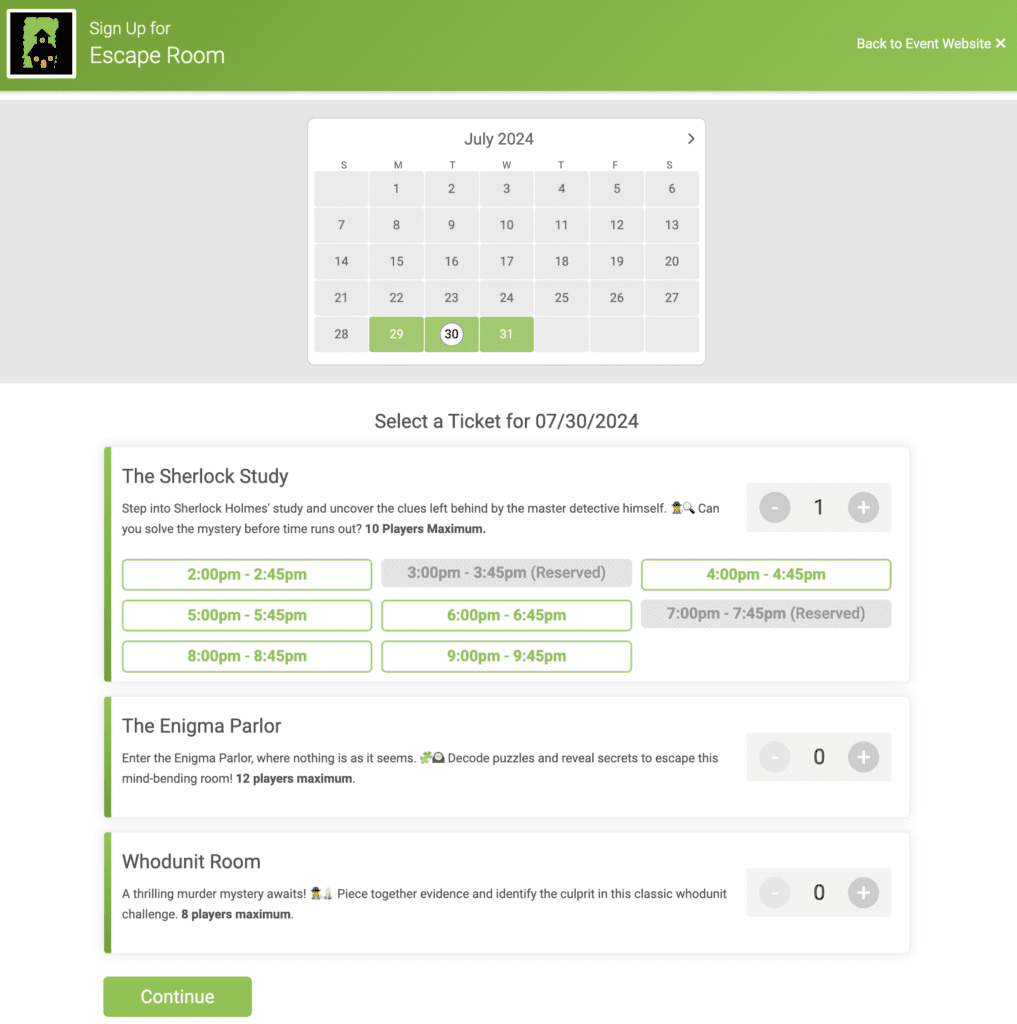
If you enabled shareable reservation links, purchasers will see a unique shareable link on the confirmation page.
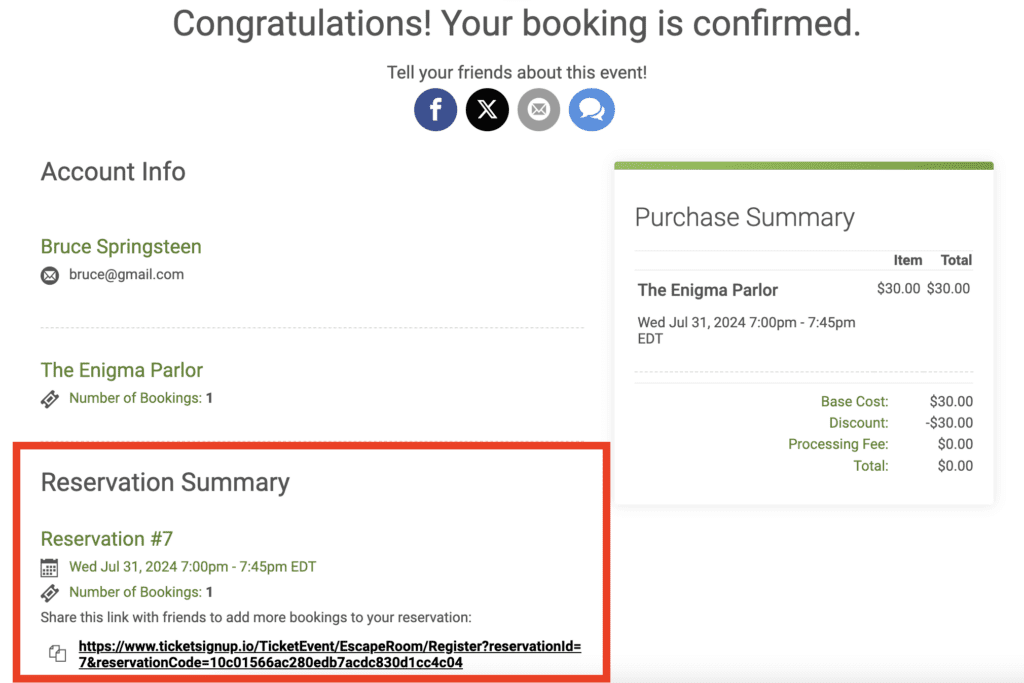
The link is also in the confirmation email and accessible via Manage Tickets. When customers manage tickets, they can re-copy their shareable link. They can also view the names and number of tickets reserved by friends that used their link.
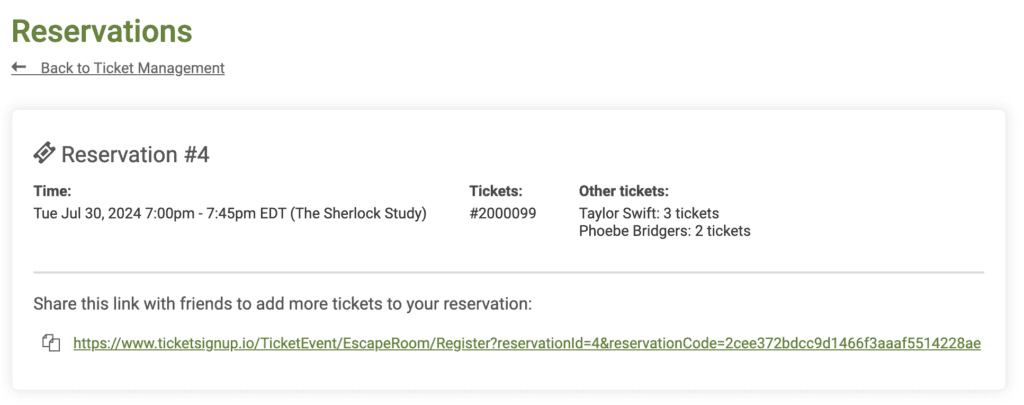
Note that reservations still respect caps (if set). For example, the Sherlock Study has a cap of 10. That means the unique reservation link can be used to book up to ten tickets for that reserved time slot.
Manage and View Time Slot Reservations for MTE
You can view the bookings associated with any time slot reservation by managing a ticket purchase. Use the quick search or access via the Ticket Purchase report. There is an additional section for Time Slot Reservation below thetickets.
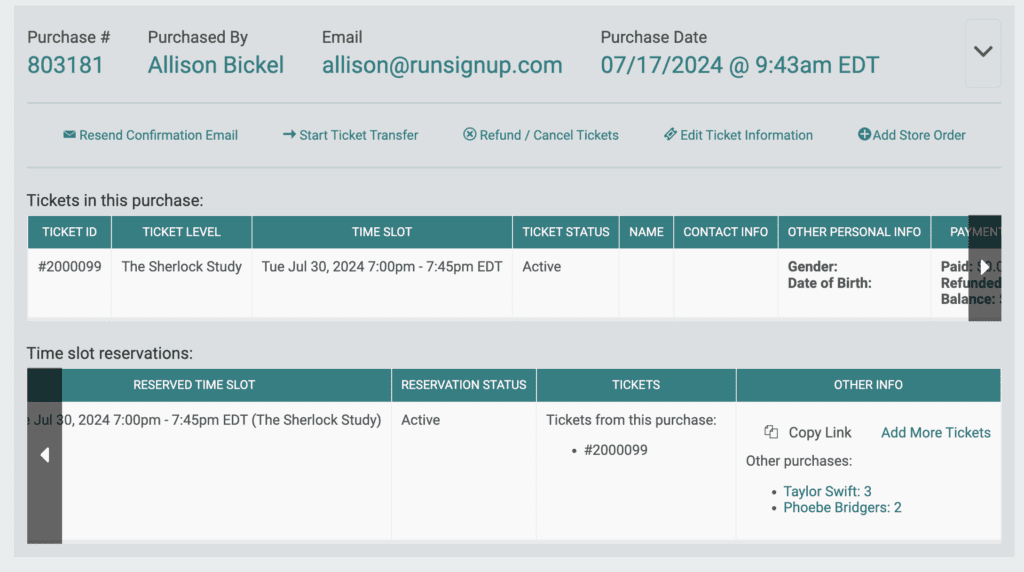
In addition to viewing info about the reservation, there are quick links to any additional purchases made via the reservation link. You can also copy the reservation link for customers. If you want to cancel a reservation and make it available again, at this time you must cancel/refund each of the purchases. The quick links to any additional reservation purchases make that easy to do.
In the future we will add additional Time Slot Reservation reports, and enhanced management options like transfers and refunds.
What’s Coming Next?
Time Slot Reservations are a core feature that many businesses like escape rooms, axe throwing lanes, and more. TicketSignup’s reservations block time slots, lock in revenue, and make it easy for customers to bring (and pay!) for their friends. We will continue to invest in adding more features and capabilities to Time Slot Reservations.
In the near term, we are getting ready to release a new onboarding wizard for MTE that makes it even easier to set up haunts, holiday light shows, escape rooms, and more. In addition, we will add the new day view calendar to many of the key pages like the Schedule, Caps, and more reports. These two big releases will help us move TicketSignup’s patent-pending MTE out of beta and start onboarding customers at scale.
