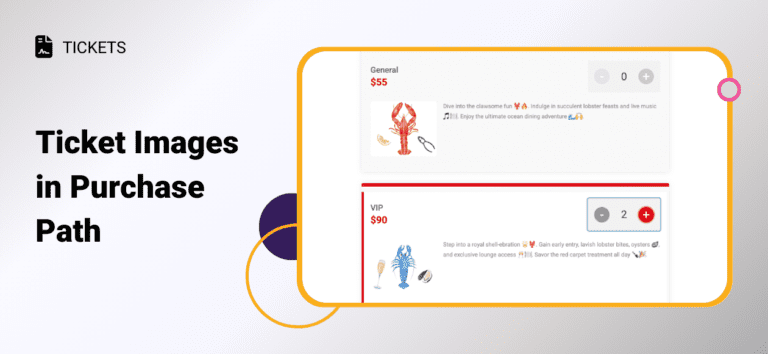You can now feature ticket images in the purchase path. Whether you’re selling tickets for a holiday trolley, festival, concert, or voting contest, adding images to your ticket purchase path helps:
- Highlight Ticket Options: Different ticket types can be showcased with images, making it easier for attendees to choose the best option.
- Boost Conversions: People are more likely to complete a purchase when they can see what they’re buying.
- Improve User Experience: A seamless, visually appealing checkout process keeps customers engaged.
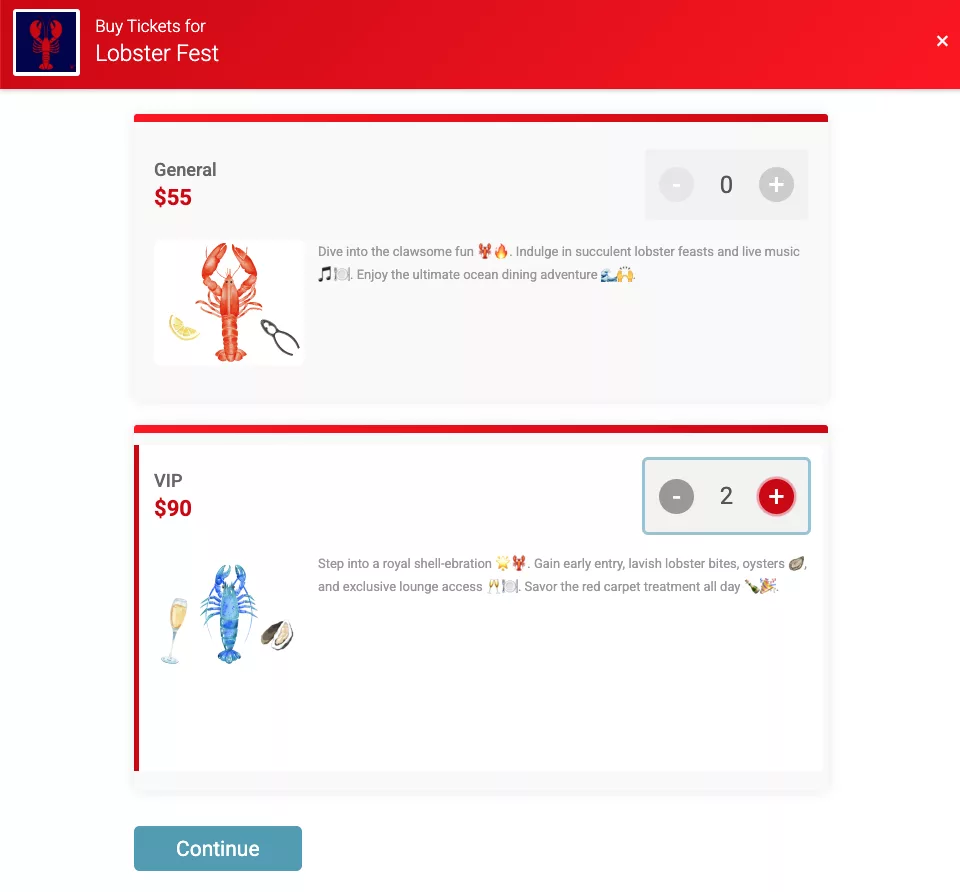
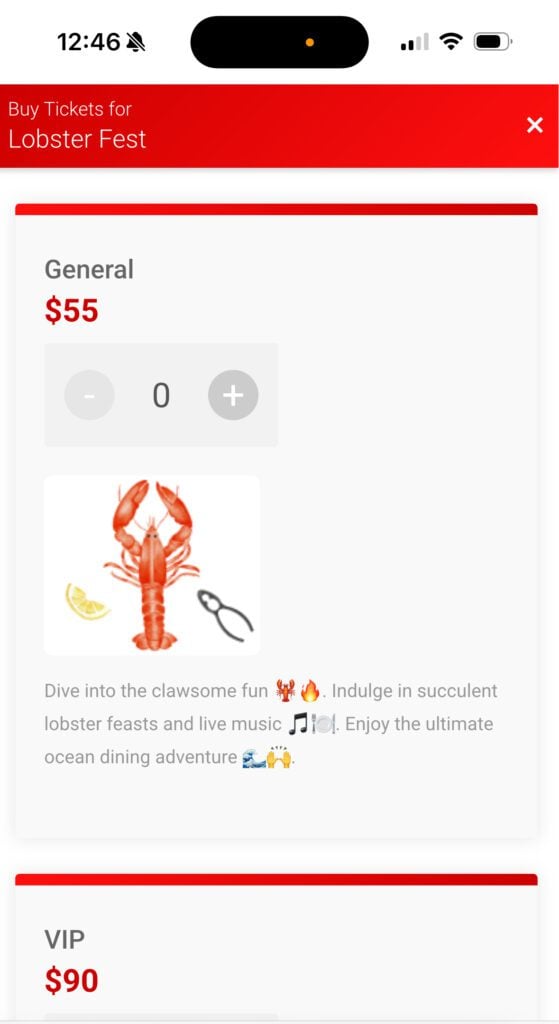
How to Add Ticket Images in Purchase Path
You can add ticket images by navigating to Tickets >> Setup for Simple and MTE Timed Entry ticket events. For Advanced Tickets, you can add images to the Ticket Group (Tickets >> Ticket Group). Select Display Options from the dropdown.

There are two image upload options: the Event Tile Logo and Registration Path Image. You can upload the same or different images for these options. We recommend using Canva to generate the recommended 150×125 pixel image.
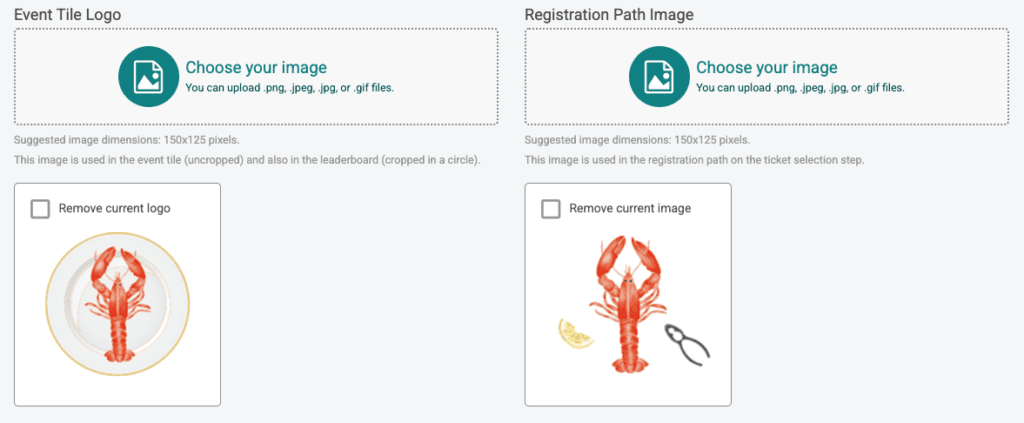
The Event Tile Logo shows an image on the website ticket tile.
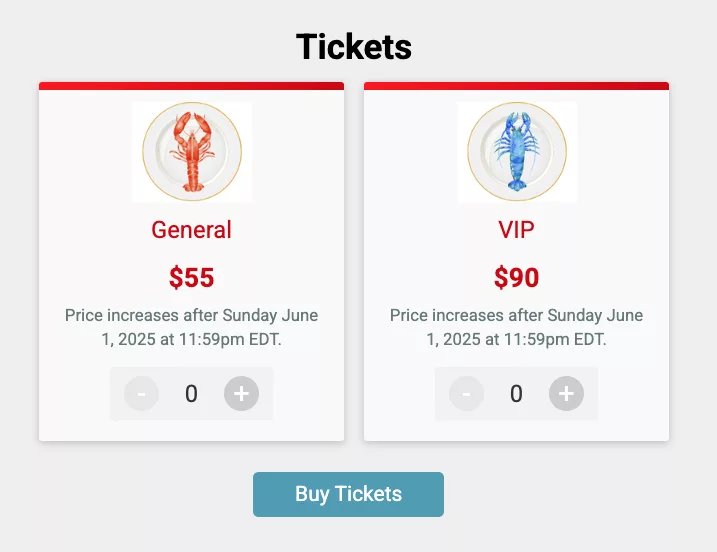
The Registration Path Image displays the image in the purchase path.
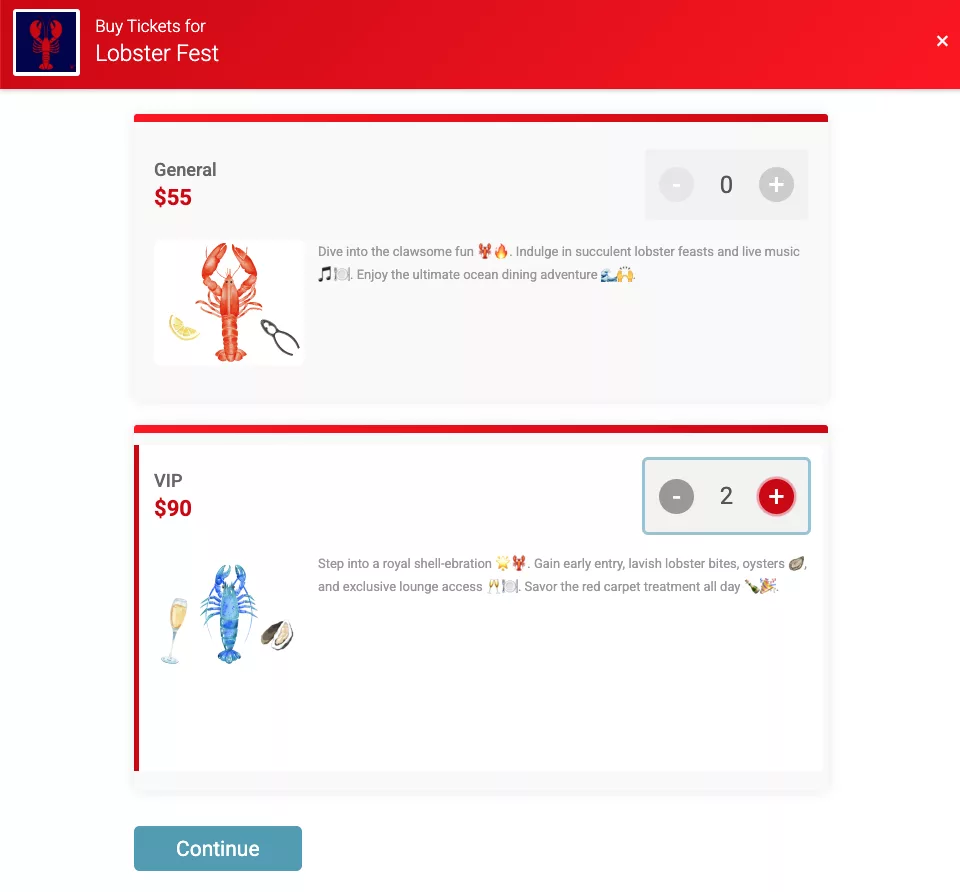
If you’re looking to create a more engaging ticketing experience, start adding images to your ticket purchase path today!