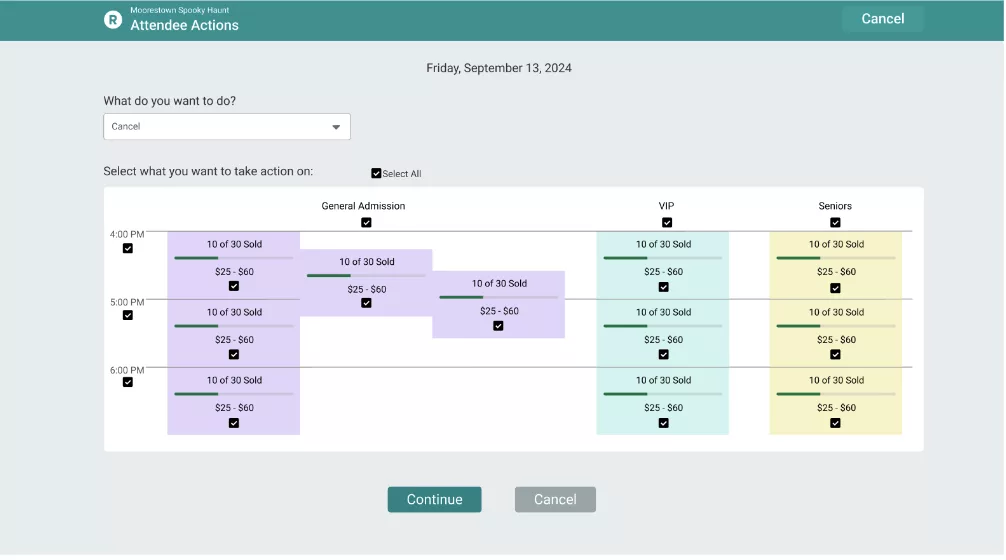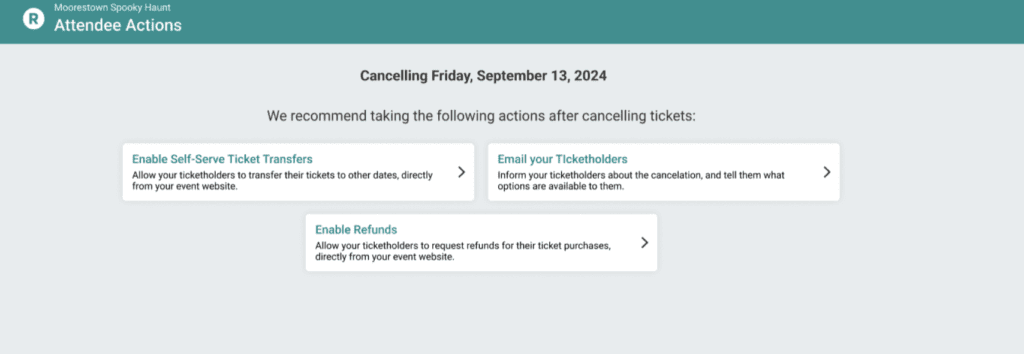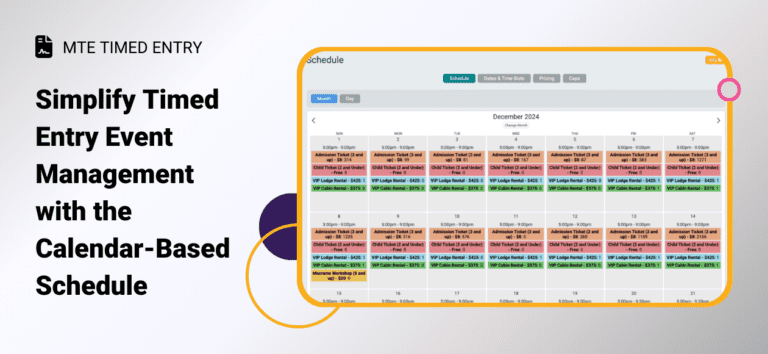TicketSignup’s new Calendar-Based Schedule puts the power of your entire timed entry event into one centralized, visual interface. With both Month and Day views, you get instant visibility into key event data: open dates and times, available tickets, ticket types, pricing, and sales progress. But this view isn’t just informative. It’s also actionable.
For example, click into October 9th, and you’ll see exactly which tickets are on sale, how many have been sold, and the ticket prices. From there, click into Pricing to raise ticket prices as demand grows. Jump to Caps to increase the number of available VIP tickets. The Schedule seamlessly connects every detail, letting you toggle and make updates across Dates, Times, Pricing, and Caps from intuitive calendars with informative event data and actions.
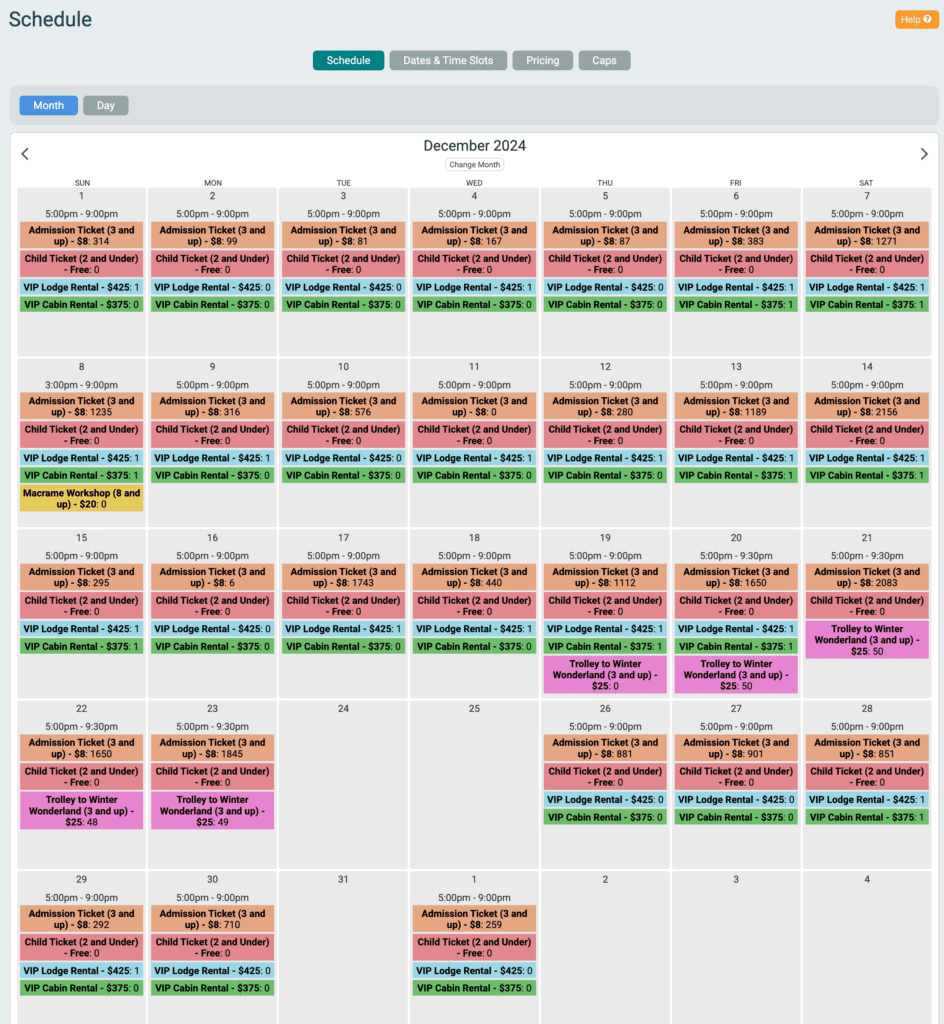
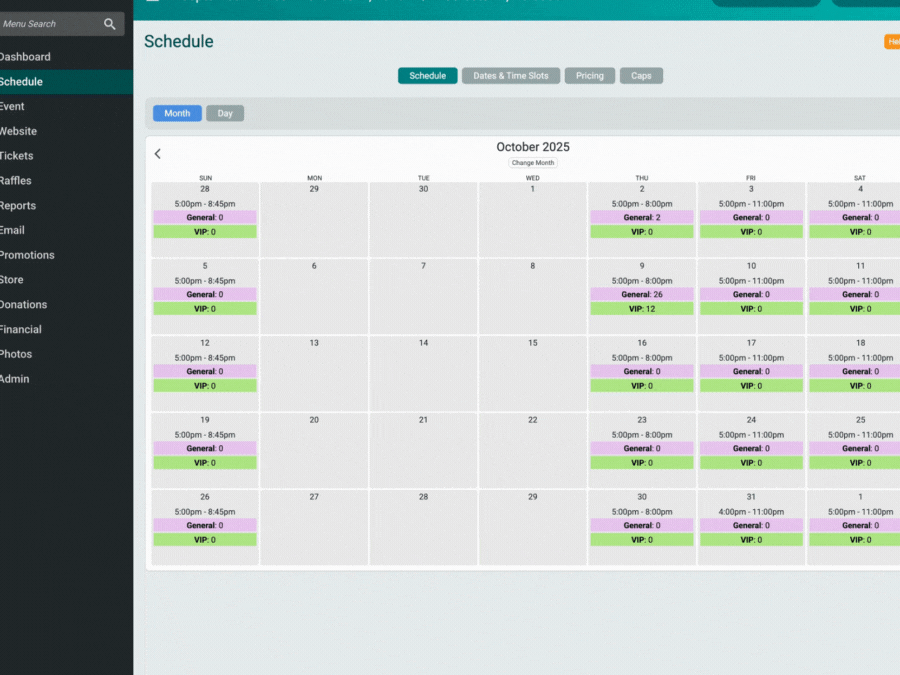
A Calendar-Based Schedule Built for Event Operators
The Schedule’s month and day calendar views offer a snapshot of your timed entry event:
- Which days and times are open
- Which tickets are available
- Ticket prices and quantities
- How many tickets have already sold
These views help you manage your event proactively, not reactively. With data visible upfront, you can make smarter decisions about inventory, pricing, and scheduling as your event unfolds. Furthermore, the Schedule eliminates the need to dig through multiple menus or work through complex event data exports. All your key info is right where you need it, in an easy to understand calendar.
Make Real-Time Updates Without Leaving the Calendar
Timed entry events often span weeks or months, with different schedules, pricing tiers, and capacity constraints. The Schedule is built to simplify that complexity. Whether you’re managing a haunt, holiday light show, tour, or multi-day festival, the Schedule helps you to:
- Stay on top of demand and inventory trends
- Adjust quickly as conditions change
- Keep pricing and availability accurate
- Operate more efficiently calendar-based data and actions
The MTE Timed Entry Schedule is visibility and control, combined in one intuitive, calendar-based interface.
What’s Coming Next
Next we will add another action to the Schedule: Attendee Actions. Select some or all ticket types and/or time slots for a day to take an action: Cancel, Email, Text, etc. For example, cancel all time slots on October 10th due to thunderstorms, then send attendees and email and/or text with a link to move their tickets to a different night for free. TicketSignup’s calendar-based timed entry ticketing saves time and makes managing attendees and the event seamless.