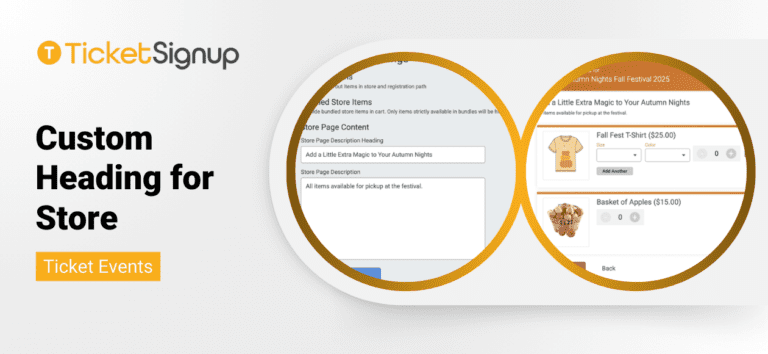Events can now feature custom text at the top of the Store. The heading displays in the purchase path as well as the standalone store. Events can leverage this custom heading to provide additional information such as shipping details, upsell text, or more details about the items. For example, “Add a little extra magic to your Autumn Nights” for the store page of the Autumn Nights Fall Festival.
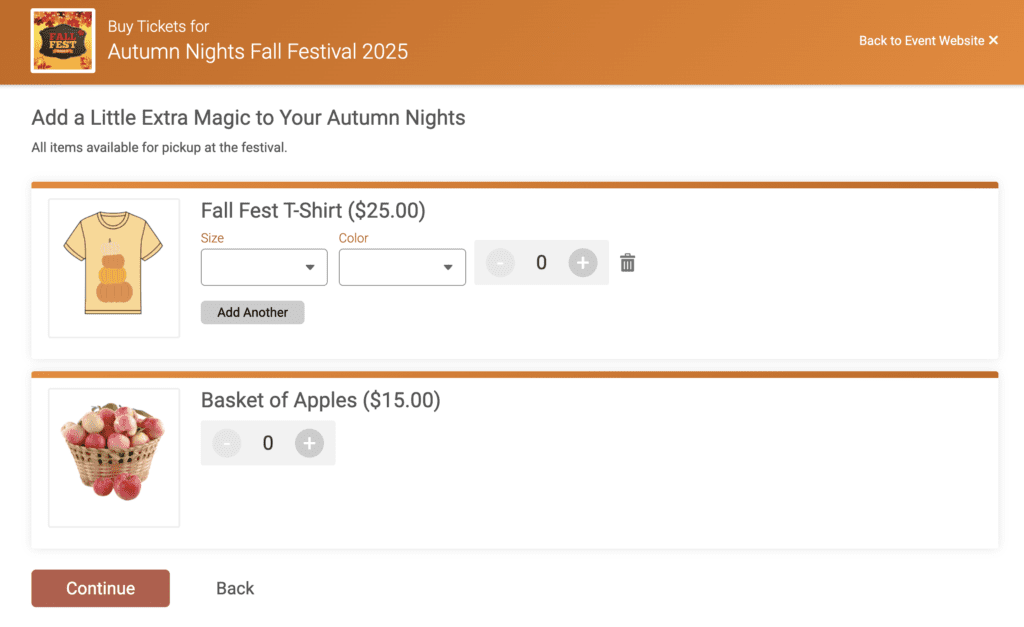
To add a heading and text to the Store, navigate to Store >> Setup. At the bottom of your list of store items, click the Manage Store Display Settings button.

From here, you can enter a heading and a description. Then click Save.
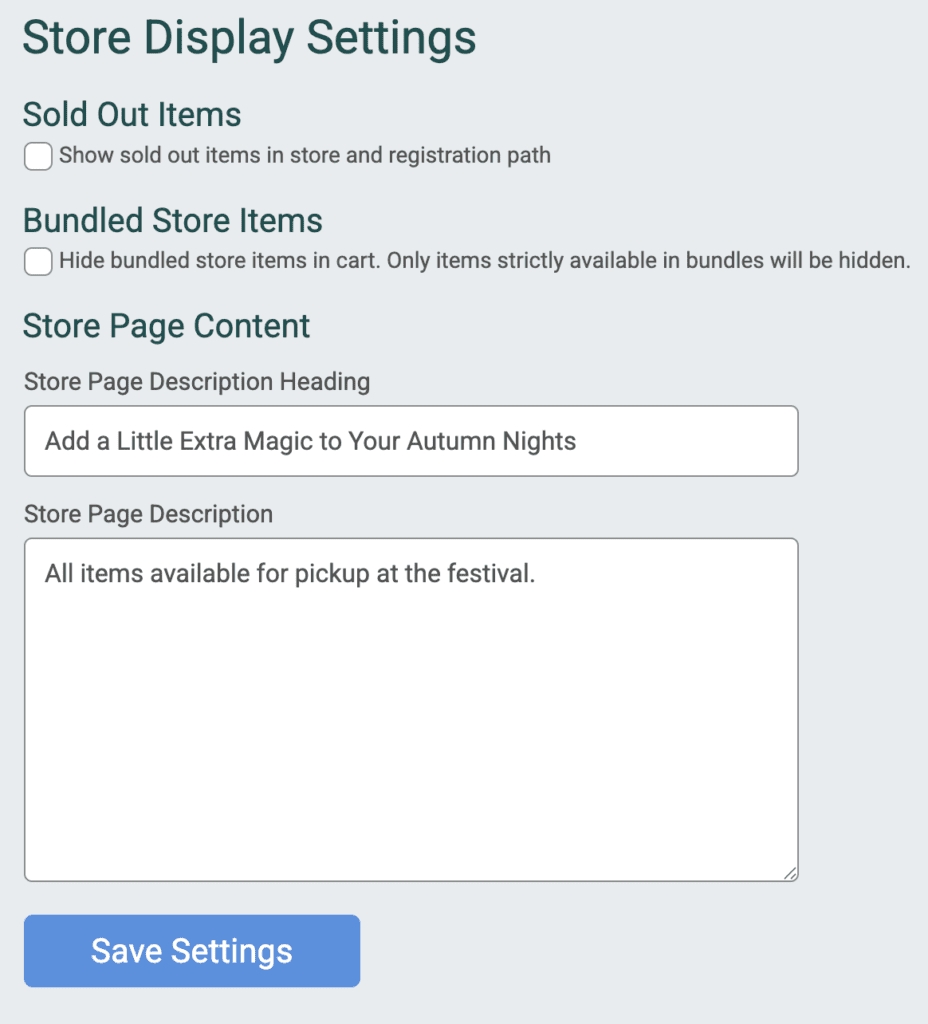

TicketSignup continues to add more Store features to give events flexible ways to upsell merch, add-ons, and experiences. The Store Heading lets you add informative or marketing text to better direct and upsell attendees.