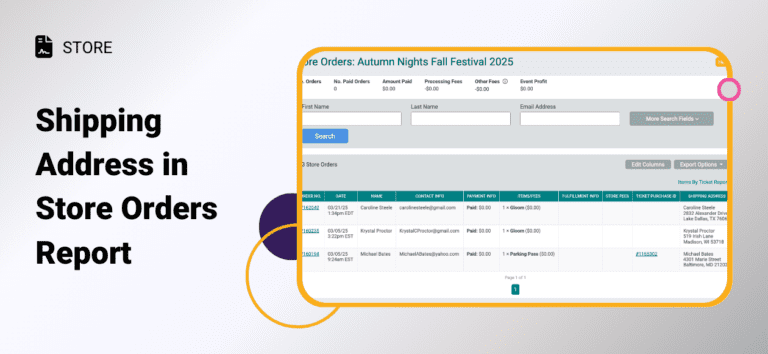The Shipping Address is now available in the Store Orders report for events that enable shipping address collection. You can view and export shipping address data.

To view the shipping address in the Store Orders report, go to Store >> Store Orders. Then click Edit Columns, and select Shipping Address. Then click Apply Changes to update the visible columns in the report.


You can now view the Shipping Address in the Store Orders report. You can also export this column via the Export Options on the Store Orders report. If you work with a fulfillment company and/or want to automatically pull shipping data into your fulfillment platform, you can also use TicketSignup’s API Get Store Items.