TicketSignup’s free Automated Post-Event Emails for Timed Entry Events make it easy to stay connected with attendees after their visit. Set it up once, and the email automatically sends after each attendee’s time slot on the schedule that you set. Use the automated post-event emails to:
- Thank attendees for their participation
- Promote upcoming events or related activities
- Encourage donations or highlight membership opportunities
- Distribute post-event surveys to gather valuable feedback
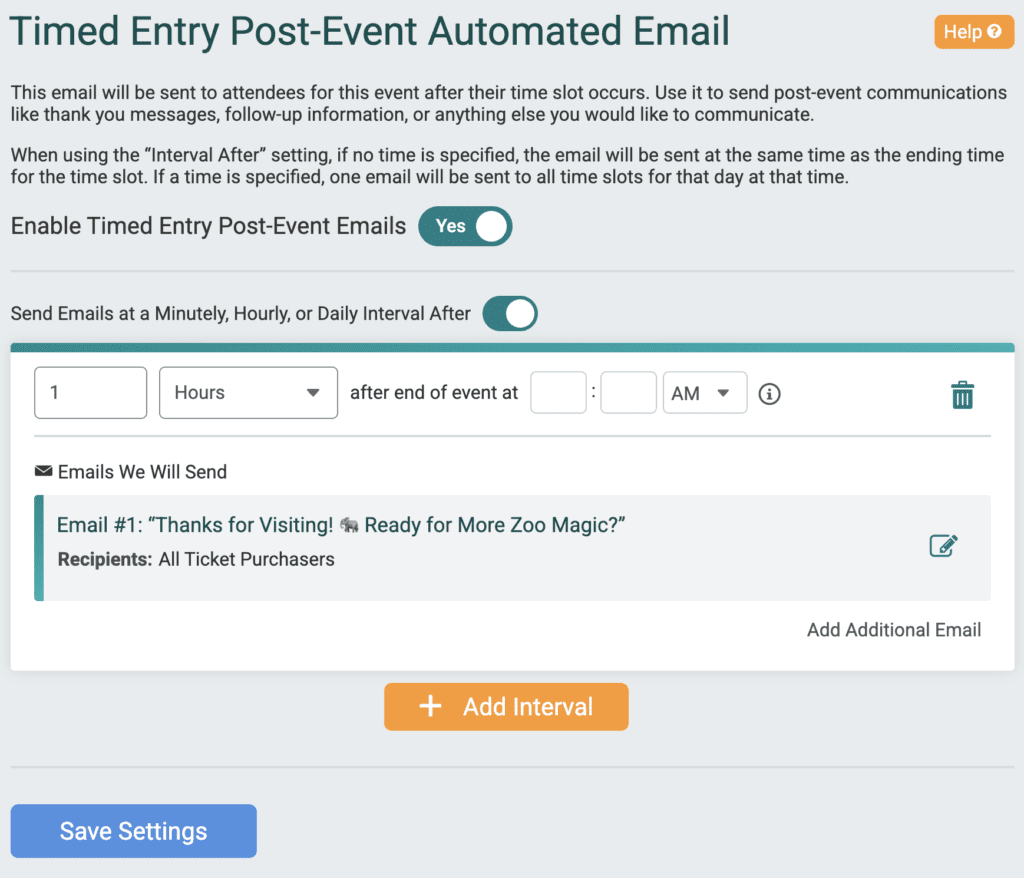
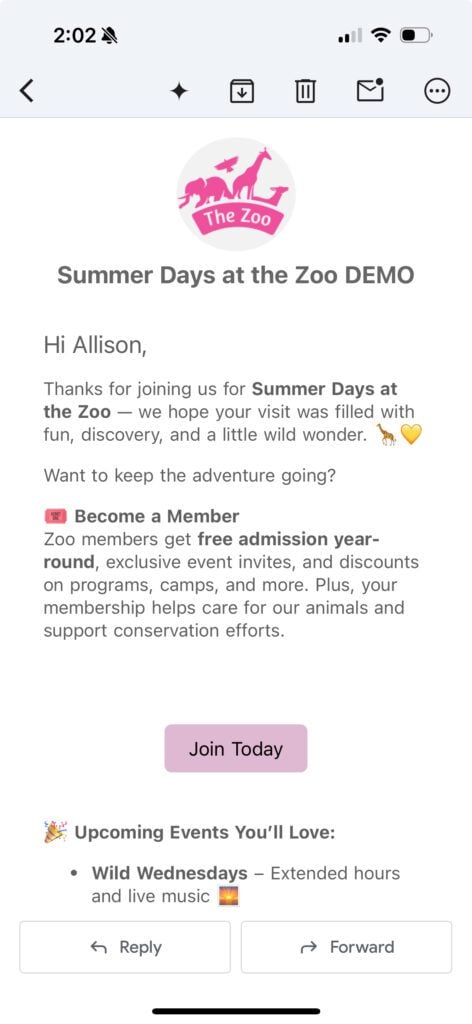
How to Set Up Automated Post-Event Emails
It takes less than one minute to set up automated post-event emails. Navigate to Email >> Automated Emails. Click Timed Entry Post-Event Email.

Enable the Timed Entry Post-Event Email. Then set your schedule. Post-event emails can be scheduled to send a set number of days, hours, or minutes after the ticket date or time slot.
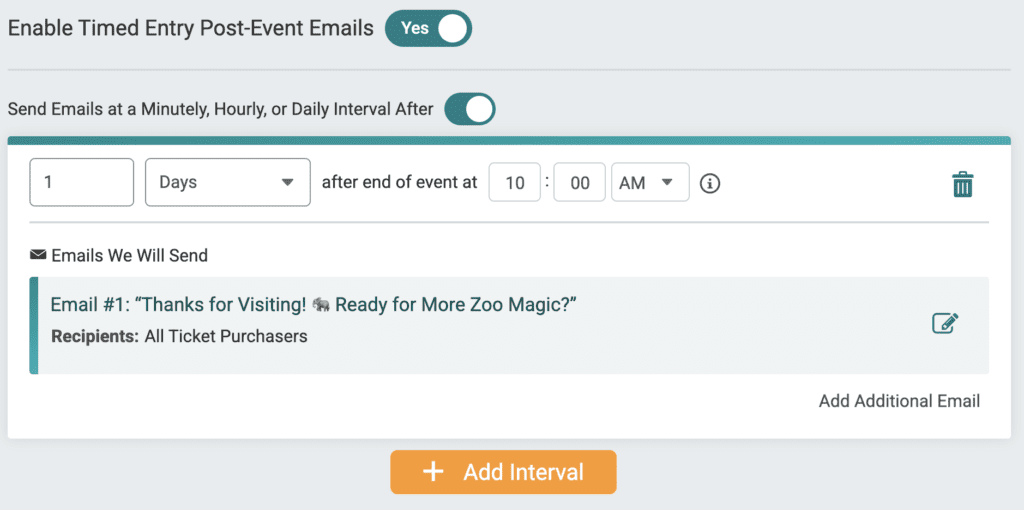
Post-Event Email set to 1 Day after end of event at 10:00am will send the post-event email to all ticket purchasers the day after their ticket date at 10am. For example, ticket purchasers with tickets for July 15th will receive their post-event email on July 16th at 10am.
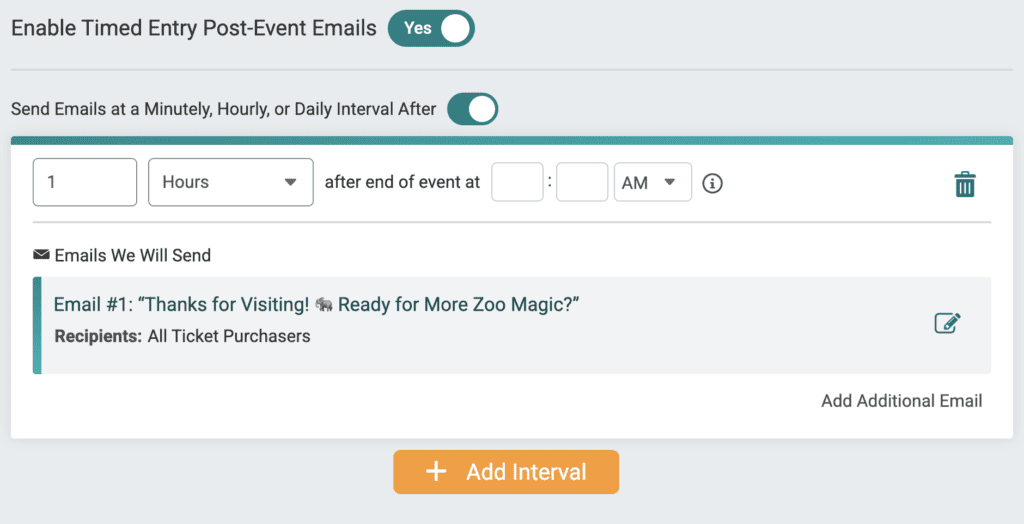
Set to 1 hour after time of event without a defined time will send the post-event email to ticket purchasers 1 hour after the date and time slot end time of their ticket purchase. For example, ticket purchasers with tickets for July 15th from 11am-12pm will receive their post-event email on July 15th at 1pm.
Click Save Settings to enable the pre-event automated email. The default message includes generic content. However, we recommend customizing it to make it more relevant and engaging. A well-timed, personalized email helps you connect with attendees right after they’ve experienced your event.
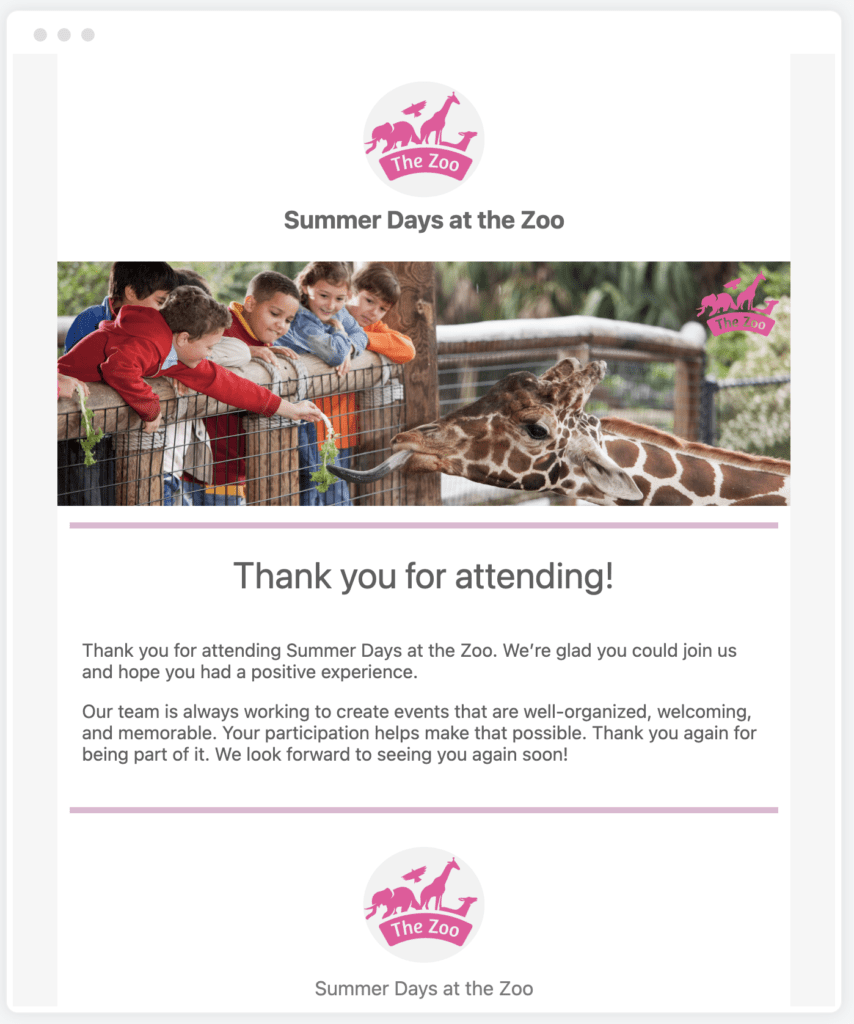
How to Customize the Automated Post-Event Email
Take your event’s Automated Post-Event Email to the next level by customizing the content! TicketSignup’s Email Builder makes it seamless to add additional replacement tags, text, images, social media links, and more. Click the Edit icon.

You can then choose a new template, either using one of your own templates or choosing a different Post-Event Email layout and content from TicketSignup’s library of Pre-Built Emails. Alternatively, click Edit Email to make changes to the default email template.

Use the point and click builder to add content, buttons, images and more. Writer’s block? Use AI tools like ChatGPT to generate content based on your post event email goals (i.e. promote other events, ask for donations, etc.)
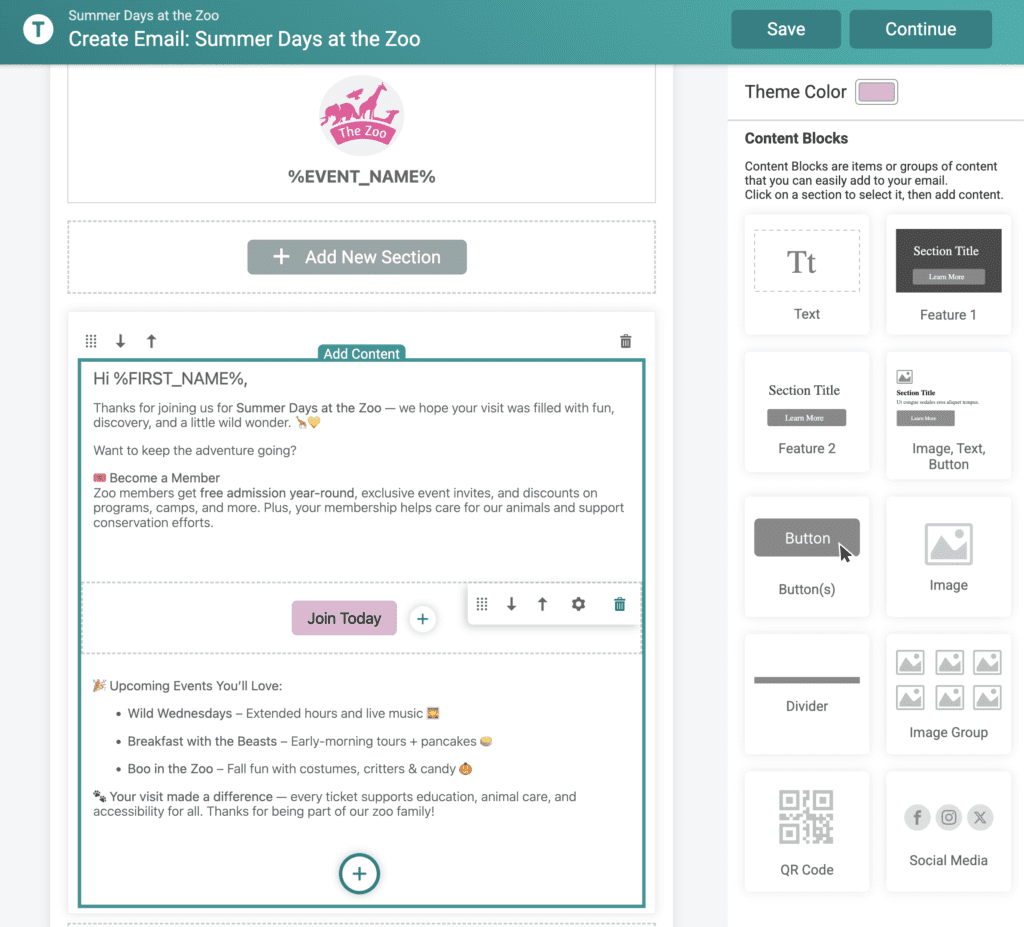
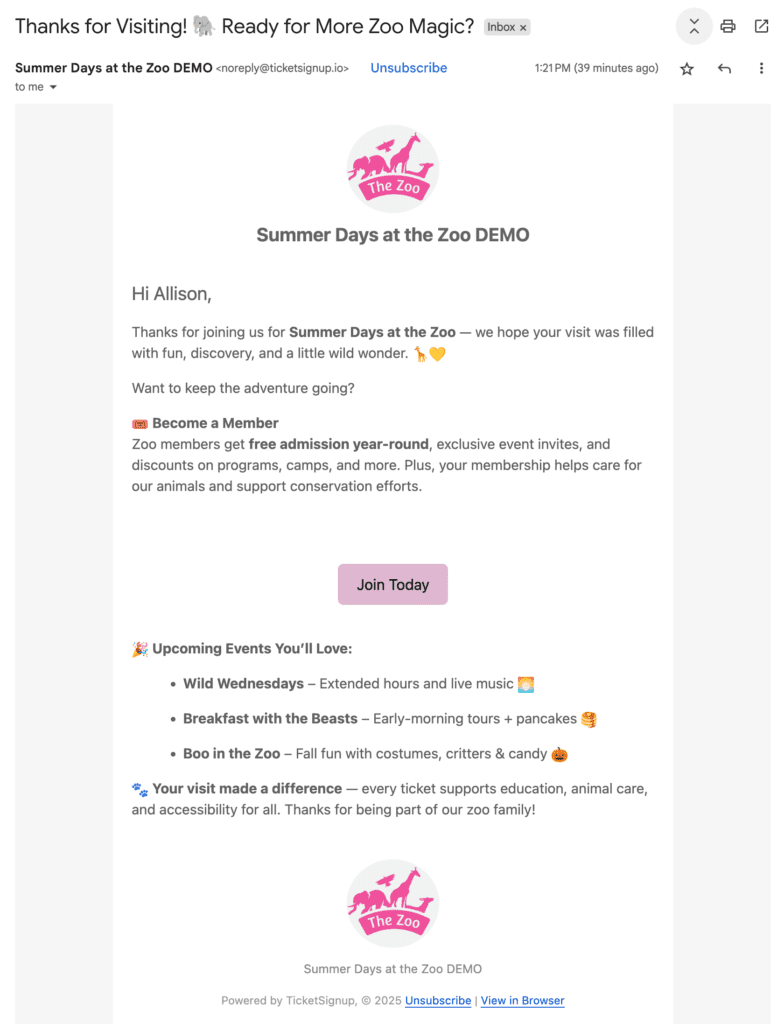
Create a Drip Campaign with Multiple Post-Event Emails
You can automate a series of Post-Event Emails by clicking Add Interval. For example, send an email 1 hour after the ticket purchaser attends. Then schedule a second post-event email to send 1 week after they were at your event.

TicketSignup’s free Email Marketing will help events send nearly 1 Billion emails for free this year. We continue to add more Email capabilities that help events sell more tickets and communicate with attendees.
