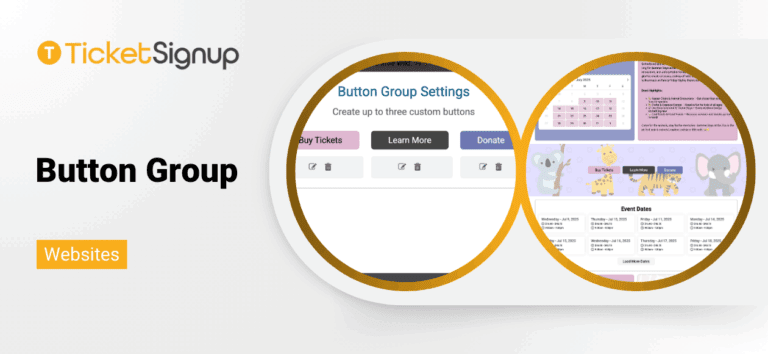There is a new button group component for TicketSignup’s free event Websites. Feature multiple calls to action; for example, Buy Tickets, Learn More, and Donate. With options to display multiple buttons on image or color backgrounds, there are endless design capabilities to make a truly unique event website.
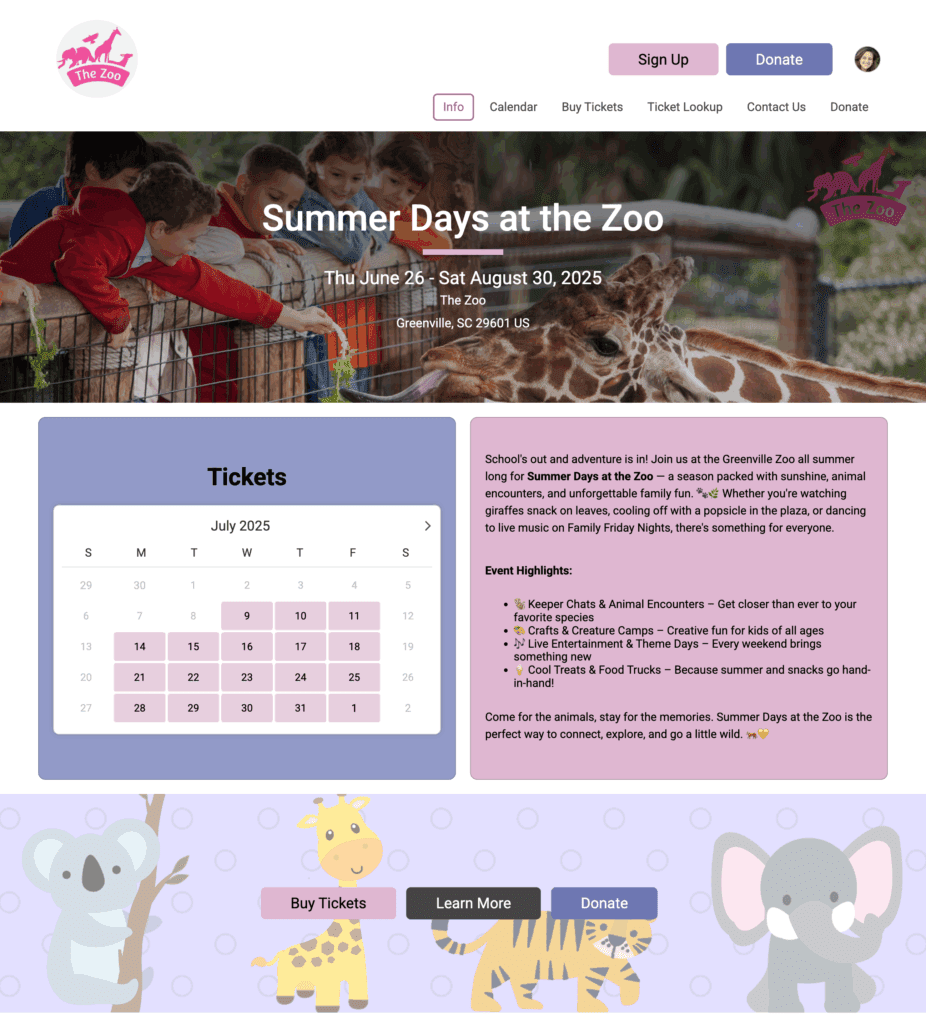
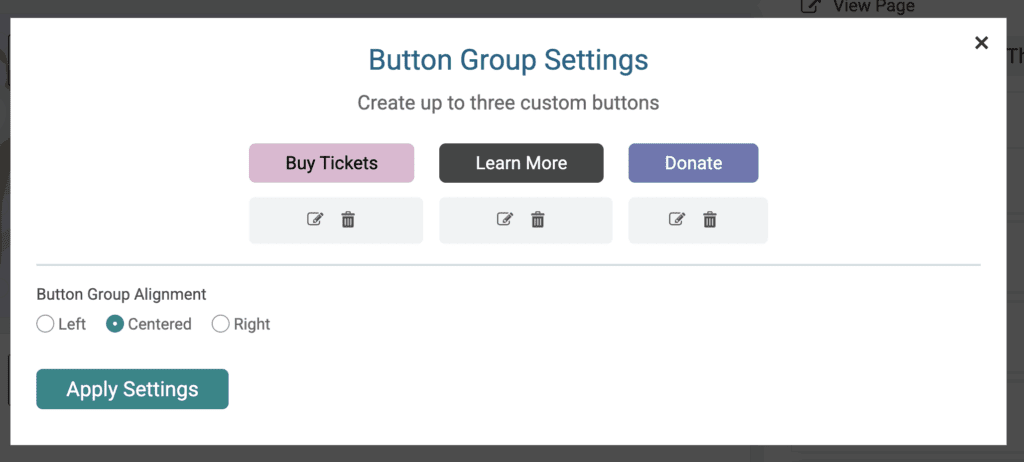
To add a button group to your ticket event website, add a component to a single column section on your website. At this time, the button group is only available for single column sections.
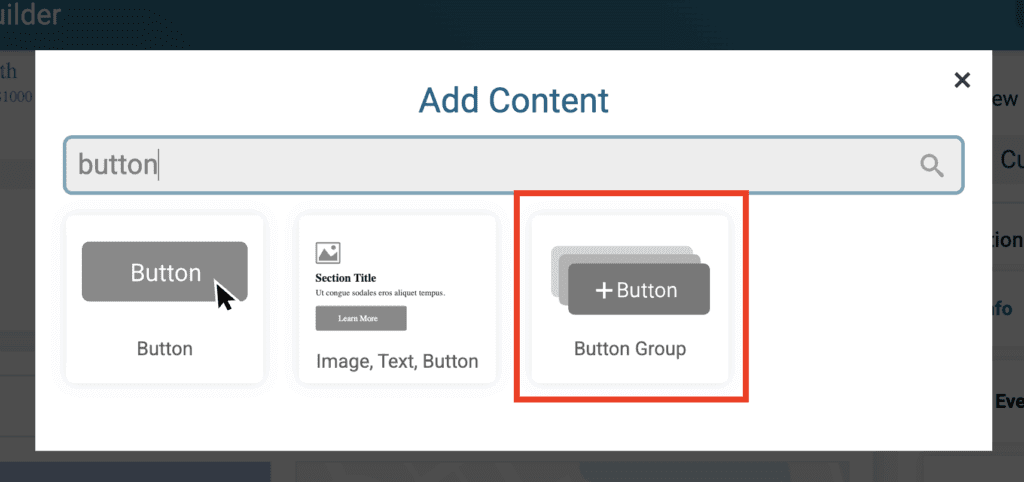
Then click Add Button to add a button in the group. You can add up to three.

Select a link where the button goes (this can be one of the default options or you can add a custom URL). Then choose how the link should open, as well as a color from your theme options. Click Apply Settings.
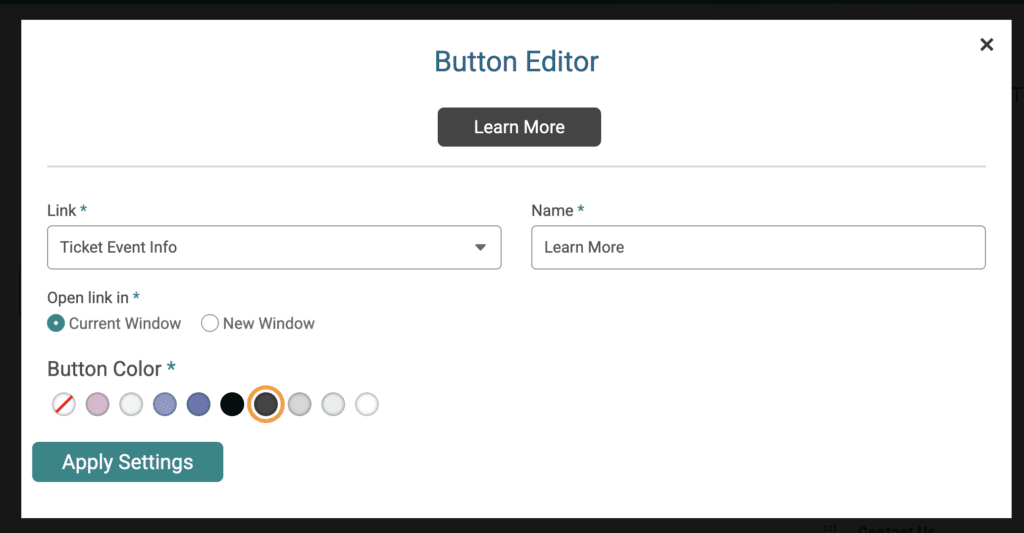
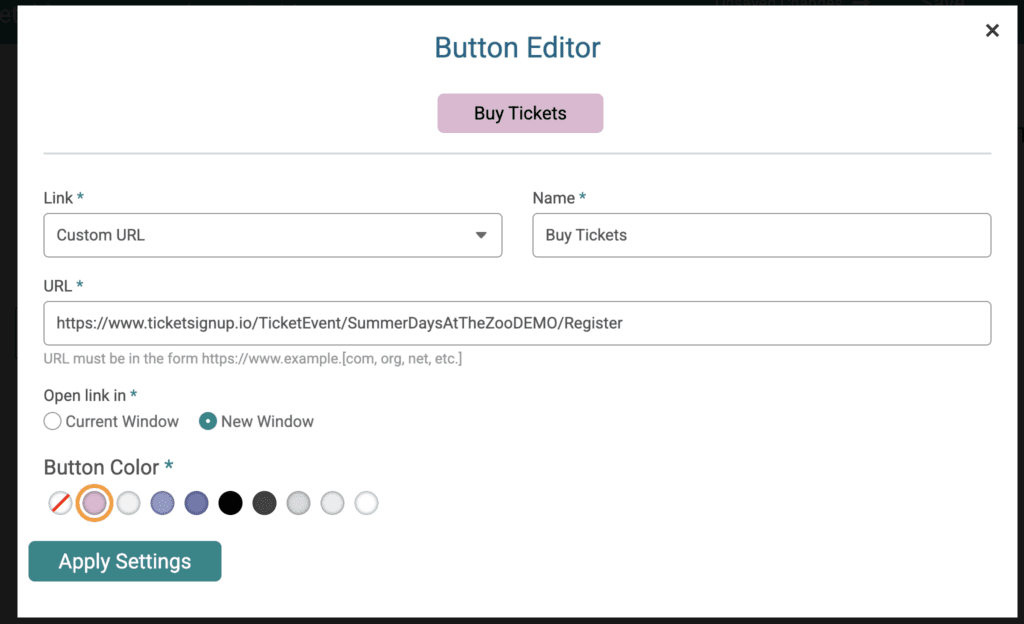
After adding the first button, click the gear to add the next. You can also edit existing buttons this way.

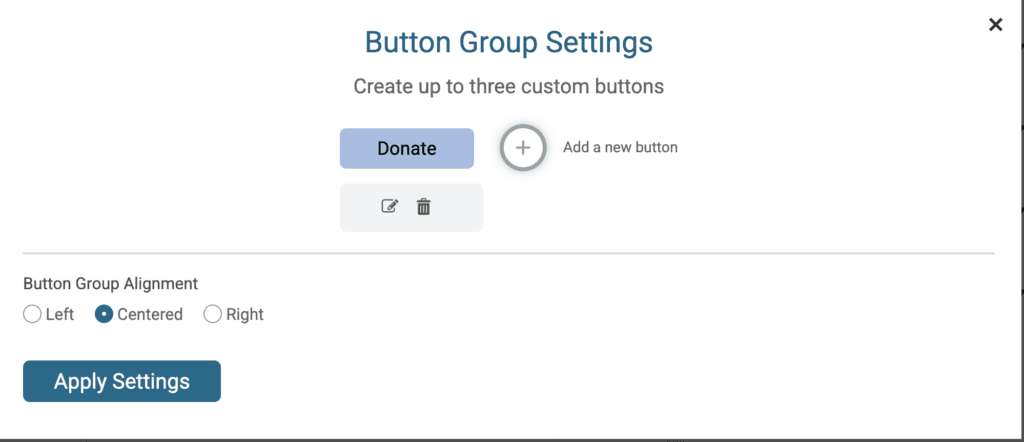
You can add the button group to any existing section. If you want to feature the buttons on top of an image or background color, use the section background settings.
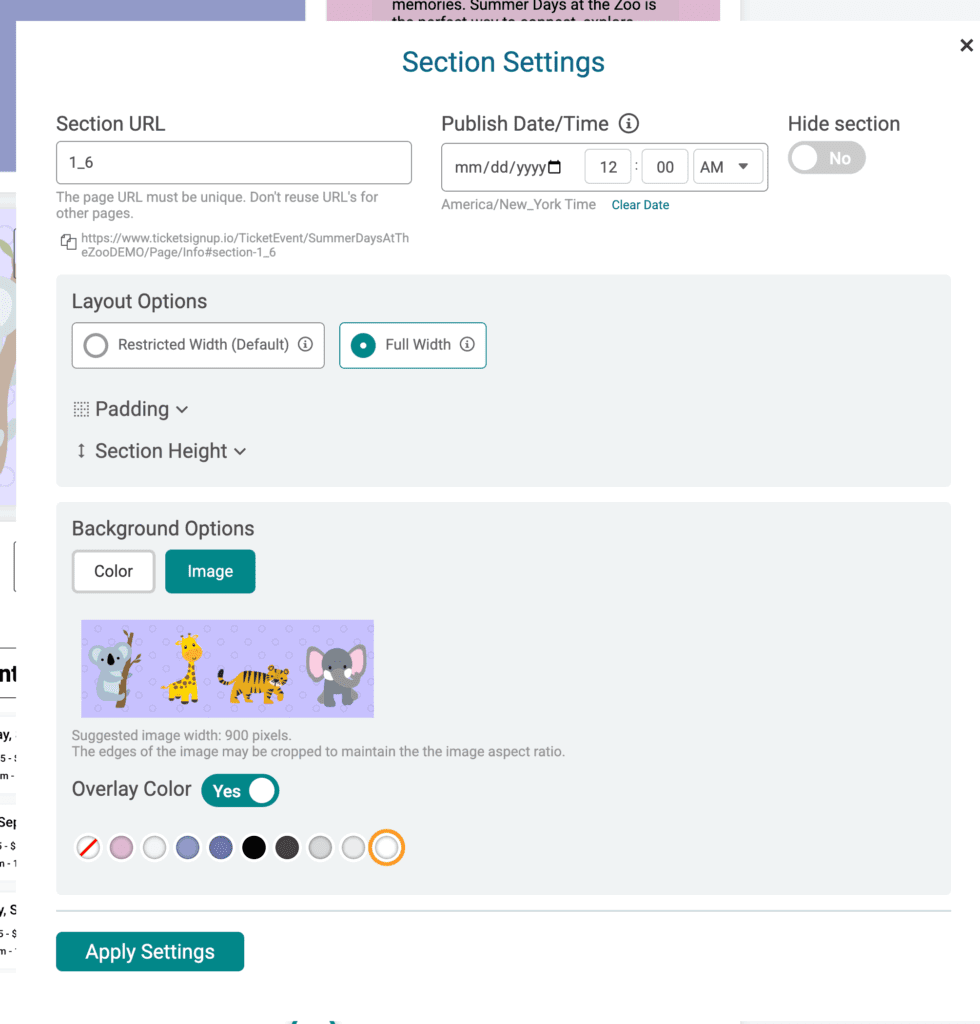
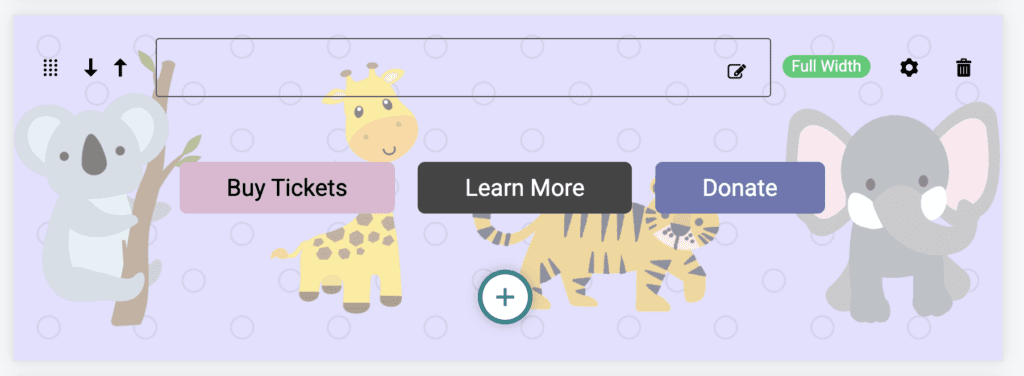
We continue to add more design capabilities to free Websites for ticket events. The power of data-driven websites with extensive design capabilities gives events an easy and free way to create a best in class website for events of any size.