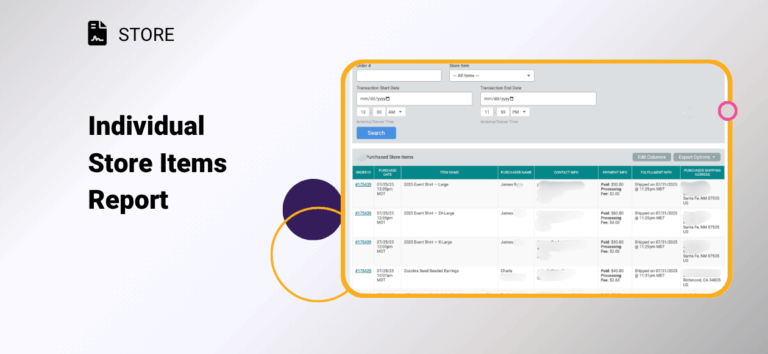TicketSignup’s new Individual Store Items Report makes it easier than ever to view, filter, and export detailed store purchase data. Whether you’re selling merchandise, experiences, or creative add-ons like Zozobra’s Glooms, this report gives you a cleaner, more granular view of every item sold.
The existing Store Orders Report gives a full overview of each order. However, when you need to drill down to individual items, the new Individual Store Items Report is the ideal solution. Instead of sifting through bulk orders, you get a line item view that includes:
- Item Details
- Purchaser Information
- Shipping Information
- Fulfillment Status
- Custom Question Responses
This makes it easier to view and export data, track sales by item, and analyze customer preferences at scale.
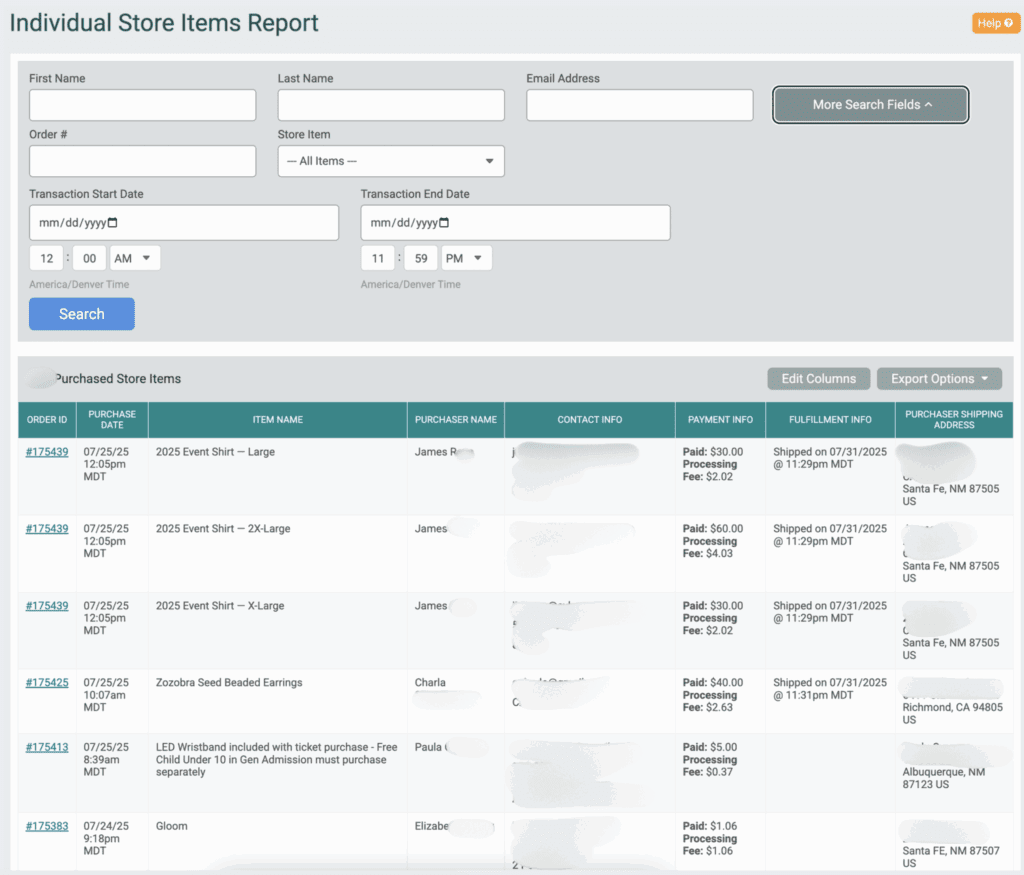
Need to focus on one particular product or experience? The new report includes a store item filter, so you can quickly view or export line item data for a specific item, attraction, or upsell.
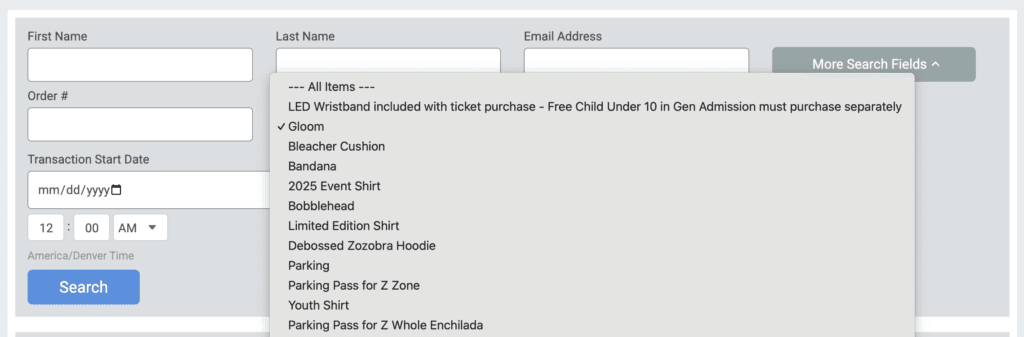
Additionally, you can choose which columns you want to view in the report. This accommodates calculated store items; for example, view the monogram that purchasers want added to the bags they purchased.
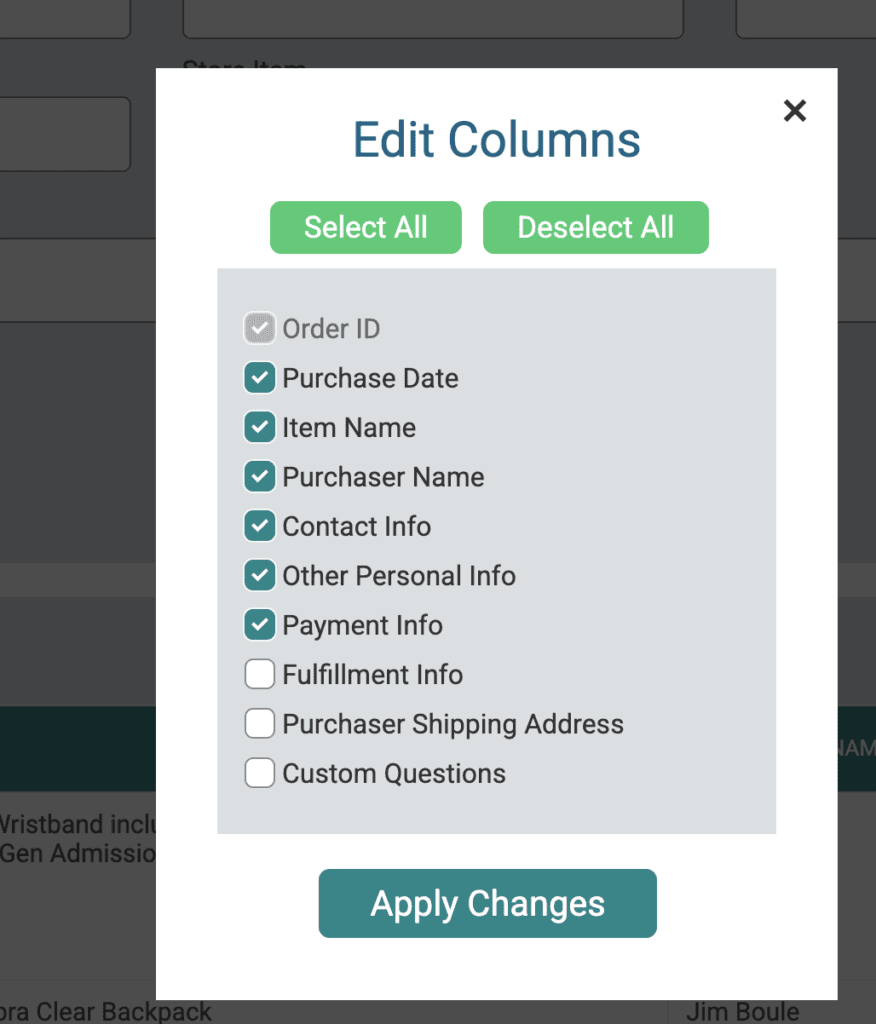
All data in the Individual Store Items Report is structured for clean export to Excel, CSV, or printing. Whether you’re reviewing order fulfillment or summarizing post-event performance, this report helps you operate more efficiently and easily access your store order data.