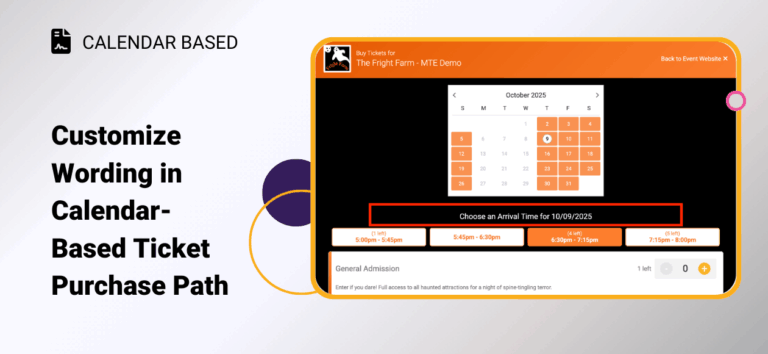There is now an option to customize the wording that displays in the MTE calendar-based Ticket Purchase path. This gives your event enhanced capability to provide instructions. For example, clarify that attendees are selecting an arrival time.
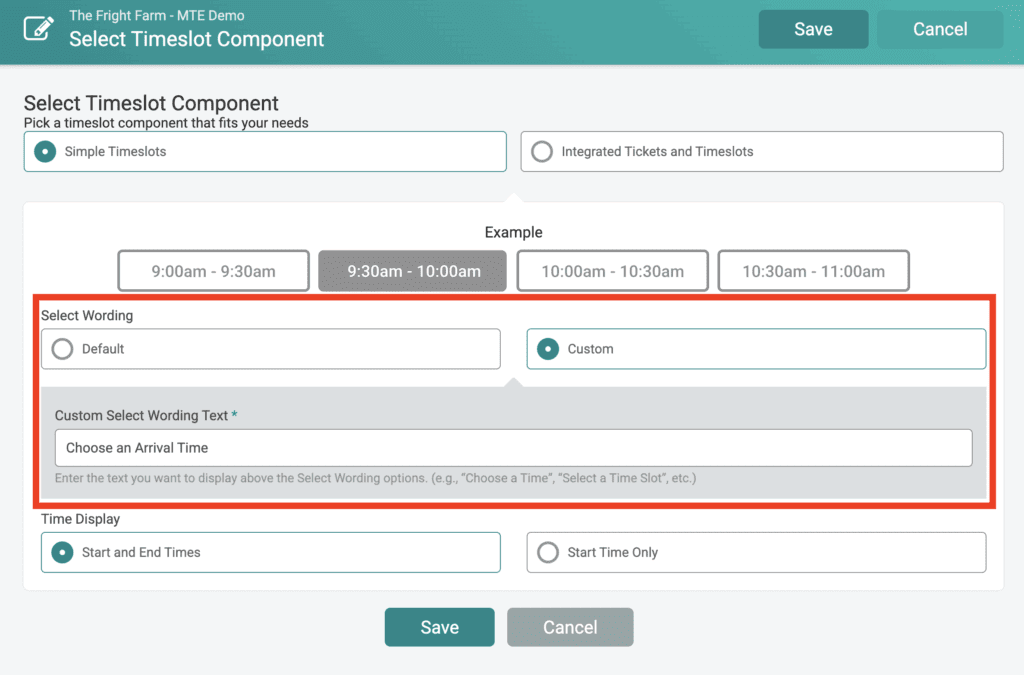
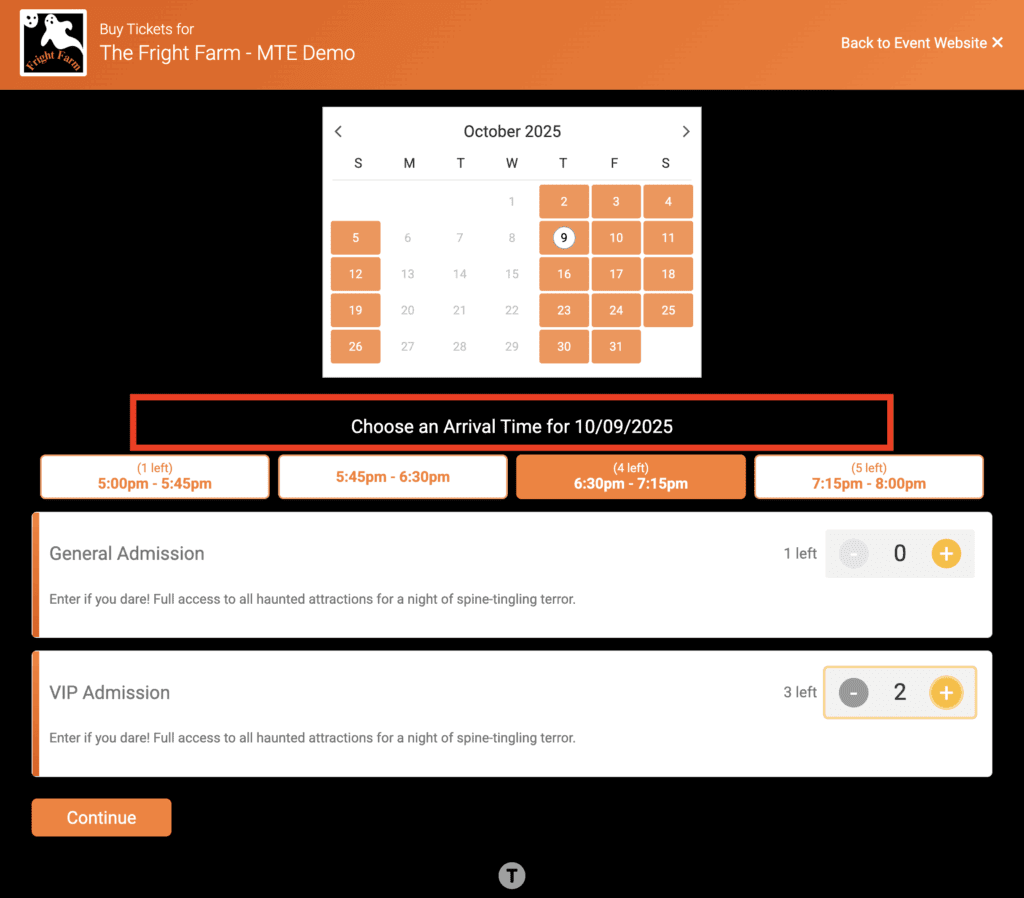
By default, the purchase path prompts users to select a time after they have chosen a date.
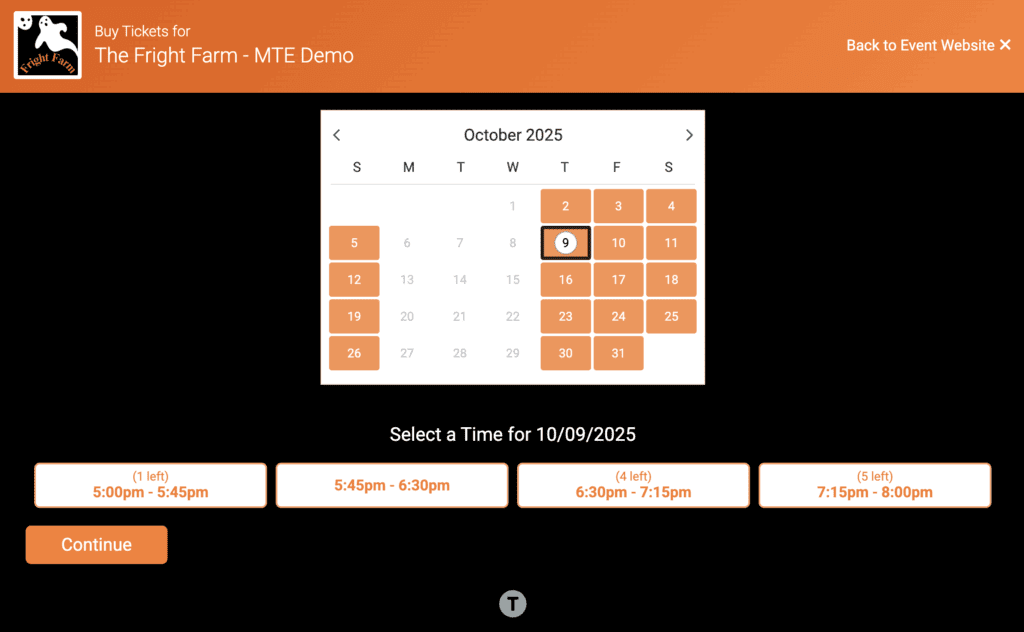
You can customize the text by going to Tickets >> Registration Path. Customize the Timeslot Component.
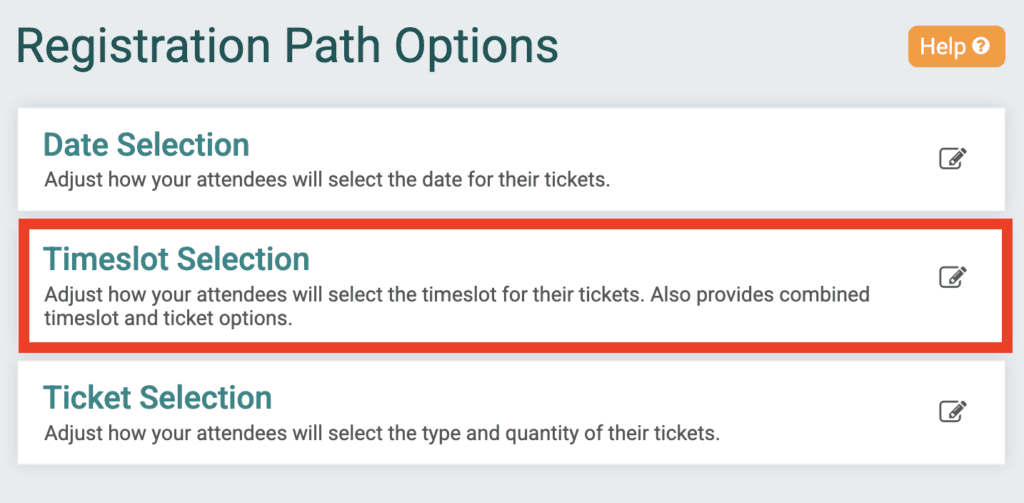
Both Simple Timeslots and Integrated Tickets now have an option to customize the text in the purchase path. Select Wording. Choose Custom, and enter your text. Note that currently we append the word ‘for’ plus the selected date. Once you have made your edits, click Save.
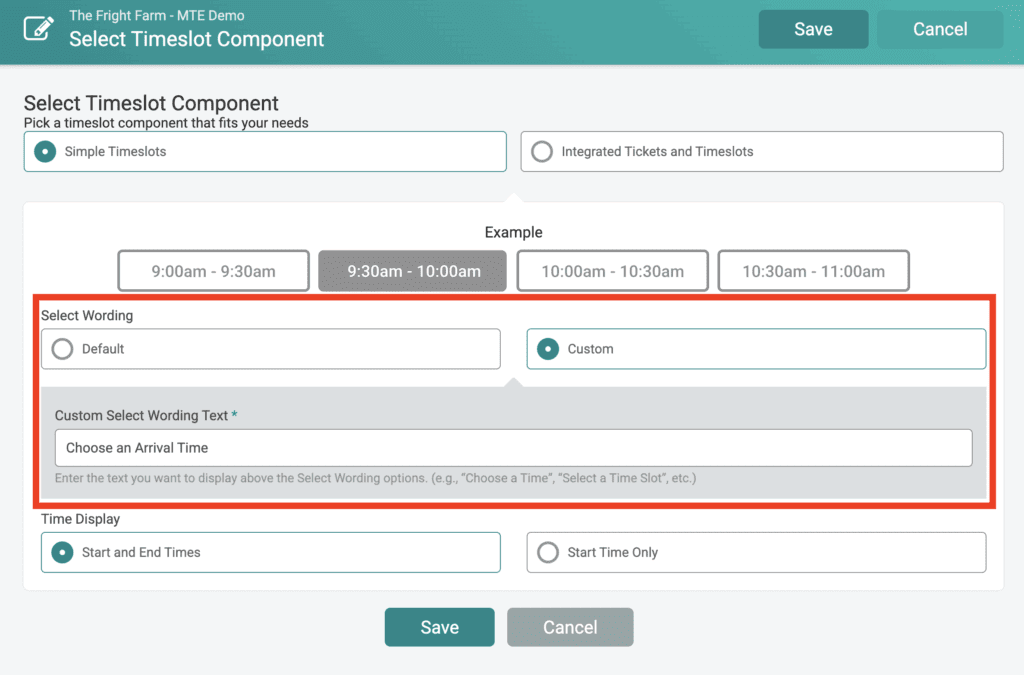
TicketSignup’s calendar-based MTE Ticket Purchase path is highly customizable. Your event can choose how attendees select dates, time slots, and tickets to give your attendees the most efficient and clear buying experience.