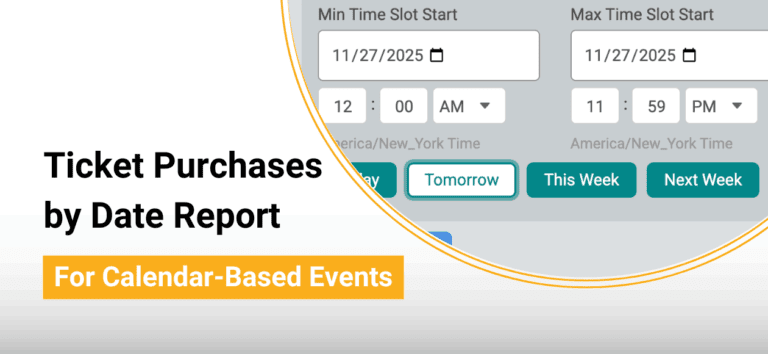The new Ticket Purchases by Date Report gives calendar based events an easier way to filter attendees by the date they plan to visit. This gives event organizers a faster way to understand who is coming today, tomorrow, this week, and next week. It also simplifies daily operations for popular calendar driven events such as light shows, pumpkin patches, holiday attractions, and admissions.
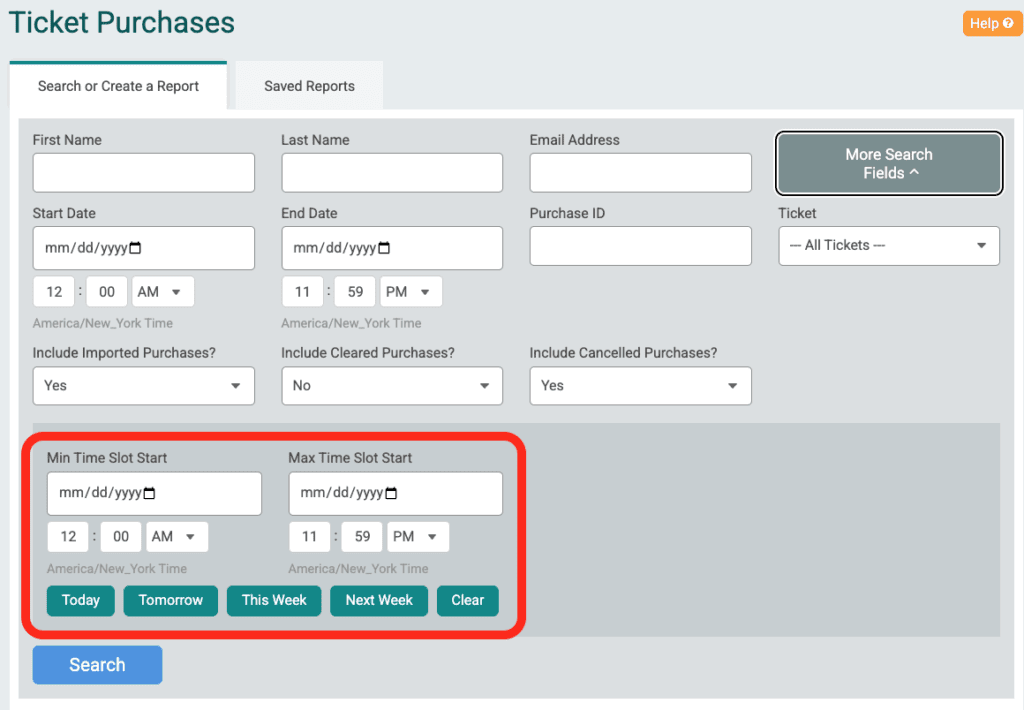
This ticket purchases by date report simplifies daily operations for busy calendar based attractions. To use these date filters, expand the Ticket Purchase Report filters (Reports >>Ticket Purchases). Use the Min Time Slot Start and Max Time Slot Start fields to enter a specific date range. If you prefer a faster option select one of the quick filters. Click Today, Tomorrow, This Week, or Next Week to instantly see a roster of attendees scheduled for that time period. This saves time during busy event days when teams need fast answers without typing date ranges manually.
The ticket purchases by date report for calendar-based events helps event teams manage daily attendance, plan staffing levels, and prepare on site operations. Clear visibility into each day of the event supports better decisions and creates a smoother experience for attendees.