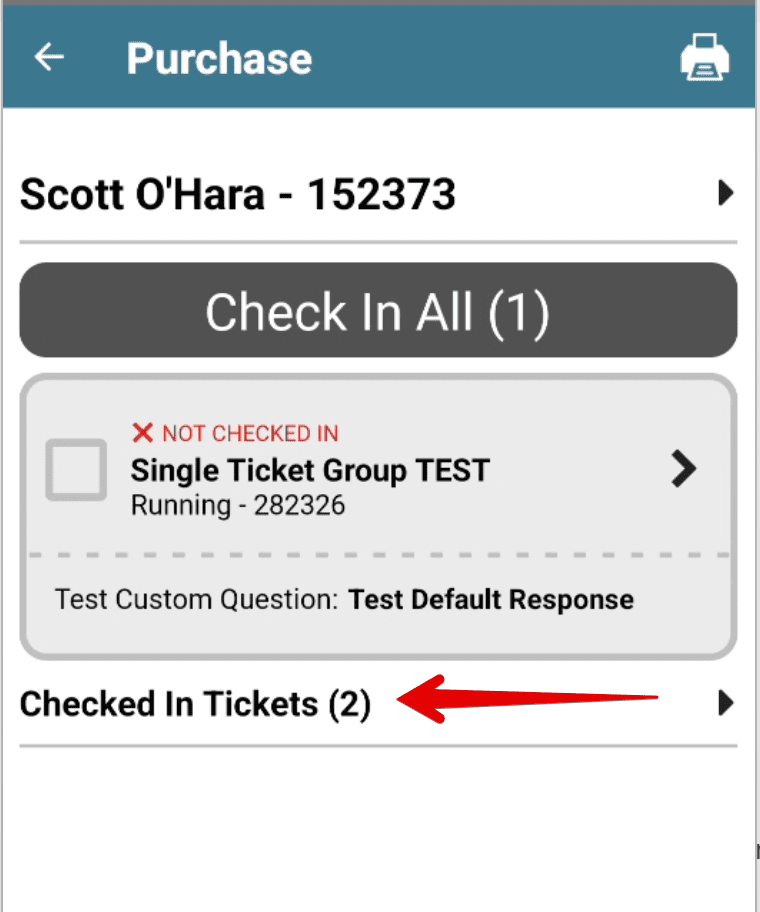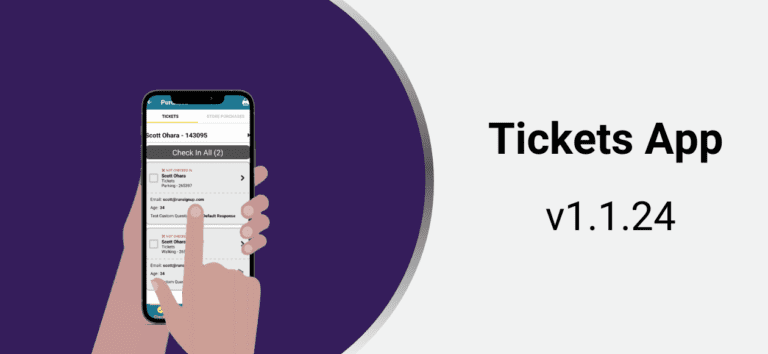Features
Updated Colors to better match the default Ticket Event Theme.
Added Ticket Number Display and Assignment from QR codes or manual entry.
Users can now assign Ticket Numbers to Tickets in the app. The assignment can be done during the Ticket CheckIn flow, or via a button on the individual Ticket view if you want to assign Ticket Numbers without checking in Tickets.
To enable Ticket Number Assignment in the CheckIn flow, create a Configuration, then open up the “Check In Steps” settings. Here you can say whether Ticket Number Assignment step during the CheckIn flow should be skipped (default), required, or optional.
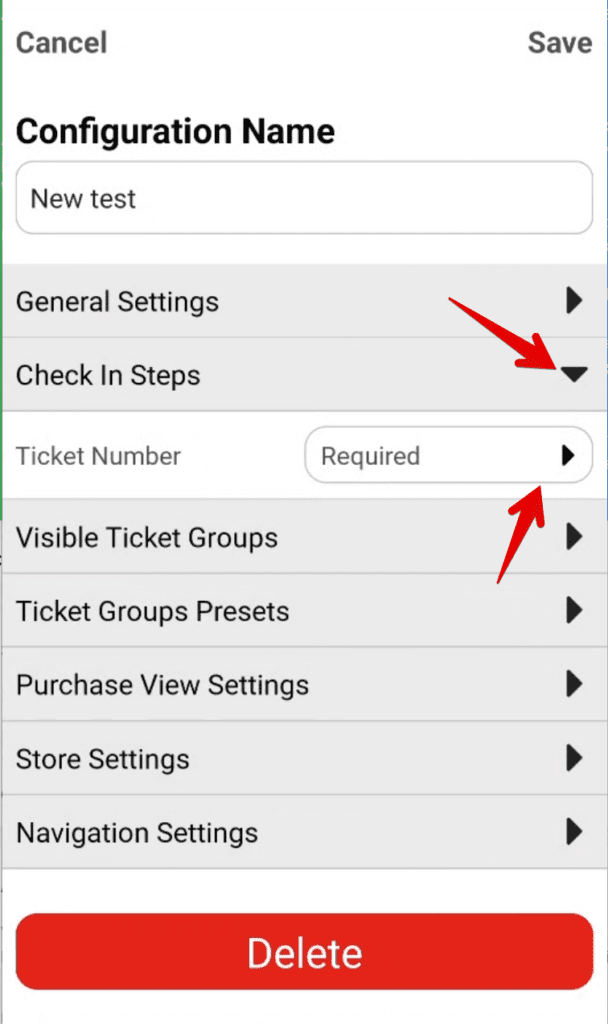
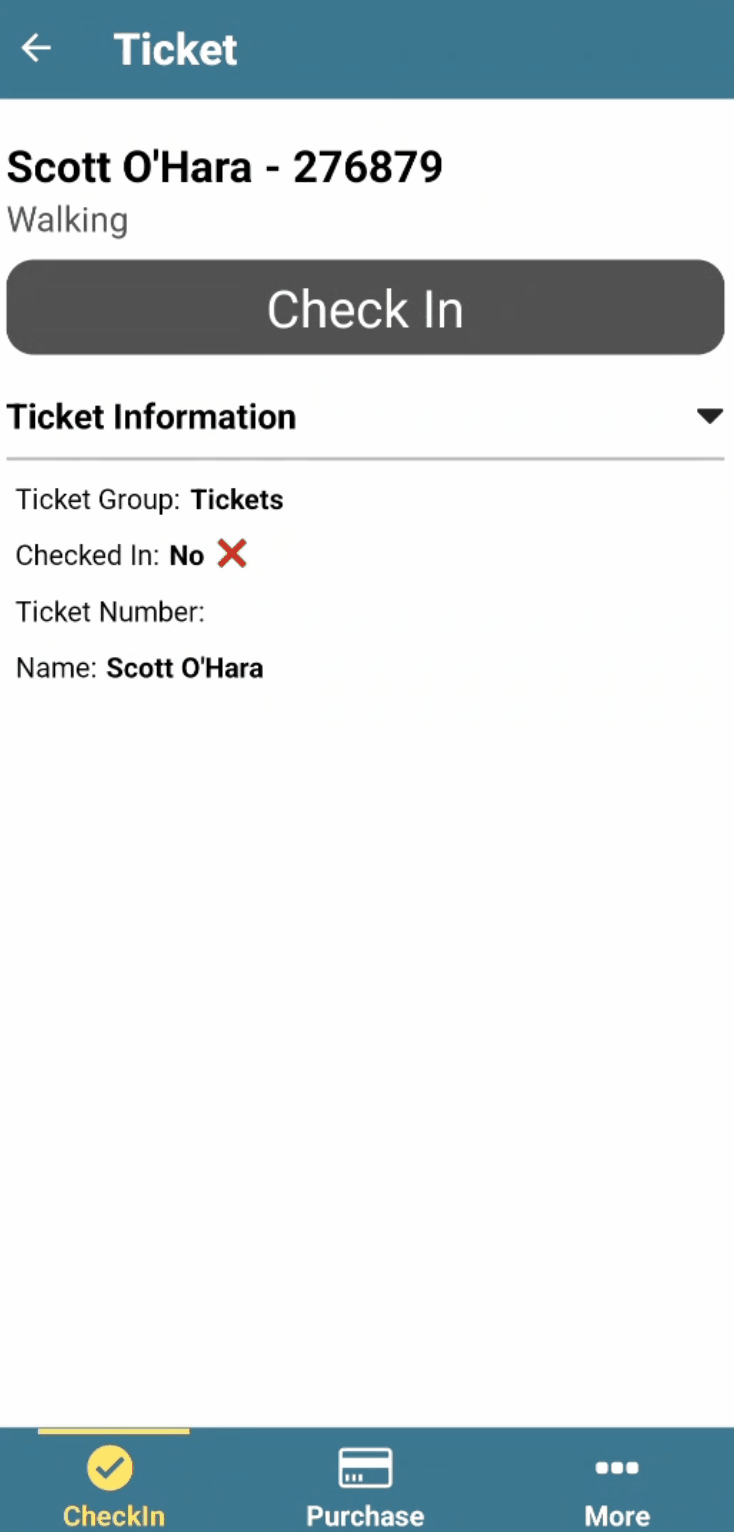
To enable Ticket Number Assignment via a button on the Individual Ticket View, you will need to create a Preset that has the setting enabled to “Allow Ticket Number Edit” under the “Ticket Change Settings” area.
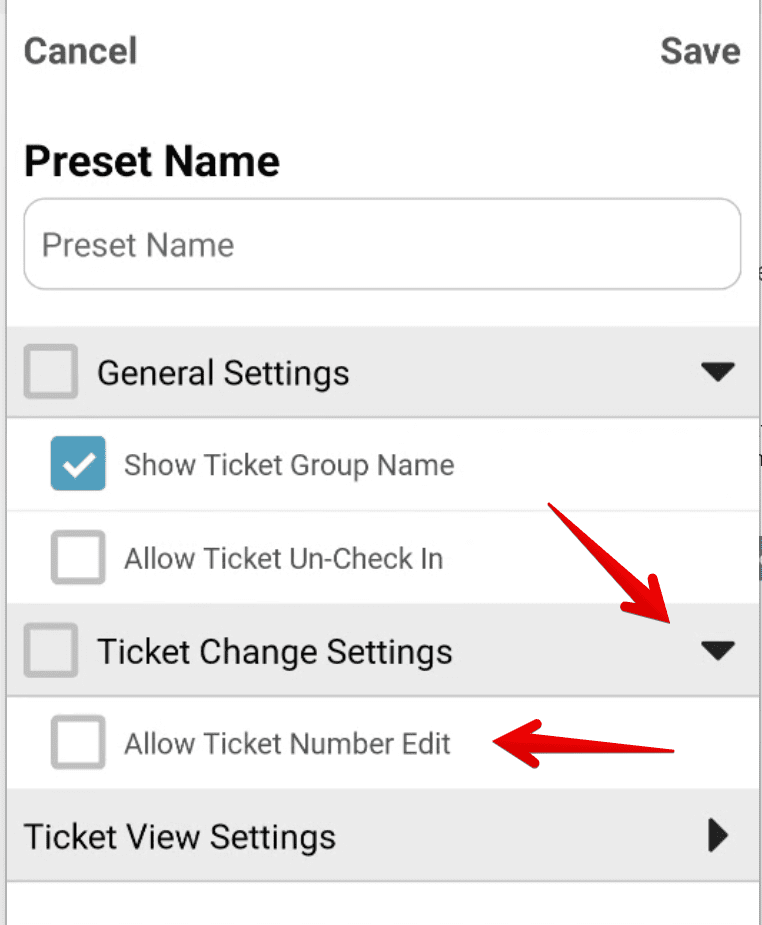

Moved Store Purchase Details to it’s own tab on the Individual Ticket View
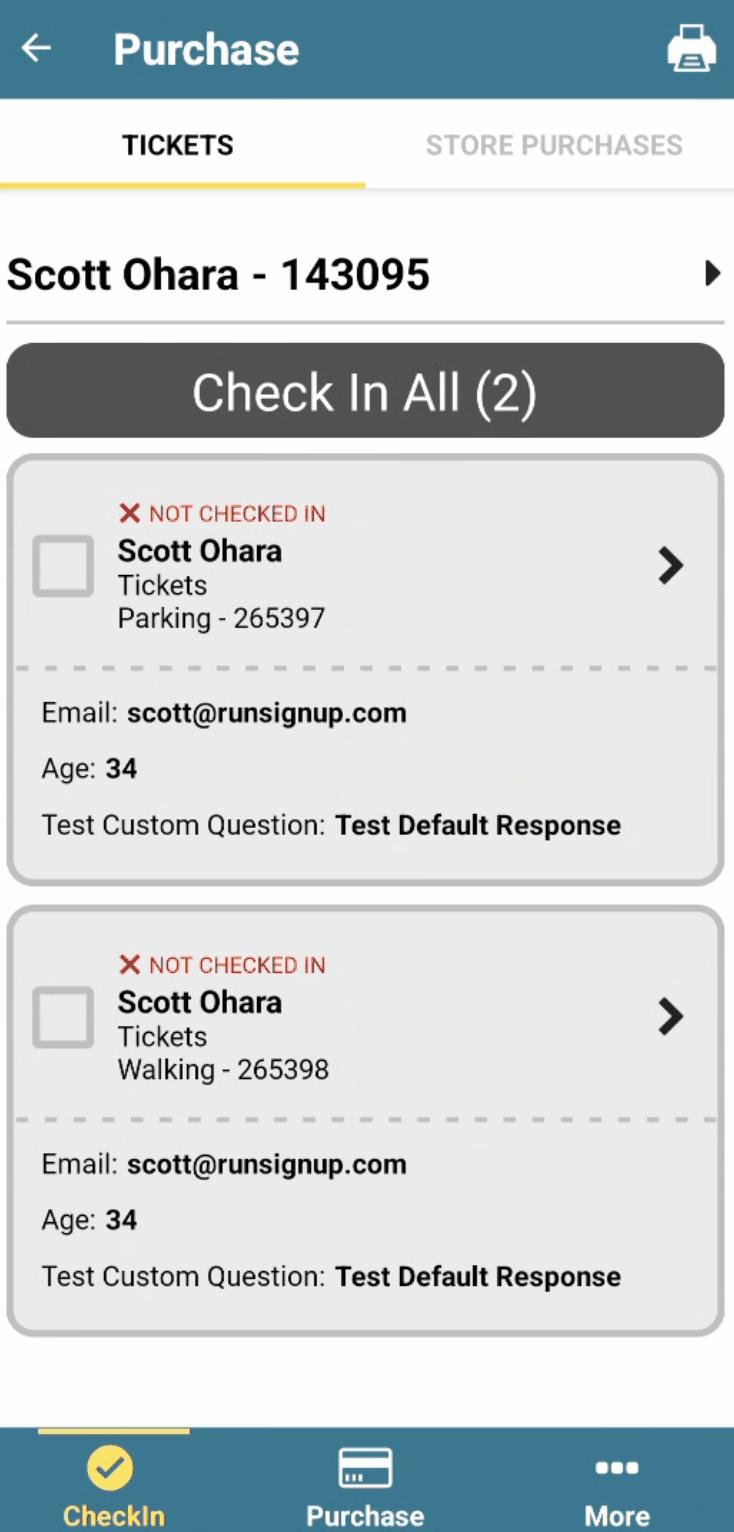
Updated Store Fulfillment Unsaved Changes state to be more clear by adding a Save button at the bottom of the view.
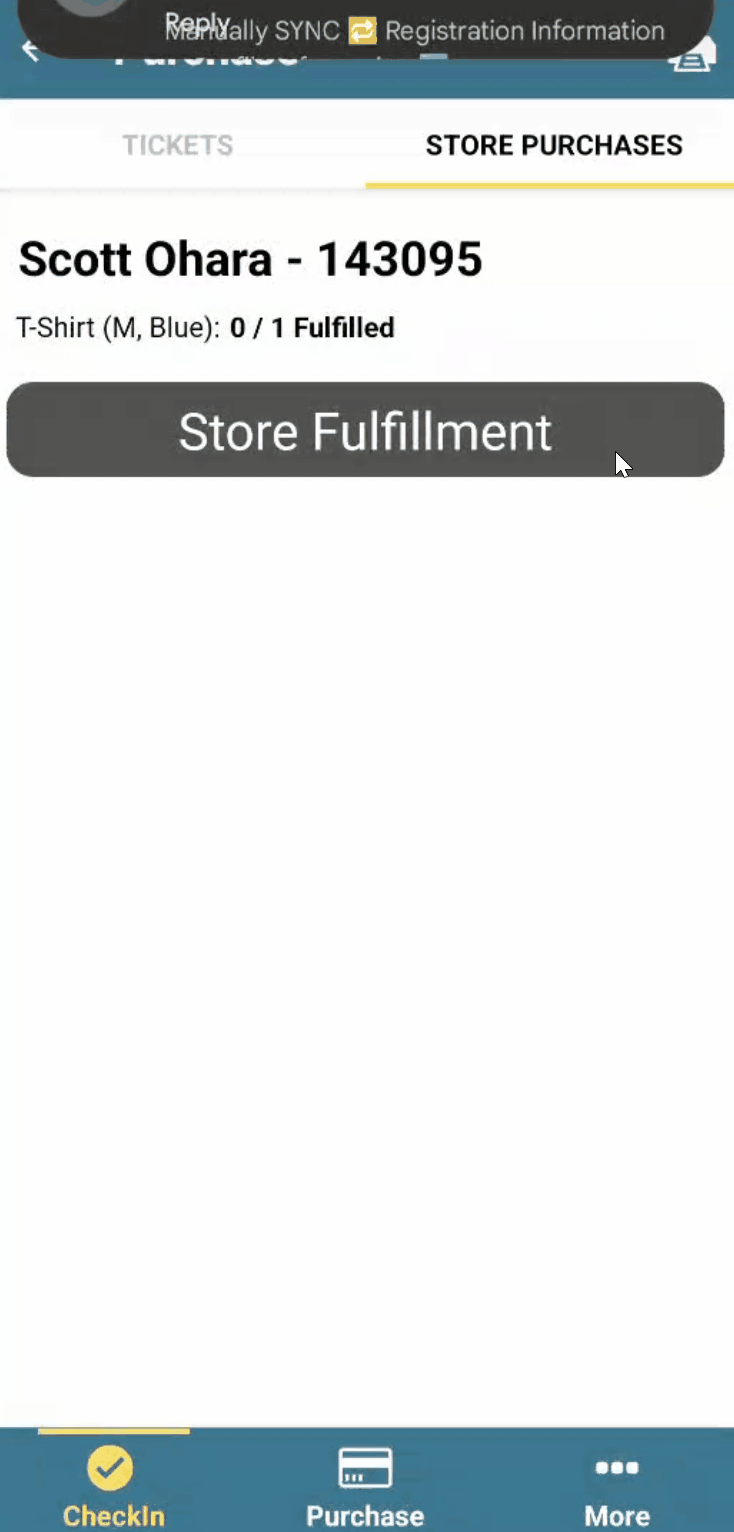
Added count of checked in Tickets to collapsable “Checked In Tickets” header in theTicket Purchase view.