We have released an update to our beta multi-day, timed entry ticketing product that allows ticket events to hide time slots that have sold out.
There is a new checkbox on the Event >> Purchase Settings >> Settings page to hide sold out time slots in the ticket purchase path. This is checked on by default for new and existing MTE events.
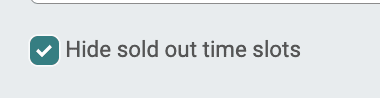
This will hide any time slots that have completely sold out in the purchase path.
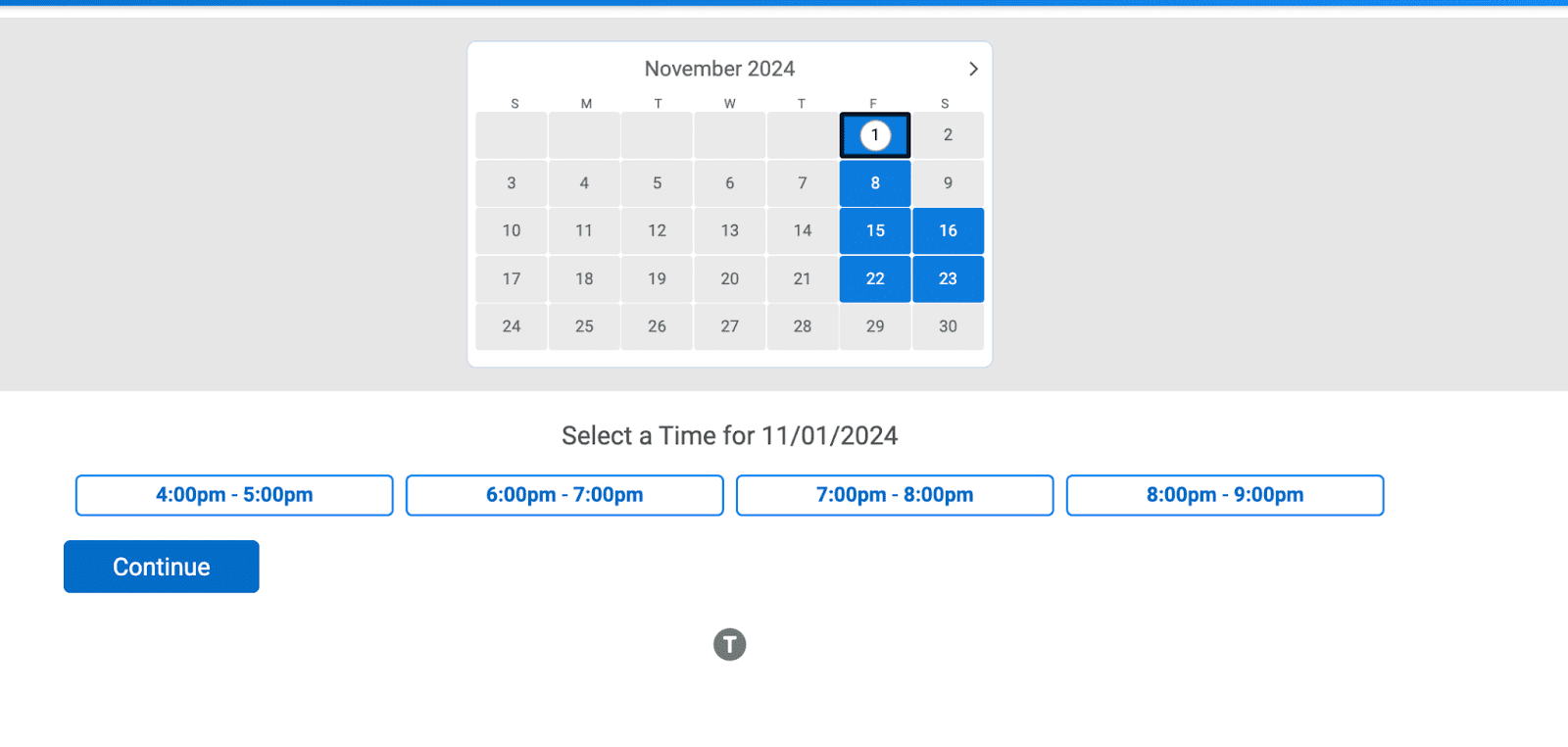
Directly below this setting, we have a new setting that allows you to hide the remaining ticket count until a certain number of tickets are left.
This helps in situations where events want to show that there are only one or two tickets remaining in a time slot.
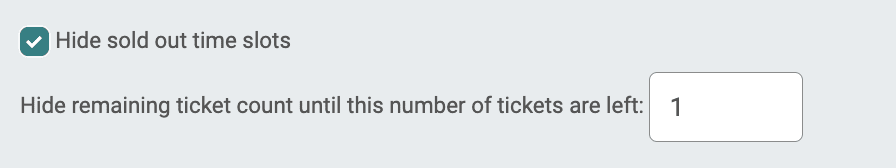
There are currently two options for displaying tickets and time slots. You can choose which one to use for your event in Tickets >> Registration Path >> Time Slot Selection.
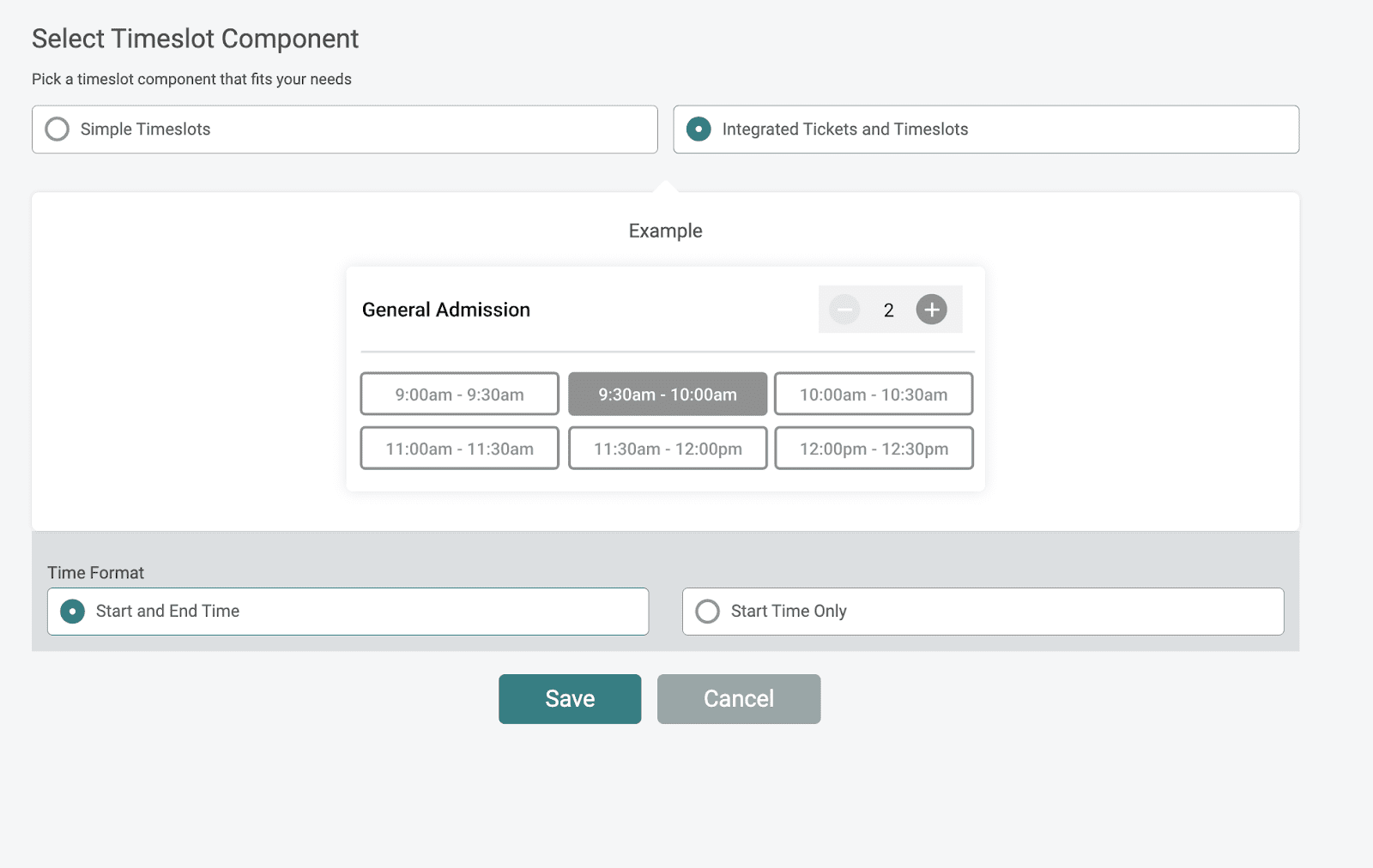
This is how the new setting to show remaining tickets displays in the purchase path if you are having ticket purchasers select the time slot, then the ticket (Simple Time Slots):
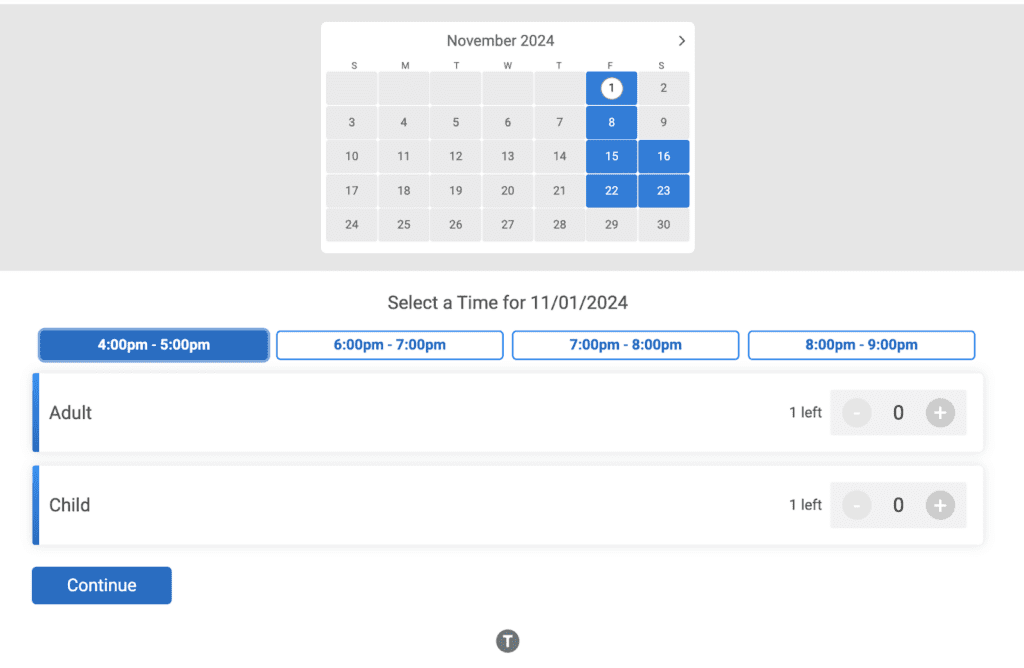
This is how it looks if you are having them select the ticket, then the time slot (Integrated Tickets and Time Slots):
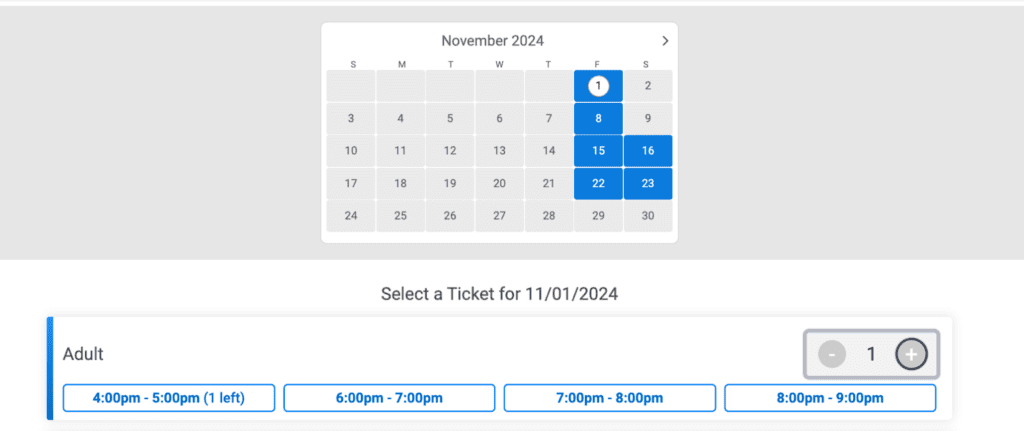
We will continue to expand on these settings. One planned future update is an option to show only time slots with more than X tickets remaining. For example, this could be set to 2, and then time slots would only show if there are enough tickets for a group of 2 or more.
