Events can now set up automated per purchase or per ticket discounts based on question responses. For example, give New Jersey residents a $5 discount on festival tickets.
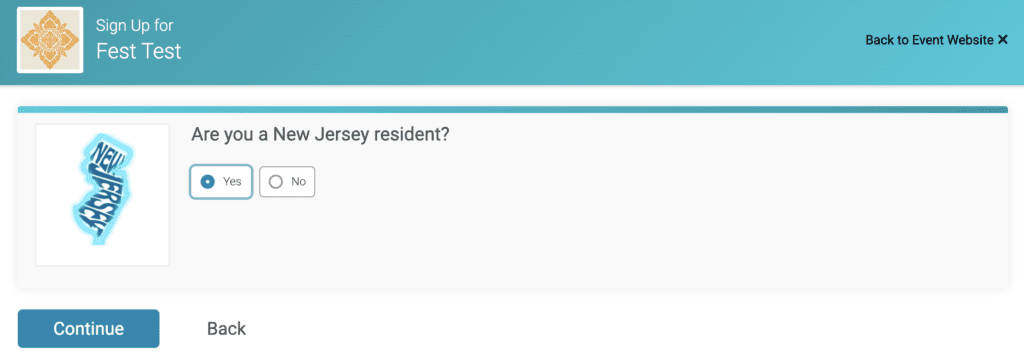

To set up a Question Discount, navigate to Event >> Questions. Currently, Question Discounts are available for Yes/No questions. Select Yes/No from the Question Types. The discount will be applied to “Yes” responses, so be sure to structure questions in an appropriate way. You can ask the question per purchase or per ticket, and use other question settings as needed.
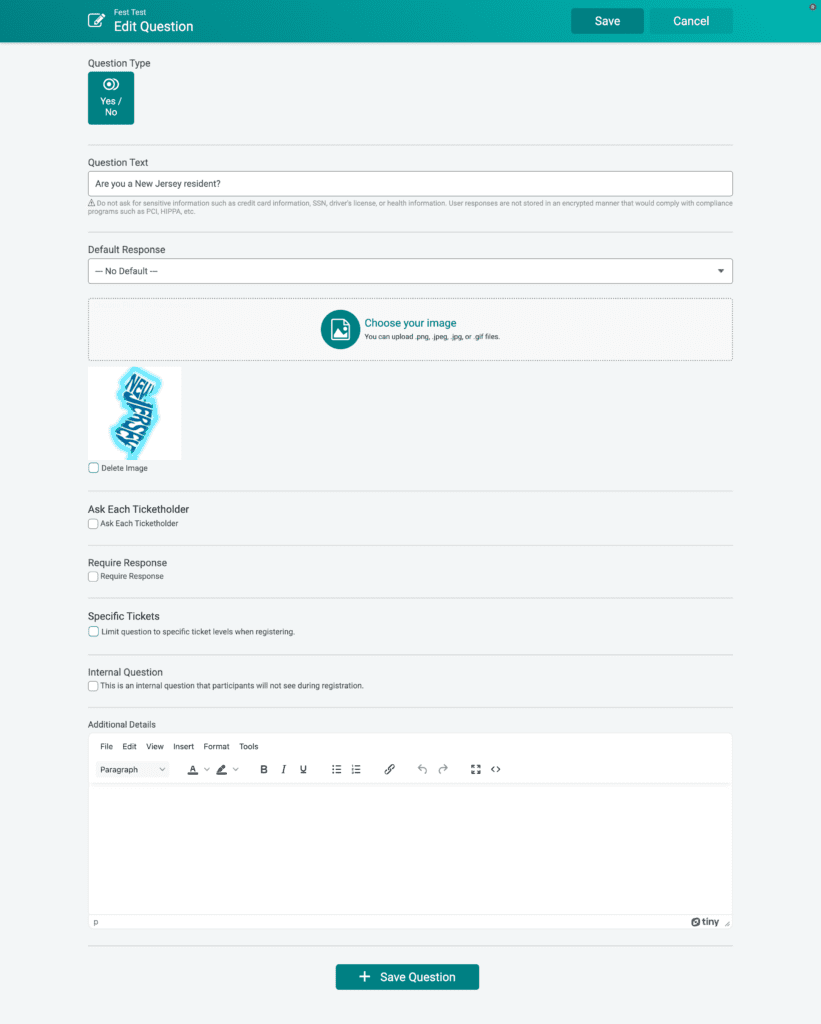
Once you have a Yes/No question, you can set up a discount. Go to Financial >> Discounts >> Question Discounts. Click Add a Discount. There are several fields to fill out:
- Discount Name: This will show in the cart as the discount label.
- Discount Amount: Enter a $ amount.
- Extended Description: This will provide additional information about the discount in the checkout cart. It will display when you hover over the discount name.
- Applies to: Choose transaction or per ticket. If the discount amount is $5 and per transaction, and an attendee buys 2 tickets, they will get a $5 discount. If the discount is per ticket and the attendee buys 2 tickets, they will receive a $10 discount. Note that you can specify which tickets receive the discount based on response if the question is asked per ticket, and the discount is per ticket.
- Attached Questions: Select any of the Yes/No questions from the dropdown. The discount will be applied to “Yes” responses.
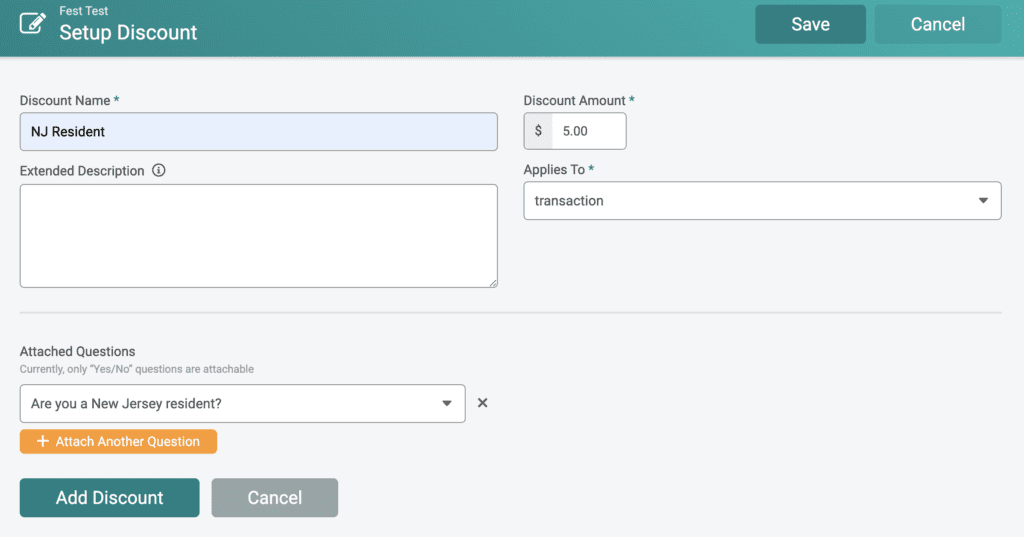
Questions Discounts give another flexible way to offer attendees conditional discounts.
