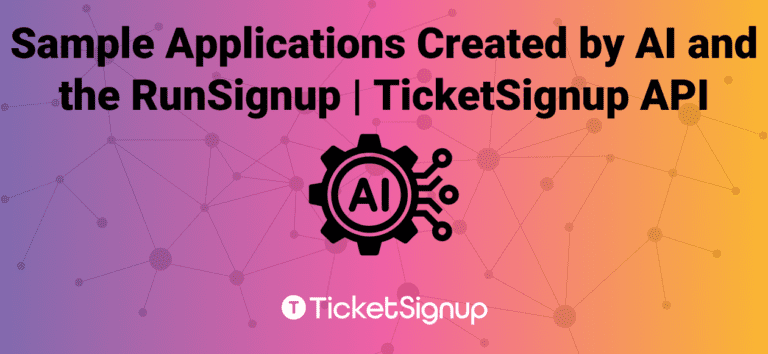A couple of weeks ago we tried using one of the new AI application development AND deployment tools, v0.dev, to create an application using the RunSignup API.
AI is changing the landscape for our customers. Having a tool to securely develop and deploy an application based on data in RunSignup and TicketSignup opens up the system to all of our customers and partners to use their their creativity to address specific needs.
Since then several people have played with v0. Here are three applications that any customer or partner could build using the Open API for RunSignup and TicketSignup. We will do a deep dive blog on each of these applications in the next week or two so customers can see how easy these applications are to build and deploy as a webpage.
Find a Race – 1 Hour to Develop and Deploy
Will Carr used the Get Races API, which is a public API. This is the same API that is used by affiliates like RunningintheUSA.com, HalfMarathons.net and FindaRace.com to fill their race calendars with the tens of thousands of races on RunSignup. Will is a coop developer from Rowan, and spent an hour on this app. One of the great things about this AI tool, is that it deploys a live application on the web – see the application!
There are many different types of customers who might want to develop their own application to find a race. Perhaps a running store would want to have a list of local races. A timer might want an application that shows all the races they time. A race organization might want to show a list of their races on a website.
Will added a number of nice touches here:
- A bunch of search parameters like name, type of event (so you can search for triathlons), location, etc. When you pick the search parameters, the application is making a call to RunSignup’s API to get the list of data and information like data, a link to the race for signing up, and the logo for the race.
- Very nice design of the Tiles containing each race. Each tile shows the logo, name of the race, date and a link to signup.
- Will used a single prompt to the AI to ask it to make a dark and light version – and they look great. All a customer needs to do is flip the little toggle button in the top right to switch back and forth.
Remember, this application was built in an hour. Will is also going to develop a simple results application in the coming week or two.
Top Fundraisers Webpage – 2 Hours to Develop and Deploy
Allison wanted to play with v0 as well and decided to do a Top Fundraiser webpage using the Fundraiser API. This data is not available via the API unless you have a Key and Secret – two very long passcodes that provide secure API access. (Note: we will be adding an easy OAuth mechanism so that people will be able to use their RunSignup login to access the data that they would have access to via one of our Dashboards). This is obviously a demo fundraising application with fake data.
RunSignup has great fundraising pages with a ton of functionality. However, having AI be able to develop and deploy a custom fundraising page, just like a nonprofit wants it to look is powerful and easy with our API and a tool like v0. There are a lot of nice features that were put in here by Allison in a couple of hours:
- Scrolling donor list at the top.
- Big tiles to highlight the Top Fundraisers, filled with lots of data.
- The Big Tiles look cool, and Allison loved adding the sparkle (the sparkles flash on and off on the real webpage) and emojis.
- List of other fundraisers with goal meters showing % raised of their goals.
- Convenient calls to action in lots of places that will lead you to the specific fundraisers page to make a donation.
The RunSignup API offers access to a ton of data that races and ticket events and P2P events can create public or limited access to.
Ticket Escape Room Day Dashboard – Less than 8 Hours to Develop
This is a more complex example using the TicketAPI that Joel did over the weekend. The website is meant to be a demo of what an Escape Room could have as a display of what rooms are booked and by whom. Again, this application requires login access to the TicketSignup dashboard for this event and is something that maybe a front desk might have displayed.
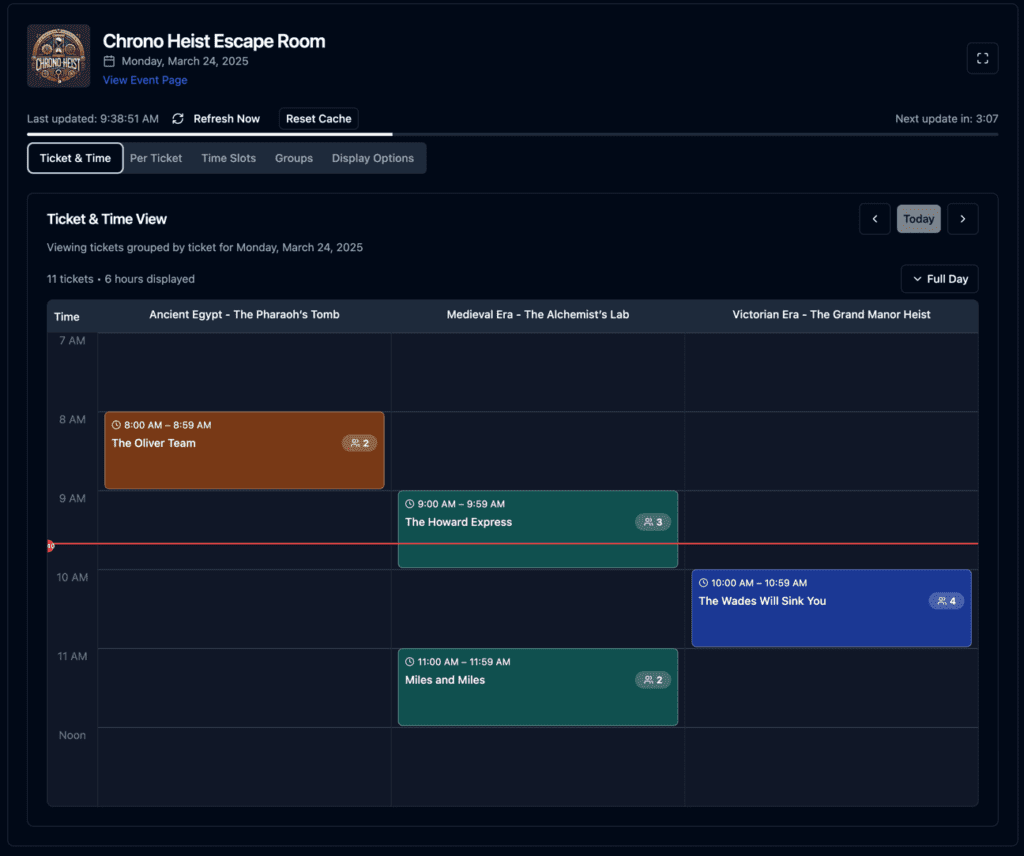
Joel has a number of cool features in this example:
- Multiple display pages within the website to show data with Ticket & Time, Per Ticket, Timeslots, Groups and Display Options

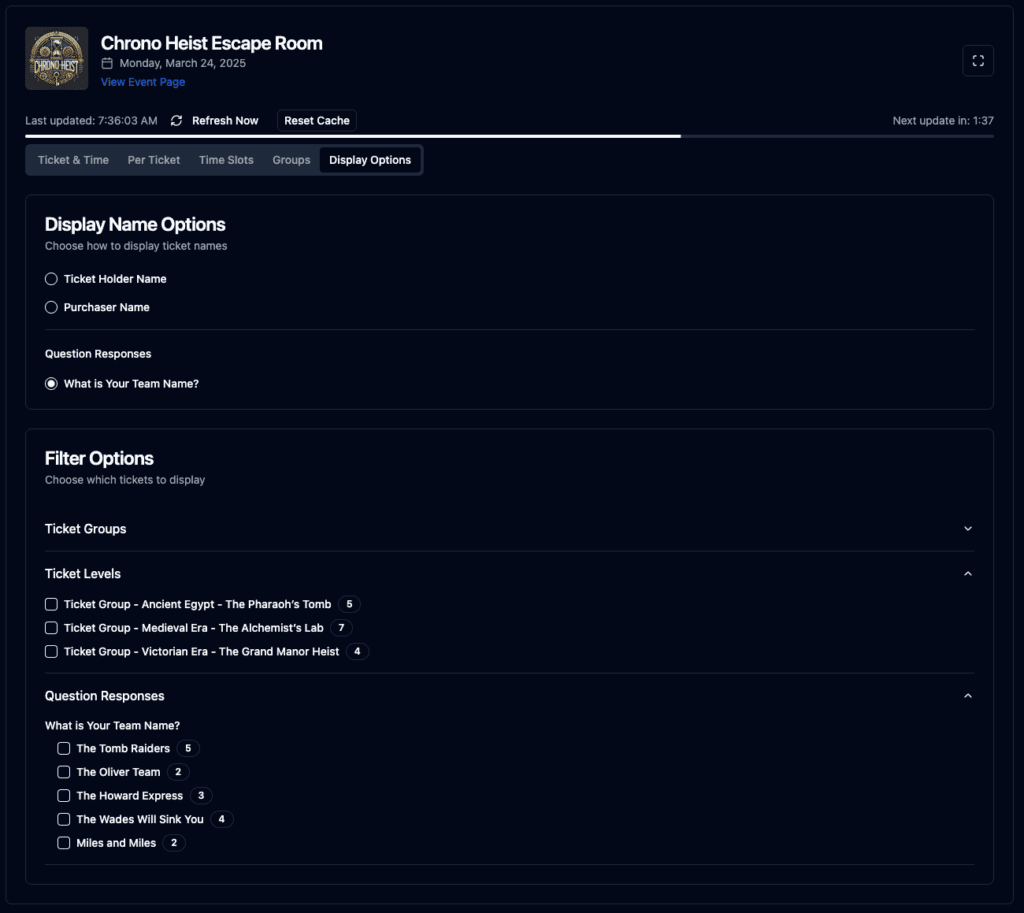
- A nice calendar view with hours that can be collapsed and expanded to show the timeslots more easily.
- Copied Will’s idea of light and dark mode with a toggle on the upper right.
- Local Cache to help reduce the number of calls to the API for efficiency.
- Automated refresh of the data every 5 minutes to capture new ticket sales coming in.
Again, this uses a key and secret login that will be replaced with a username/password login to TicketSignup in the next few weeks when the new OAuth feature is released. We will include a link to the application at that time.
Summary
This is the Year of AI at RunSignup and TicketSignup. Having a full featured, secure and open API provides our customers access to the data in TicketSignup to extend all the features we provide with the emerging AI tools. We can’t wait to see what our customers do with this power over the coming years!