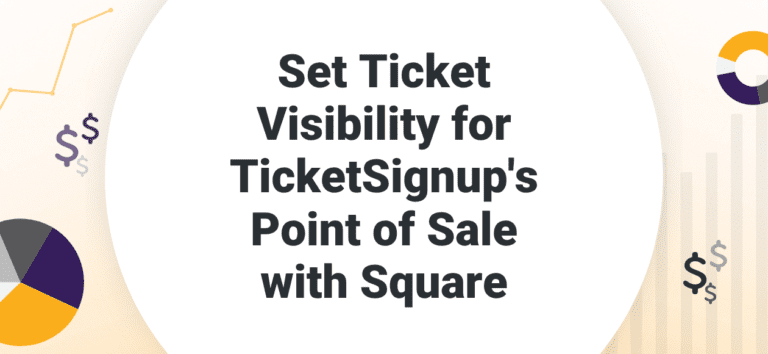TicketSignup’s Square POS integration now gives you full control over which tickets staff can sell in person. You decide exactly which ticket types appear in the POS app. Use this to upsell at the gate, simplify what staff see, or keep certain tickets exclusive to on-site sales. This update makes it easy to separate your online and in-person pricing strategies while keeping operations simple.
By default, all public tickets are available in TicketSignup’s Point of Sale with Square, and all private tickets are hidden. To update those settings, navigate to Financial >> Point of Sale. Select which tickets you want to display in the app, then click Save.

While use cases for higher priced on site tickets can be covered by extra fees for Point of Sale purchases, displaying private tickets in POS offers an alternative option for on site pricing. One event on our platform sells a $50 weekend pass online to drive full-event attendance. They use the new POS ticket visibility setting to hide the weekend pass from the Ticket App. At the same time, they offer a private $30 day pass only through on-site POS sales. This setup encourages more online weekend pass purchases while still allowing flexible day-of sales in person.