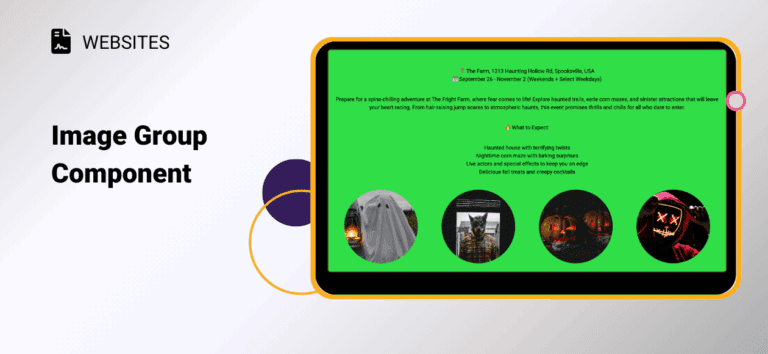The Image Group Component for Ticket Event Websites is now available. Feature up to 6 images in a single row, with multiple display and formatting options. Whether you want to highlight sponsors, share photos from past events, or feature promotional graphics, the Image Group gives you the flexibility to present multiple images in a clean, professional layout.
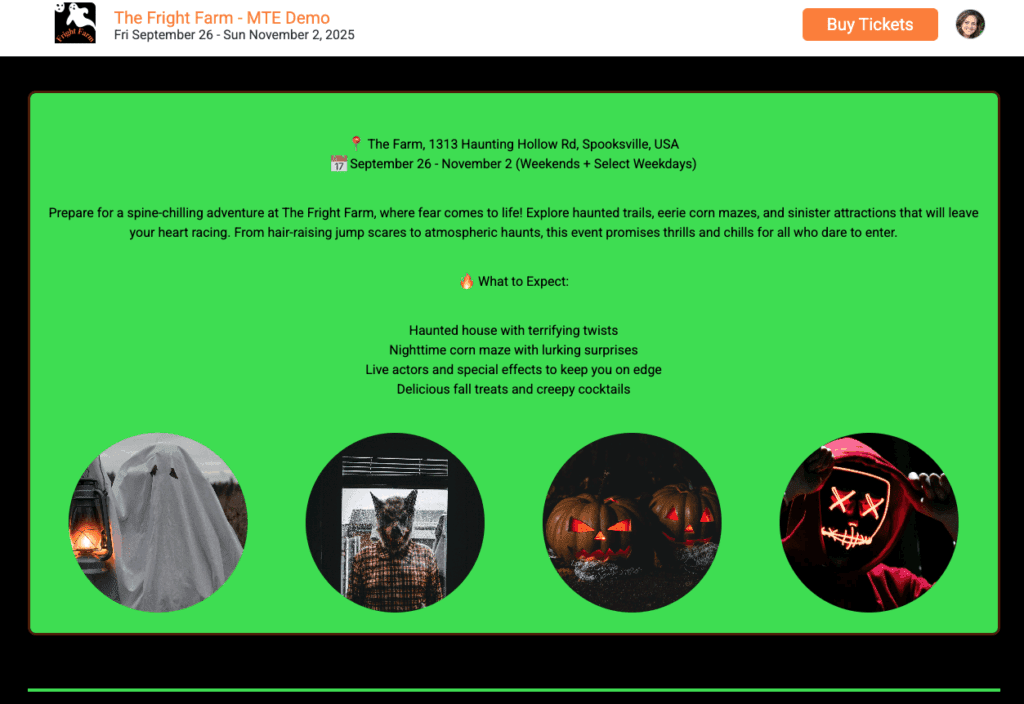

How to Add an Image Group
Add an Image Group to your Website by going to the Website Builder. Search for Image and select Image Group.
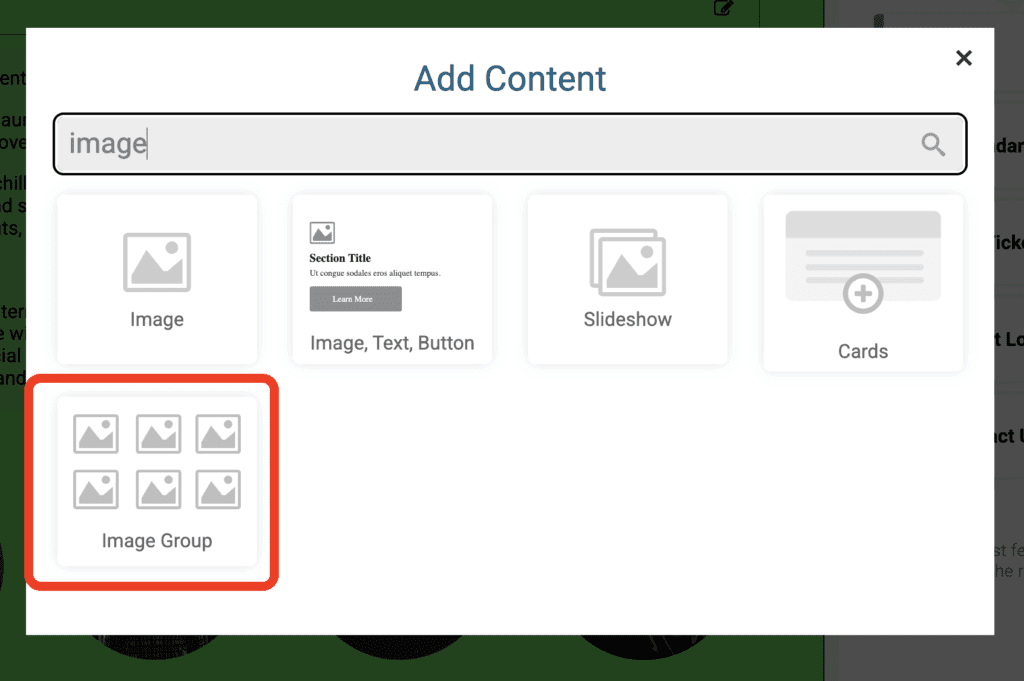
To start creating the Image Group, click Add an Image.
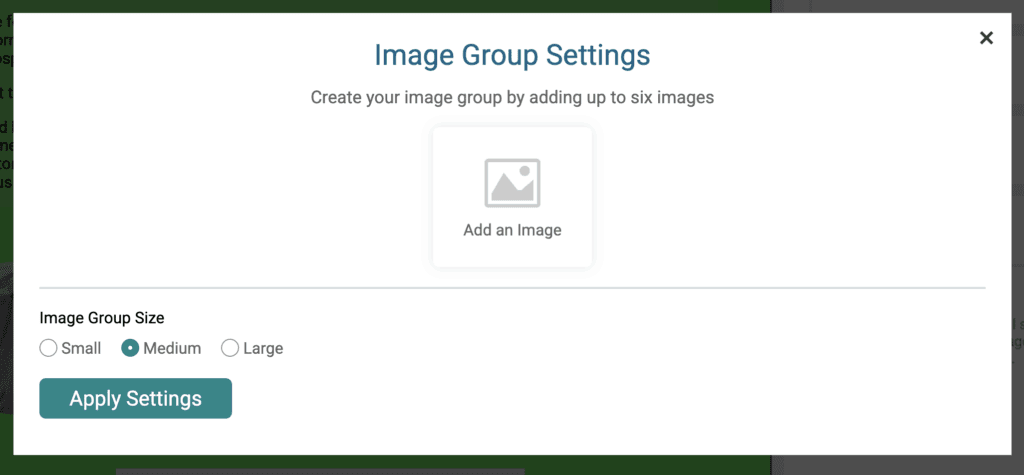
You can upload a new image, use a previously uploaded image from an event in the Image Gallery, or choose one of TicketSignup’s gallery of System Images. Then format the image, including options to embed a URL, select Image Shape, and adjust sizing.
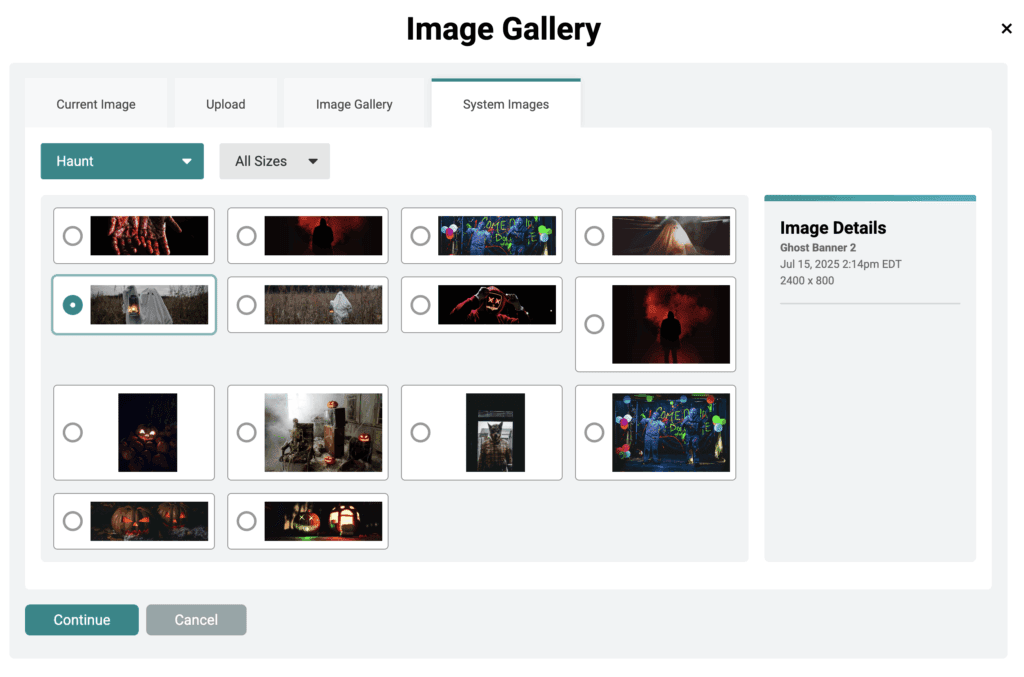
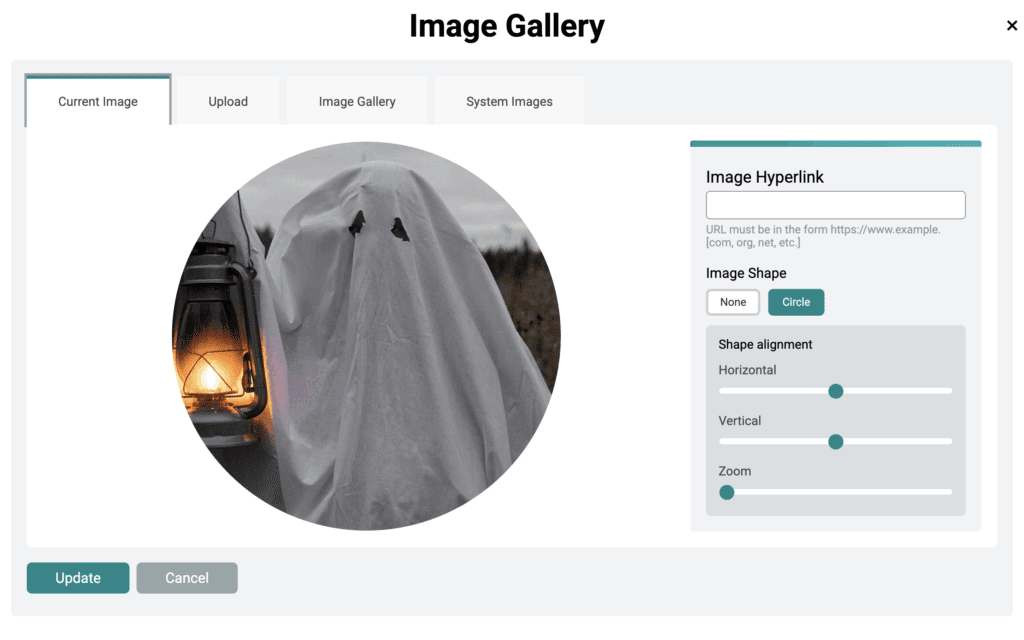
After adding an image, an option to add another image appears. You can continue adding up to 6 images in the group. Once you have added all of your images, choose the image group size. You can also edit, delete, and rearrange images.
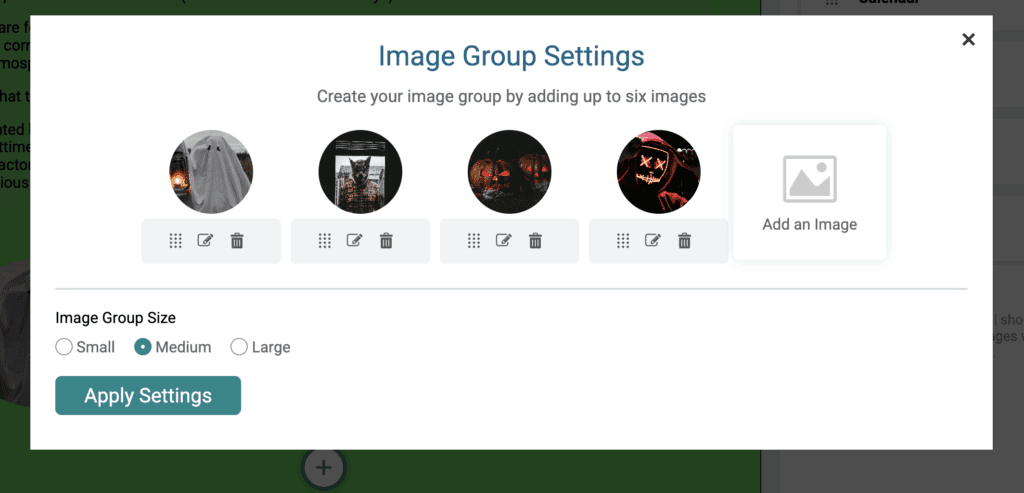
Here is the difference between Small and Large Image Group Sizes.
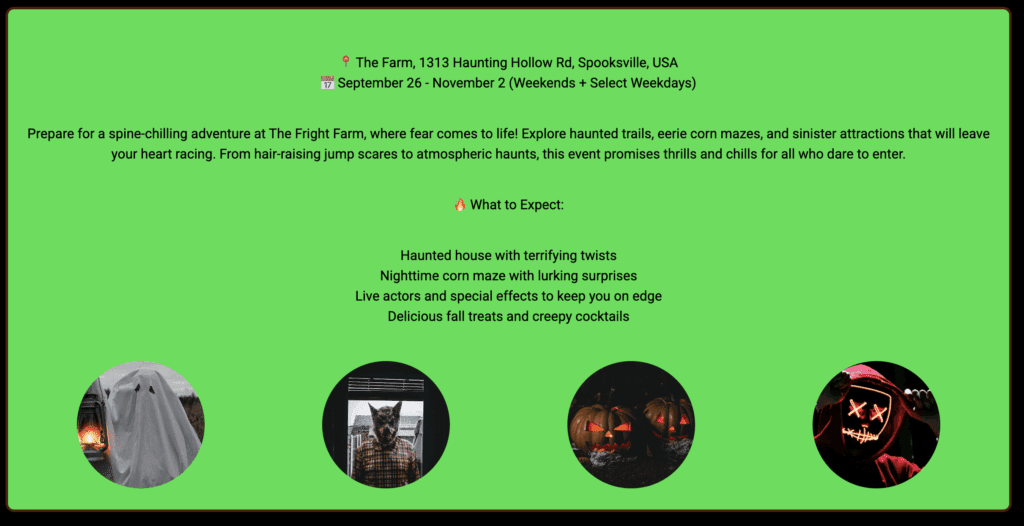
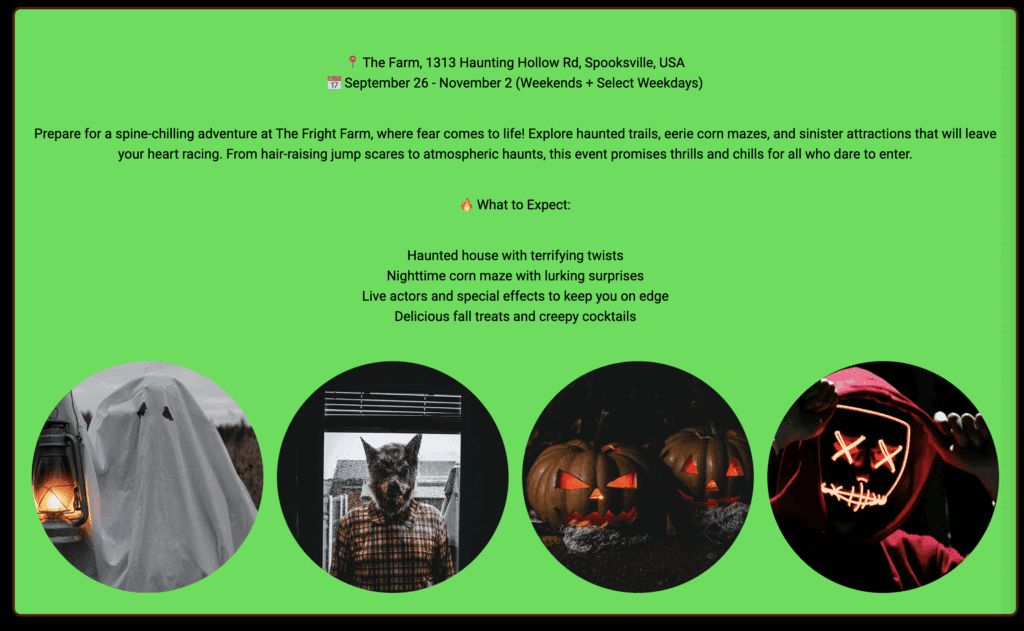
The new Image Group Component makes it easier than ever to showcase your event with eye-catching visuals. With simple editing options and responsive design, your website will look great on any device. Start using Image Groups today to create a more engaging ticket event website that captures attention and drives participation.