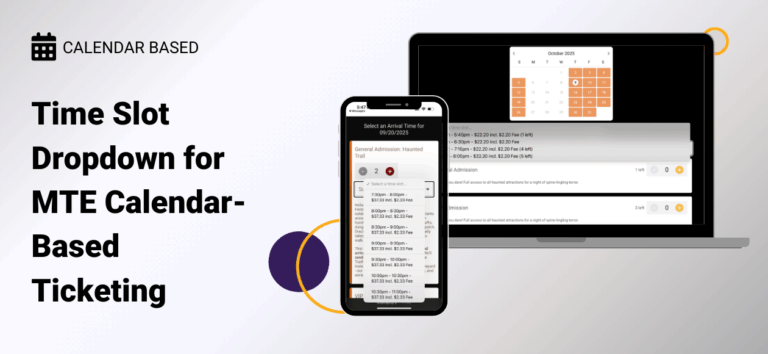There is a new Time Slot Dropdown for MTE calendar-based ticketing. Some timed entry events have many time slots. The time slot dropdown offers an easy way to keep the purchase path lightweight and fast. At the same time, attendees can still see key time slot details, including fee-transparent pricing and tickets remaining.
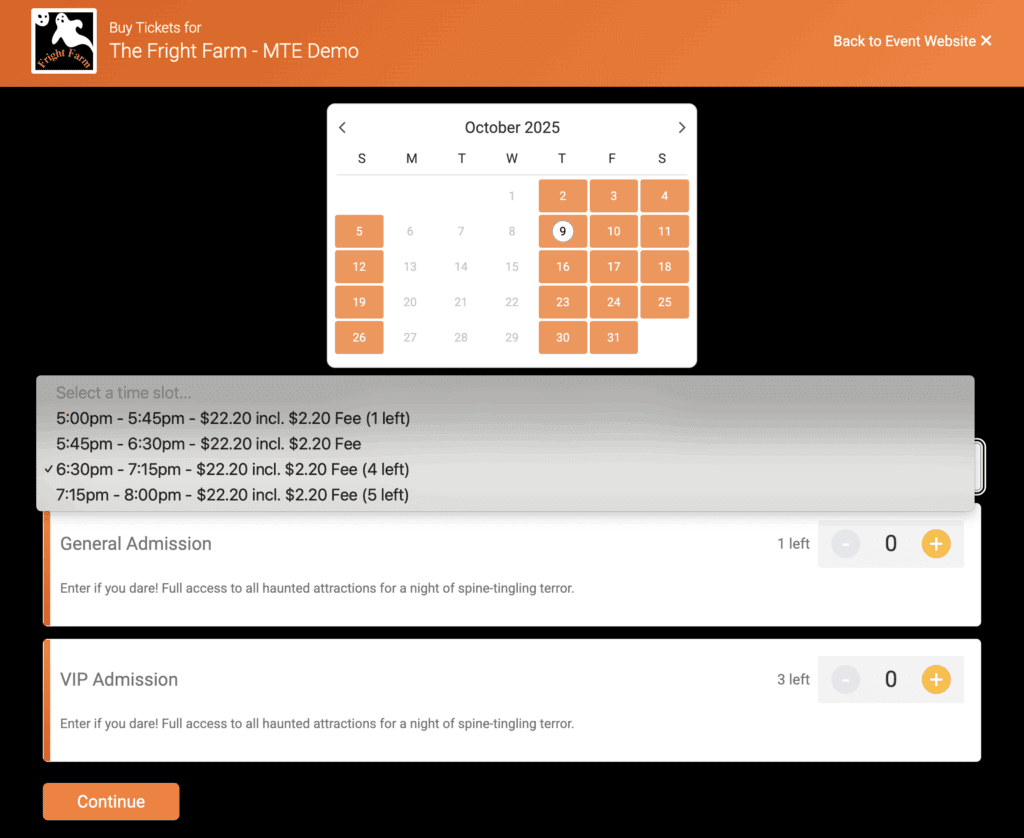
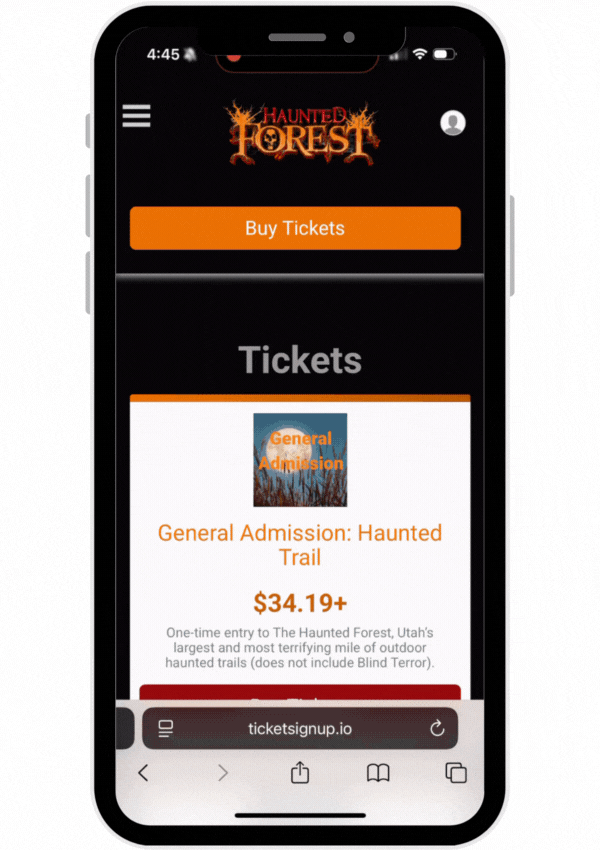
To update your calendar-based ticketing time slot display, navigate to Tickets >> Registration Path >> Timeslot Selection. There is a timeslot dropdown option for Simple Timeslots and Integrated Tickets + Timeslots.
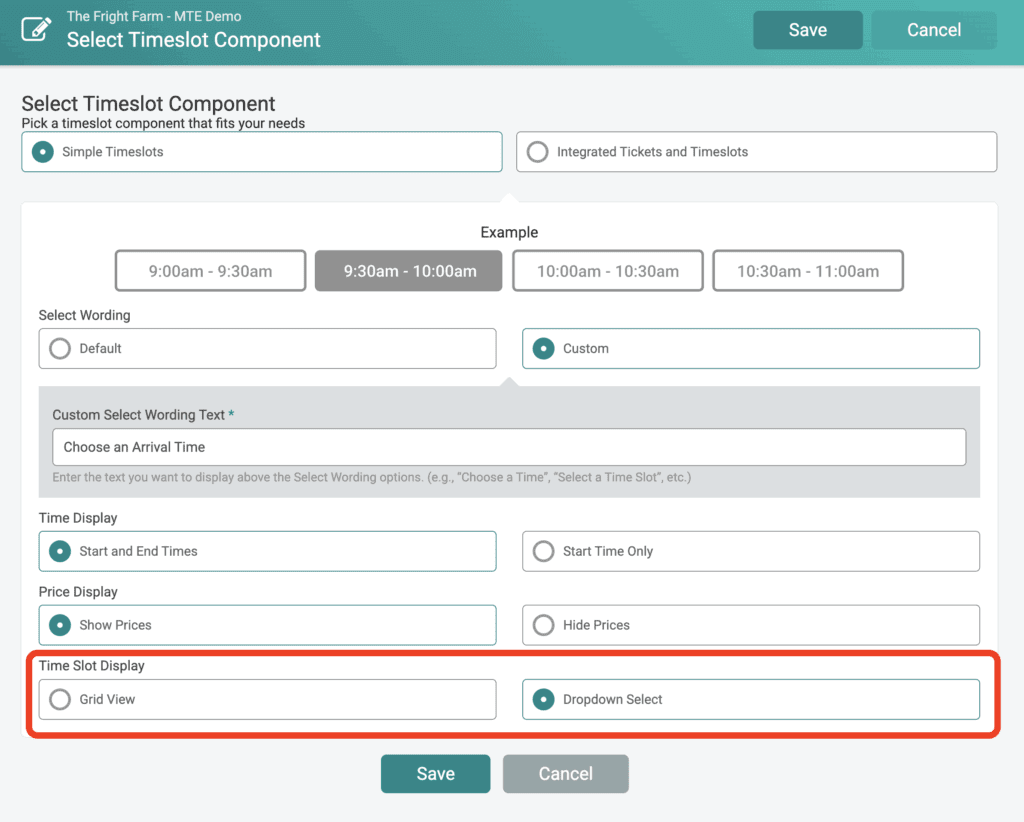
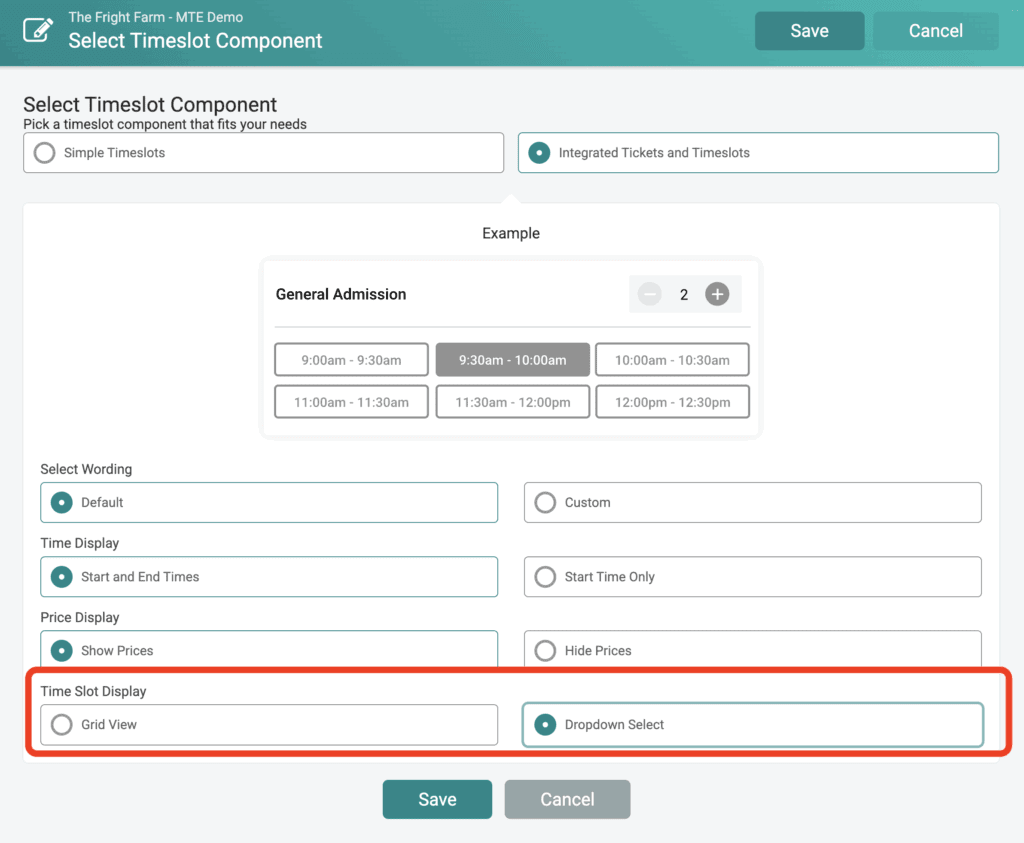
The Grid View Time Slot Display keeps all available time slots visible.
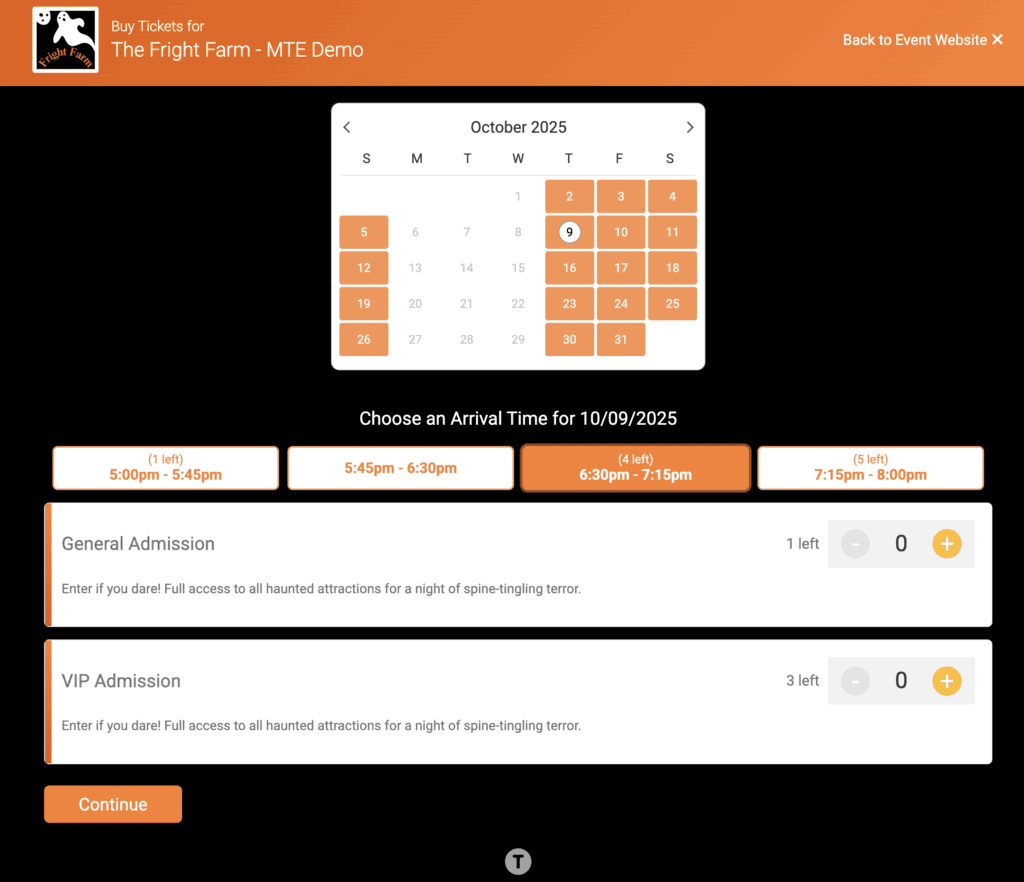
Note that you can choose how pricing and caps display in the purchase path. There is an option to hide prices above the Time Slot Display options. You can also configure caps display by going to Event >> Purchase Settings >> Settings. For example, only show tickets when 10 or fewer remain, or hide sold out time slots.
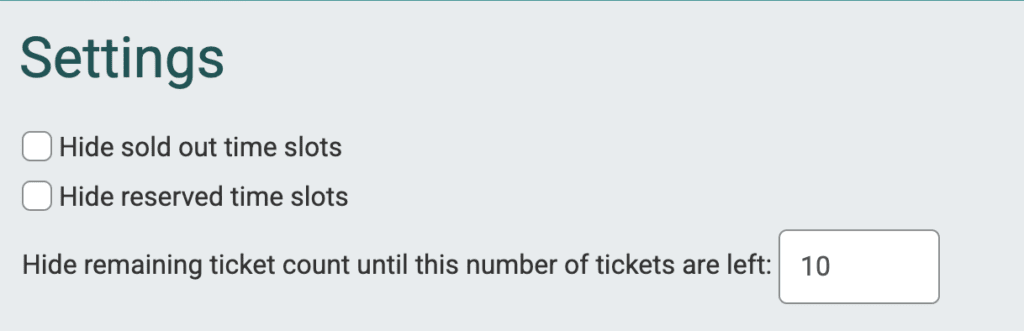
The time slot dropdown adds more options to calendar-based ticketing. Each event can customize their attendees’ ticketing experience with dozens of options to ensure high conversions with easy information and checkout.