There is a new ticket management option for event directors that enables you to add store items to an existing ticket purchase. This update helps if customers want to add a store item, such as a VIP upgrade, to an existing purchase. Reporting and the CheckIn App will show the added store items with the original ticket purchase to keep your event data streamlined and organized.
To add a store item to an existing ticket purchase, navigate to Reports >> Ticket Purchases. You can search for the ticket purchase you want to manage, then click Manage.

This takes you to a screen that gives you flexible options for managing your attendees. Click Add Store Order.
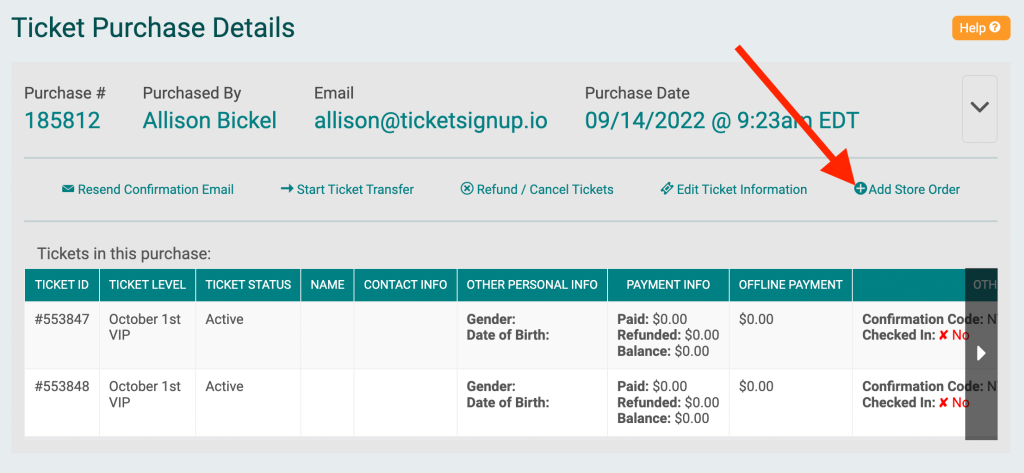
Use the quantity selectors to add the desired items to the purchase, then click Save.
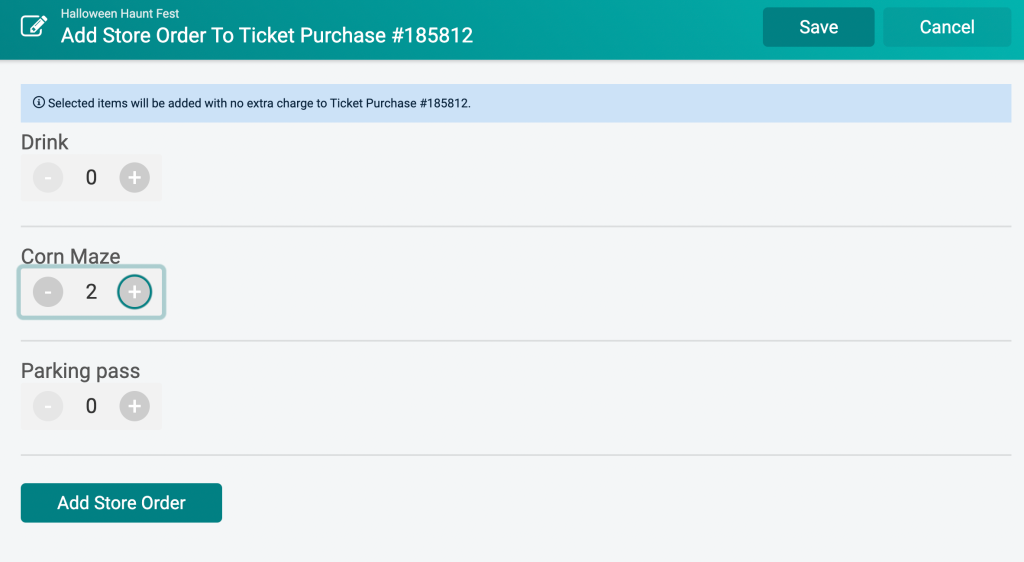
The new store items now show with the original ticket purchase.
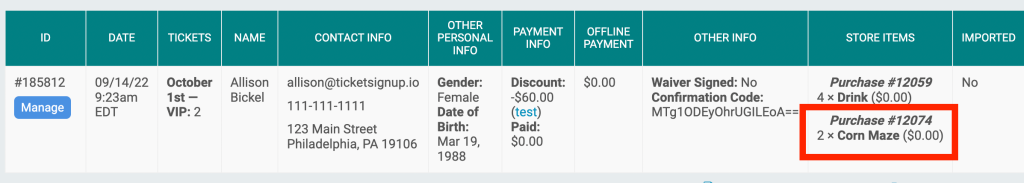
The new store items will also show in the Ticket CheckIn App (note we will be adding the capability to check in store items in the coming weeks, so this will be updated soon).

The ability for directors to add store items to an existing ticket purchase is a powerful tool to deliver best in class customer service while ensuring streamlined data throughout reports and Event Day. We will be adding two additional capabilities in the near term:
- Option for directors to manage existing store orders from the same Ticket Purchase screen as above. Note that this functionality already exists when you navigate to Store >> Store Orders, but we are adding an improved user experience for directors.
- In addition to transferring tickets, you will have the capability to enable Store Management for Ticket Purchasers. This enables purchasers to add additional items to their existing ticket purchase, which is a powerful way to reduce customer service with self-serve management options, drive revenue through additional store sales, and automatically charge the price of added store items to the purchaser.
