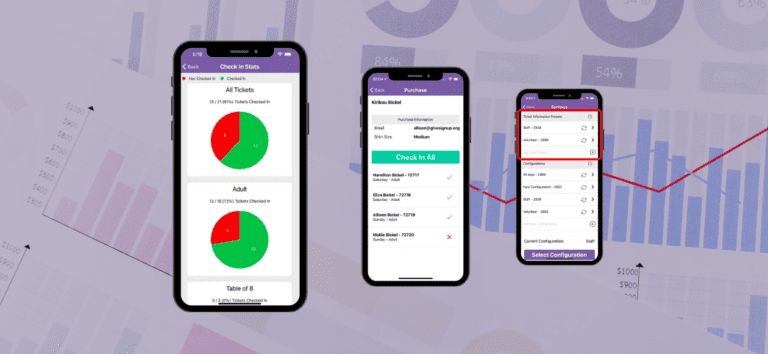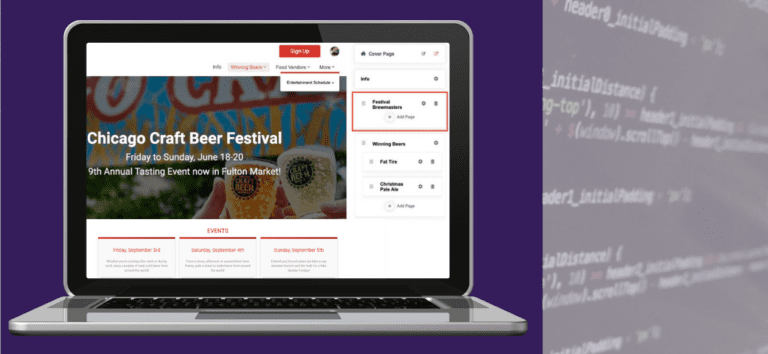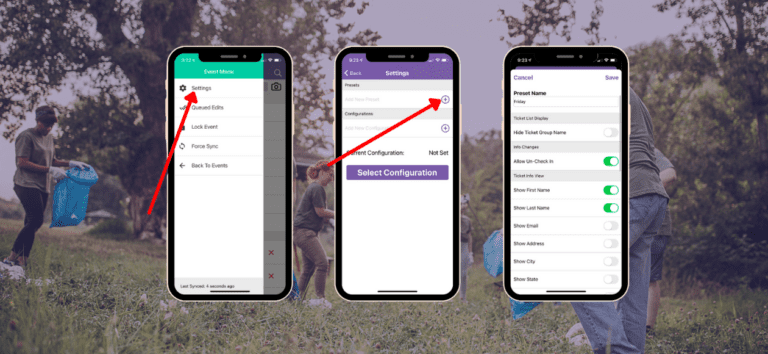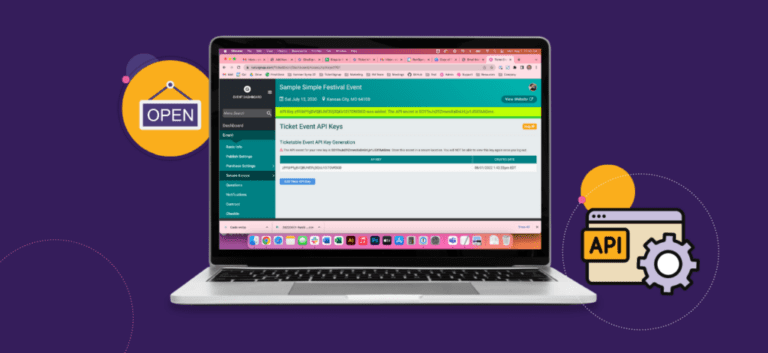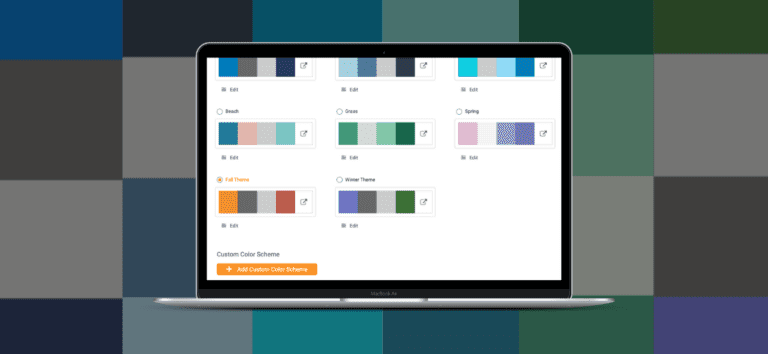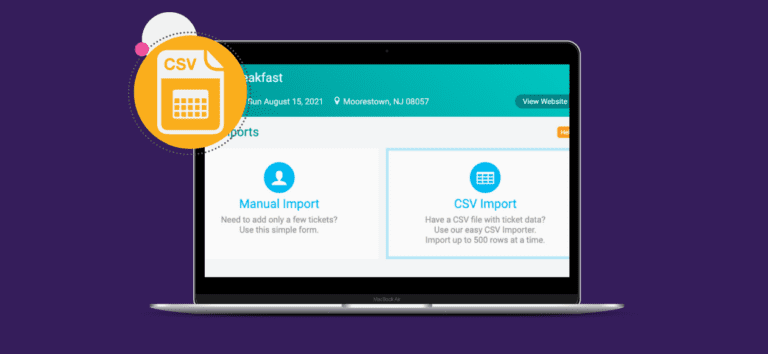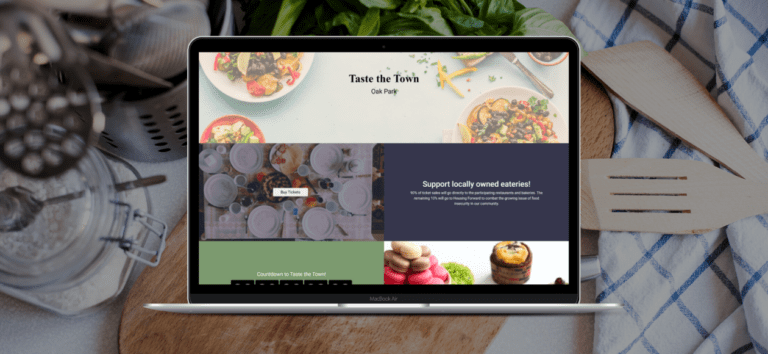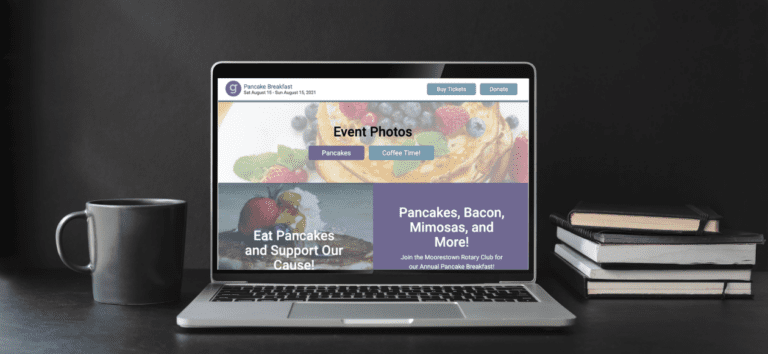Tickets App for CheckIn: Custom Questions and Stats
With the return of in-person ticket events, your organizations need to have the right tools for a touchless event experience. The TicketSignup mobile TicketSignup Tickets App for CheckIn streamlines your event day checkin process. Volunteers and staff can download the app for…
Read More