Combo tickets can be a valuable way to use pricing to boost ticket sales by providing a discount for tickets bought within a specific arrangement. For example, if you are selling adult tickets for $20 and kids tickets for $5, you could create an offer such as “Buy 2 adult tickets, get 2 kids tickets for free.”
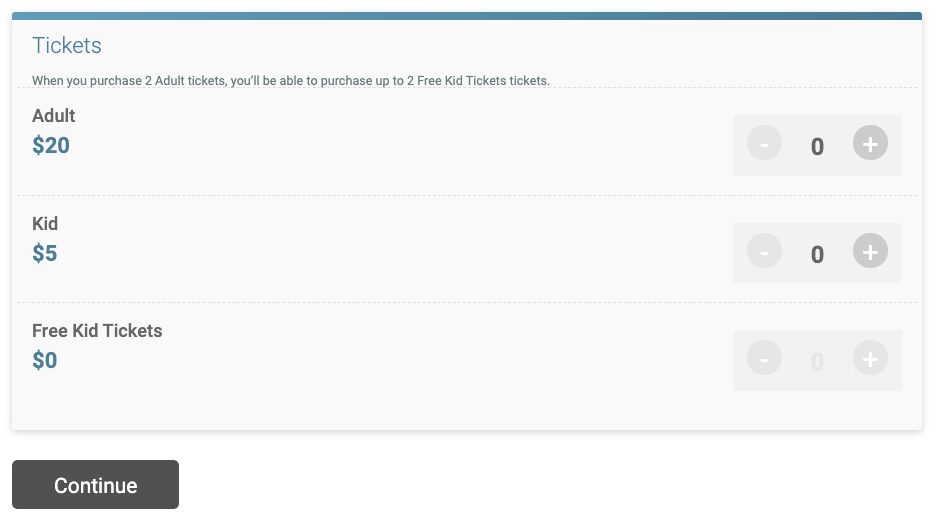
The two free kid tickets will only be available for selection once the 2 adult tickets are selected; once the maximum of 2 free kid tickets are selected, the user is unable to add additional free kid tickets.
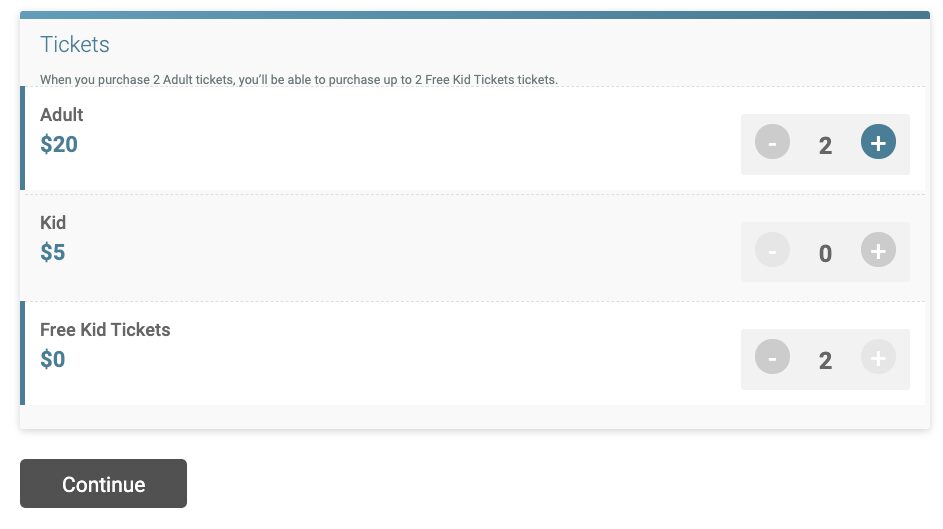
To use combo tickets, you must first have enabled Advanced Tickets by navigating to Tickets >> Advanced Tickets. For this example, we only need one ticket group with three tickets (Adult Tickets, regularly priced Kids Tickets, and Free Kids Tickets), but you can also use combo tickets with multiple ticket groups.
Since Free Kids Tickets are only available part of a combo ticket, the combo ticket setting should be enabled for that ticket. To find this setting, navigate to Tickets >> Setup >> Free Kids Ticket.
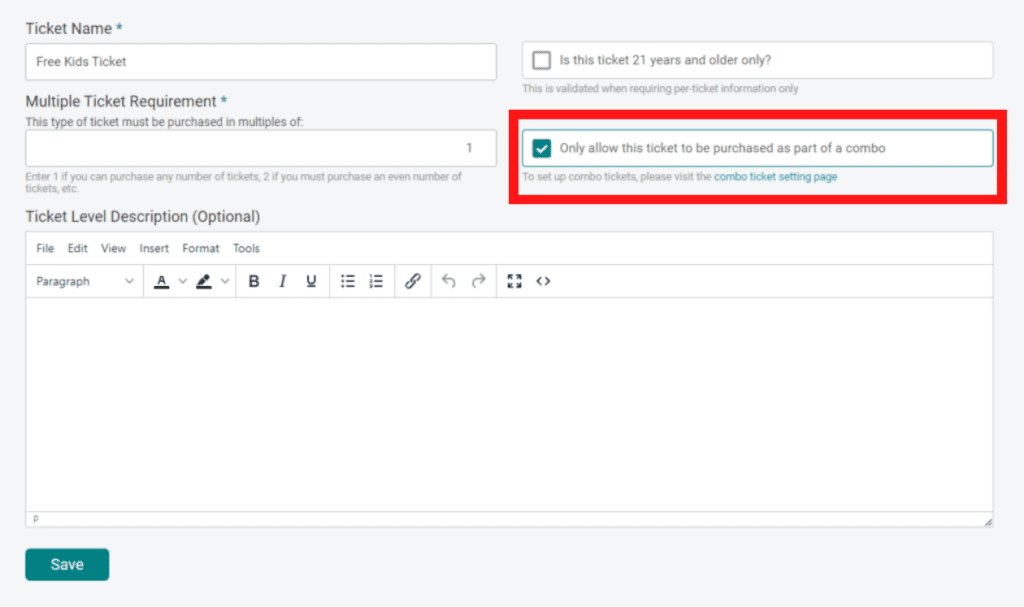
Then add pricing for each ticket by navigating to Tickets >> Pricing. In this example, adult tickets are $10, kid tickets are $5 and free kid tickets are $0.
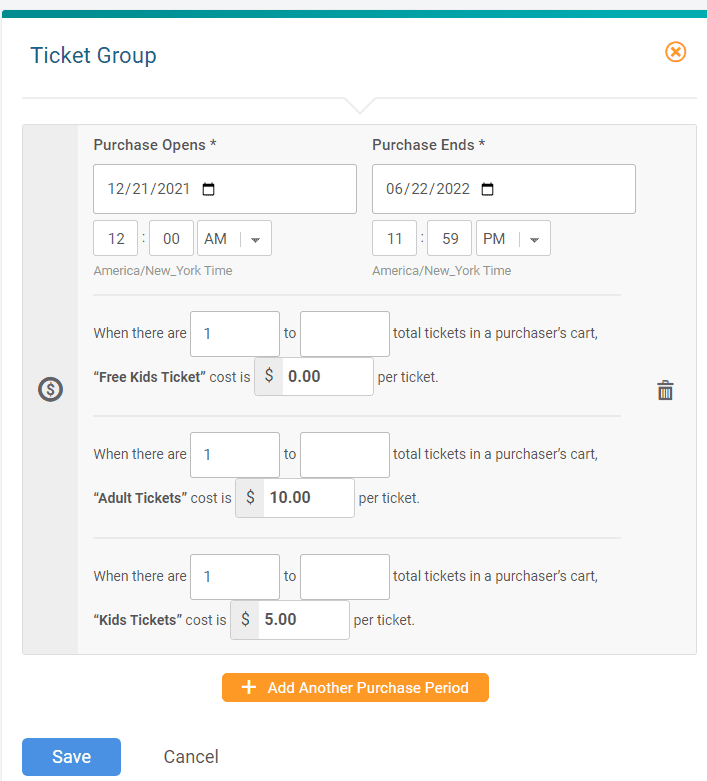
Then, navigate to Tickets >> Combo Tickets. Click the orange button to add your first Combo Ticket:

Add the logic that you would like for your combo tickets. In the example, you must purchase 2 adult tickets to be able to purchase 2 free kid tickets.
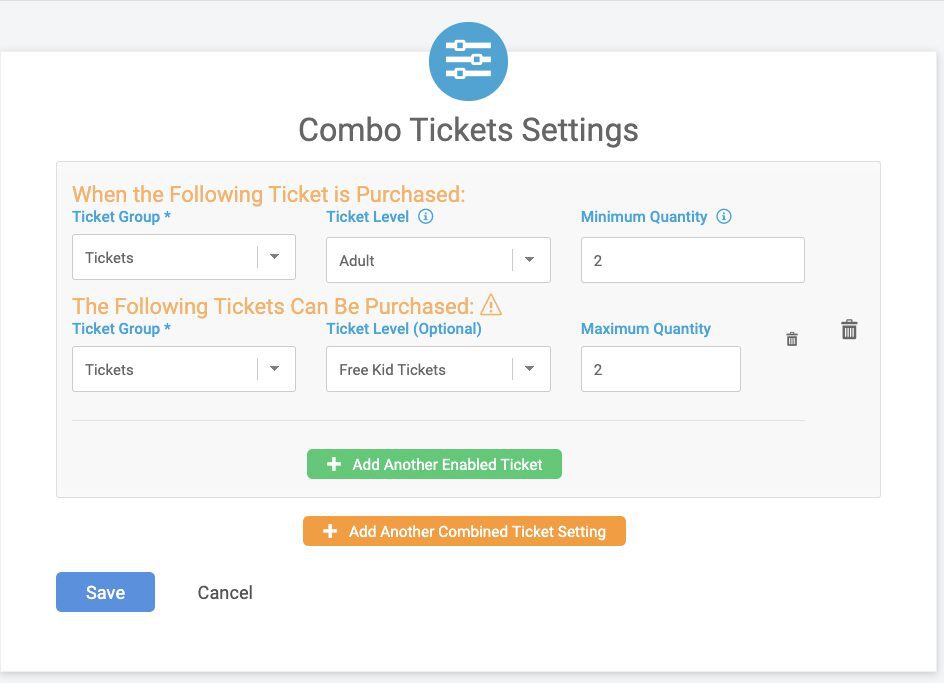
Once your settings are configured, click Save, and test your ticket purchase path.
Combo tickets are a powerful way to offer discounts and offers that incentivize your a ttendees to bring their families and friends to your ticket event, expanding your network and growing your event.
