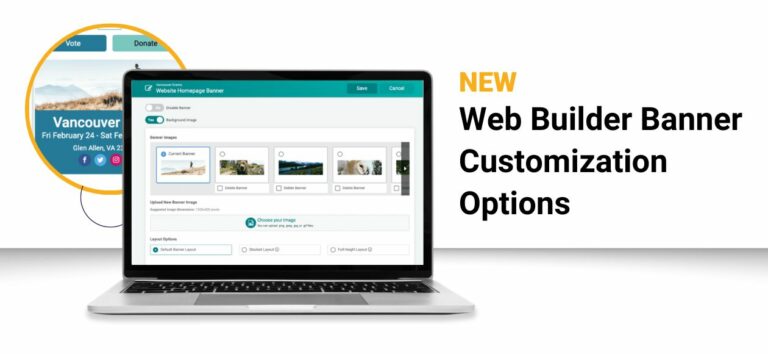We are excited to announce our latest web builder updates, which now allow you to fully customize your website home and page banners! These powerful customizations give your event even more options to build a free event website in minutes – no coding required!
Using the homepage and the new page banner theme pages you can make the following customizations:
- Disable the Banner: If you prefer a clean and minimalistic look, you can easily disable the banner altogether, giving your website a sleek and modern appearance.
- Enable and Disable Background Image: With the new update, you can now enable or disable the background image for your page banner, allowing you to create a website that represents your event or brand perfectly.
- Apply Different Layout Options: We understand that different events may have different design needs. That’s why we have added layout options to the banner, including default, stacked, and full height (homepage only), giving you the flexibility to choose the layout that best fits your event’s style and aesthetics.
- Customize or Hide Banner Elements: Personalize your banner by customizing or hiding elements such as the banner name, date, location, and social media buttons. This way, you can create a website that is tailored to your event and unique to you.
In addition, we enhanced the tablet and mobile view for the banners. Now, your banner content will stack neatly, and the banner image will be displayed without any cropping, ensuring a seamless and visually appealing experience for your website visitors on any device.
As we continue to develop and improve our website capabilities we aim to give you the most powerful and easy to use tools for building your ticket event and organization websites.
Homepage Banner Customization Options
To update your homepage options, navigate to the Website Builder or go to Website >> Event Theme >> Homepage Banner Image.
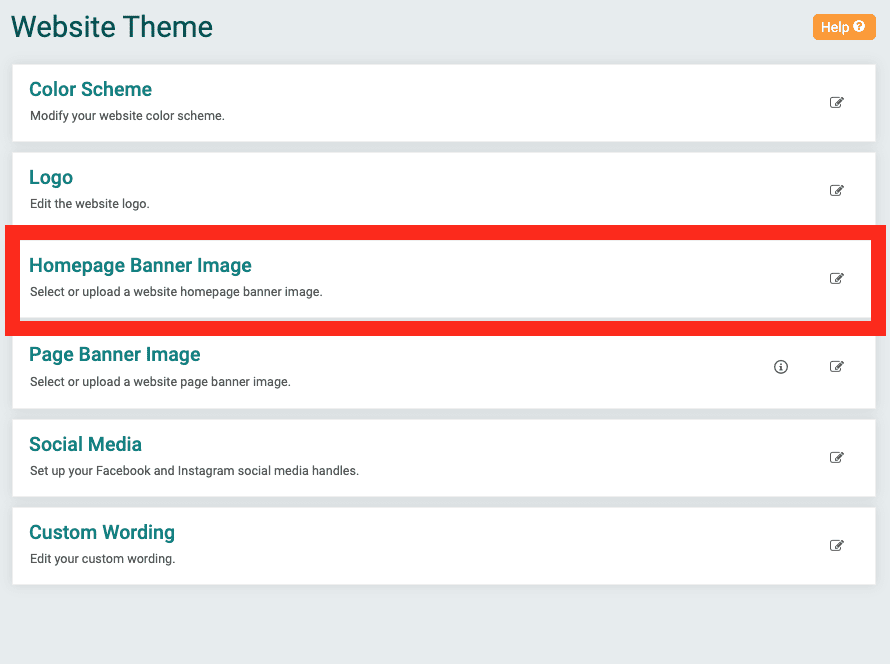
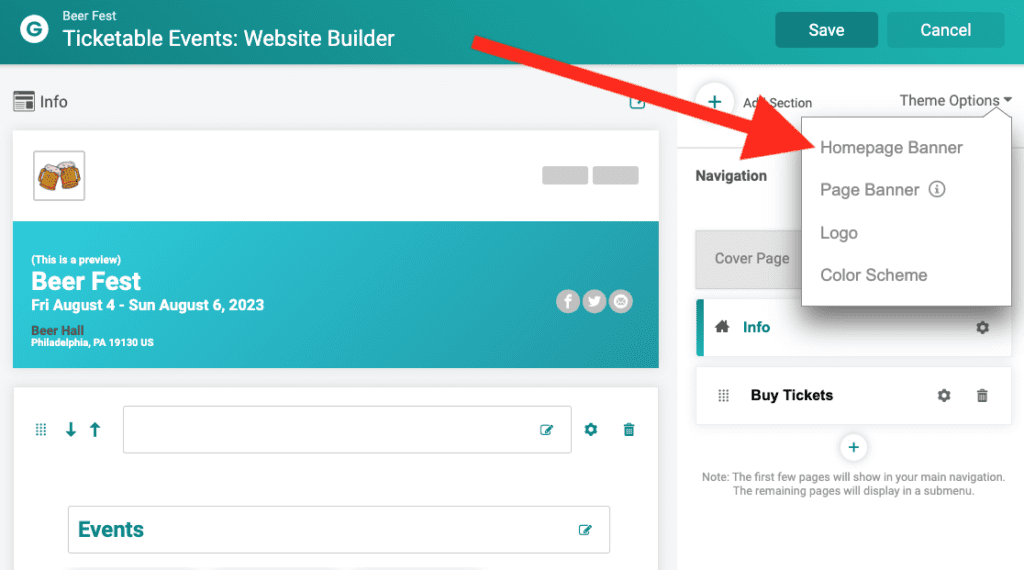
Then choose a default banner image or upload your own (recommended size is 1200 px x 400px). We recommend using a site like Canva to get the right size and style image. Don’t want a banner? Simply disable the banner at the top of the page.
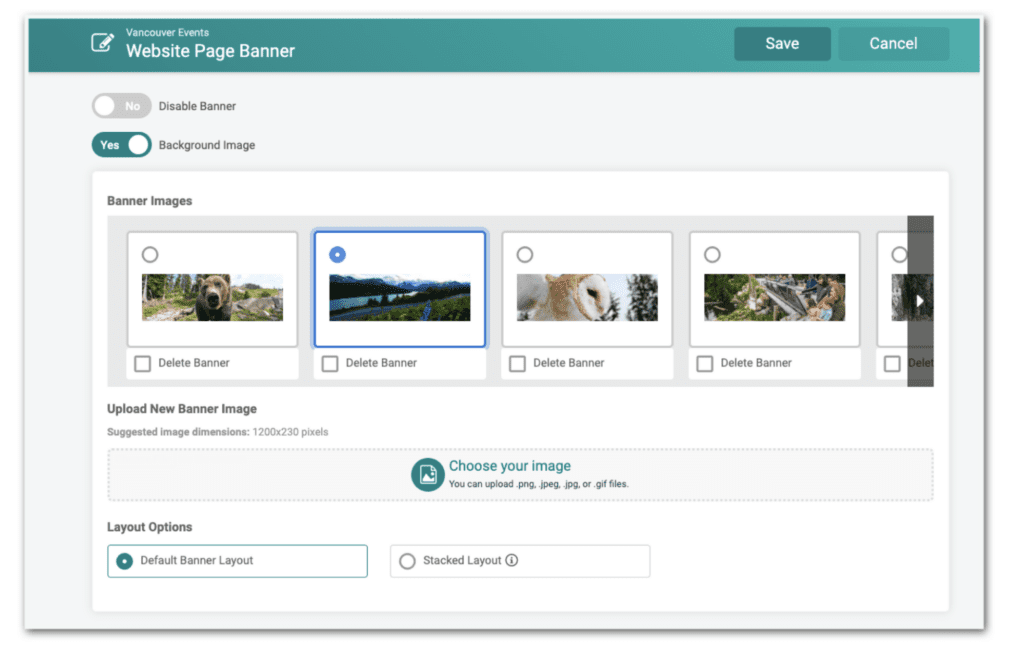
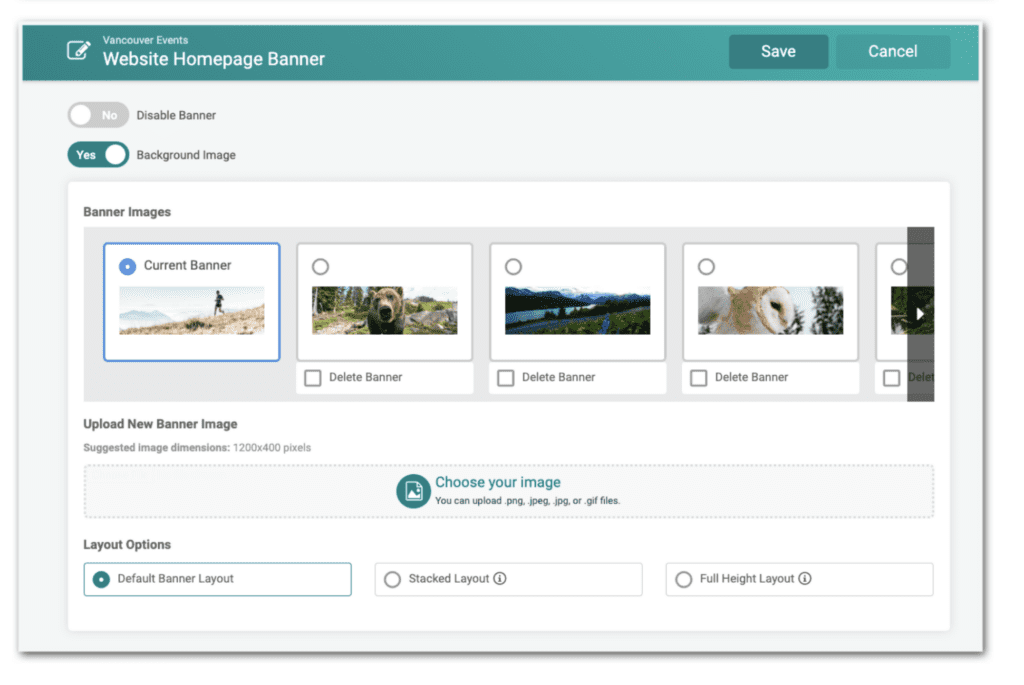
Next you can customize the banner layout. There are 3 options available:
- Default Banner Layout: This features your banner image overlaid with Event Name, Date, Location, and Social Media buttons. This option works best with background images that make the overlaid text pop.
- Stacked Layout: The Stacked Layout features your event details on a banner below your image. This layout is best for banners that include words, or images that you do not want cropped when people visit the event website.
- Full Height: The Full Height Layout introduces a completely new look and feel for event websites, with the banner image starting at the top of the website. This offers even more creative design options for events!
Default Banner Layout
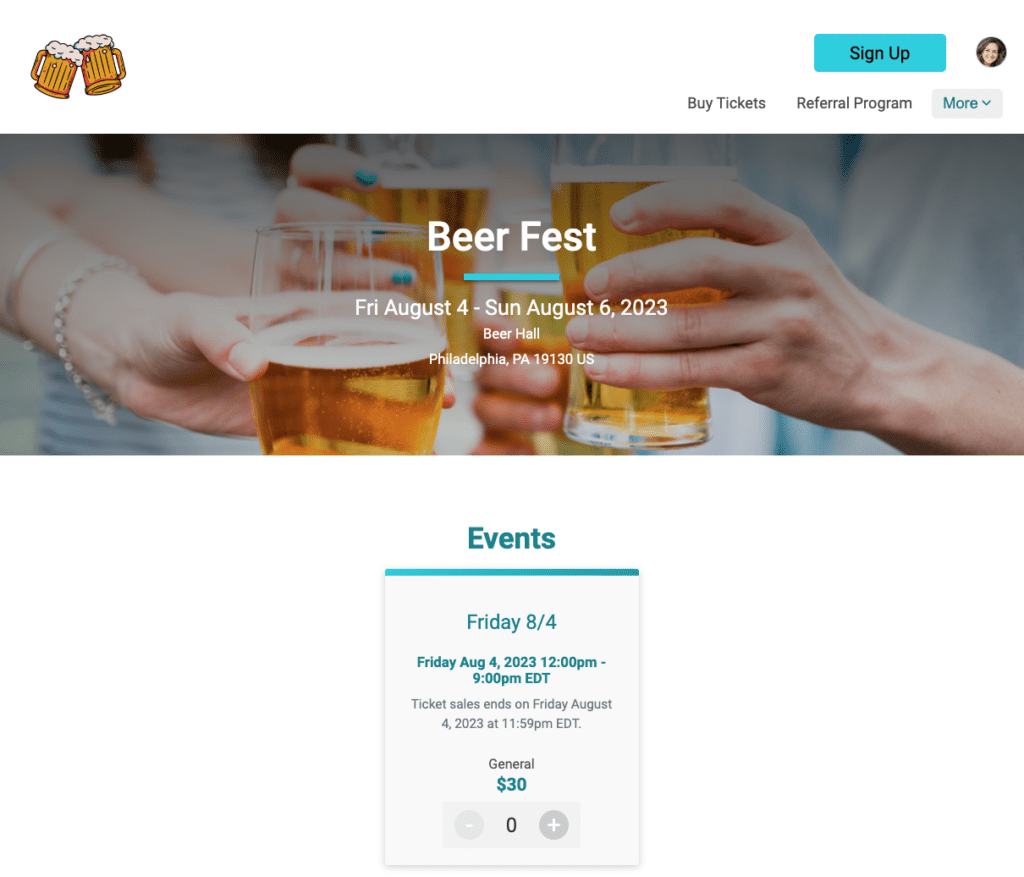
Homepage Stacked Layout (Web and Mobile Views)
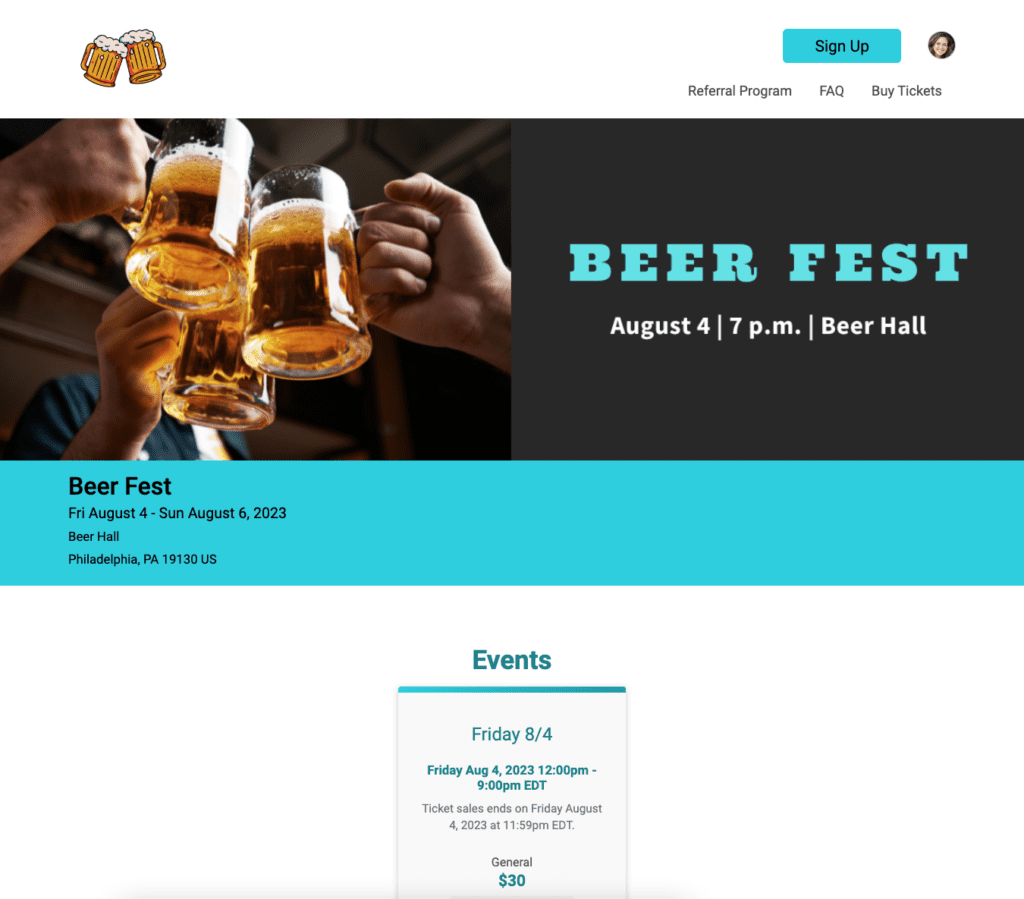

Homepage Full Height Layout
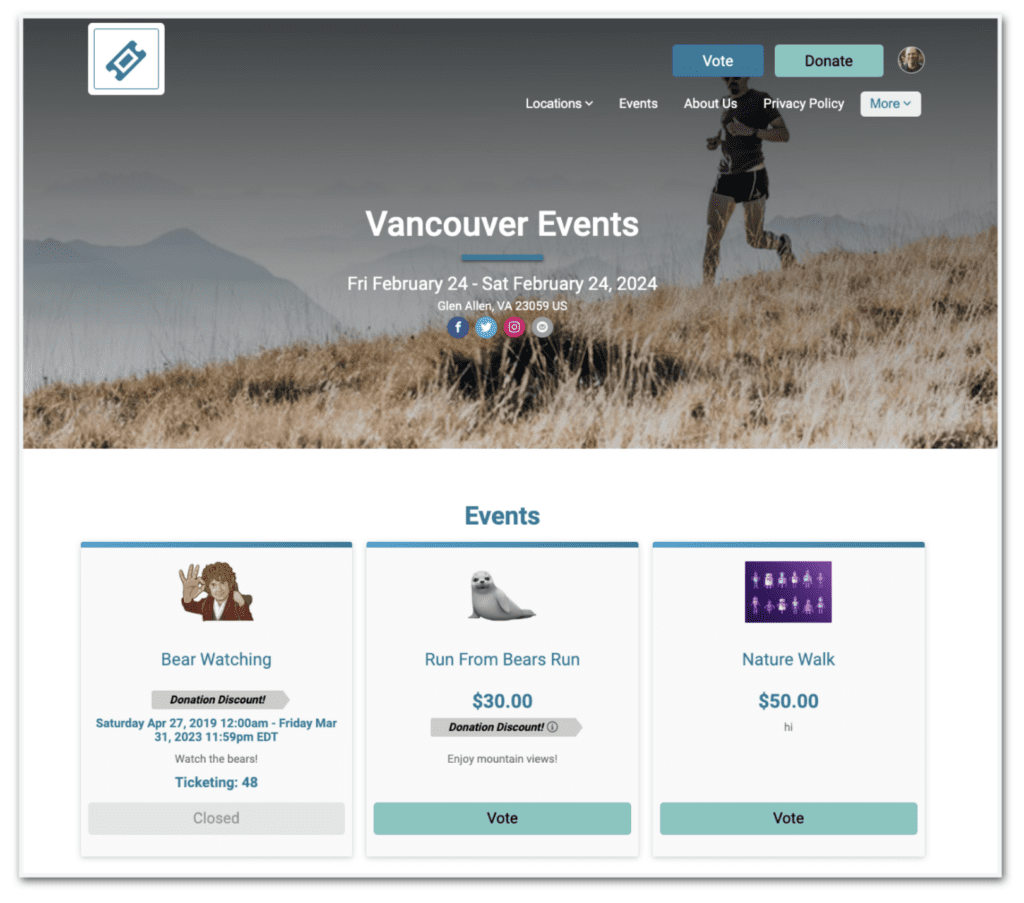
You can also customize how event details display on the banner image. By default, the website pulls in your event name, dates, and location from Basic Info. You can customize some or all of these fields, or choose to hide them entirely.
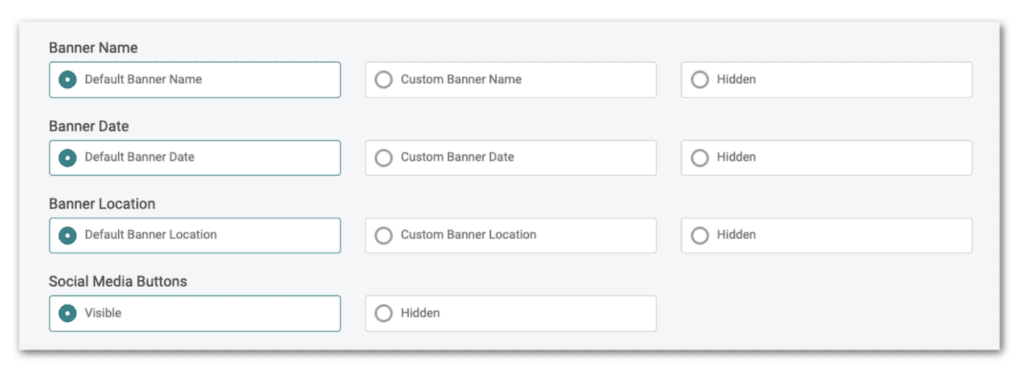
For example, if your banner image includes event name, date, and location information, you can choose to hide the default fields that show for a cleaner look.
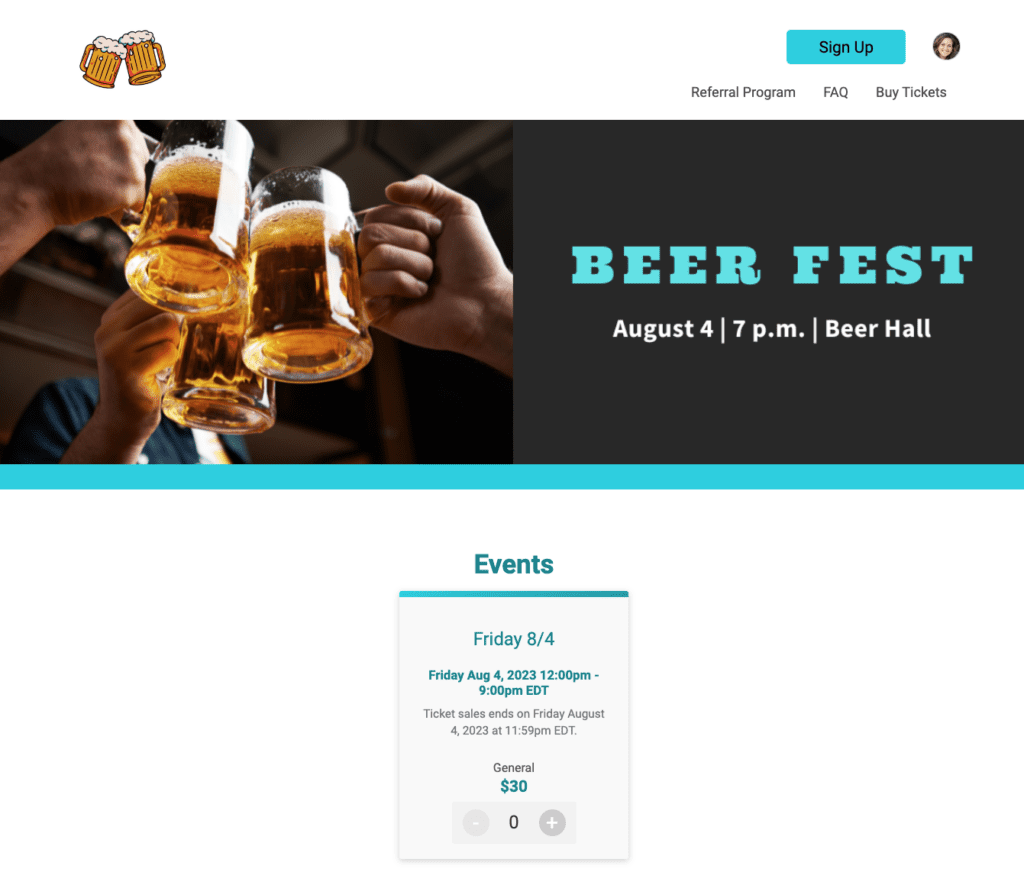
Page Banner Customization Options
In addition to homepage customization options, you can also customize the banners on all website pages. By default, TicketSignup displays a solid color banner populated with event details.
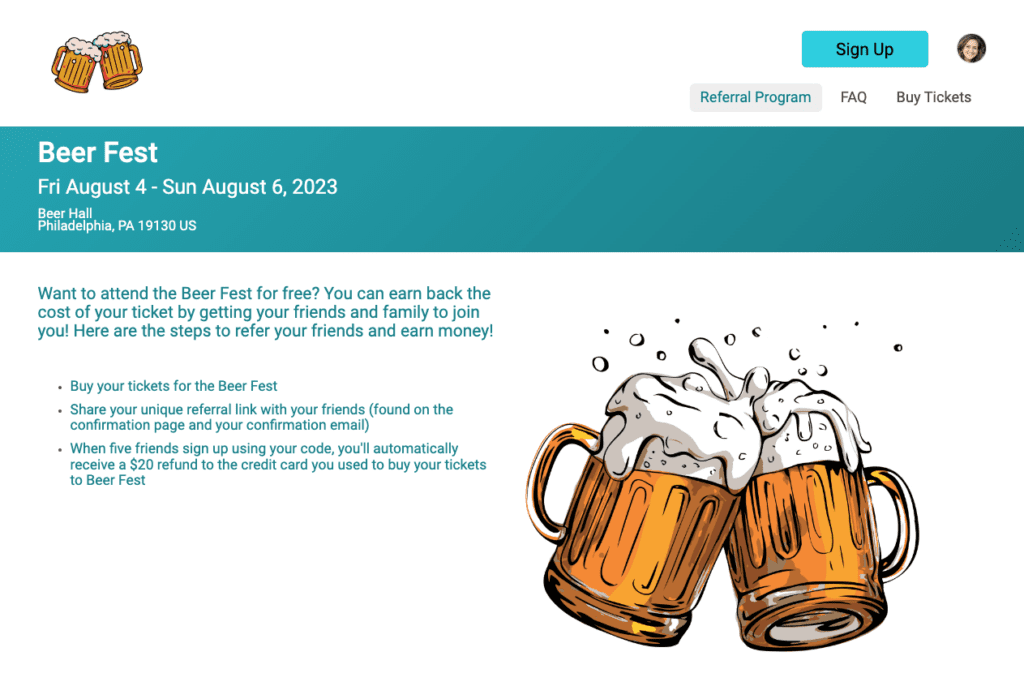
To customize page banners, navigate to the Website Builder or go to Website >> Event Theme >> Page Banner Image. These options are the same as the Homepage Banner customization options. You can enable a background image (recommended size 1200px x 230px) to display with default or custom text, as shown below.
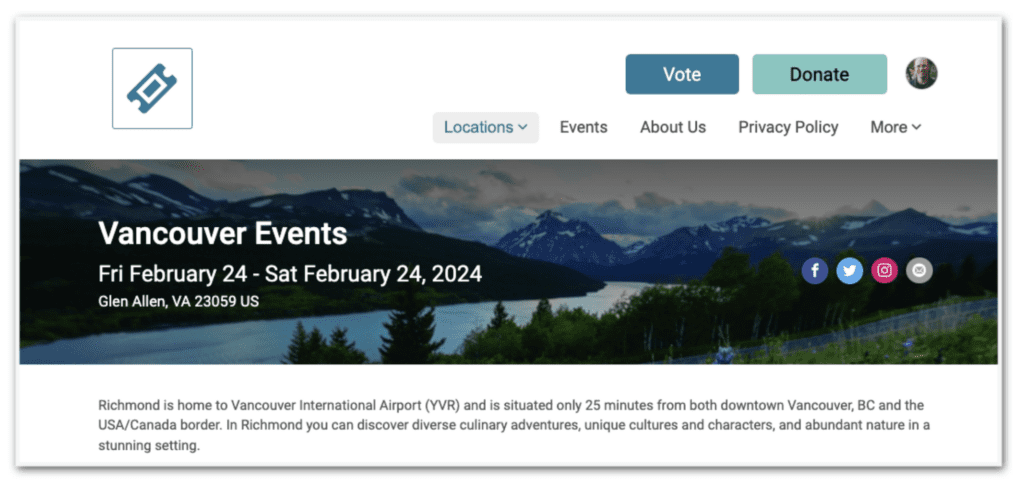
Alternatively, hide all text and just feature an image across the top.
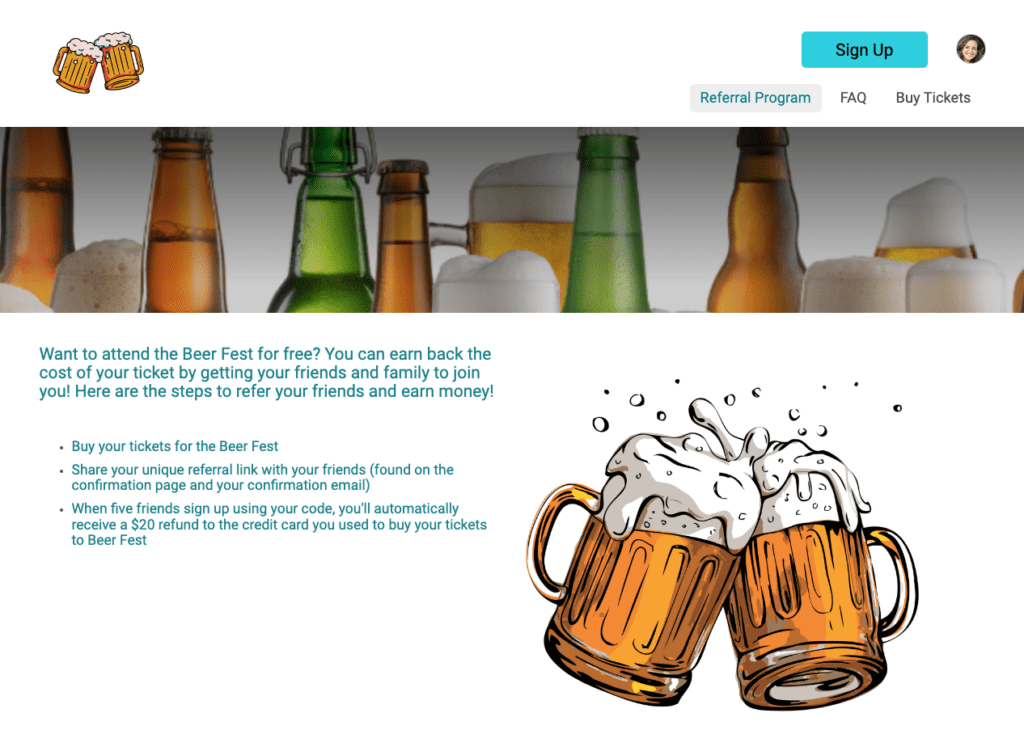
Or hide the interior banner completely. There is a slight grey divider between the menu and page content to create a visual divide.
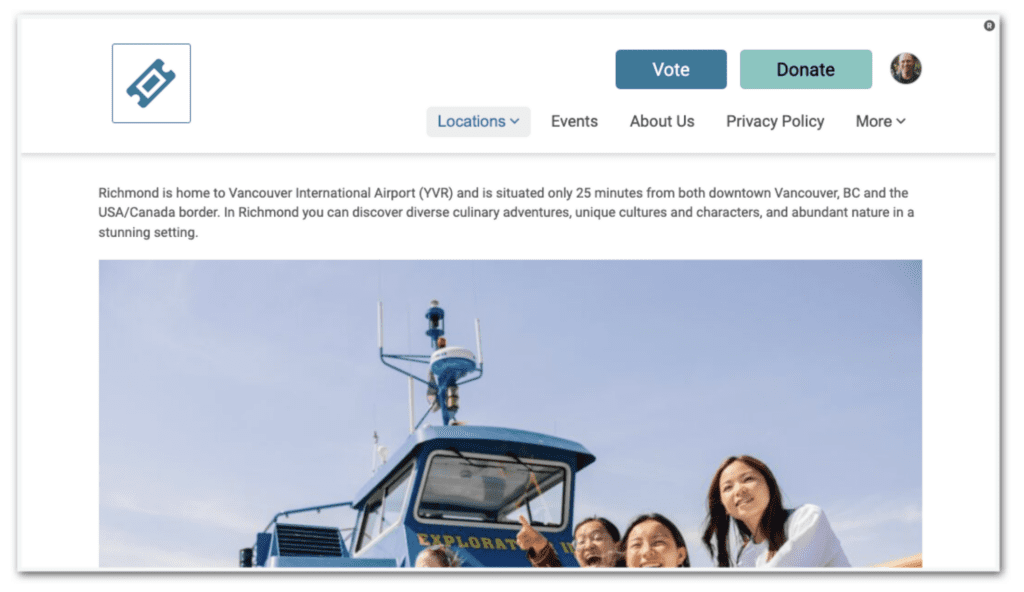
Every event created on TicketSignup gets a free event website. Our free and easy-to-use Website Builder gives you the tools to promote your event with custom branding options, unlimited pages & menus, data-driven components, and custom domains & subdomains. This latest release adds even more unique style and branding opportunities for event websites. We can’t wait to see how you design your homepages and website pages with these new banner options!