You can now promote your referral rewards program on the ticket purchase confirmation page by giving the ticket purchaser their referral link, along with a short description of your referral rewards program. This is the best place to promote your referral program: your ticket purchasers have just bought their tickets so getting their friends and family to join them is top of mind, and featuring their unique referral link makes that easy.
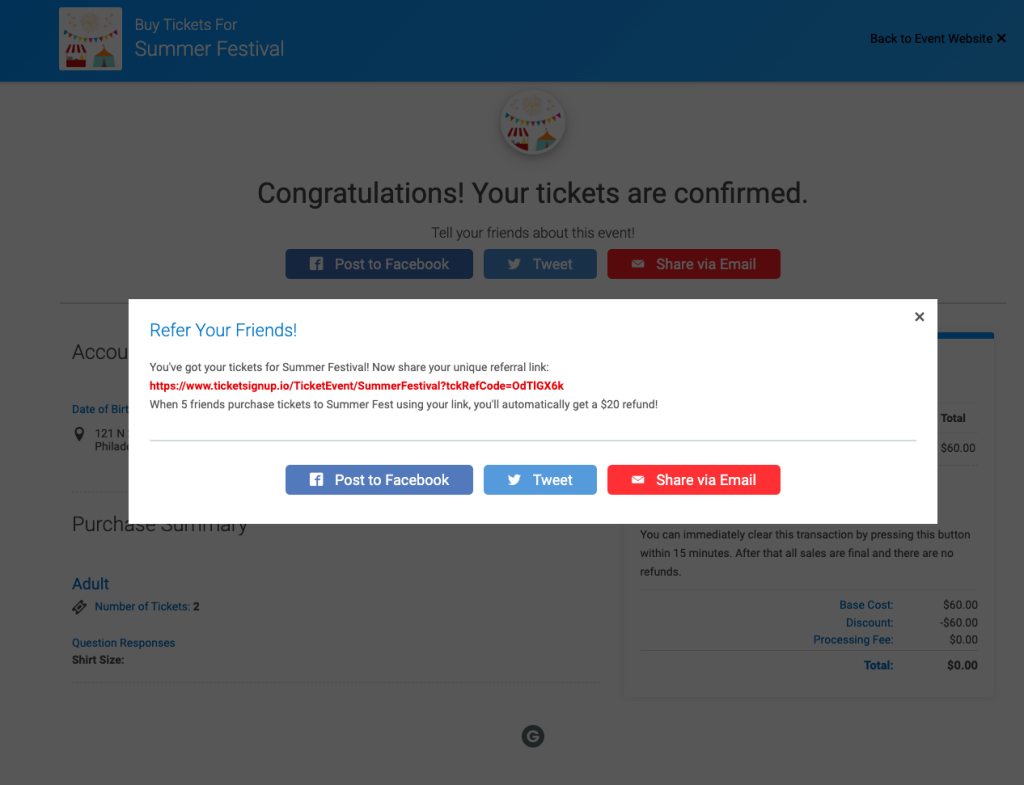
How to Customize the Social Share Message
To customize the social share message and include the ticket purchaser’s unique referral link on the ticket confirmation page, navigate to Promotions >> Social Sharing. You’ll be able to customize the confirmation page settings for each ticket type or ticket group for your event. Note that Basic Sharing Settings will show when someone shares your event’s link on social media.
Scroll down to the first ticket group. Click Customize settings under Ticket confirmation Share Message.
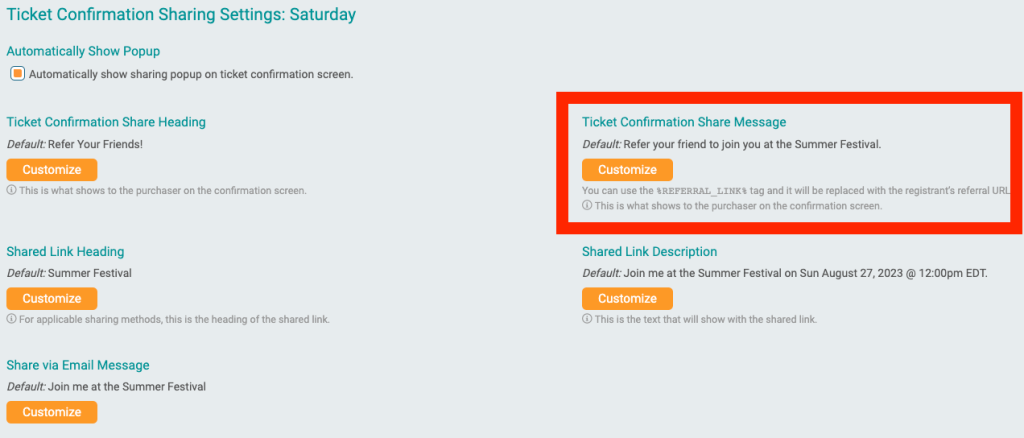
This gives you a text box to enter your custom text. The replacement tag %REFERRAL_LINK% will be automatically replaced with the purchaser’s unique referral link. Here is some sample text; be sure to update the rewards text based on what your referral program offers!
You’ve got your tickets for Summer Festival! Now share your unique referral link:
%REFERRAL_LINK%
When 5 friends purchase tickets to Summer Fest using your link, you’ll automatically get a $20 refund!
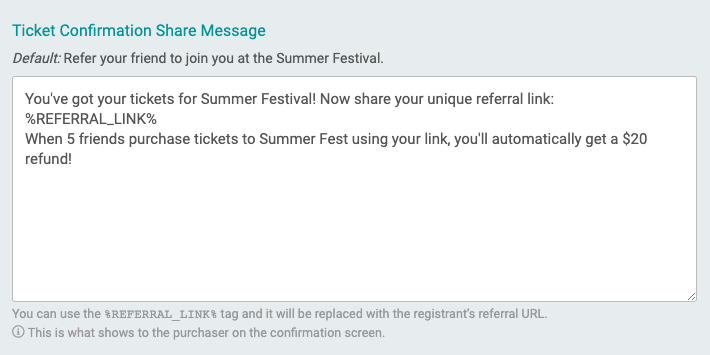
Then you can copy and paste the text that you’ve entered into the other ticket types or ticket groups, or customize the content for each ticket!
Referral rewards are one of the most powerful (and free!) ways you can grow your event. Events are social experiences, and you can incentivize your attendees to bring their family and friends with automated refund rewards. Featuring your purchasers’ unique referral links on the confirmation page ensures visibility at the right moment to promote your referral program.
