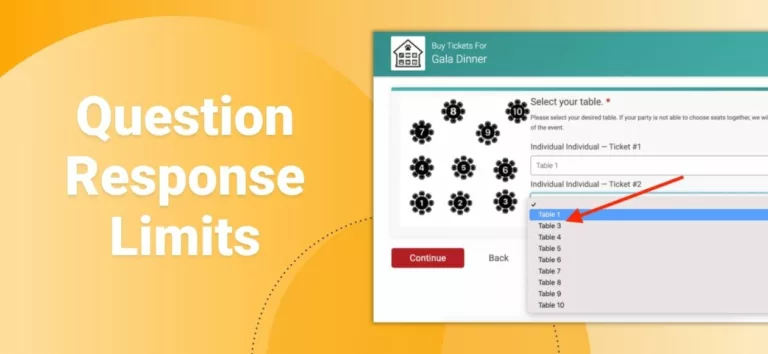You can now limit the number of times a question response is selected by attendees. This can be useful for galas and dinners that require attendees to select a table. There are many other use cases for events that have limited options for attendees to choose from, such as giveaways, meal options, and more.
Set Up Response Limits
To add questions with response limits, navigate to Event >> Questions. Then click Add a Question. Response limits are available for three question types: Check Box, Radio Select, and Select Menu.
When adding responses, there is a new response limit field. In this gala dinner example, there are 10 tables each with 8 chairs. The ten tables are the available responses and each has a limit of 8 responses. Note that in the use case of a gala, the question is asked per ticket, requiring table selection for each person in the group.
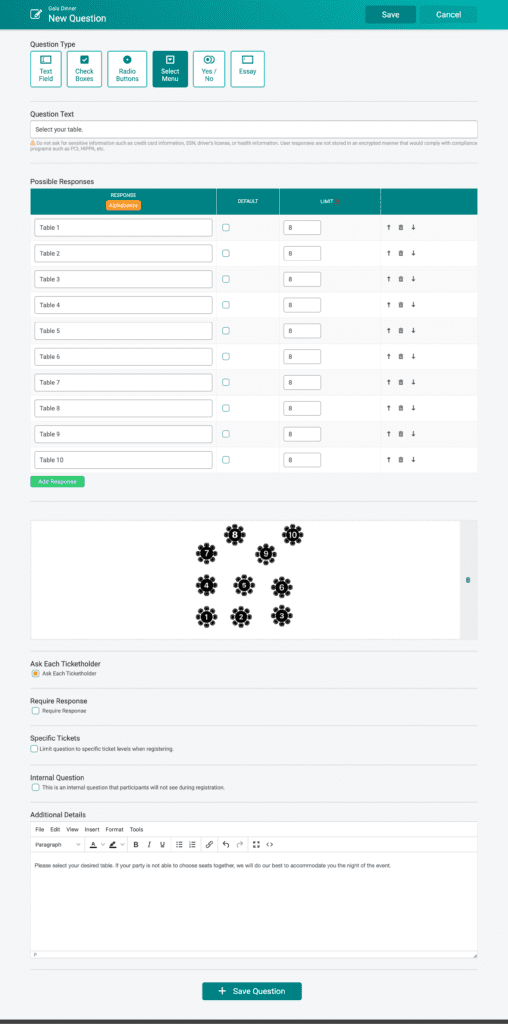
Once attendees select a response the available number of times, it will no longer show as an option. For example, a table ticket purchase selected all of the Table 2 seats. No one else will be able to select Table 2.
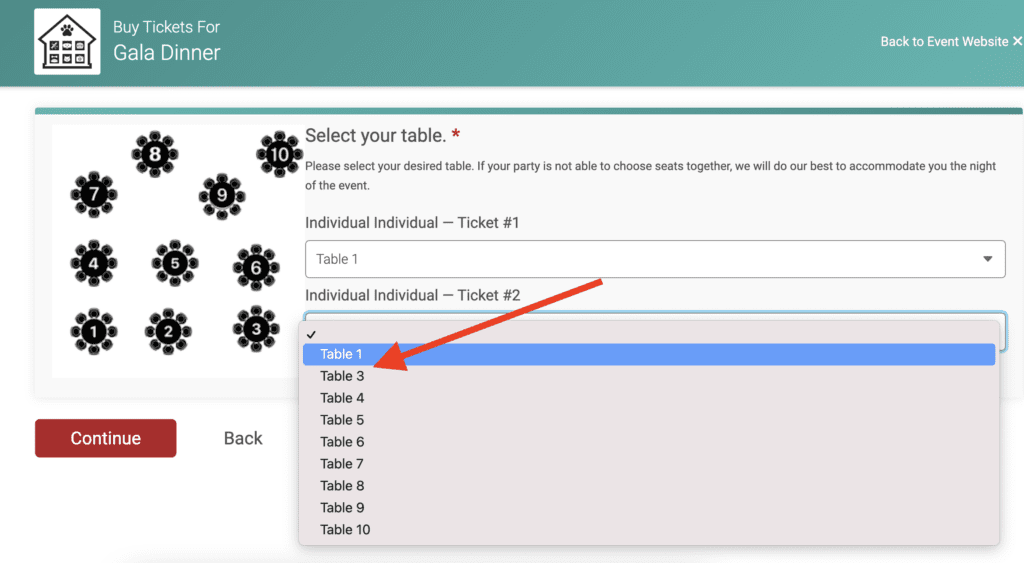
As a director, you can edit responses when managing a purchase and/or ticket. You can override response limits when managing tickets. For example, add someone to a table that is already full. We show a warning so that you understand that you are going above the limit.
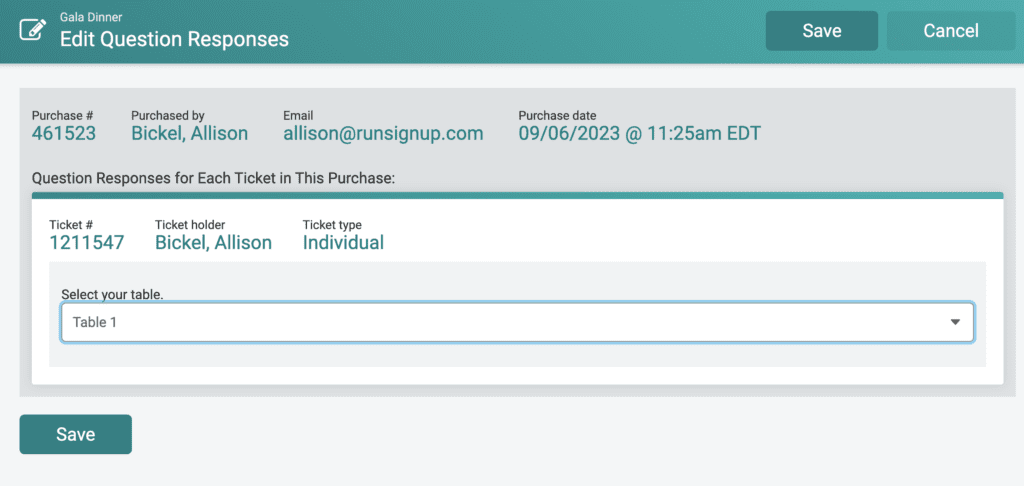
You can also use question response limits with internal questions. Internal questions are not shown when buying tickets, but are flexible data fields associate with a ticket or a purchase. In the use case of table assignment, events could assign table numbers to attendees rather than having attendees select responses when they buy tickets. Today we allow that by managing questions on a purchase. In the future, we will also allow custom question imports, including to internal questions.
What’s Coming Next
We are actively working on editing question responses (and other ticket information) from the Ticket App. This will give you even more flexibility to update existing table numbers, meal choices, and more when checking in attendees. In addition, you will be able to assign table numbers and more with the Ticket App. We expect this to be available this fall.