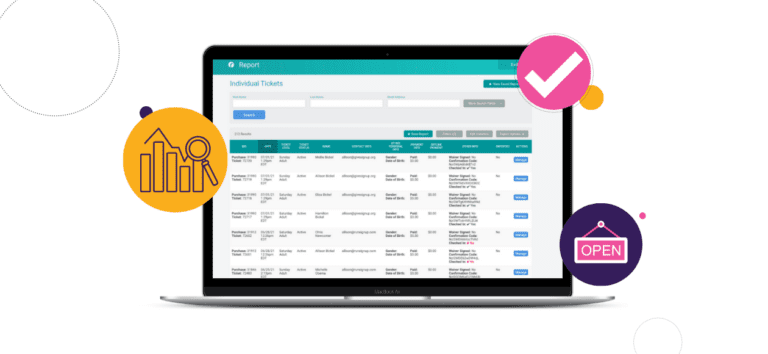Store items purchased with tickets now display in the Ticket Purchase and Individual Ticket Reports. This enables directors to see all store information associated with a purchase or an individual ticket in a single place.

There is a setting at the top of both reports to Include Purchased Store Items in the report view. After selecting the setting to include store items, click Search Purchases to refresh the report view.
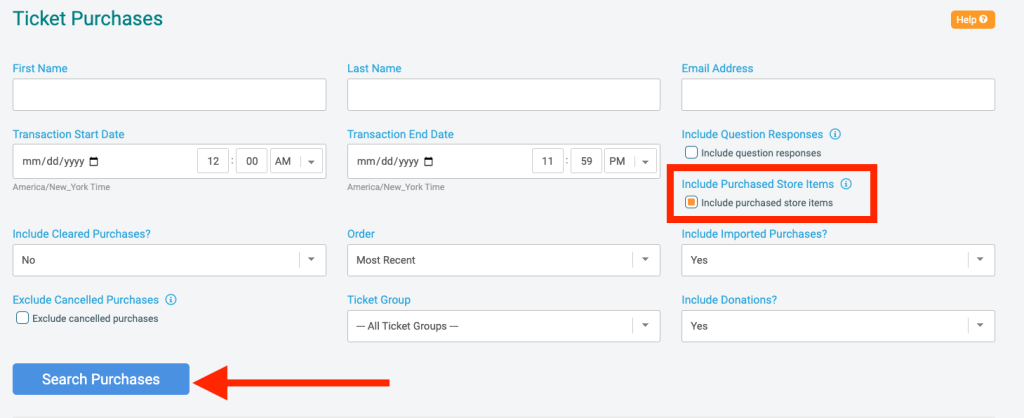
Store items can be sold either per purchase or per individual ticket. The Ticket Purchase Report will display all store items associated with the purchase. If items are offered per ticket, that will be indicated in the breakdown of purchased items. In the example below, the Tshirt is offered per purchase and drink tickets are offered per individual ticket.
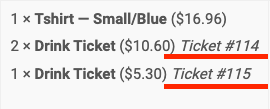
The Individual Tickets Report will only display the store items directly associated with an individual ticket.
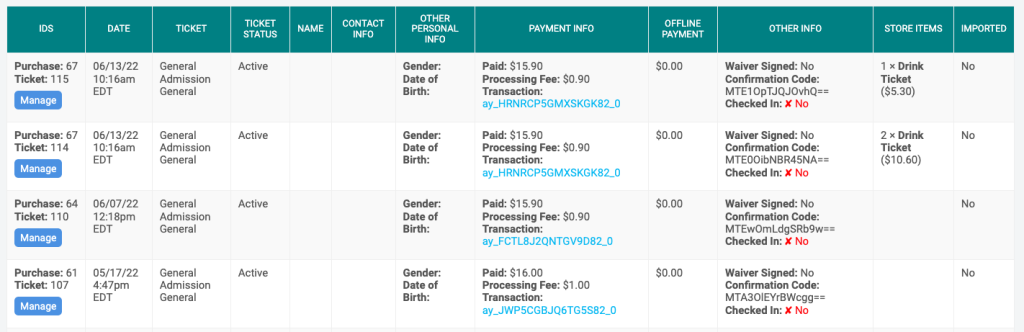
Store items display in the CSV and Excel downloads of the reports. There are columns for both the item and the price. If an item has multiple variants (i.e. size, color), each variant will have its own column.
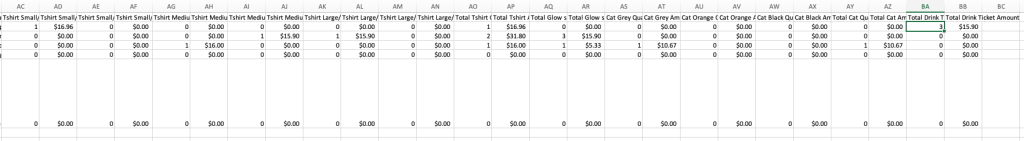
This is an important update to reporting. We will continue to release more reporting updates in the coming months, introducing a next-generation reporting to streamline report customization, search, and exports.
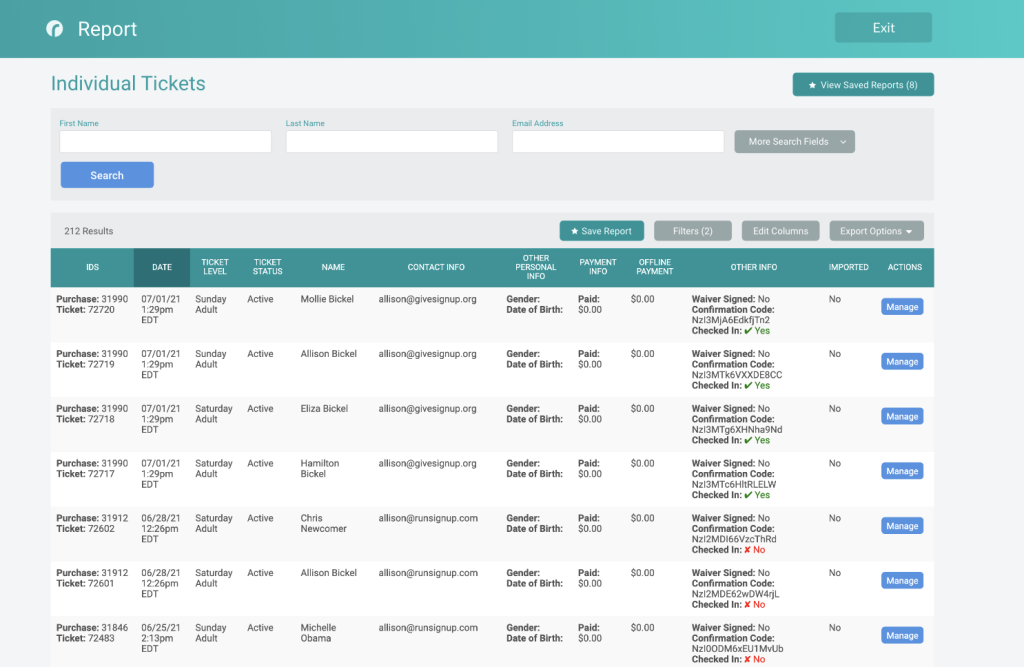
Store items are already included in the CheckIn App so that you can see the items associated with a purchase and/or an individual ticket. In the coming months, we will be adding functionality to fully or partially check in store items within the CheckIn App.