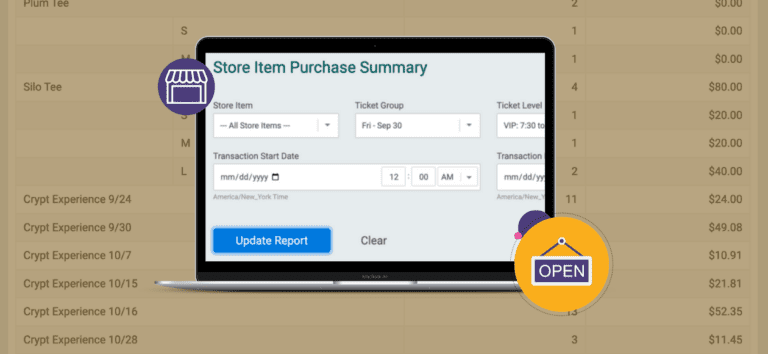There is now an item summary report for additional items sold when people buy tickets. This means you don’t have to export the store orders report and build a pivot table – we give you that data right in your dashboard!
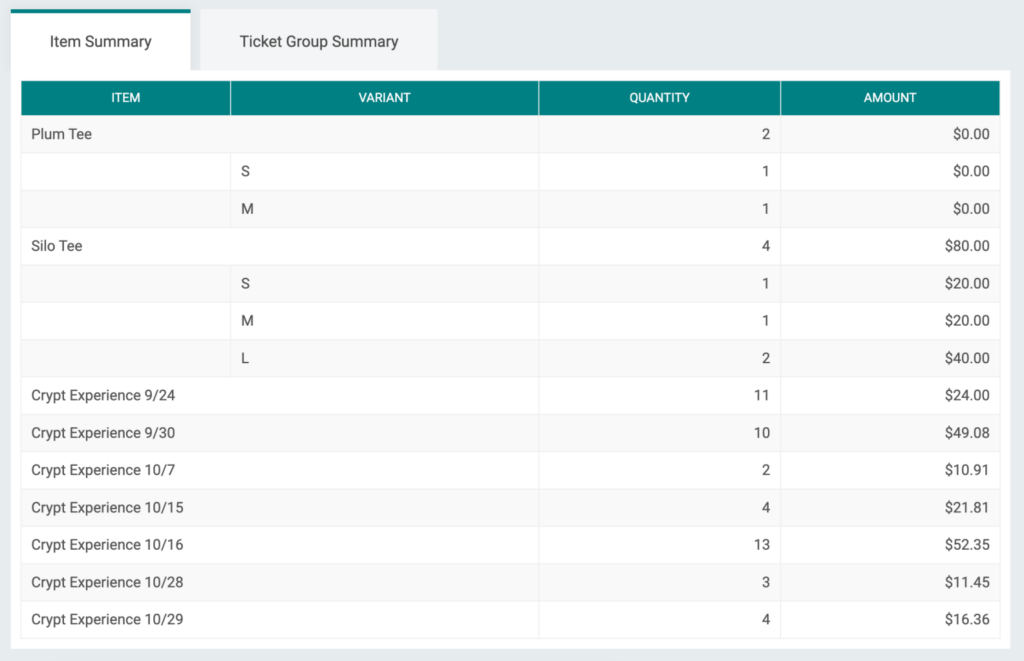
To view the report, navigate to Store >> Store Item Purchase Summary. The data shows a total quantity sold and the total amount collected by item. For items with variants (i.e. sizes, colors, etc.) there is a total count and amount collected at the overall item followed by a breakdown with counts and total amount collected per variant.
At the top of the page there are additional filters so that you can view the summary report by a specific store item, Ticket Group, Ticket, status, or purchase date range. Note that Ticket Group and Ticket Level filters are only currently applicable if you are selling items per ticket (rather than overall purchase).
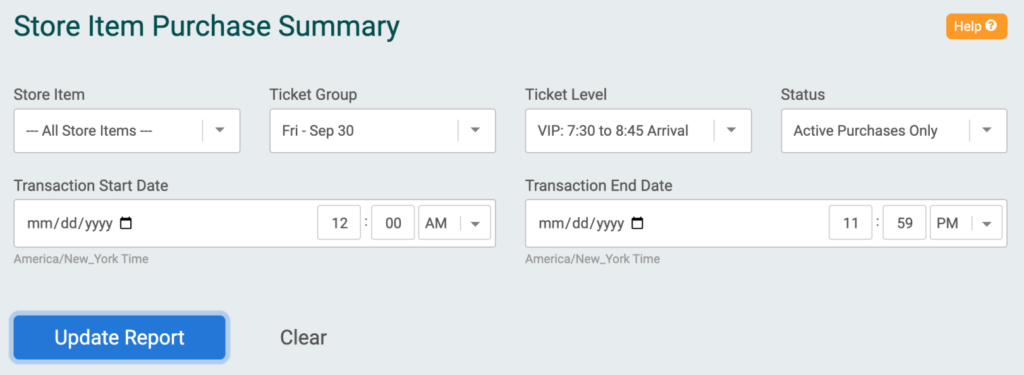
This report provides summary information so that events can easily track store item sales. We are adding more store capabilities to ticket events, including options for directors and ticket purchasers to add store items to already purchased tickets.