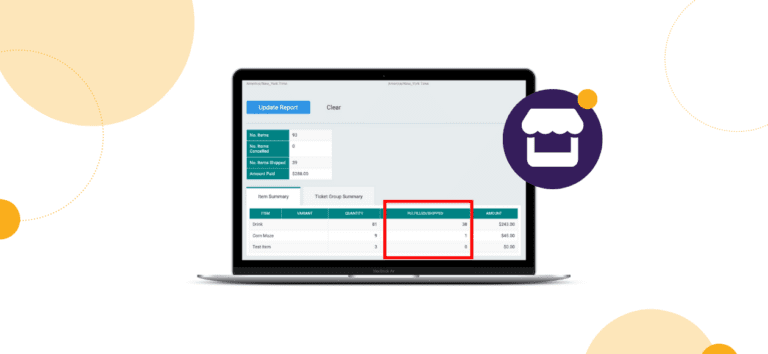The Store Item Summary report has a new column to display quantity fulfilled, in addition to total quantity and $ amounts sold. Many events are using store to sell or automatically include additional items and experiences along with ticket purchases. We also recently released the ability to fulfill Store items in the CheckIn App. The Store Fulfillment Report enables events to track items sold and fulfilled in real time.
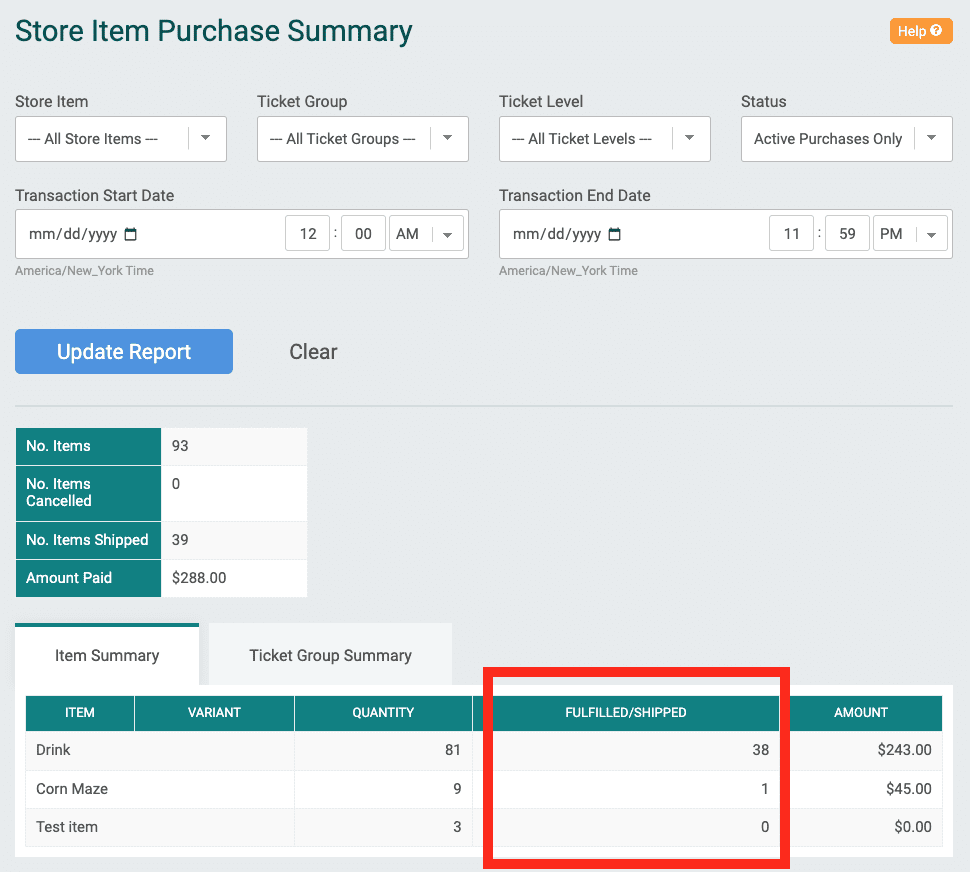
To access the Store Fulfillment Report, navigate to Store >> Store Item Purchase Summary. You will see the stats for your overall event with the option to adjust filters at the top of the report. One of the most common use cases is filtering the report on a specific Ticket Group/Date. In the example below, the report is filtered to only show items sold and fulfilled for October 2nd tickets.
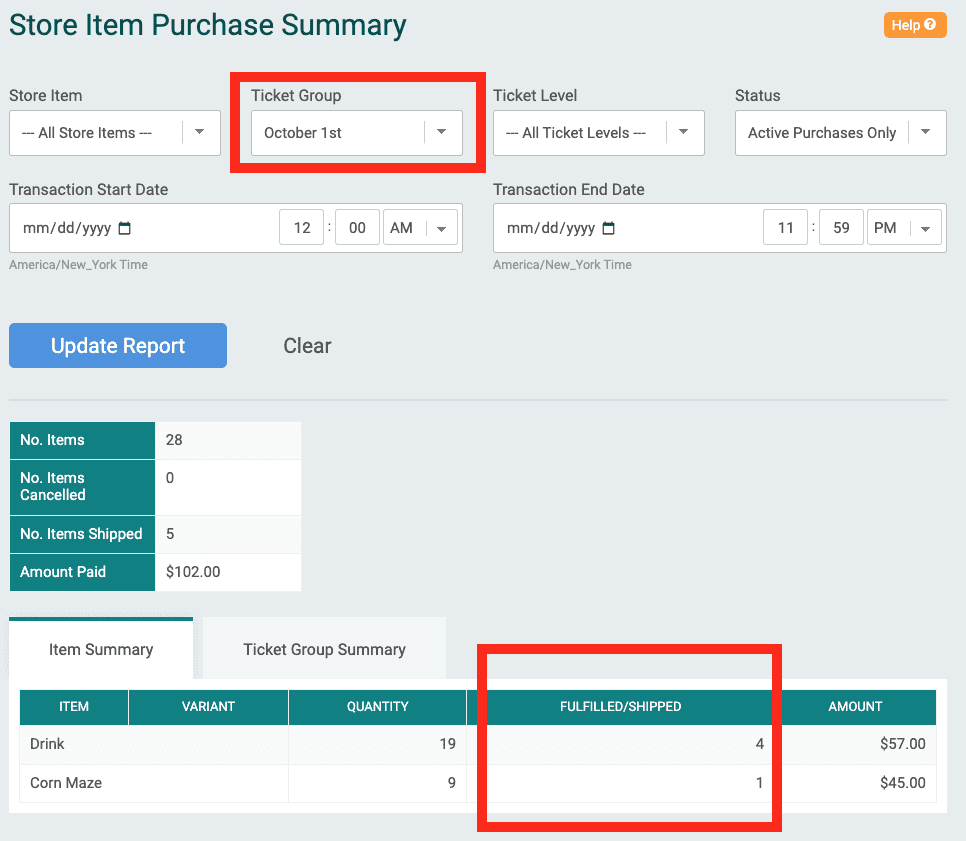
TicketSignup makes it easy for you to manage tickets and store items throughout your event, from selling and managing tickets to Event Day. We will be adding two additional capabilities in the near term:
- Standalone Store to sell items outside of ticket purchase
- In addition to transferring tickets, you will have the capability to enable Store Management for Ticket Purchasers. This will enable purchasers to add additional items to their existing ticket purchase, which is a powerful way to reduce customer service with self-serve management options, drive revenue through additional store sales, and automatically charge the price of added store items to the purchaser.