As an event director, you need to make data-driven decisions about your event’s marketing strategy to boost ticket sales and increase margins. With TicketInsights, TicketSignup integrates your event’s data in a new, unified platform to give you practical business insights and help you maximize your event’s value while optimizing revenue.
Last year we introduced three key Ticket Analytics charts. Now we have added Insights to provide you with actionable website traffic information. We are tracking every click, ticket purchase, and transaction on your event website and analyzing the sources to show you the true ROI of marketing efforts such as Email Marketing, social media posts & ads, and referring websites. Insights delivers this data in easy-to-understand charts on your dashboard.
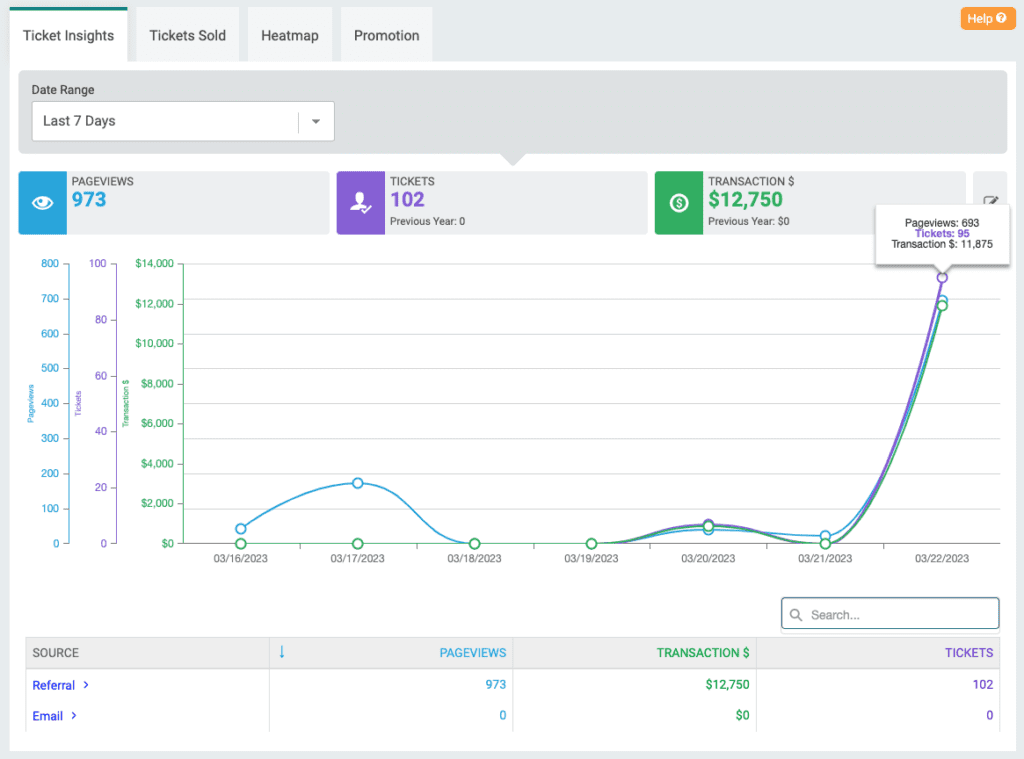
How TicketInsights Tracking Works
Google Analytics and other analytics tools give you a lot of data, but it can be complex and takes time to understand; moreover, it’s not purpose-built for events. TicketInsights is easy for all team members to understand and it’s conveniently integrated with all of your ticketing data because it’s purpose-built for events. In addition, many ad platforms use cookies to more broadly attribute actions on your website to the ads you paid for. TicketInsights uses last click attribution, which measures which marketing touchpoint a customer last clicked on or engaged with before purchasing, and gives it 100% of the referral credit. Leveraging analytics tools that use cookies like GA4 AND TicketInsights’ last click attribution model will give you a more comprehensive understanding of what drives traffic and ticket sales.
We have been tracking and attributing website views since February 23rd, so if your event has sold tickets and/or had website visitors since then, you will be able to see page view data. There are currently two buckets of sources that you can drill into: Referral and Email.

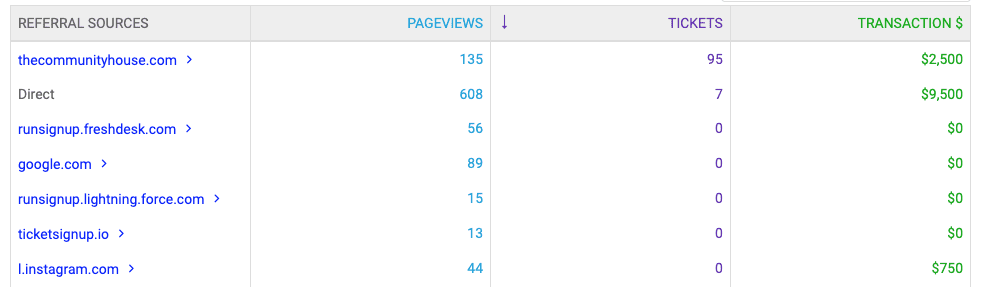
- Referral includes all websites and URLs that link to your event website on TicketSignup. For example, search engines like Google and Bing; automated listings from other websites; ad platforms like Facebook and Instagram; your own domain if you maintain a separate event website.
- Email includes all emails sent from TicketSignup’s free Email Marketing. We use the email subject line so that you can easily see which emails resulted in the highest number of website views and ticket sales.
Customize TicketInsights
You can adjust the time frame to view analytics. We default the view to the past 7 days, but you can also choose past 14 days, past 30 days, or past 90 days.
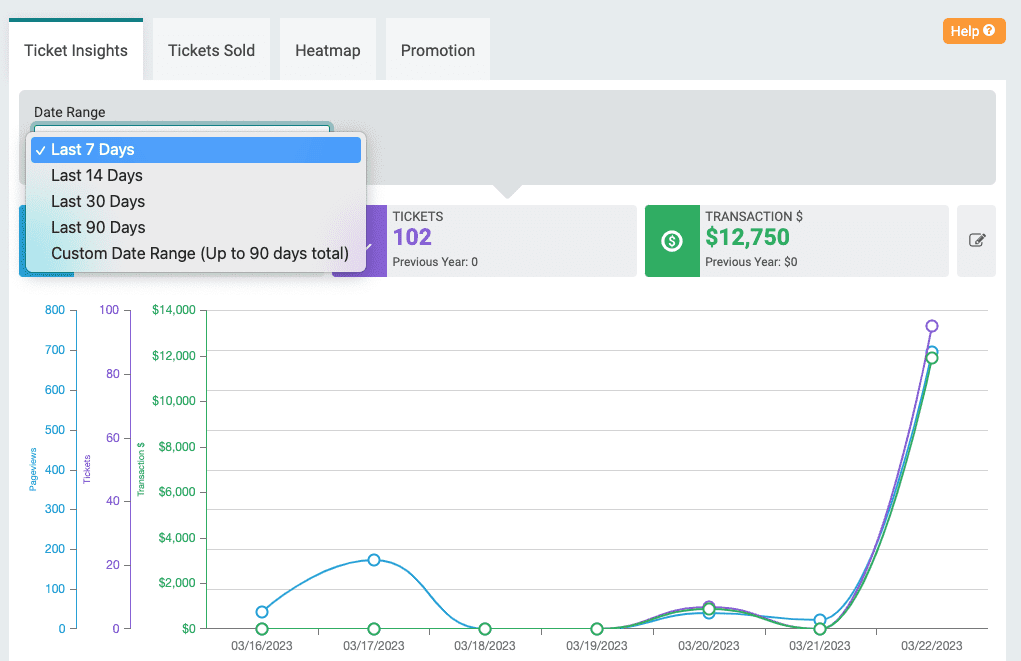
Click columns like Tickets Sold or Transaction $s to sort and easily see the driving sources of ticket sales in terms of number of tickets or transaction $s. If you are using TicketSignup for a fundraising ticket event, click the Edit icon in the corner and select Donations and Ticket $s. This lets you distinguish between sources that drive donations vs. ticket purchases.
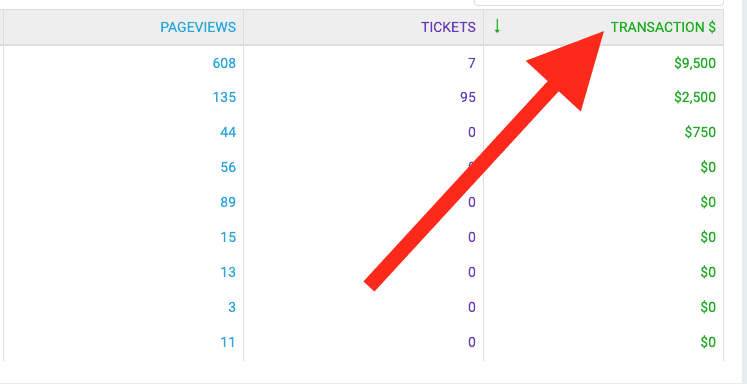
Click the other tabs to view additional analytics charts, including Tickets Sold, Heat Map, and Referral Analytics.
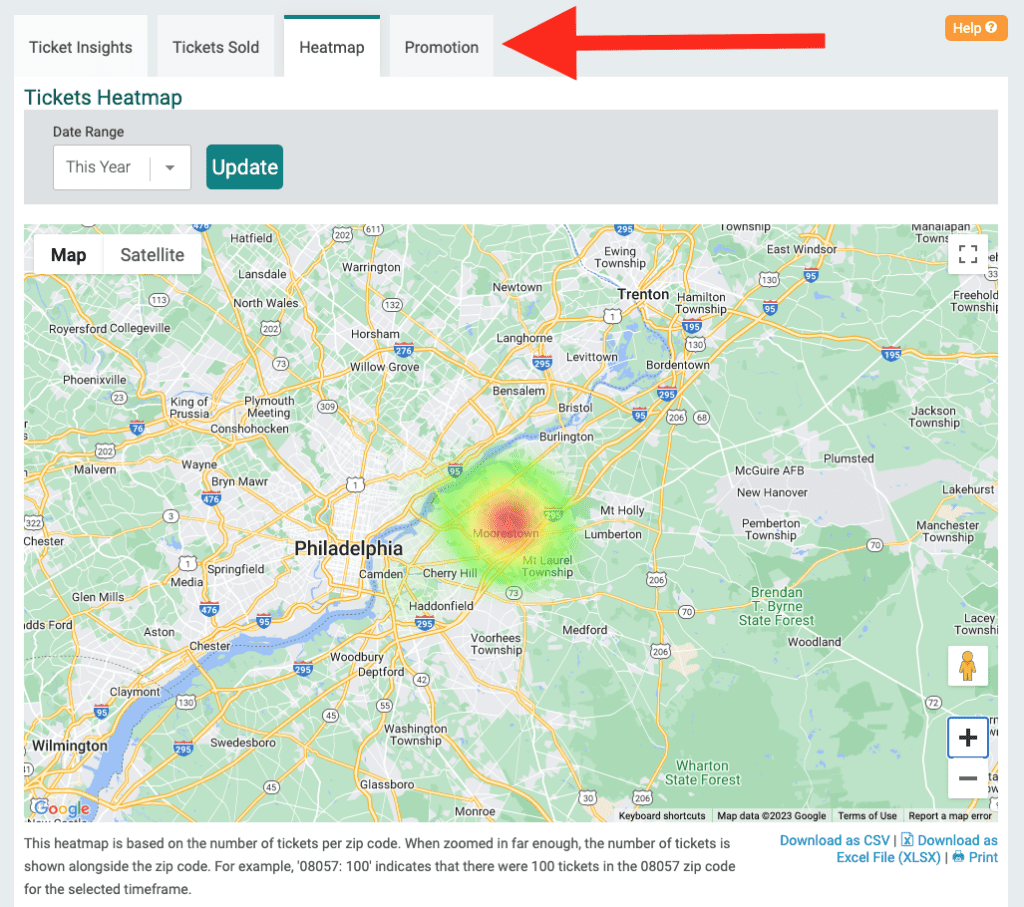
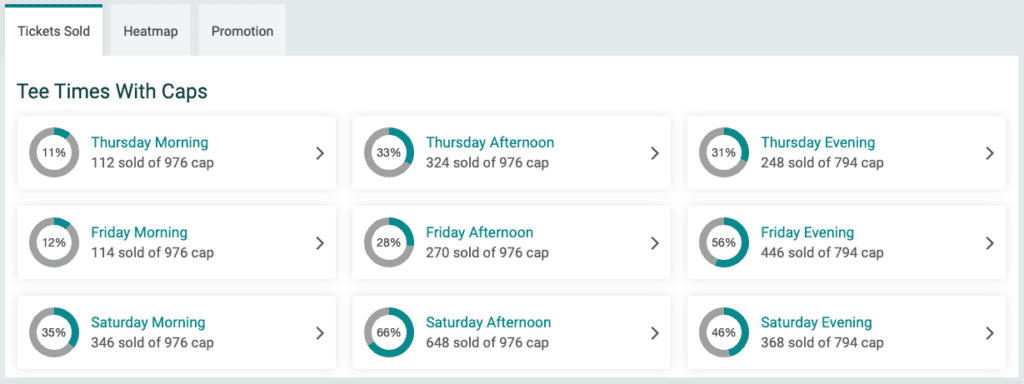
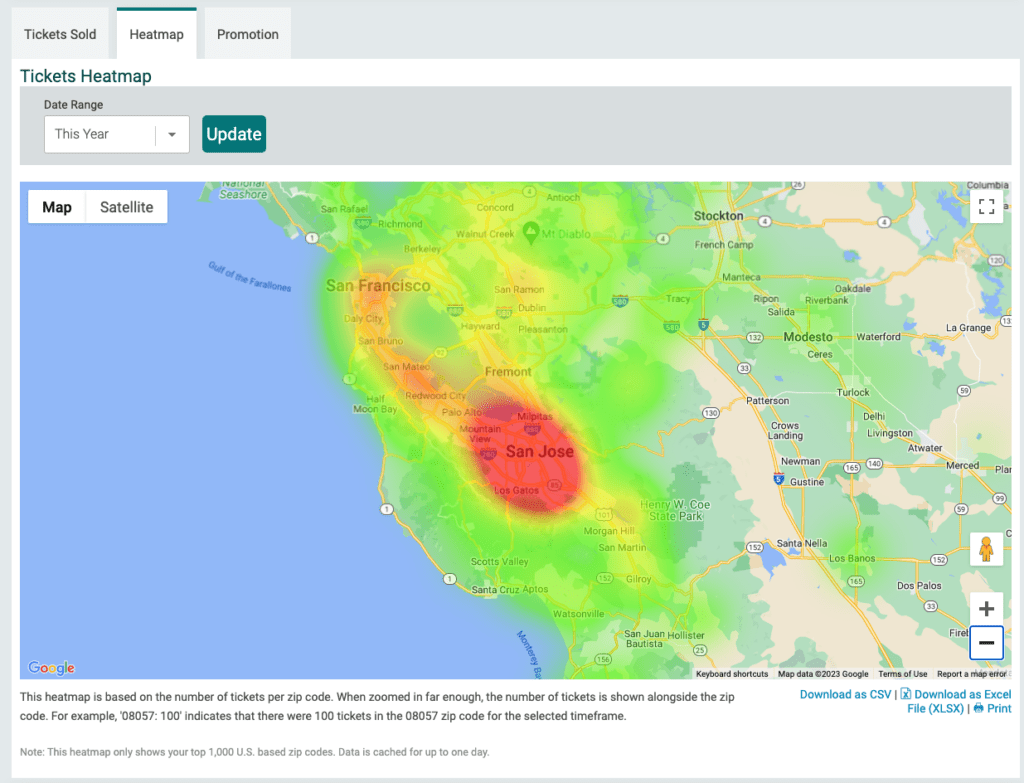
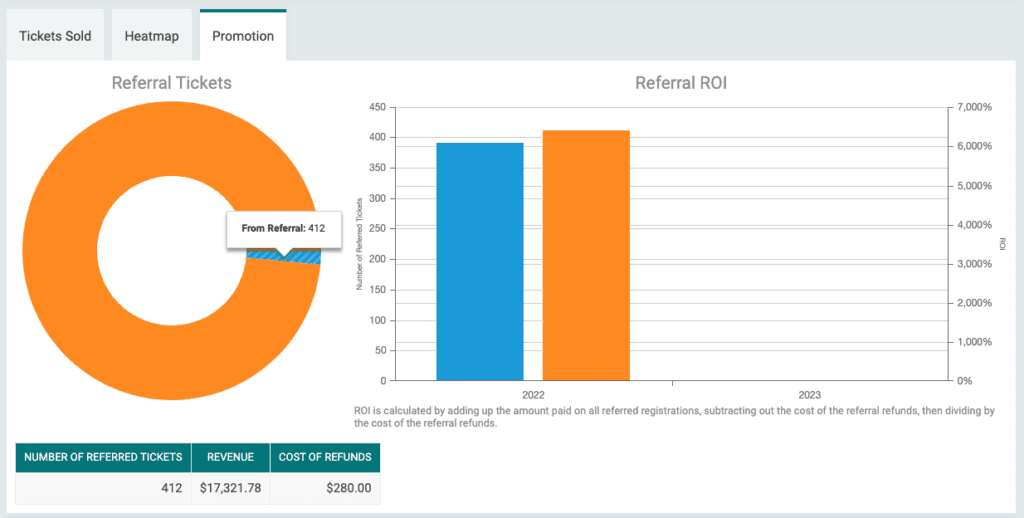
TicketInsights makes it easy to monitor how your marketing strategy correlates to page views and ticket sales. Discover which incentives drive sales so that you can optimize your communications and where you spend money to promote your events. Later this summer, we will add even more functionality to TicketInsights with the addition of custom source tracking. This will let you create unlimited source tracking URLs to include in specific posts, ads, and external emails to correctly attribute the source and value of clicks within TicketInsights’ analytics.
