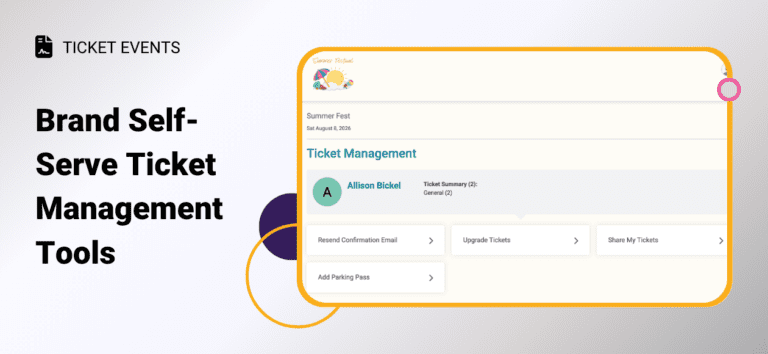TicketSignup now lets events customize labels on self-serve ticket management options. These updates improve your branding and create a better customer experience. As a result, ticket buyers are more likely to take action on their own. This reduces support requests and helps you drive more revenue with less effort.
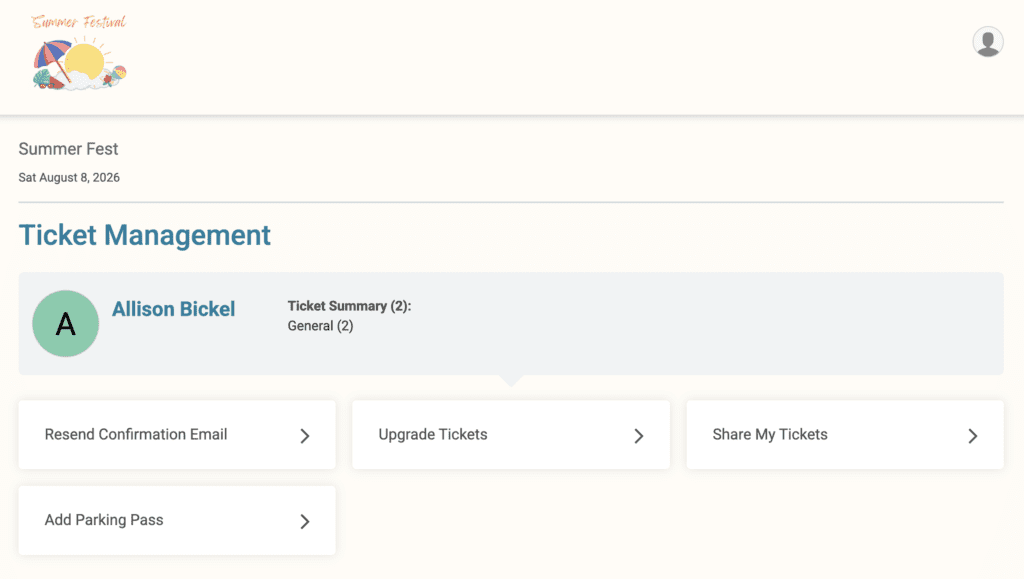
You can add a custom label when you enable each of the self-serve ticket management options (Tickets >> Ticket Management). There are three self-serve ticket management options that now support custom labels:
Transfer Tickets
Default Label: “Transfer Tickets”
Custom Label Examples:
- “Upgrade Tickets”
- “Switch Ticket Type”
- “Change My Tickets”
This option allows attendees to move their existing ticket to another ticket level or category. If you’re offering tiered experiences (like VIP vs. General Admission), renaming this to something like “Upgrade Tickets” can encourage upsells.
Transfer Tickets to a Friend
Default Label: “Transfer Tickets to a Friend”
Custom Label Examples:
- “Share My Tickets”
- “Give Ticket to a Friend”
- “Send Tickets”
This lets ticket holders send their ticket to someone else. A label like “Share My Ticket” adds a friendly tone and helps clarify that this action is simple and fast. This extra customization is ideal for events where gifting or sharing tickets is common.
Add Store Items to Purchase
Default Label: “Add Store Items to Your Purchase”
Custom Label Examples:
- “Buy Event Merch”
- “Add Parking Pass”
- “Upgrade with Extras”
Customizing this label allows you to spotlight what’s available. For example, parking pass, merchandise, add-ons, or experiences. Highlighting specific value like “Add a T-Shirt” or “Get VIP Parking” can increase conversions on optional purchases.
Custom labels for self-serve ticket management options help you drive more revenue by encouraging upgrades and add-on sales with clear calls-to-action. They also reduce support volume. With custom labels, attendees find what they need without reaching out for help. Plus, branded language creates a smoother experience. It matches your event’s tone and makes ticket management feel simple and familiar for every ticket holder.