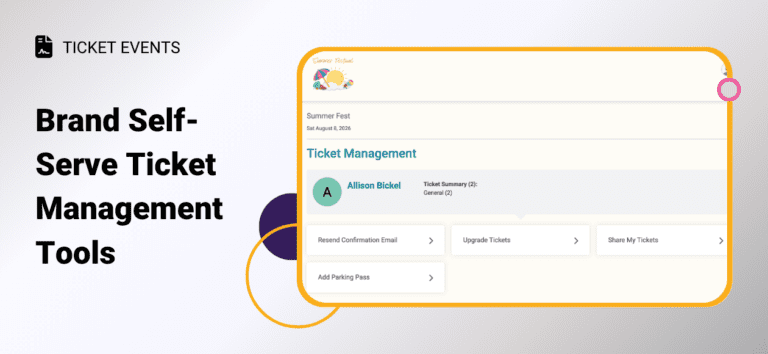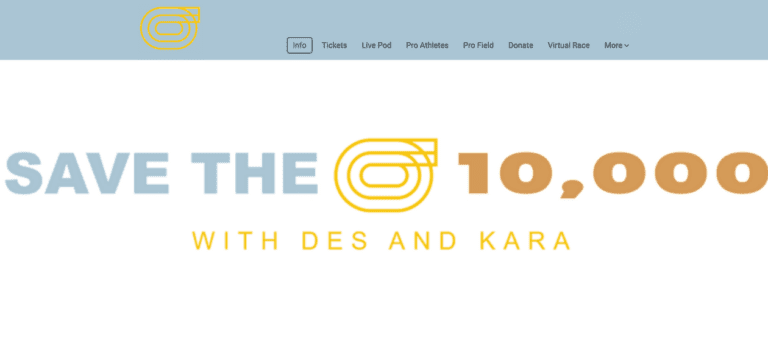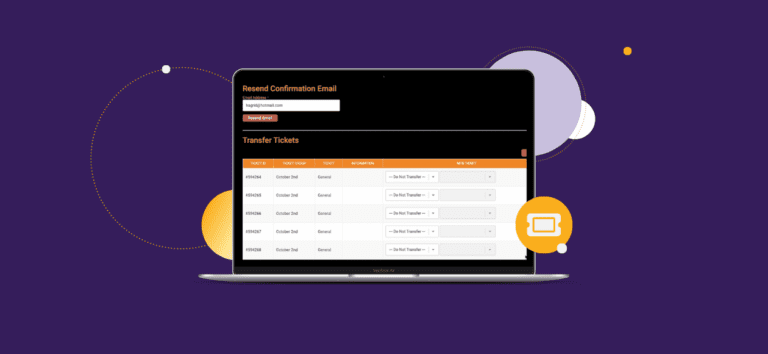Ticket Management Tools to Save Time
As a director, it’s always simple to modify and manage tickets. But TicketSignup’s ticket management tools make things even easier with self-serve options that put the power ticket changes in attendees hands – no customer service needed. All self-serve ticket management options can be accessed via the confirmation email or re-sending a confirmation email.
Self-Serve Ticket Transfers
Whether you’re enabling ticket holders to transfer from one date or timeslot to another or simply want to allow upgrades from General Admission to VIP, self-serve ticket transfers give the power of ticket changes to attendees.
- Enable ticket transfers for free or opt to add a transfer fee to boost revenue.
- Quick fill functionality makes it even easier for customers with multiple tickets to transfer all their tickets.
- All ticket caps are respected (unless you choose to override them)
- Keep people happy in the event of a cancellation by allowing ticket holders to transfer to a different day after the cancellation.


Transfer Tickets to a Friend
Make it easy for ticket purchasers to transfer one or all of their tickets securely and give the new ticket holders confidence that their ticket is legitimate.
- Easy selection of one or more tickets to transfer as a gift (any financial transaction between parties takes place offline).
- A new QR code will be created for the new ticket holder and the previous QR code will no longer work for check-in.
Add a Store Item to an Existing Purchase
Upsell your attendees with easy store purchases added to a ticket after the fact (even on-site).
- Use pre-event emails to encourage attendees to pre-purchase merch to pick up on-site.
- Add QR code signage on-site to enable easy purchases of merch and refreshments from an attendees’ phone (and add it to the initial purchase).
- Easily fulfill all store purchases – no matter when they were added – via the TicketSignup Tickets App for CheckIn.


Administrative Ticket Management
While self-serve is the right solution for many circumstances, sometimes an event director need to take control and manage tickets themselves.
- Edit ticket information, cancel a ticket, or provide a refund for unforeseen circumstances.
- Manage ticket transfers from one ticket to another when a ticket holder isn’t able to.
What Your Ticket Purchaser Sees When They Manage Tickets
How-Tos for Managing Your Transfers
How-Tos for administrative ticket management and enabling self-service options.
How-To to share with ticket purchasers for transferring their own ticket (when enabled)
Ticket Transfers for Rainy Days
If your multi-day event is outdoors, it’s all-but guaranteed that weather will impact your event at some point. Learn how ticket transfer options can help you ease the strain of rainy-day cancellations – and even help you recoup some of your lost revenue. You can even allow transfers after the ticket date has passed in the event of extreme weather issues.

Benefits of Ticket Transfers
All the Latest Blogs on Ticket Management
Brand Self-Serve Ticket Management Tools to Sell More and Reduce Support
TicketSignup now lets events customize labels on self-serve ticket management options. These updates improve your branding and create a better customer experience. As a result, ticket buyers are more likely to take action on their own. This reduces support requests and helps…
Read MoreSave the 10,000 with Des & Kara
Building a Multi-Event Experience When professional distance runners Des Linden and Kara Goucher teamed with up with friend (and organizer) Trevor, to launch the Save the 10,000, their mission was simple – elevate the status of the 10,000-meter track race. but bringing…
Read MoreTicketSignup Fights Chargebacks for Customers
TicketSignup is a full payment solution – meaning we take care of all the hassles of credit card merchant account management. This means that there is no more messy reconciliation of a ticket platform and a Stripe account and we pay customers…
Read MoreMTE Timed Entry Self-Serve Ticket Transfers
Reduce customer support and provide a best-in-class attendee experience with MTE Timed Entry self-serve Ticket Transfers. Enable self-serve ticket transfers for attendees to transfer their own tickets to a different date, time slot, and/or ticket type. Your event controls the parameters, including…
Read MoreTransfer Tickets to a Friend
Ticket holders can now transfer some or all of their tickets to a friend as a gift. When tickets are accepted by the recipient, a new QR Code is issued for the transferred tickets that only the recipient can use. The sender’s…
Read MoreSelf-Serve Add Store Items to Existing Purchases
We have extended self-serve ticket managements options. Events can allow attendees to self-serve add store items to existing purchases from the Manage Tickets page. This is in addition to dashboard ticket management options that allow directors to add items to existing purchases….
Read MoreTicket Transfer Report
There is now a Ticket Transfer Report that enables you to see all of the ticket transfers for your event. Enabling self-serve ticket transfers helps mitigate your event’s customer service burden and chargeback risk by allowing customers to choose a new date…
Read MoreAllow Self-Serve Ticket Transfers after Ticket Date Has Passed
Due to Hurricane Ian, many events happening this weekend will be rescheduled and/or cancelled. If your ticket event is impacted by the weather and needs to offer refunds or transfers, TicketSignup makes it easy. One of the most powerful ways you can…
Read MoreSelf-Serve Ticket Transfer Quick Fill
Self-serve ticket transfers are one of the ways that ticket events can provide an exceptional customer experience for their customers, whether it’s empowering attendees to move their tickets after a weather-related cancellation or driving revenue with ticket transfer fees. We’ve added a…
Read MoreSelf-Serve Ticket Transfer Settings per Ticket Group
With TicketSignup, we make it seamless for your event to allow customers to transfer their own tickets to a different date so that you can deliver an exceptional experience for your attendees, decrease your customer service burden, and reduce chargebacks. Now you…
Read MoreTransfers and Ticket Caps
If you’re hosting an outdoor event, a rainstorm, snow storm or heat wave could easily derail your plans. And if you are lucky, you might have more people who want to come to your event than you have capacity for. Hosting events…
Read MoreTicket Transfers Now Available
TicketSignup event organizers now have the ability to transfer existing tickets to a different ticket (within the same ticket event) in two ways: These new features allow for powerful flexibility for your team and your guests. Ticket transfers also allow for 24/7…
Read More