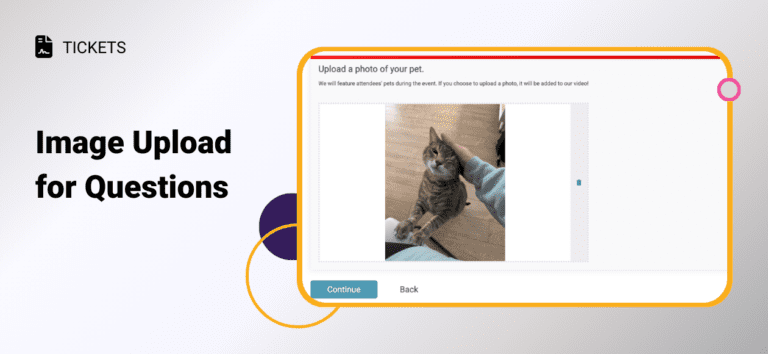There is a new Image Upload question response type. When you ask a question using the Image Upload question type, attendees will be prompted to upload a file.


The image is currently accessible via the Ticket Purchase or Individual Tickets report when viewing the Custom Questions column. You can use Saved Reports to create a report that always displays this column. When you click on the image link, a new window will open with the file.

To set up an Image Upload question, go to Event >> Questions. Click Add a Question. Then select Image as the Question Type. You can use additional question settings as needed. Note that requiring an image upload could cause people to abandon their carts if they do not have the correct file on hand.
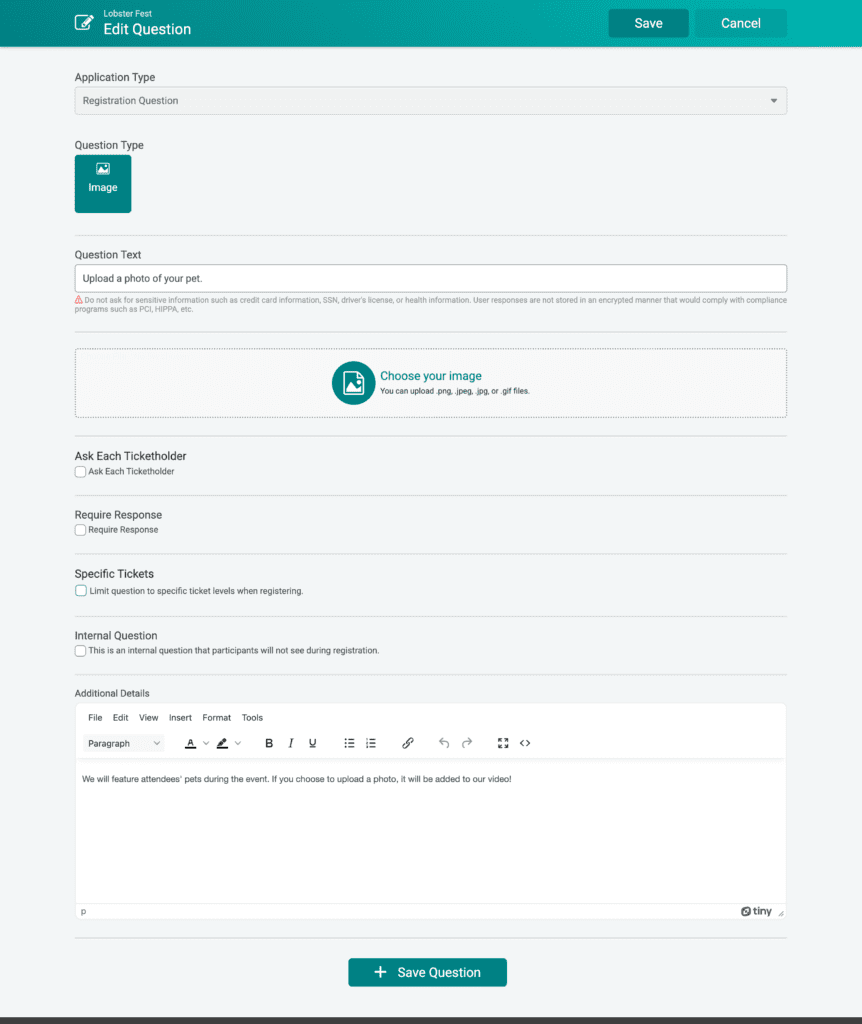
Later this summer, we will add enhanced image export options to reports to download images in bulk. In the meantime, Image Uploads can be viewed individually via the ticket reports.