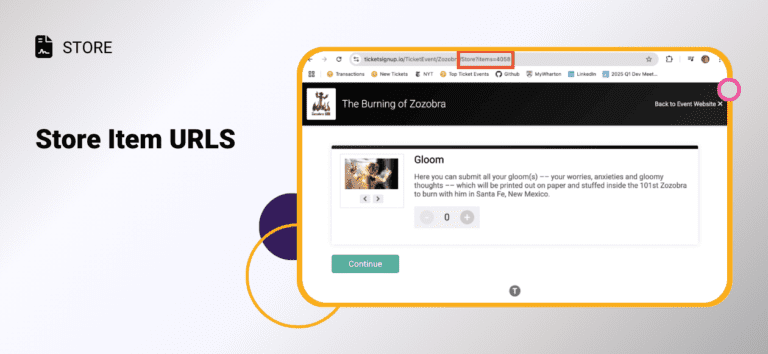Events can use Store Item URLs to feature one or multiple items in the standalone store. This helps promote and upsell specific items on an event’s website, call to action buttons, social sharing, or Email Marketing. For example, Zozobra has two tabs to feature store items on their website: Merchandise and Submit a Gloom.


To get a store item URL, navigate to Store >> Store Setup. Click the dropdown on any item, then Display Settings.

Then copy the URL from the bottom of the page.

You can put this link in buttons, website menu links, Emails, social share, and more. In addition, you can also feature multiple store items by appending additional store IDs to the end of the store item URL. Separate the Store IDs with a comma.

TicketSignup’s Store is a powerful way to sell merchandise, add-ons, and experiences when attendees buy tickets and/or from the standalone store. Store Item URLs give even more flexibility to upsell and highlight one or multiple store items throughout your website and marketing.