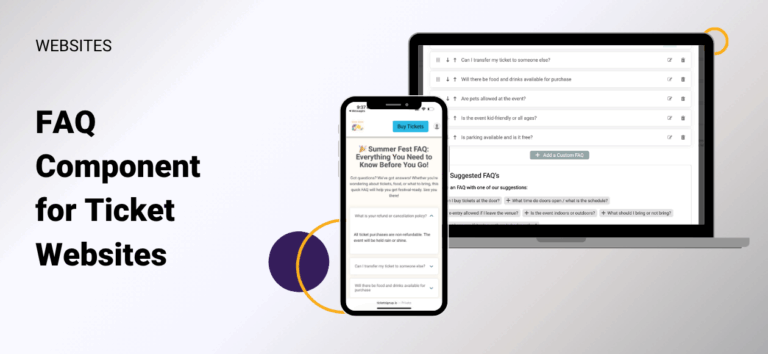Attendees always have questions. Now there’s a smarter, faster way to answer them.
The new FAQ Component for TicketSignup event websites makes it easy to display commonly asked attendee questions and clear, helpful answers. Whether you’re organizing a single day or multi week event, this tool helps you reduce support emails and improve communication. Additionally, the FAQ Component plays a key role in powering TicketSignup’s Beta AI Chatbot. The FAQ Component feeds your chatbot the extra event details it needs to respond accurately to attendee questions not covered in your event setup.
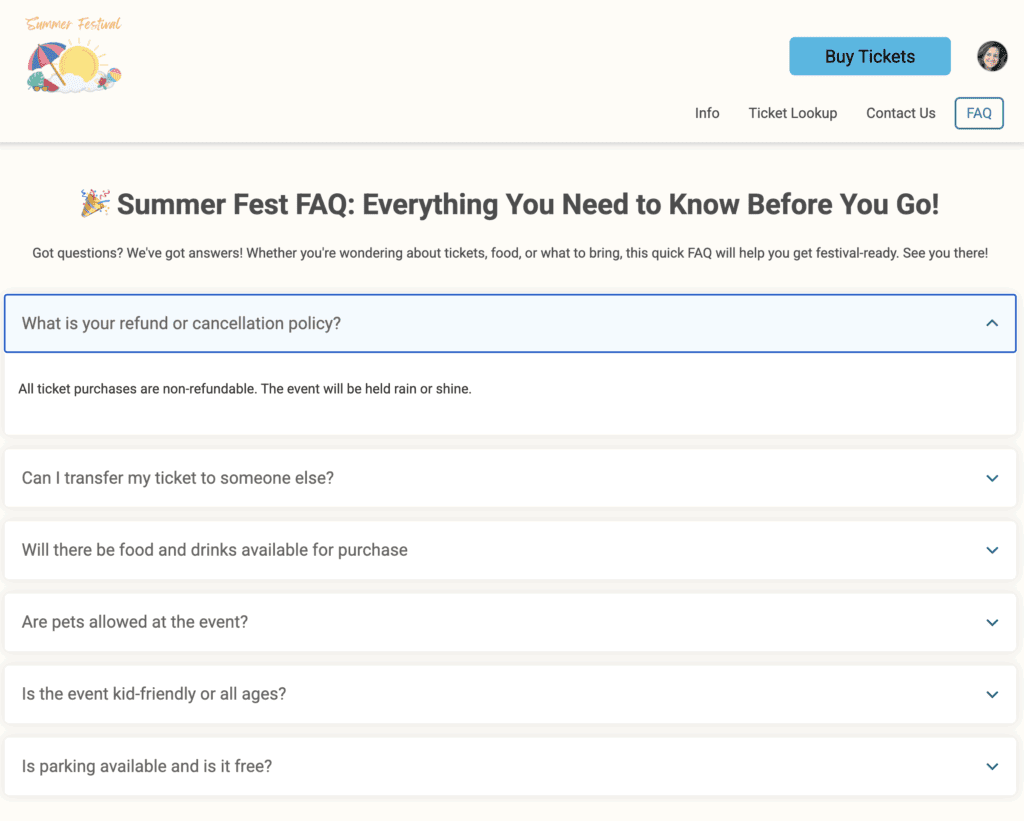
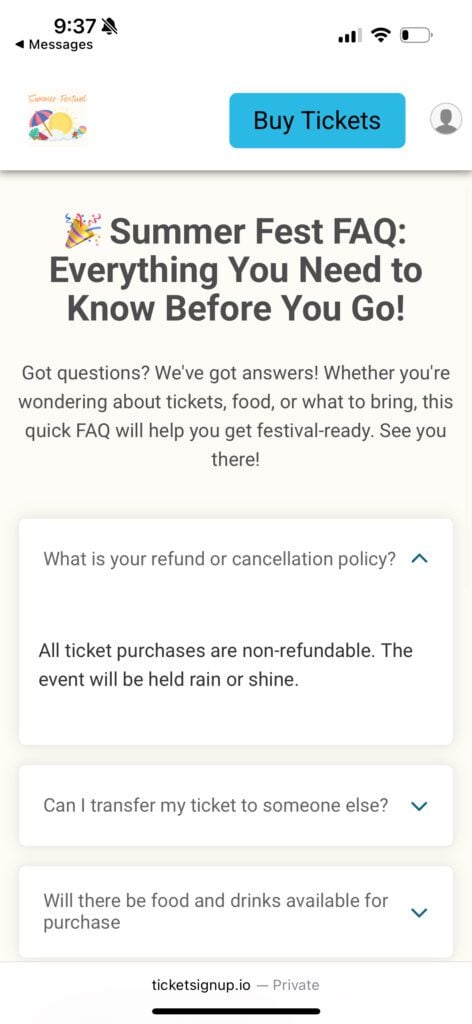
Add FAQs in Minutes
TicketSignup fast tracks setting up a FAQ for every event. Use smart suggestions based on real attendee behavior, or add your own. Each question is cleanly formatted with collapsible answers for a mobile-friendly, streamlined experience. You control the content and order – no coding required.
To add a FAQ to your event website, navigate to the Website Builder. You can add the FAQ to any existing page in a one column section. You can also create a new menu item or dropdown to better feature your FAQ.
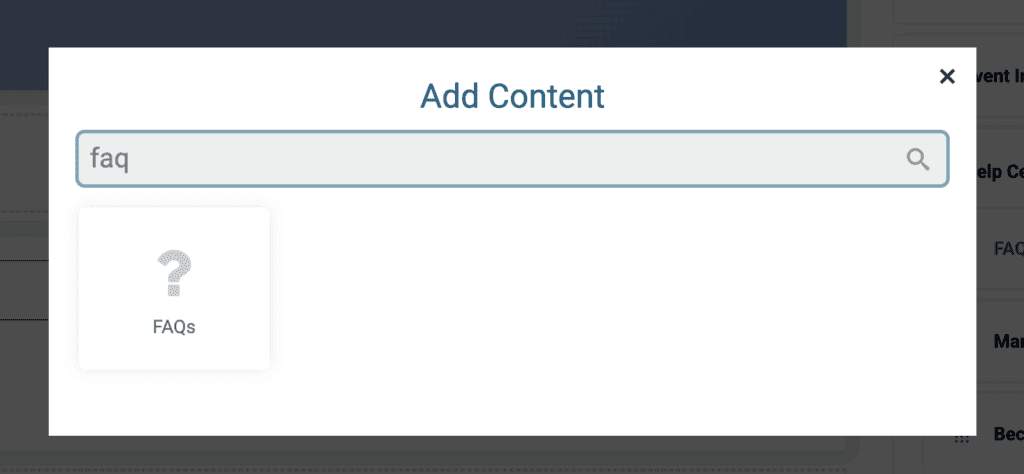
You can use our suggested questions to quickly build a comprehensive FAQ. Click any of the suggested questions to add to the FAQ, or add a custom FAQ. Then add an answer to the suggested or custom FAQ.
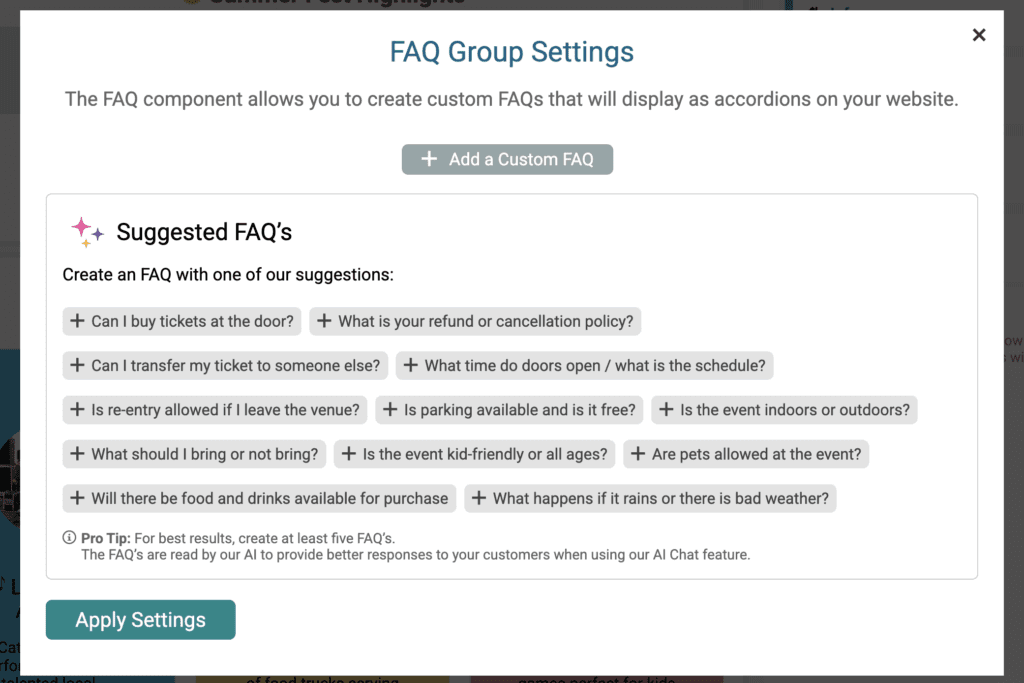
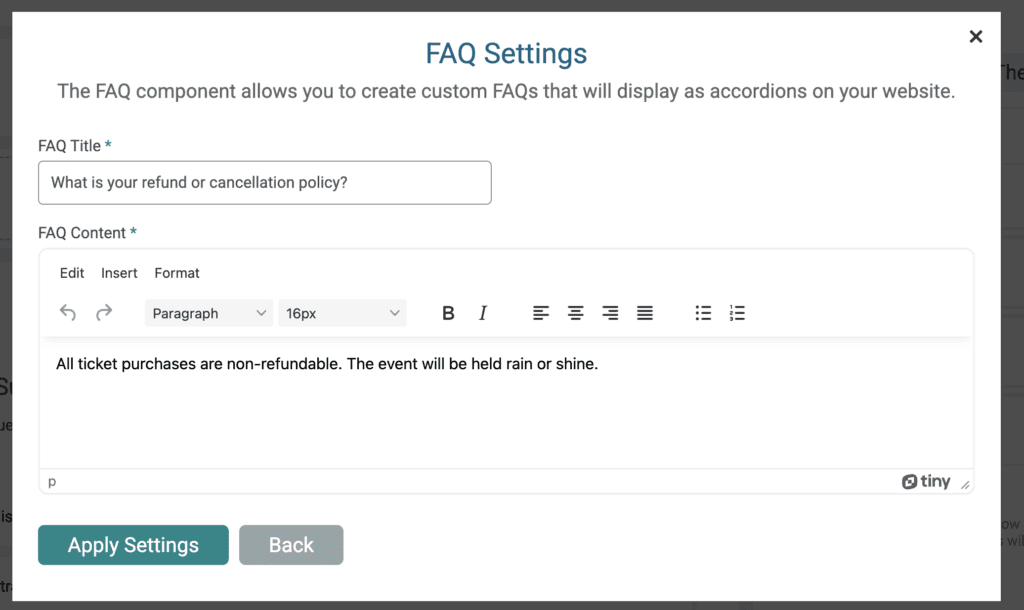
As you add questions to the FAQ, you can edit questions or answers. In addition, you can reorder how the questions display. Once you are done adding questions, click Apply Settings to make your changes.
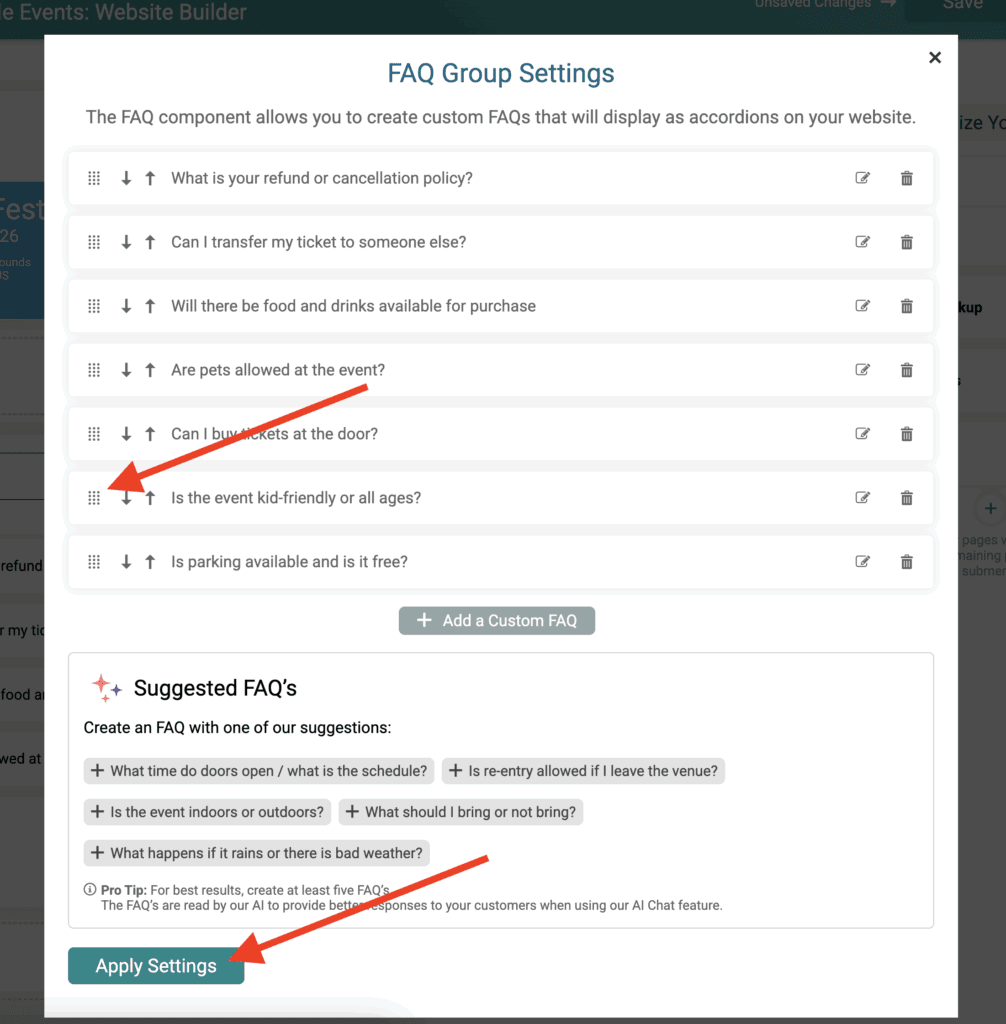
Power the TicketSignup AI Chatbot with Better Answers
FAQs don’t just live on a page on your event website. They also inform TicketSignup’s AI Chatbot giving it access to important event details that aren’t part of your ticket setup. That means faster, more helpful responses to common questions without more overhead from your team.
Flexible for More Than Just Q&A
The FAQ Component is versatile. It’s a stylized way to share information – even if it isn’t in traditional Q&A format. For example, use the component to feature more details about different ticket options or on site vendors. You can also feature multiple FAQ Components. For example, one focused on attendee questions and another FAQ for sponsors and vendors.
A Smarter FAQ for Every Website
The new FAQ Component is a powerful addition to every ticket event website. It improves the customer experience, reduces inbound questions, and saves your team time. Built for today’s events, the FAQ Component features a clean, modern design that works seamlessly on mobile and desktop. With flexible layout options in Website Builder and smart suggestions based on real attendee questions, it’s fast and easy to create a helpful resource for your event.
Most importantly, the FAQ Component delivers key information to the TicketSignup AI Chatbot. As you add or update questions, the chatbot automatically stays in sync. Attendees get accurate, up-to-date answers 24/7 without your team answering emails. While TicketSignup’s AI Chatbot is still in beta, every event can add a FAQ to their website today to reduce customer questions and get ready for the public release of the AI Chatbot.