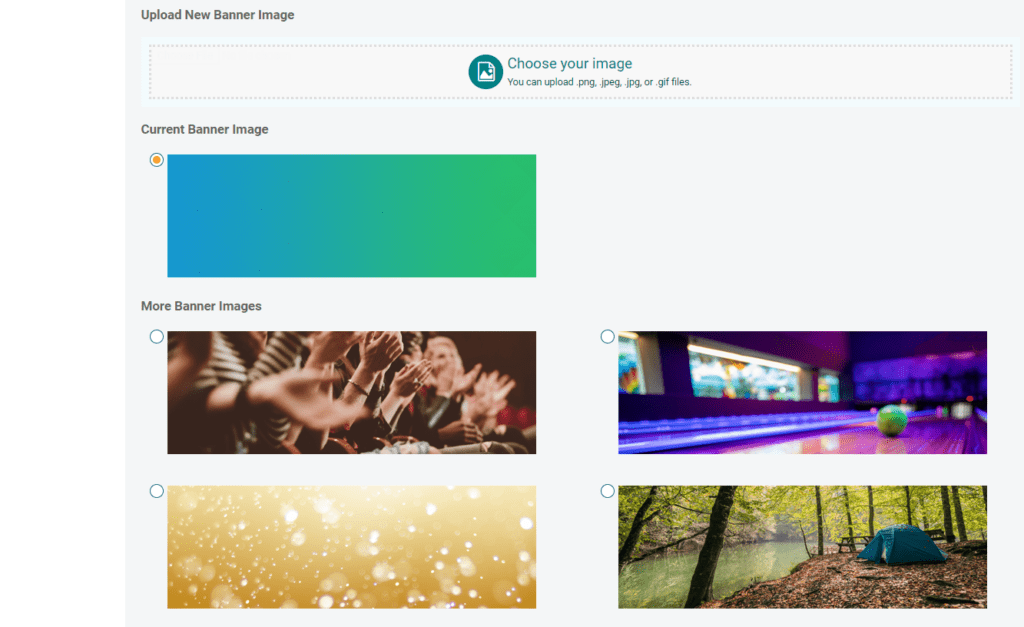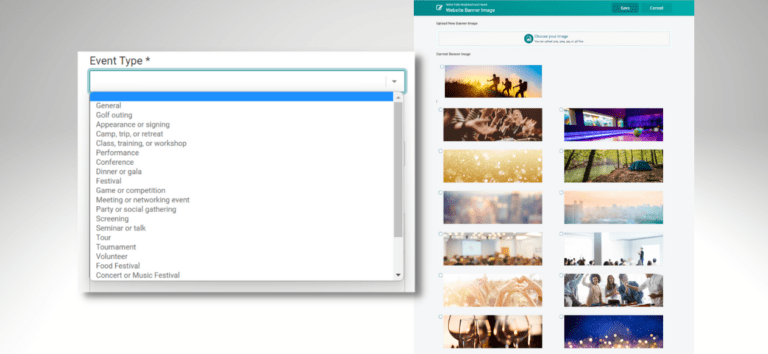Save time when you set up your next ticket event with custom event banners for your free website. There is a new required field on the first step of the Ticket Wizard when you create your ticket event: Event Type. You will select the type of ticket event you are hosting:
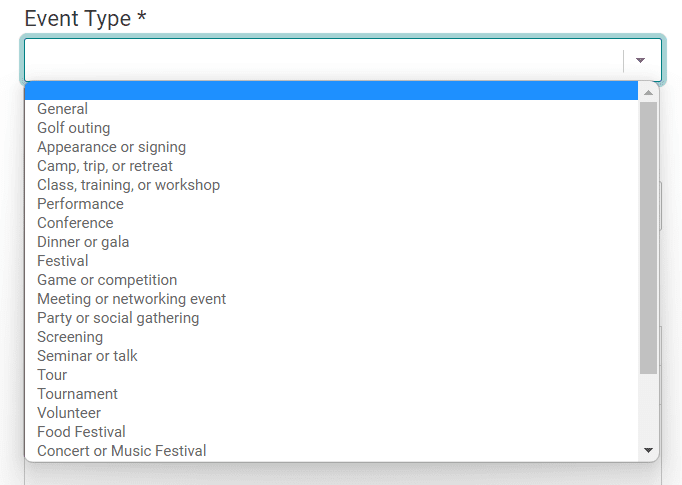
If you do not see your particular event type listed, you can select General.
When you complete the Ticket Event Wizard, your website will feature a banner image based on the Event Type that you selected. This helps you save time. Even if you don’t customize your ticket event website or create a cover page, your site will be customized for the type of event you are hosting.
If you do not like the banner that is auto-selected for your event, you can easily select from any of the images when you navigate to Website >> Event Theme. You can also upload your own custom image.