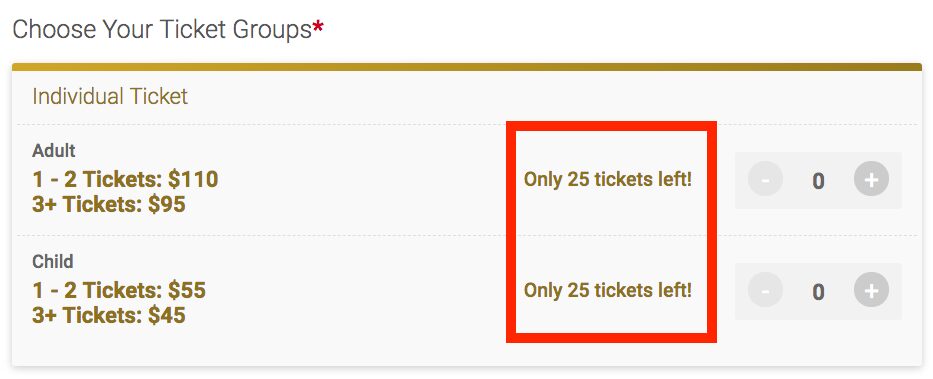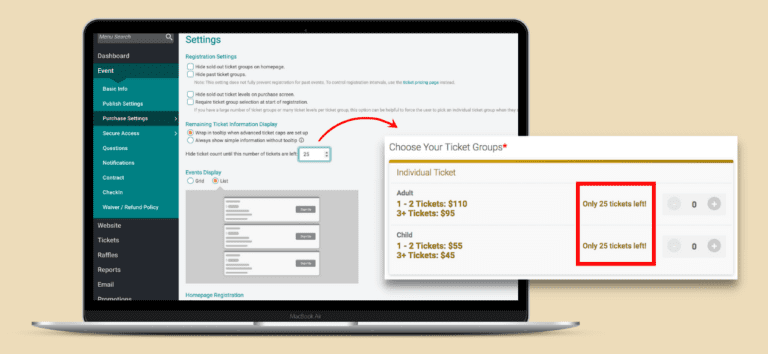If your ticket event has event caps set, the number of tickets remaining will automatically show on your event website.
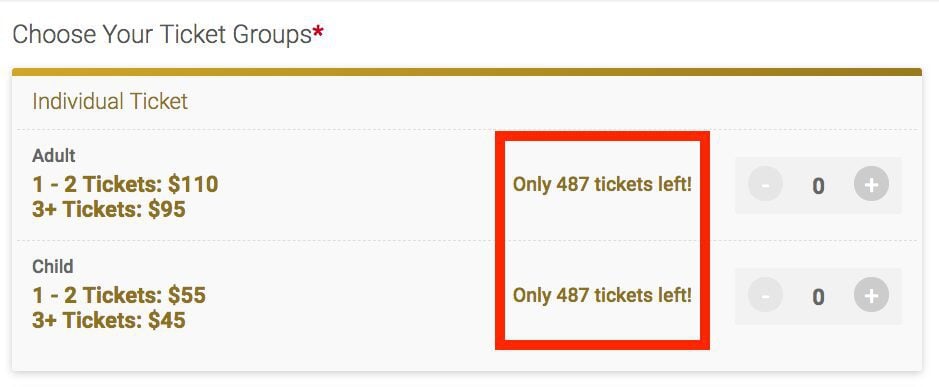
You can now choose to hide the number of tickets remaining until the number of tickets sold is closer to the event cap. Showing remaining tickets when your event is close to its cap is a strong call to action to motivate potential attendees to sign up before tickets are gone. Go to Event >> Purchase Settings >> Settings on your Ticket Event Dashboard and enter the number of tickets remaining that you would like to appear on your event website and ticket purchase path.
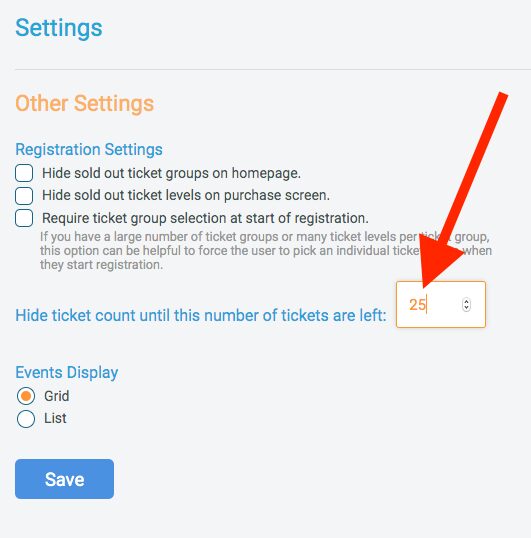
This will now hide the remaining number of tickets:
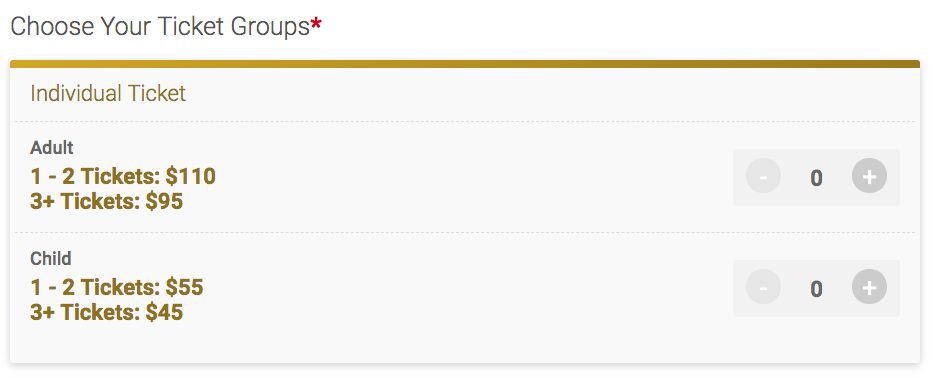
The number of tickets remaining will re-appear once there are only 25 remaining, as a call to action to sign up.