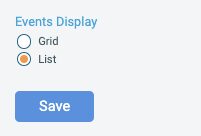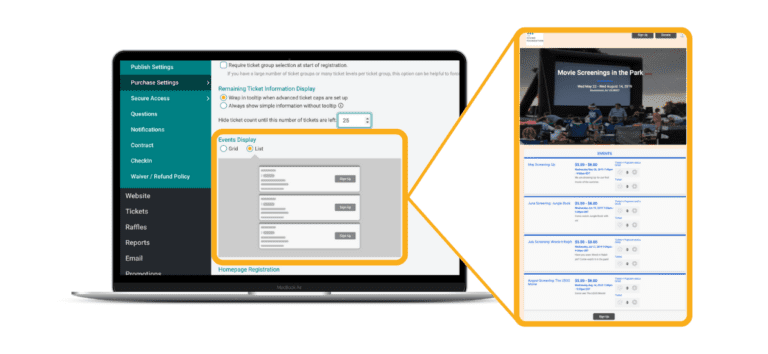You can now choose between two options for ticket group display on your event website.
The original format, Grid, looks like this:
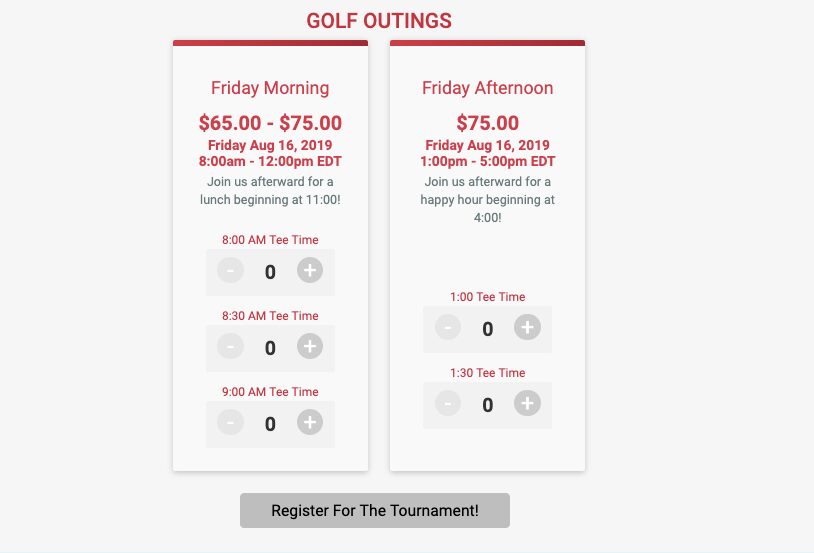
The new format is called List, and it has larger horizontal tiles that stack on top of each other instead of beside each other:
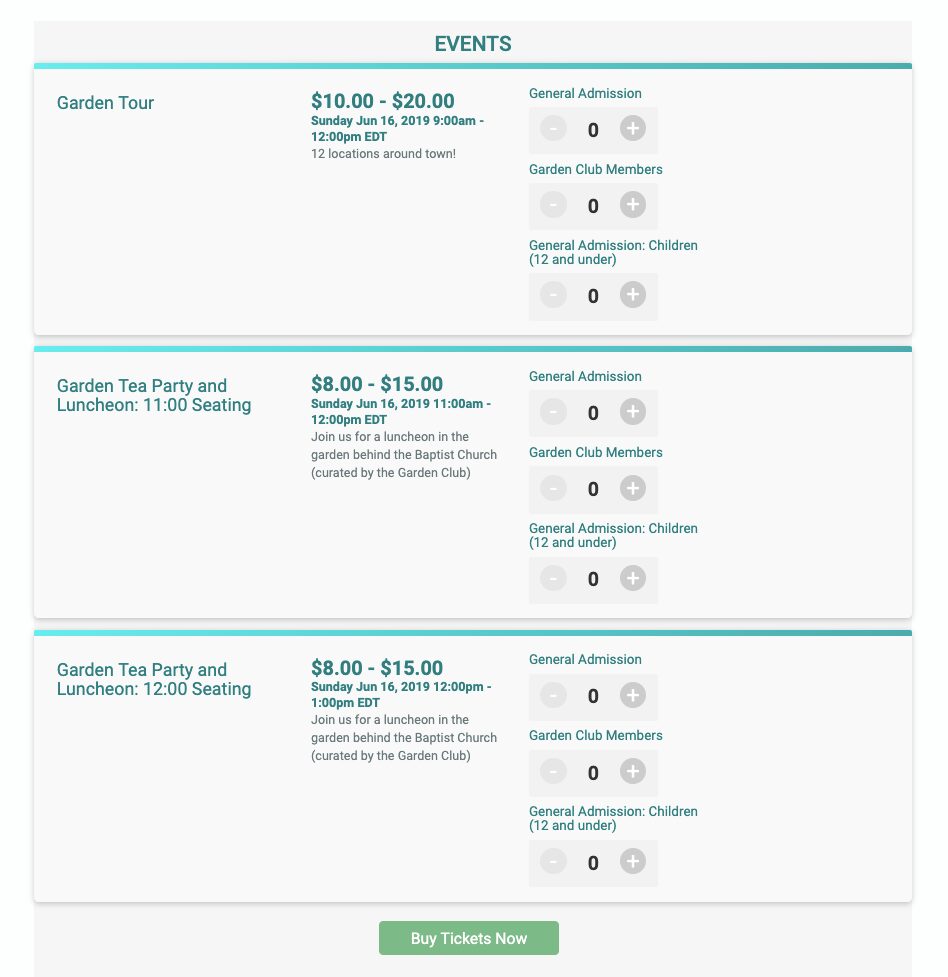
Here is another example of List view:

To turn on List view, go to your Event Dashboard>>Event>>Purchase Settings>>Settings. Under Events Display, change the setting from Grid (the default) to List.