Attendees can now add their tickets to Apple Wallet. This feature is automatically available to anyone buying a ticket and is automatically customized for your event (including the color, logo, and details) – there isn’t anything you need to do.
TicketSignup makes it easy to add tickets to Apple Wallet at any time. The confirmation email has an option to add tickets to Apple Wallet.
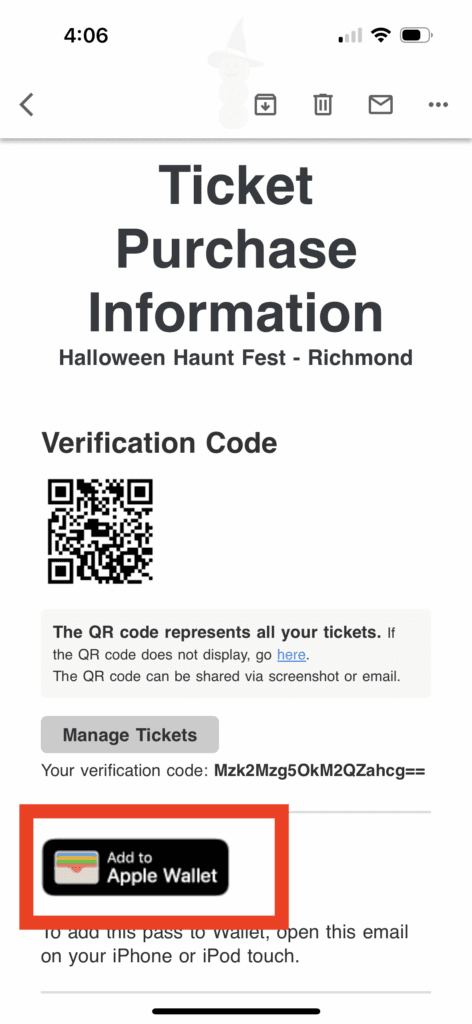
Ticket holders can access ticket management link via their Apple Wallet pass. Apple Wallet also has settings that automatically trigger phone notifications prior to the start of the event. Note that individuals can customize these settings so they are not universal.
If you want to disable Apple Wallet for your event, go to Event >> Notifications. Scroll to the bottom of the page and click the setting to disable Mobile Wallets, then click Save Changes.
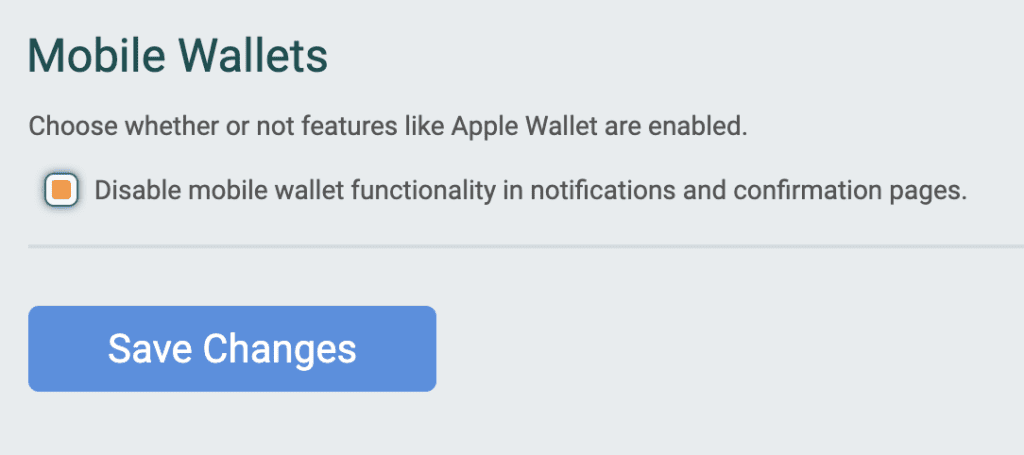
We are excited to make it even easier for attendees to keep track of their tickets. Later this summer, we will add Apple Wallet to our registration and membership products. We will also add a replacement tag for “Add to Apple Wallet” to email marketing so that you can include in your pre-event emails.
